Home>Software and Apps>Enhancing Call of Duty Gaming Experience with VPN
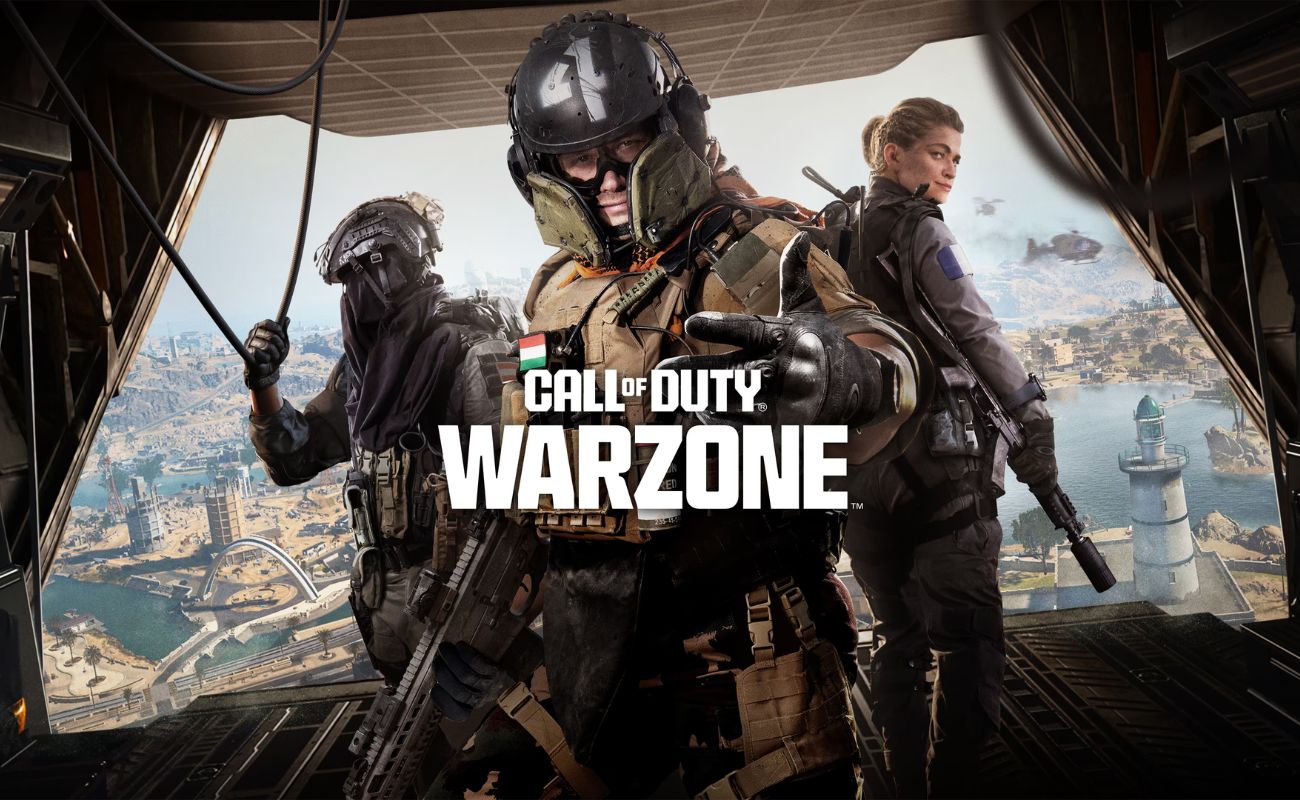
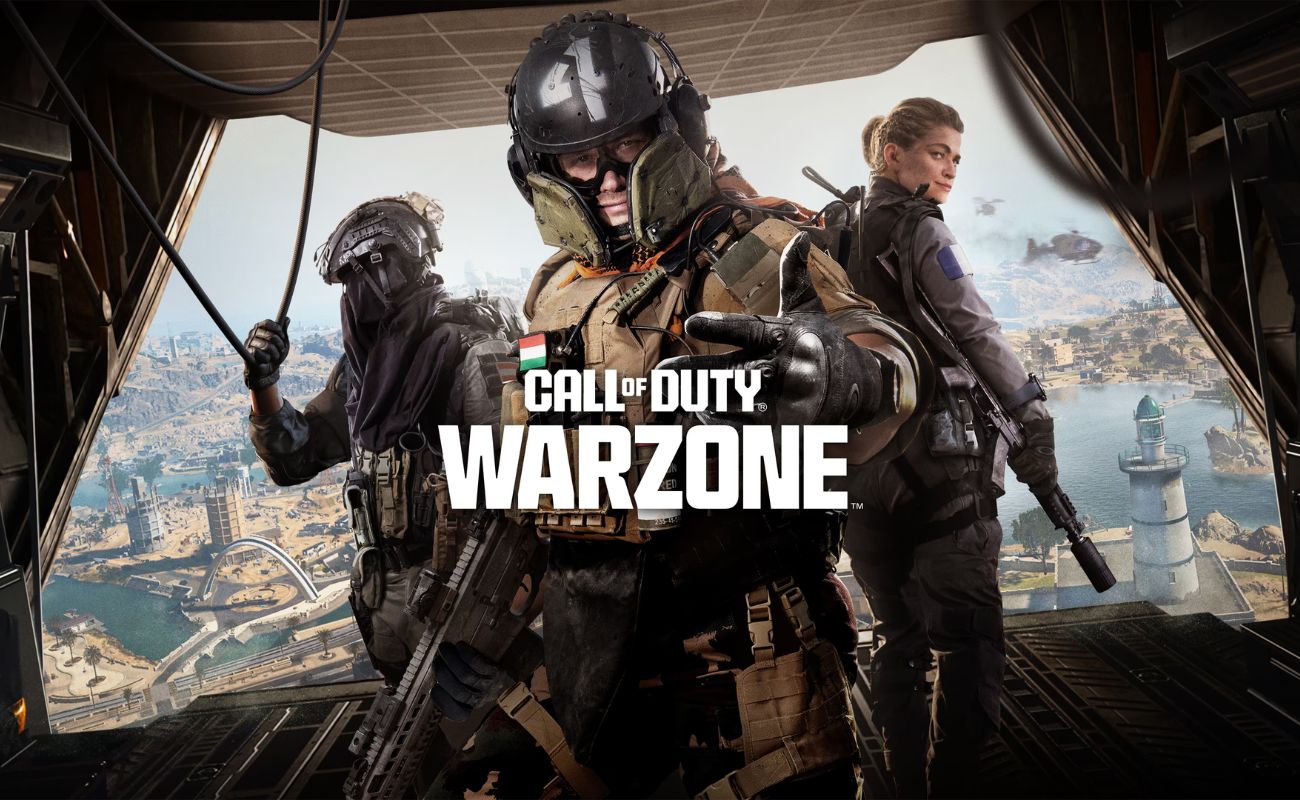
Software and Apps
Enhancing Call of Duty Gaming Experience with VPN
Modified: September 5, 2024
Enhance your Call of Duty gaming experience with top-rated VPN software and apps. Enjoy seamless gameplay and secure connections with our recommended VPN solutions. Boost your gaming performance today!
(Many of the links in this article redirect to a specific reviewed product. Your purchase of these products through affiliate links helps to generate commission for Techsplurge.com, at no extra cost. Learn more)
Table of Contents
Enhancing Call of Duty Gaming Experience with VPN
The Call of Duty series has been a staple in the gaming world for decades, offering an immersive and thrilling experience for players. However, with the rise of online gaming, players often face issues such as lag, high ping, and connectivity problems. These issues can significantly detract from the gaming experience, leading to frustration and disappointment. One effective solution to mitigate these problems is by using a Virtual Private Network (VPN). In this article, we will delve into the world of VPNs and explore how they can enhance your Call of Duty gaming experience.
What is a VPN?
A VPN, or Virtual Private Network, is a service that creates a secure and encrypted connection between your device and a VPN server. This connection allows you to browse the internet as if you were in a different location, which can be particularly useful for online gaming. By masking your IP address, a VPN helps to hide your identity and location from the internet, making it harder for hackers and other malicious actors to track your activities.
How Does a VPN Work?
When you connect to a VPN, your internet traffic is routed through the VPN server. This means that any data you send or receive is encrypted and protected from interception. Here’s a step-by-step breakdown of the process:
- Connection Establishment: Download and install a VPN client on your device. The client connects to a VPN server, which could be located anywhere in the world.
- Encryption: Once connected, all your internet traffic is encrypted using advanced algorithms like AES-256. This ensures that even if someone intercepts your data, they won’t be able to read it.
- Routing: The encrypted data is then routed through the VPN server. This server acts as a middleman, hiding your IP address and location from the internet.
- Decryption: When the data reaches its destination, it is decrypted by the VPN server and sent to its final destination.
Benefits of Using a VPN for Call of Duty
Using a VPN can significantly enhance your Call of Duty gaming experience by addressing several common issues:
Reducing Lag and Ping
One of the most significant benefits of using a VPN is reducing lag and ping. When you play online games, your device sends data to the game server, and the server responds with the game state. If this data transfer is slow due to high latency or packet loss, it can cause lag. By connecting to a VPN server located closer to the game server, you can reduce latency and improve your overall gaming performance.
Enhancing Security
Online gaming often involves sensitive information such as login credentials and personal data. A VPN encrypts all your internet traffic, making it much harder for hackers to intercept this information. This added layer of security ensures that you can play without worrying about your personal details being compromised.
Accessing Geo-Restricted Content
Some game servers are geo-restricted, meaning they are only accessible from specific regions. By connecting to a VPN server in a different region, you can bypass these restrictions and access content that would otherwise be unavailable to you.
Avoiding DDoS Attacks
Distributed Denial of Service (DDoS) attacks are common in online gaming, where a large number of devices flood a server with traffic to make it unavailable. A VPN can help protect you from these attacks by masking your IP address and making it harder for attackers to target you specifically.
Improving Connection Stability
Sometimes, internet connections can be unstable, leading to disconnections or poor performance during games. A VPN can help stabilize your connection by providing a more reliable path for your data to travel through.
Choosing the Right VPN for Call of Duty
Not all VPNs are created equal, and some are better suited for gaming than others. Here are some factors to consider when choosing a VPN for Call of Duty:
Server Locations
Look for a VPN with servers located in multiple regions around the world. This will give you more options for finding a server that is close to your game server, reducing latency and improving performance.
Speed and Performance
A good VPN should have fast speeds and low latency to ensure smooth gameplay. Look for VPNs that offer dedicated servers for gaming or those that have optimized their network for low-latency traffic.
Encryption and Security
Ensure that the VPN uses strong encryption protocols like AES-256 and has a robust security policy in place. This will protect your data from interception and ensure that you can play without worrying about your personal details being compromised.
Customer Support
Good customer support is essential, especially if you encounter any issues while using the VPN. Look for VPNs with responsive customer support teams that can help you troubleshoot any problems you might face.
Compatibility
Make sure the VPN is compatible with your device and gaming platform. Most modern VPNs support a wide range of devices and platforms, but it’s always a good idea to check compatibility before making a purchase.
Popular VPNs for Call of Duty
Several VPNs stand out as particularly well-suited for Call of Duty gaming. Here are some of the most popular options:
ExpressVPN
ExpressVPN is known for its fast speeds and robust security features. It has servers in over 90 countries, making it easy to find a server that is close to your game server. ExpressVPN also offers a dedicated app for gaming consoles like PlayStation and Xbox.
NordVPN
NordVPN is another popular choice among gamers. It offers a wide range of server locations and has optimized its network for low-latency traffic. NordVPN also has a dedicated app for gaming consoles and offers advanced security features like double encryption.
CyberGhost
CyberGhost is a user-friendly VPN that offers a simple interface and robust security features. It has servers in over 90 countries and offers dedicated apps for gaming consoles. CyberGhost also has a feature called "NoSpy," which ensures that your data is not stored on any servers that could be compromised.
Setting Up Your VPN for Call of Duty
Setting up a VPN for Call of Duty is relatively straightforward. Here’s a step-by-step guide to help you get started:
- Download and Install the VPN Client: Download the VPN client from the provider’s website and install it on your device.
- Create an Account: Sign up for an account with the VPN provider. Most providers offer a free trial or a money-back guarantee, so you can test the service before committing to a subscription.
- Connect to a Server: Launch the VPN client and connect to a server that is close to your game server. You can usually find this information by checking the server list provided by the VPN provider.
- Launch Call of Duty: Once connected, launch Call of Duty and start playing. You should notice an improvement in performance and a reduction in lag.
- Adjust Settings as Needed: Depending on your specific needs, you may need to adjust settings like the server location or encryption protocol. Most VPNs offer advanced settings that allow you to customize your connection for optimal performance.
Using a VPN can significantly enhance your Call of Duty gaming experience by reducing lag and ping, enhancing security, accessing geo-restricted content, avoiding DDoS attacks, and improving connection stability. By choosing the right VPN and setting it up correctly, you can enjoy smoother and more secure gameplay. Whether you're a casual player or a professional gamer, a VPN is an essential tool that can take your gaming experience to the next level.

