Home>Software and Apps>Effortless Installation of ExpressVPN: A Tech Blog Guide
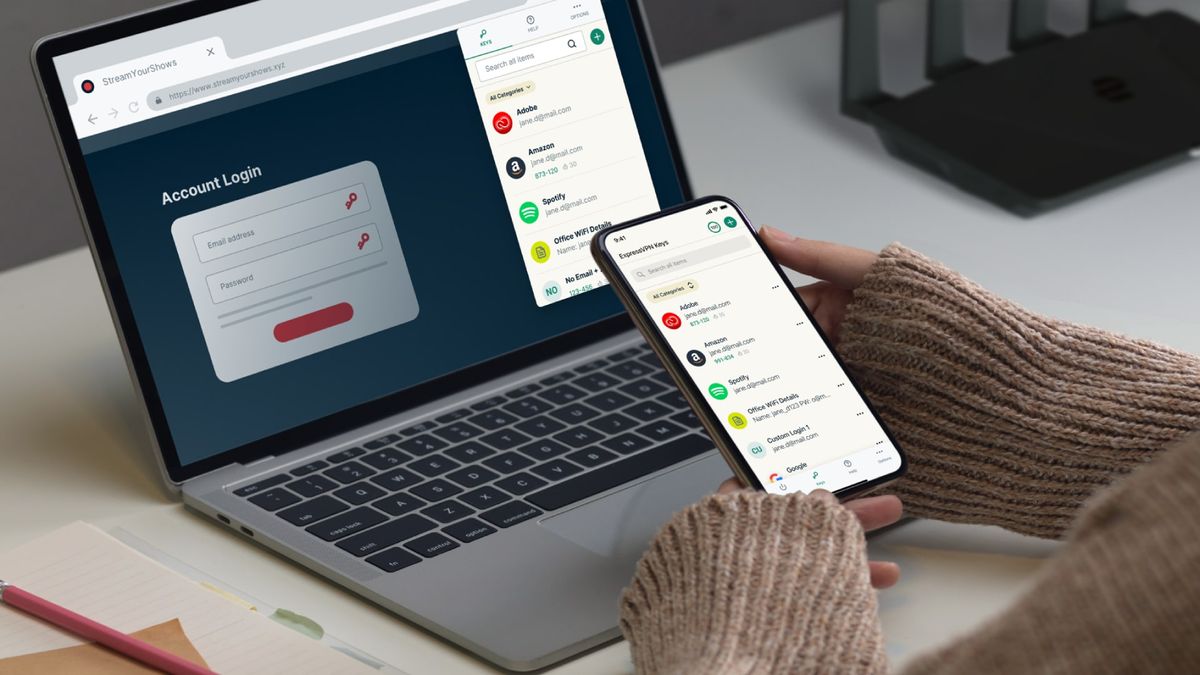
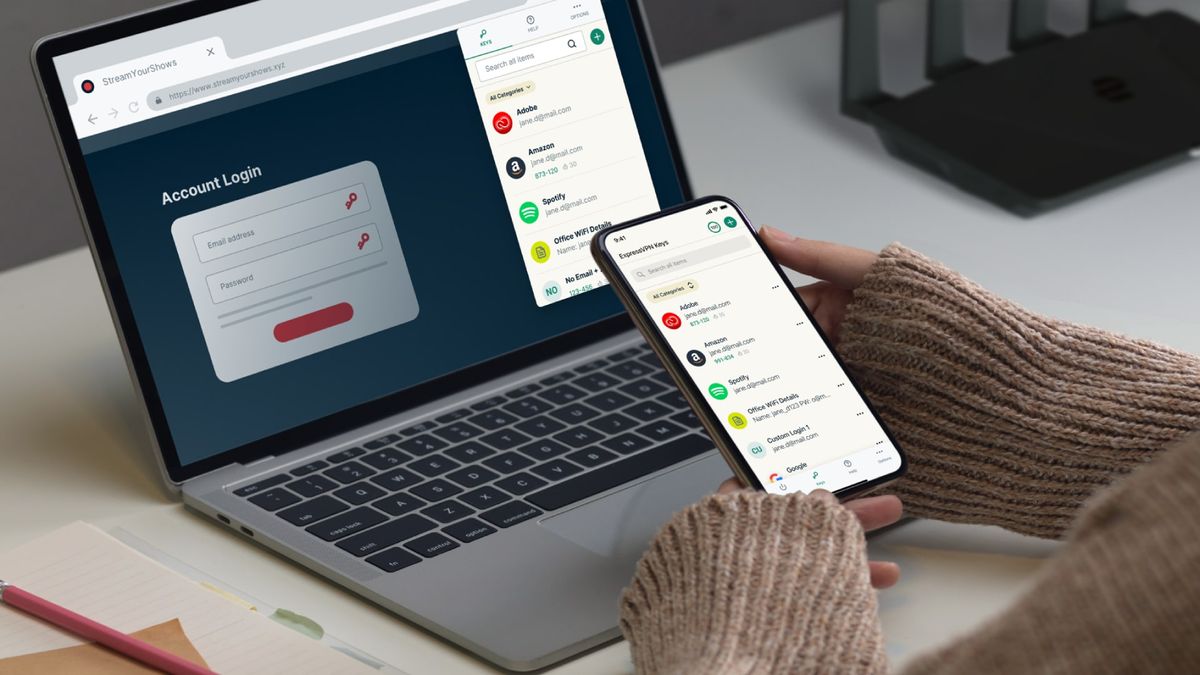
Software and Apps
Effortless Installation of ExpressVPN: A Tech Blog Guide
Modified: September 5, 2024
Learn how to effortlessly install ExpressVPN and enhance your online security with our comprehensive tech blog guide. Discover expert tips and tricks for optimizing software and apps.
(Many of the links in this article redirect to a specific reviewed product. Your purchase of these products through affiliate links helps to generate commission for Techsplurge.com, at no extra cost. Learn more)
Table of Contents
Why Use a VPN?
Understanding the importance of a VPN is crucial before diving into the installation process. Here are some key reasons:
- Security: Encrypts internet traffic, making it nearly impossible for hackers to intercept data.
- Privacy: Masks your IP address, preventing third parties from tracking online activities.
- Geolocation: Bypasses geo-restrictions, allowing access to region-specific content.
- Speed: Modern VPNs like ExpressVPN offer high-speed connections with minimal impact on browsing experience.
Choosing the Right Setup Method
ExpressVPN offers two primary setup methods: app setup and manual setup. The choice depends on technical expertise and device compatibility.
App Setup
The ExpressVPN app is recommended for most users due to its user-friendly interface. Benefits include:
- Ease of Use: Connect and disconnect with one touch.
- Server Selection: Browse and change VPN servers easily.
- Speed Tests: Built-in speed tests help find the fastest server locations.
- DNS Leaks Protection: Protects connections from DNS leaks.
- Automatic Reconnection: Automatically reconnects if the VPN disconnects.
- Lightway Protocol: Offers faster, more secure, and reliable connections.
Manual Setup
Manual setup is ideal for users with technical experience or devices that cannot run the ExpressVPN app. Benefits include:
- Flexibility: Enjoy VPN protection without the app.
- Device Compatibility: Useful for devices that do not support VPN applications.
Step-by-Step Guide to App Setup
Follow these steps to install the ExpressVPN app:
-
Sign Up for an Account
- Visit the ExpressVPN website and complete the registration process.
-
Download the App
- Download the app from the official website. Available for Windows, Mac, Android, iOS, and Linux.
-
Install the App
- Follow installation instructions provided by the operating system.
-
Launch the App
- Launch the app and log in with your credentials.
-
Connect to a VPN Server
- Browse the list of available servers and select one. The app will connect automatically.
-
Verify Your Connection
- Check your IP address using a website like WhatIsMyIP.com to ensure it differs from your real one.
-
Use Built-in Speed Tests
- Use the built-in speed tests to find the fastest server location.
-
Disconnect and Reconnect
- Click the disconnect button to disconnect. Click the connect button to reconnect.
Step-by-Step Guide to Manual Setup
For those preferring manual setup, follow these steps:
-
Sign Up for an Account
- Sign up for an ExpressVPN account.
-
Gather Required Information
- Collect your account credentials and configuration details from ExpressVPN.
-
Access Network Settings
- Access network settings or preferences on your device.
-
Add a New VPN Connection
- Click “Add a new VPN connection” and select the VPN type (e.g., OpenVPN).
-
Enter Configuration Details
- Enter the server address and other configuration details from ExpressVPN.
-
Save and Connect
- Save the new VPN connection and connect. Enter your credentials if prompted.
-
Verify Your Connection
- Check your IP address using a website like WhatIsMyIP.com to ensure it differs from your real one.
Additional Tips for Using ExpressVPN
-
Regularly Update Your App
- Ensure you have the latest security patches and features by updating the app regularly.
-
Use Multiple Devices
- Protect all your devices, including smartphones, laptops, and smart TVs, with a single subscription.
-
Choose the Right Server Location
- Use built-in speed tests to find the best server location for your needs.
-
Monitor Your Data Usage
- Monitor data usage through the app to stay within data limits.
-
Contact Support
- Reach out to ExpressVPN support for assistance. They offer 24/7 support via live chat, email, and phone.
Installing ExpressVPN is a straightforward process that enhances online security and privacy. Whether choosing app setup or manual setup, following these steps ensures secure and private internet browsing. With robust security features, a user-friendly interface, and an extensive server network, ExpressVPN is an excellent choice for protecting your digital footprint.

