Home>Software and Apps>Android VPN: Unlocking Secure Internet Access
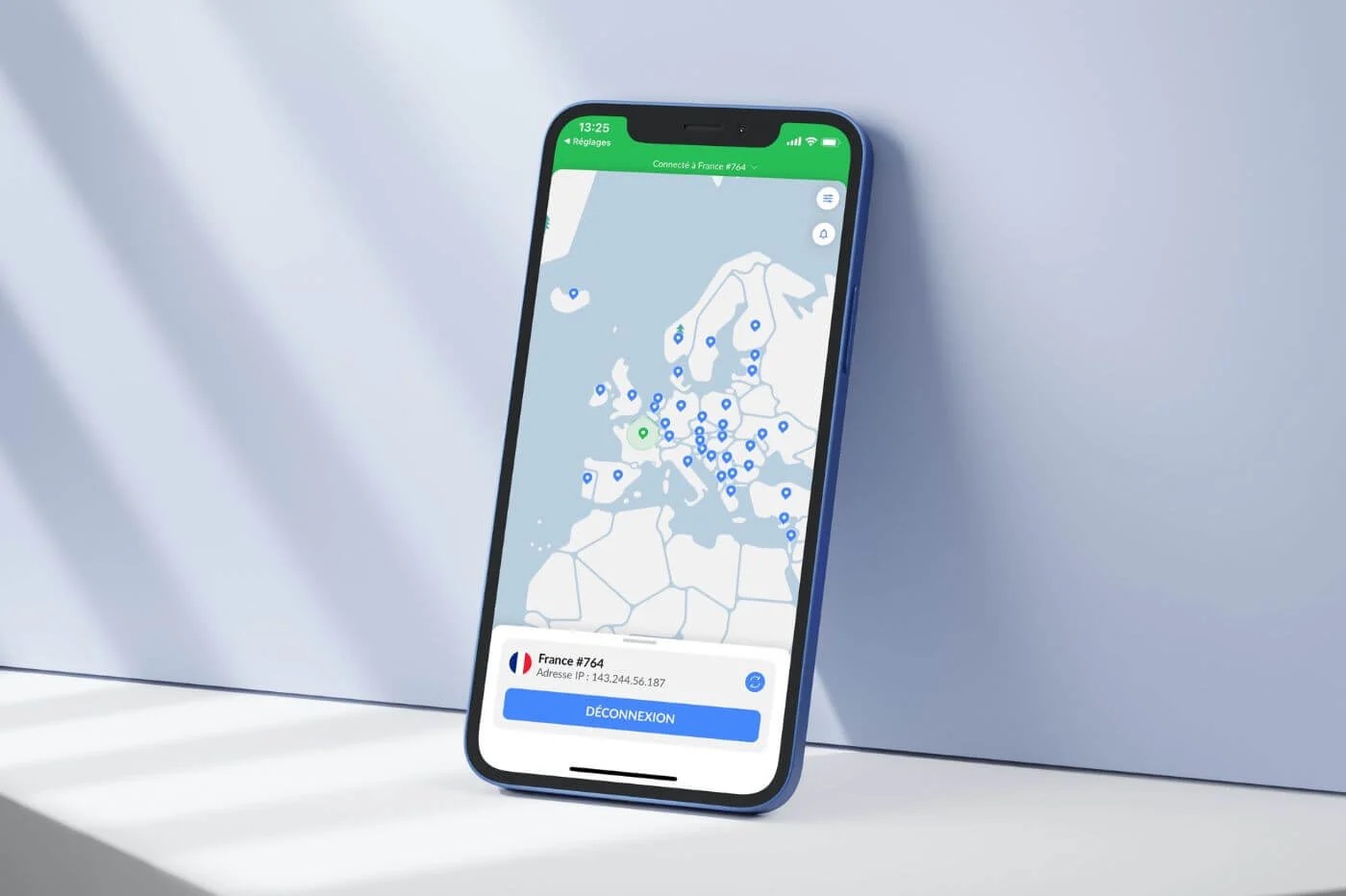
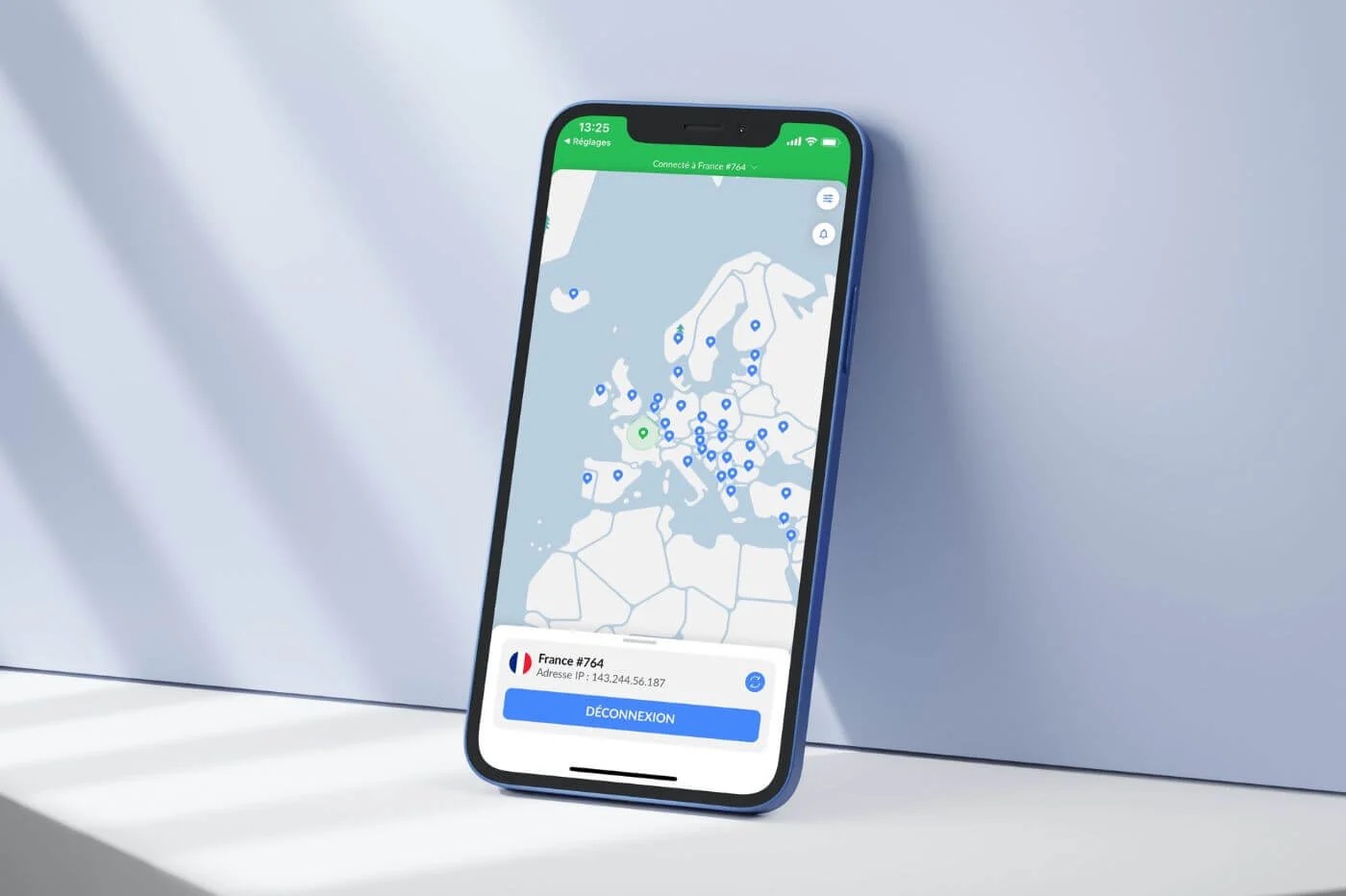
Software and Apps
Android VPN: Unlocking Secure Internet Access
Modified: September 5, 2024
Get secure internet access on your Android device with our top-rated VPN software and apps. Unlock restricted content and browse anonymously.
(Many of the links in this article redirect to a specific reviewed product. Your purchase of these products through affiliate links helps to generate commission for Techsplurge.com, at no extra cost. Learn more)
Table of Contents
What is a VPN?
A VPN, or Virtual Private Network, creates a secure and encrypted connection between your device and a VPN server. This connection masks your IP address, making it difficult for third parties to track your online activities. VPNs are commonly used by individuals and businesses to ensure secure internet access, especially when using public Wi-Fi networks.
How Does a VPN Work?
The process of using a VPN is relatively straightforward. Here’s a step-by-step explanation:
- Subscription and Installation: Sign up for a VPN service and download the VPN app from the Google Play Store.
- Launch the App: Once installed, launch the VPN app on your Android device.
- Connect to a Server: The app connects to a VPN server, typically located in a different country or region.
- Encryption: Data sent over the internet is encrypted, making it unreadable to anyone intercepting it.
- Masking IP Address: The VPN server assigns a new IP address, different from your actual IP address.
- Secure Connection: Your device communicates with the internet through the encrypted connection provided by the VPN server.
Benefits of Using a VPN on Android
Using a VPN on your Android device offers numerous benefits, including:
Enhanced Security
- Encryption: VPNs encrypt your internet traffic, making it virtually impossible for hackers or cybercriminals to intercept and steal sensitive information.
- Protection from Malware: Some VPNs offer additional security features like malware protection, which can help safeguard your device from malicious software.
Anonymity
- IP Address Masking: By masking your IP address, you can browse the internet anonymously. This is particularly useful when accessing geo-restricted content or avoiding targeted advertising.
- Location Privacy: Your location is not disclosed to websites or apps, which can help protect your privacy.
Access to Geo-Restricted Content
- Streaming Services: Many streaming services like Netflix, Hulu, and BBC iPlayer are geo-restricted, meaning they can only be accessed from specific regions. A VPN allows you to bypass these restrictions by connecting to a server in the desired region.
- Social Media and Apps: Some social media platforms and apps are also geo-restricted. A VPN helps you access these services from anywhere in the world.
Public Wi-Fi Safety
- Public Wi-Fi Risks: Public Wi-Fi networks are often unsecured, making them vulnerable to hacking. A VPN ensures that even when using public Wi-Fi, your data remains encrypted and secure.
Speed and Performance
- Optimized Servers: Reputable VPN providers often have optimized servers that can improve your internet speed and performance.
- No-Log Policies: Some VPNs adhere to no-log policies, which means they do not store any logs of your activities, ensuring that your data remains completely private.
Choosing the Right VPN for Your Android Device
With numerous VPN options available in the market, choosing the right one can be overwhelming. Here are some factors to consider when selecting a VPN for your Android device:
Read more: Hola VPN: Unlocking the Internet’s Potential
Server Locations
- Global Coverage: Look for a VPN with servers located in multiple countries around the world. This will give you more flexibility when accessing geo-restricted content.
- Server Speed: Ensure that the VPN has fast servers with minimal latency to avoid slowdowns in your internet speed.
Encryption Protocols
- Strong Encryption: Opt for a VPN that uses strong encryption protocols such as AES-256 or OpenVPN. These protocols ensure that your data is highly secure.
- Kill Switch: A kill switch is a feature that automatically disconnects your internet if the VPN connection drops. This prevents your data from being exposed.
User Interface and Ease of Use
- User-Friendly App: Choose a VPN with a user-friendly app that is easy to navigate and set up.
- Multiple Device Support: Ensure that the VPN allows multiple device connections so you can protect all your devices with one subscription.
Customer Support
- 24/7 Support: Look for a VPN with 24/7 customer support in case you encounter any issues.
- Knowledge Base and FAQs: A comprehensive knowledge base and FAQs section can help you troubleshoot common problems quickly.
Read more: Unlocking Android TV’s Potential with VPN
No-Log Policy
- Privacy Concerns: If privacy is your top priority, look for a VPN that adheres to a no-log policy. This means they do not store any logs of your activities.
Top VPNs for Android Devices
Here are some of the top-rated VPNs for Android devices:
ExpressVPN
- Global Coverage: ExpressVPN has servers in over 90 countries, making it ideal for accessing geo-restricted content.
- Strong Encryption: It uses AES-256 encryption and supports OpenVPN, IKEv2, and L2TP/IPSec protocols.
- User-Friendly App: The app is highly intuitive and easy to use, even for beginners.
NordVPN
- Server Speed: NordVPN has some of the fastest servers available, ensuring minimal latency and high-speed internet access.
- Double VPN Feature: This feature allows you to connect through two VPN servers, providing an extra layer of security.
- No-Log Policy: NordVPN adheres to a strict no-log policy, ensuring complete privacy.
ProtonVPN
- Free Version Available: ProtonVPN offers a free version with limited features, making it accessible to those on a budget.
- Strong Encryption: It uses AES-256 encryption and supports OpenVPN protocol.
- No-Log Policy: ProtonVPN also adheres to a no-log policy, providing maximum privacy.
TunnelBear VPN
- User-Friendly Interface: TunnelBear VPN has a highly intuitive interface that is easy to navigate.
- Free Version Available: Like ProtonVPN, TunnelBear offers a free version with limited features.
- No-Log Policy: TunnelBear also follows a no-log policy, ensuring that your data remains private.
Setting Up a VPN on Your Android Device
Setting up a VPN on your Android device is relatively straightforward. Here’s how you can do it:
- Download the App: Go to the Google Play Store and download the VPN app of your choice.
- Install the App: Once downloaded, install the app by following the on-screen instructions.
- Launch the App: Launch the VPN app and sign up for an account if you haven’t already.
- Choose a Server: Select a server location from the list provided by the VPN service.
- Connect to the Server: Tap the “Connect” button to establish a secure connection to the VPN server.
- Verify Connection: Once connected, verify that your IP address has been masked by checking your IP address on a website like whatismyip.com.
Troubleshooting Common Issues
While setting up and using a VPN is generally straightforward, you may encounter some common issues along the way. Here are some troubleshooting tips:
Connection Issues
- Restart Your Device: Sometimes, simply restarting your device can resolve connection issues.
- Check Server Status: Ensure that the VPN server you are trying to connect to is not experiencing any outages or maintenance.
Slow Internet Speed
- Choose a Closer Server: Connecting to a server that is geographically closer to your location can improve internet speed.
- Optimize Settings: Some VPNs allow you to optimize settings for better performance. Experiment with different settings to find what works best for you.
App Crashes or Freezes
- Update the App: Ensure that you are running the latest version of the VPN app. Updates often include bug fixes and performance improvements.
- Clear Cache and Data: Clearing the cache and data of the app can sometimes resolve issues related to crashes or freezing.
Using a VPN on your Android device is an essential step towards securing your internet access and protecting your personal information. By understanding how VPNs work, the benefits they offer, and choosing the right VPN for your needs, you can enjoy a safer and more private online experience. Whether you are concerned about security, anonymity, or accessing geo-restricted content, there is a VPN out there that can meet your requirements. Always remember to choose a reputable VPN service with strong encryption protocols, a user-friendly interface, and a no-log policy to ensure maximum privacy and security.











