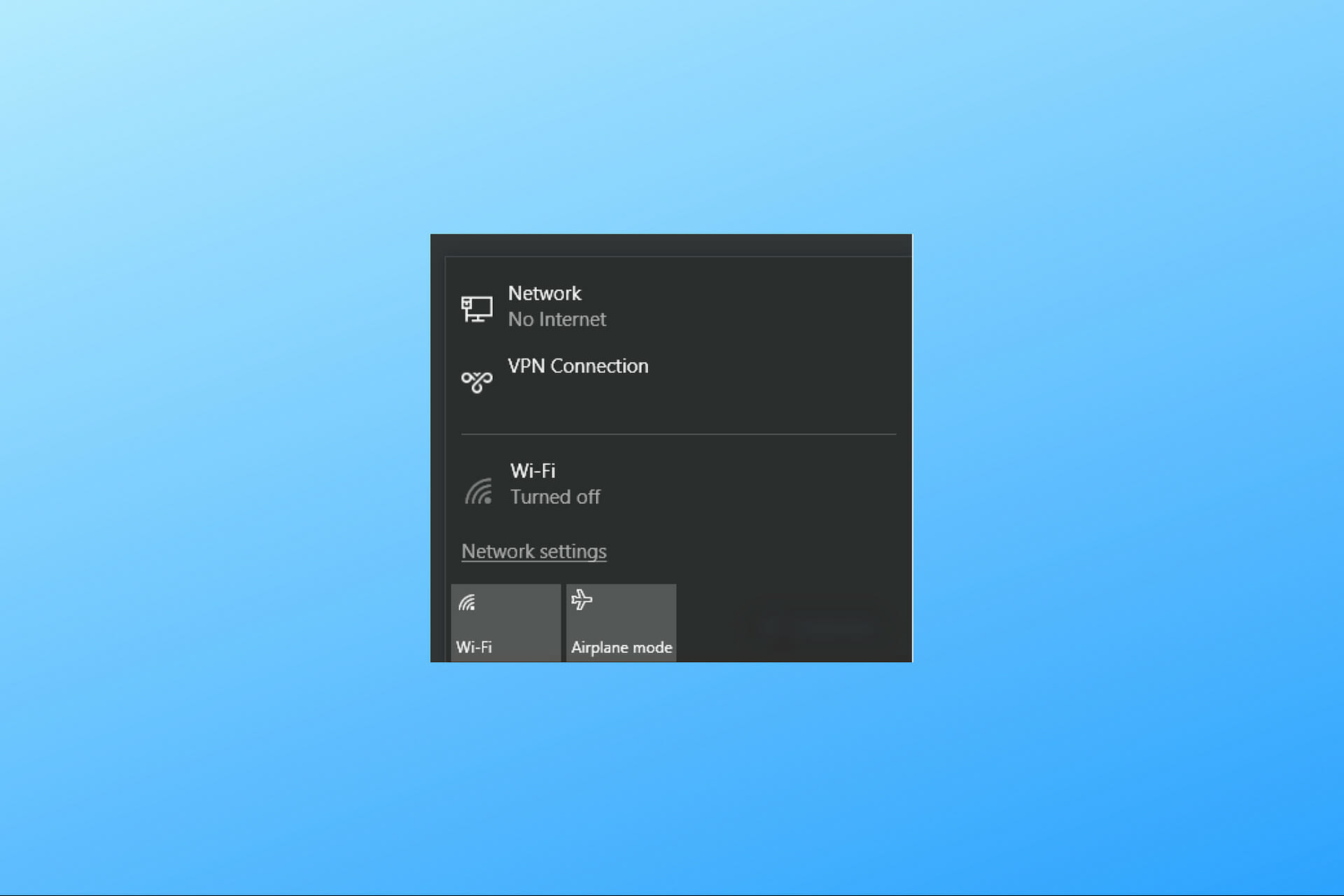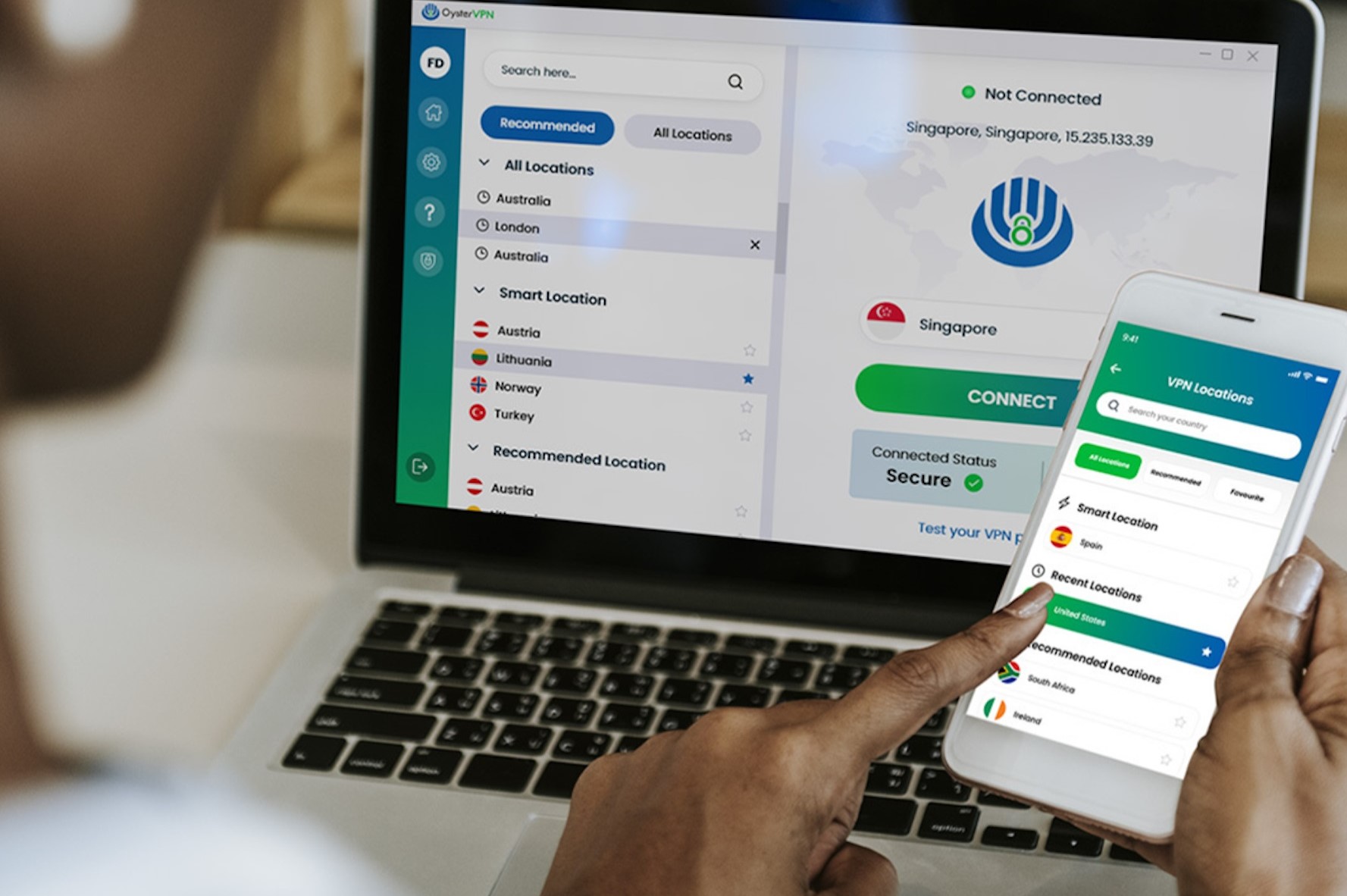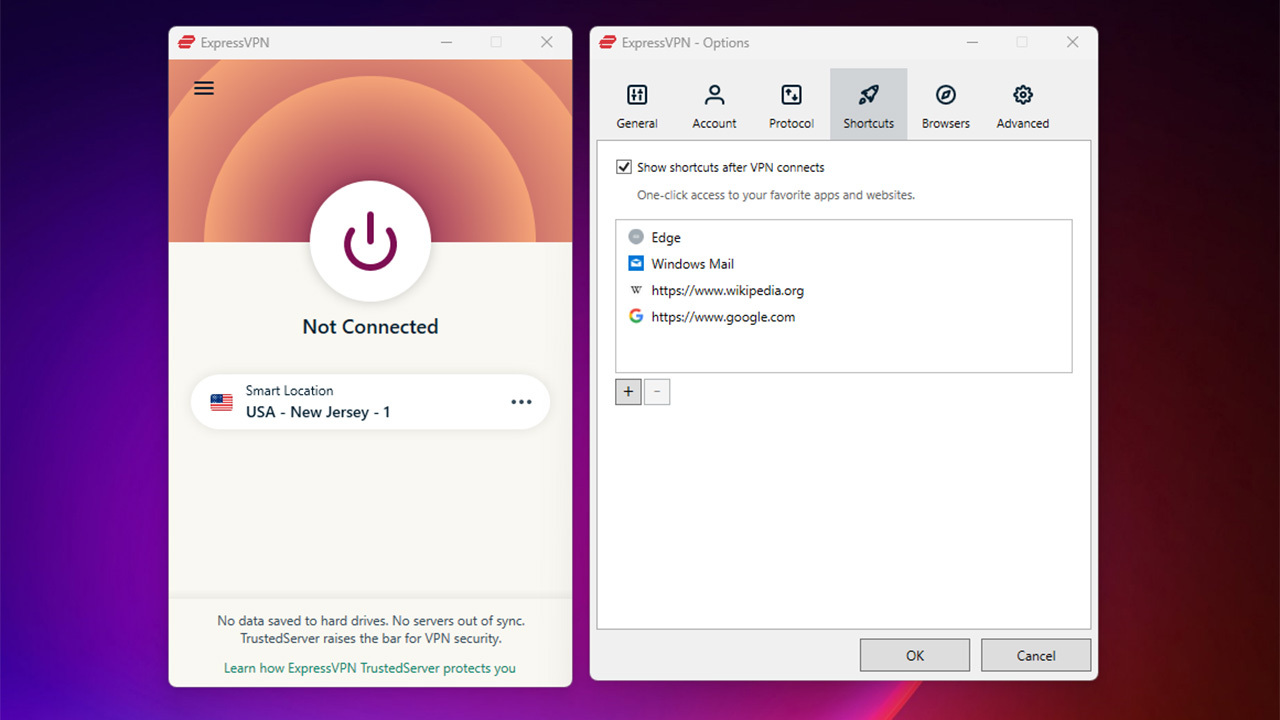Home>Software and Apps>Boost Your Internet Speed with a VPN


Software and Apps
Boost Your Internet Speed with a VPN
Modified: September 5, 2024
Boost your internet speed with our top-rated VPN software and apps. Experience faster browsing and streaming with our secure and reliable VPN service.
(Many of the links in this article redirect to a specific reviewed product. Your purchase of these products through affiliate links helps to generate commission for Techsplurge.com, at no extra cost. Learn more)
Table of Contents
Understanding VPNs
What is a VPN?
A Virtual Private Network (VPN) creates a secure, encrypted connection between your device and a VPN server. This connection masks your IP address, making it appear as though you are accessing the internet from a different location. Common uses include enhancing security, bypassing geo-restrictions, and protecting personal data.
How Does a VPN Work?
- Connection Establishment: Your device initiates a connection to the VPN server through a VPN client or app.
- Encryption: All data transmitted between your device and the VPN server is encrypted, ensuring that intercepted data cannot be read or understood.
- IP Address Masking: The VPN server assigns a new IP address, different from your actual one, to route your internet traffic.
- Data Transmission: Encrypted data is transmitted through the VPN server, which forwards it to its final destination.
- Decryption: Upon reaching its destination, the data is decrypted by the recipient, allowing access to the information.
Benefits of Using a VPN
- Enhanced Security: Encrypts your data, protecting you from cyber threats like hacking and eavesdropping.
- Bypassing Geo-Restrictions: Allows access to content restricted in your region by masking your IP address.
- Protecting Personal Data: Prevents third parties from tracking your personal data.
- Boosting Internet Speed: Some VPNs optimize internet speed by reducing latency and improving network performance.
How a VPN Can Boost Internet Speed
Read more: The Impact of VPNs on Internet Speed
Optimized Routing
Certain VPNs use optimized routing algorithms to reduce latency and improve network performance. These algorithms help select the best server for your connection, ensuring efficient data transmission.
Reducing Bandwidth Usage
Some VPNs compress data before transmission, reducing bandwidth usage and leading to faster data transfer rates.
Minimizing Server Load
By distributing the load across multiple servers, VPNs minimize server load, reducing the time it takes for data to be processed and transmitted.
Avoiding Throttling
Internet Service Providers (ISPs) often throttle speeds for users consuming a lot of bandwidth. A VPN can help avoid this throttling by masking your IP address, making it harder for ISPs to identify you.
Choosing the Right VPN
Speed Performance
Look for VPNs known for their speed performance. Some are optimized for streaming and gaming, requiring high-speed connections.
Server Locations
Choose a VPN with servers in multiple regions to ensure access to a wide range of internet content.
Encryption Protocols
Ensure the VPN uses robust encryption protocols, such as AES-256, to protect your data.
Read more: Bark VPN: The Solution to Internet Blocking
Customer Support
Opt for a VPN with reliable customer support in case you encounter any issues.
User Interface
Select a VPN with an intuitive user interface, easy to navigate even for those not tech-savvy.
Top VPNs for Boosting Internet Speed
- ExpressVPN: Known for fast speeds and robust security features.
- NordVPN: Extensive server network and optimized routing algorithms.
- Surfshark: Offers unlimited simultaneous connections and fast speeds, ideal for streaming and gaming.
- Private Internet Access (PIA): Wide range of servers and known for speed performance.
- TunnelBear: User-friendly interface and fast speeds, ideal for VPN newcomers.
Setting Up a VPN
- Choose a VPN Provider: Select a provider from the list of top VPNs mentioned.
- Download the App: Download the VPN app from the provider's website or app store.
- Install the App: Follow installation instructions to install the app on your device.
- Launch the App: Sign in with your credentials.
- Connect to a Server: Select a server based on location or speed performance.
- Verify Connection: Check your IP address or use a speed test tool to verify connection.
Read more: Hola VPN: Unlocking the Internet’s Potential
Troubleshooting Common Issues
Slow Speeds
If experiencing slow speeds, try connecting to a different server or restarting your device.
Connection Issues
Check your internet connection and ensure you are connected to the correct server.
Encryption Errors
Ensure your device's operating system is up-to-date and the VPN app is compatible with your device.
Read more: Bark VPN: The Solution to Internet Blocking
Customer Support
If none of the above solutions work, contact customer support for further assistance.