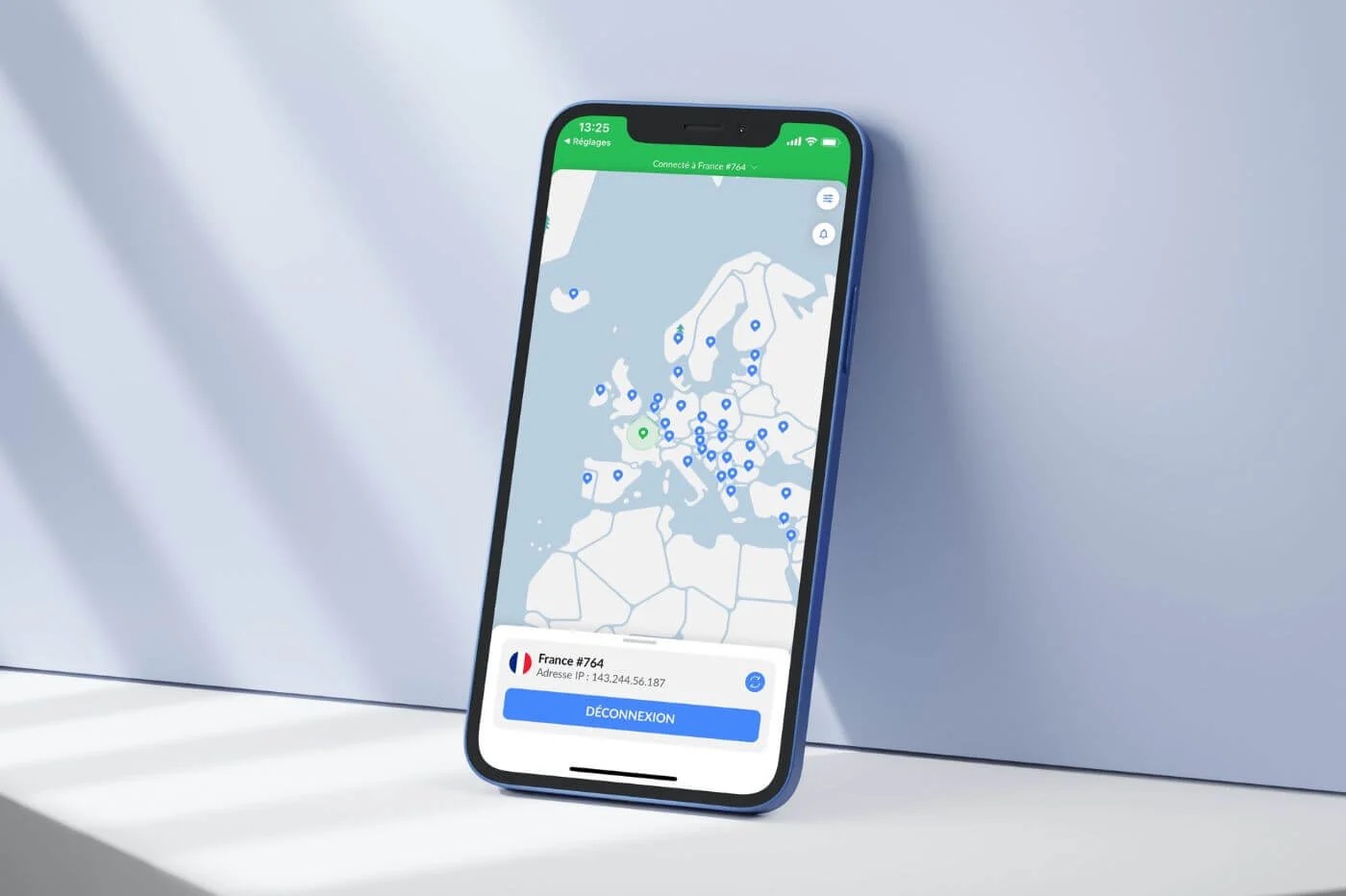Home>Reviews>Gadgets>Chromecast: Internet-Free Functionality


Gadgets
Chromecast: Internet-Free Functionality
Modified: September 5, 2024
Discover the latest gadgets with Chromecast, offering internet-free functionality for seamless streaming and entertainment. Explore the ultimate convenience of wireless connectivity.
(Many of the links in this article redirect to a specific reviewed product. Your purchase of these products through affiliate links helps to generate commission for Techsplurge.com, at no extra cost. Learn more)
Table of Contents
Introduction
Chromecast, a product line from Google, has changed how we stream content to our televisions. Initially designed for internet-based streaming, Chromecast devices now offer more than just streaming capabilities. This article explores the internet-free functionality of Chromecast, highlighting its features, applications, and benefits.
Read more: Top Free Chromecast Apps
Understanding Chromecast
Chromecast is a series of digital media players developed by Google. The first generation appeared in 2013, with several improved iterations following. These small, plug-in devices connect to any HDMI port on a television, allowing users to stream content from smartphones, tablets, or computers directly to the TV.
Internet-Free Functionality
While Chromecast is primarily known for internet-based streaming, it also offers several features that do not require an active internet connection. These features are particularly useful when internet access is limited or unavailable.
Local Content Streaming
One significant internet-free functionality of Chromecast is its ability to stream local content. Users can upload movies, TV shows, music, and photos to their device and cast them directly to the TV. This feature is useful for families who want to enjoy personal media collections without relying on internet services.
To stream local content, ensure the device connects to the same Wi-Fi network as the Chromecast. Once connected, use the Google Home app to select the content to cast. The app will then send the content to the Chromecast, which will display it on the TV.
Google Photos
Google Photos allows users to view photos without needing an internet connection. Upload photos to Google Photos and use the Google Home app to cast them to the TV. This feature is especially useful for family gatherings or presentations where showcasing memories without internet access is desired.
Read more: Bark VPN: The Solution to Internet Blocking
Google Play Movies & TV
Google Play Movies & TV offers a feature that allows users to download movies and TV shows for offline viewing. This feature is particularly useful for long trips or areas with limited internet access. Once downloaded, users can cast the content to their Chromecast device, allowing them to watch favorite movies and TV shows without an active internet connection.
Google Play Music
Google Play Music also offers an offline listening feature. Users can download favorite songs and playlists for offline listening. This feature is especially useful for commuters or individuals who want to enjoy music without relying on internet access. Once downloaded, users can cast the music to their Chromecast device, allowing them to listen to favorite tracks on the TV.
Applications of Internet-Free Functionality
The internet-free functionality of Chromecast has numerous applications across various scenarios:
Home Entertainment
Chromecast's ability to stream local content makes it an excellent choice for home entertainment. Users can upload favorite movies, TV shows, and music to their device and cast them directly to the TV. This feature is particularly useful for family movie nights or game nights where personal media collections are enjoyed without relying on internet services.
Read more: The Impact of VPNs on Internet Speed
Educational Presentations
Educational presentations often require the display of multimedia content such as slides, videos, and images. Chromecast's ability to stream local content makes it an ideal tool for educational presentations. Users can upload presentation materials to their device and cast them directly to the TV, ensuring all attendees can see the content clearly.
Travel
Traveling often involves limited internet access, especially in remote areas. Chromecast's offline features make it an excellent travel companion. Users can download favorite movies, TV shows, music, and photos before traveling and cast them directly to the TV using their Chromecast device.
Business Meetings
Business meetings often require the display of multimedia content such as presentations, videos, and images. Chromecast's ability to stream local content makes it an ideal tool for business meetings. Users can upload presentation materials to their device and cast them directly to the TV, ensuring all attendees can see the content clearly.
Benefits of Internet-Free Functionality
The internet-free functionality of Chromecast offers several benefits:
Reduced Dependence on Internet
One primary benefit of Chromecast's internet-free functionality is the reduced dependence on internet services. Users can enjoy favorite content without worrying about internet connectivity issues such as slow speeds, data caps, or outages.
Enhanced User Experience
Streaming local content enhances the user experience by providing more control over media consumption. Users can upload favorite movies, TV shows, music, and photos to their device and cast them directly to the TV, ensuring access to all favorite content at all times.
Cost-Effective
Chromecast's offline features make it a cost-effective solution for media consumption. Users do not need to subscribe to expensive streaming services or pay for data usage when streaming content offline.
Increased Flexibility
The internet-free functionality of Chromecast increases flexibility by allowing users to enjoy favorite content in various scenarios. Whether it is a family movie night, an educational presentation, or a business meeting, Chromecast's offline features ensure access to all favorite content at all times.
Future Developments
As technology continues to evolve, Chromecast will likely continue to improve its internet-free functionality. Future developments may include more advanced features such as improved local content streaming, enhanced offline music and movie capabilities, and integration with other devices. Additionally, Google may introduce new features that allow users to upload and stream content directly from their devices without needing an active internet connection.
Chromecast's internet-free functionality represents a significant advancement in media consumption technology. Its ability to stream local content, enjoy offline music and movies, and provide a range of applications across various scenarios makes it an essential device for anyone looking to enjoy favorite content without relying on internet services.