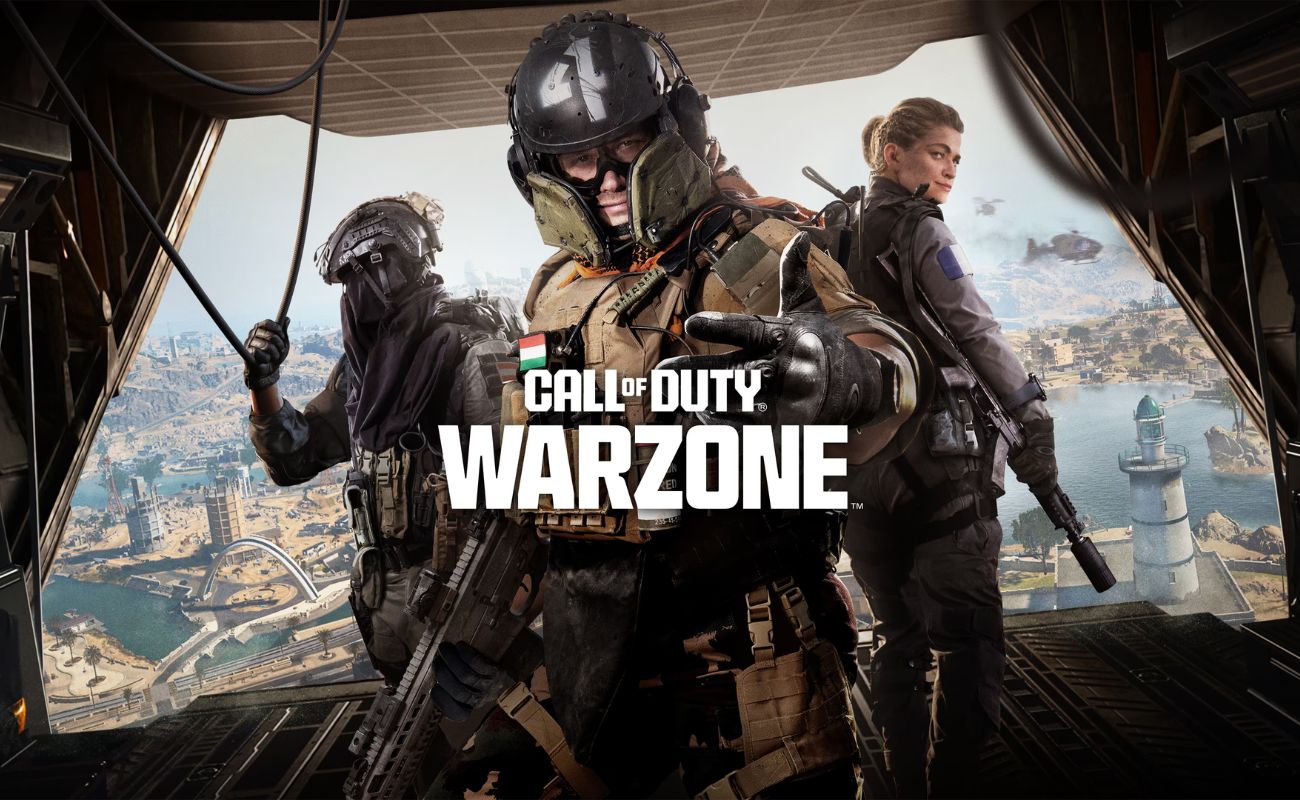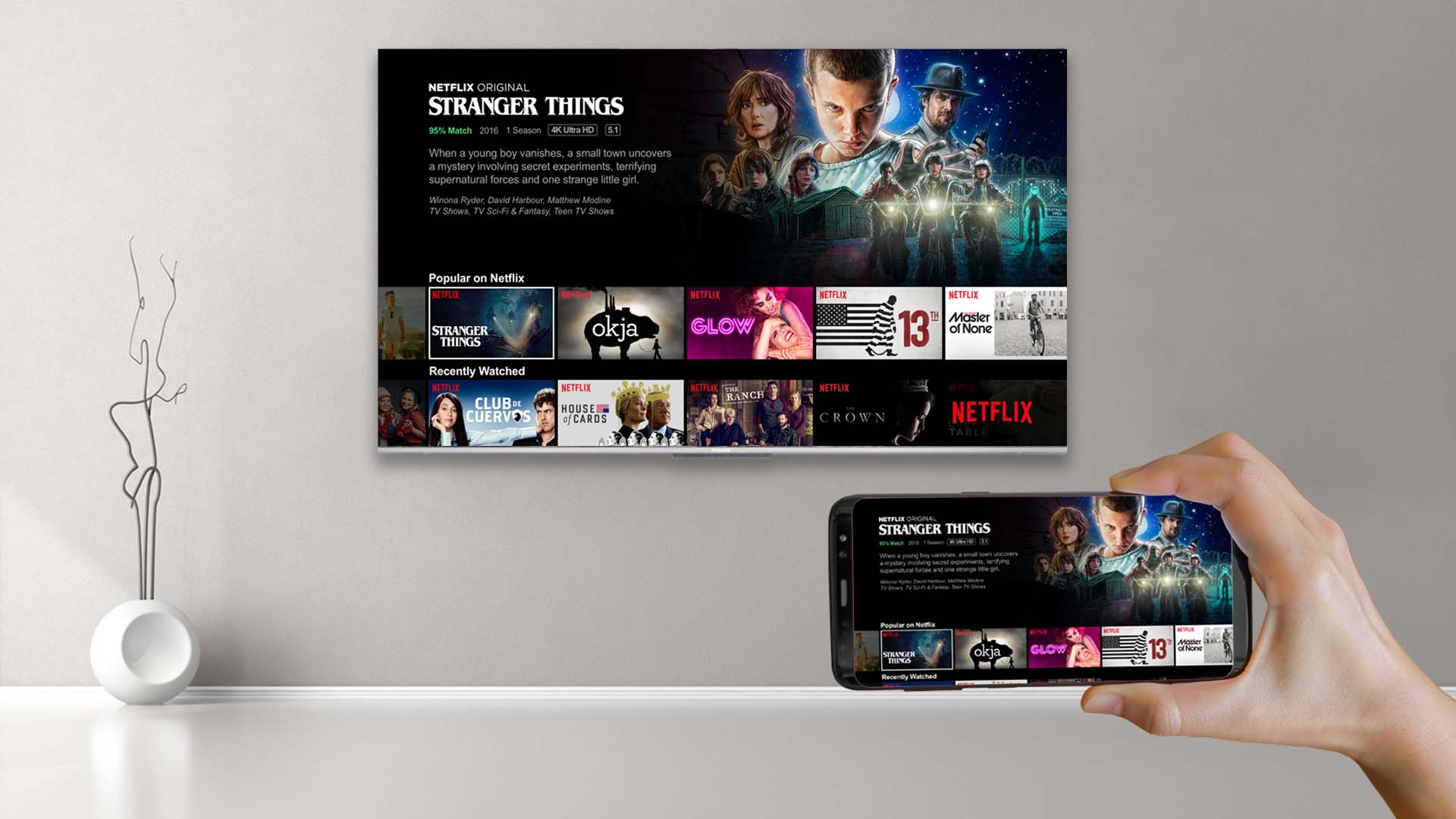Home>Software and Apps>NordVPN for Xbox: Enhancing Your Gaming Experience


Software and Apps
NordVPN for Xbox: Enhancing Your Gaming Experience
Modified: September 5, 2024
Enhance your gaming experience with NordVPN for Xbox. Explore the best software and apps for seamless gaming and online security. Protect your privacy while gaming with NordVPN.
(Many of the links in this article redirect to a specific reviewed product. Your purchase of these products through affiliate links helps to generate commission for Techsplurge.com, at no extra cost. Learn more)
Why Use a VPN on Xbox?
Security and privacy are crucial for gamers. Here’s why using a VPN on your Xbox matters:
Security
Public Wi-Fi networks expose your device to potential hacking threats. A VPN encrypts your internet traffic, ensuring intercepted data remains unreadable to unauthorized parties. This is vital when using your Xbox in public places like coffee shops or airports.
Privacy
A VPN enhances privacy by masking your IP address. Your ISP can see your online activities, but with a VPN, only encrypted traffic to the VPN server is visible. This is useful for streaming geo-restricted content.
Streaming
Streaming services like Netflix, Hulu, and Disney+ often have geo-restrictions. A VPN allows you to bypass these restrictions by making it appear as though you're accessing the service from a different country.
Setting Up NordVPN on Xbox
Setting up NordVPN on your Xbox requires some technical know-how. Here are three methods to make your VPN compatible with Xbox:
Read more: Enhancing Xbox Gaming with ExpressVPN
Method 1: Using Your Computer
Share your computer's internet connection with your Xbox:
- Install NordVPN Software: Download and install NordVPN software on your PC or laptop from the official website.
- Connect to NordVPN: Use the software to connect to NordVPN, encrypting your internet traffic.
- Enable Network Sharing: Open the Control Panel (Network and Sharing Center) on your PC or laptop. Click on ‘Change Adapter Settings’ on the left side of the screen.
- Right-Click on VPN Icon: Right-click on the VPN icon and click ‘Properties.’
- Sharing Tab: Open the sharing tab and select ‘Allow other network users to connect through this computer’s Internet connection.’
- Test Internet Connection: Test the internet connection on your Xbox. If done correctly, Xbox One Services should be accessible through NordVPN.
Method 2: Using Your Router
Install VPNs directly on compatible routers:
- Check Router Compatibility: Ensure your router supports VPN installation. Popular routers include those from Asus, Netgear, and TP-Link.
- Install VPN on Router: Follow the manufacturer’s instructions to install the VPN software on your router.
- Configure VPN Settings: Set up a VPN profile and select the desired server according to the manufacturer’s instructions.
- Connect Xbox to Router: Connect your Xbox to the same network as your router. The VPN will be active for all devices on the network, including your Xbox.
Method 3: Using a Personal Hotspot
Use a smartphone or another device that supports personal hotspots:
- Enable Personal Hotspot: Enable the personal hotspot on your smartphone or another device.
- Connect Xbox to Hotspot: Connect your Xbox to the personal hotspot.
- Install VPN App: Install a VPN app on your smartphone or device that supports personal hotspots.
- Connect to VPN: Use the app to connect to the VPN, encrypting your internet traffic.
Benefits of Using NordVPN on Xbox
Using NordVPN on your Xbox offers several advantages:
Enhanced Security
Encrypting your internet traffic protects you from hacking threats when using public Wi-Fi networks. This is crucial for online multiplayer games requiring sensitive information.
Improved Privacy
NordVPN masks your IP address, ensuring your ISP or any third party cannot track your online activities. This is useful for streaming geo-restricted content or general online privacy.
Faster Streaming
Access streaming services in other countries by making it appear as though you're accessing the service from a different location. Enjoy a wider range of content without worrying about geo-restrictions.
Reduced Latency
Some VPNs offer features that can reduce latency, important for gamers needing fast and stable connections to perform well in online multiplayer games.