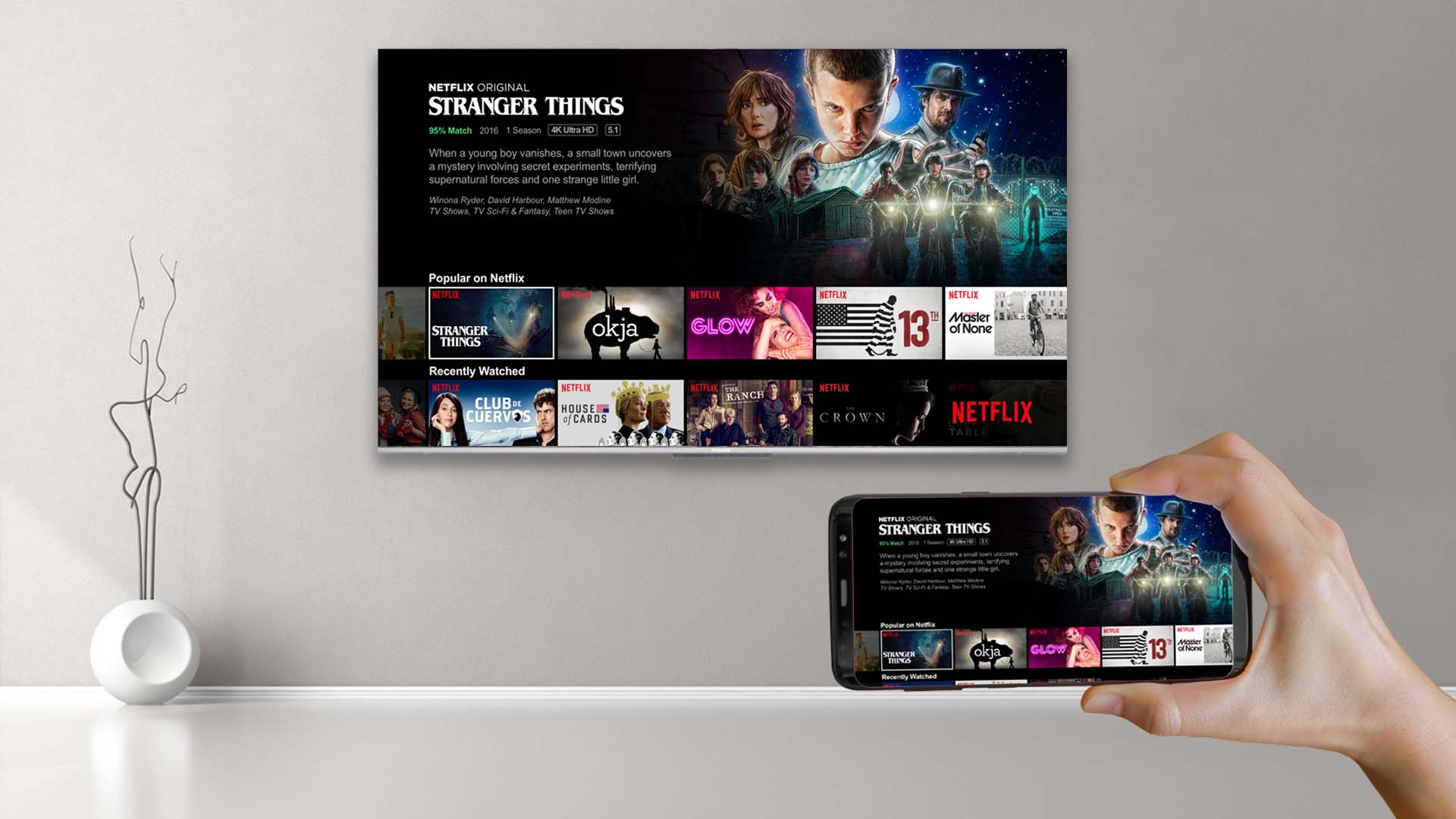Home>Reviews>Gadgets>Enhance Your Chromecast Experience with Headphones


Gadgets
Enhance Your Chromecast Experience with Headphones
Modified: September 5, 2024
Enhance your Chromecast experience with headphones and other gadgets. Get the most out of your devices with our expert tips and recommendations. Discover the best gadgets for an immersive entertainment experience.
(Many of the links in this article redirect to a specific reviewed product. Your purchase of these products through affiliate links helps to generate commission for Techsplurge.com, at no extra cost. Learn more)
Table of Contents
Understanding Chromecast
Before diving into the world of headphones, it's important to understand what Chromecast is and how it works. Chromecast, a line of digital media players developed by Google, allows users to stream content from mobile devices, tablets, or computers to their television sets. The most popular model, Chromecast Ultra, supports 4K resolution and HDR (High Dynamic Range) for a more vivid viewing experience.
Key Features of Chromecast
- Easy Setup: Chromecast devices are incredibly easy to set up. Simply plug the device into your TV's HDMI port, download the Google Home app, and follow the on-screen instructions to connect your device to your Wi-Fi network.
- Multi-Device Support: One standout feature of Chromecast is its ability to support multiple devices. Start a stream on one device and pick it up on another, making it perfect for households with multiple users.
- Voice Control: With the integration of Google Assistant, control your Chromecast using voice commands. This feature is particularly useful for those who prefer hands-free operation or have difficulty navigating through menus.
- Streaming Services: Chromecast supports a wide range of streaming services including Netflix, YouTube, Hulu, and more. This ensures access to a vast library of content right at your fingertips.
The Role of Headphones in Enhancing Chromecast Experience
While Chromecast is primarily designed for streaming content to a television, using headphones can significantly enhance your viewing experience. Here are some ways in which headphones can make a difference:
Private Viewing
One of the most significant advantages of using headphones with Chromecast is the ability to enjoy private viewing. Whether watching a movie or TV show, using headphones ensures that others in the room are not disturbed. This feature is particularly useful in shared living spaces where multiple people may be present.
Immersive Audio
Headphones can provide an immersive audio experience often lacking in standard TV speakers. With high-quality headphones, fully immerse yourself in the soundscapes of favorite shows and movies. This is especially true for content that relies heavily on dialogue or has complex sound effects.
Personalized Settings
Using headphones allows customization of audio settings more easily. For instance, adjust volume levels independently of the TV speakers, ensuring the perfect balance of sound without disturbing others.
Enhanced Gaming Experience
For gamers, using headphones with Chromecast can be a game-changer. Many games rely heavily on audio cues and immersive soundscapes to enhance gameplay. With high-quality headphones, fully engage with the game environment, making the gaming experience more immersive and enjoyable.
Cost-Effective Solution
Using headphones with Chromecast can also be a cost-effective solution compared to purchasing a separate soundbar or home theater system. High-quality headphones are often more affordable than these alternatives while still providing excellent audio quality.
Types of Headphones Suitable for Chromecast
When choosing headphones to enhance your Chromecast experience, several factors should be considered. Here are some types of headphones particularly well-suited for this purpose:
Over-Ear Headphones
Over-ear headphones are known for their excellent sound isolation and comfort. Brands like Bose, Sony, and Sennheiser offer high-quality over-ear headphones that provide deep bass and clear treble, making them ideal for watching movies or playing games.
On-Ear Headphones
On-ear headphones are more compact than over-ear models but still offer good sound quality and comfort. They are often preferred by those who prefer a more lightweight design without sacrificing too much in terms of audio performance.
Wireless Headphones
Wireless headphones offer the convenience of untethered listening without the hassle of cables. Brands like Apple (AirPods), Sony (WF-1000XM4), and Sennheiser (PXC 559) provide excellent wireless options that pair seamlessly with your Chromecast device.
Gaming Headphones
Gaming headphones are specifically designed to enhance the gaming experience with features like surround sound, low latency, and customizable audio settings. Brands like HyperX, SteelSeries, and Razer offer high-quality gaming headphones that pair well with Chromecast for an immersive gaming experience.
Setting Up Your Headphones with Chromecast
Setting up your headphones to work with Chromecast is relatively straightforward. Here’s a step-by-step guide to help you get started:
- Connect Your Headphones: First, connect your headphones to your device (smartphone, tablet, or computer). If using wireless headphones, ensure they are paired correctly.
- Select Audio Output: On your device, go to the audio settings and select the output option that corresponds to your headphones.
- Stream Content: Once your headphones are connected and selected as the audio output, start streaming content from your device to your Chromecast device.
- Adjust Settings: If needed, adjust the audio settings on both your device and Chromecast to ensure optimal sound quality.
Tips for Optimizing Your Headphone Experience with Chromecast
To get the most out of using headphones with Chromecast, here are some tips to keep in mind:
Choose the Right Audio Format
Ensure that the audio format you're streaming supports high-quality audio. For example, if streaming 4K content, make sure it's also in Dolby Atmos or DTS:X for an immersive audio experience.
Use High-Quality Headphones
Investing in high-quality headphones will significantly enhance your viewing experience. Look for headphones with good sound isolation and clear treble and bass response.
Adjust Volume Levels
Adjusting volume levels independently of the TV speakers ensures the perfect balance of sound without disturbing others in the room.
Explore Additional Features
Some streaming services offer additional features like surround sound or 3D audio when using compatible headphones. Explore these features to further enhance your viewing experience.
Using headphones with Chromecast can significantly enhance your streaming experience by providing private viewing, immersive audio, personalized settings, and a cost-effective solution. Whether watching movies, playing games, or simply enjoying favorite shows, high-quality headphones can make a world of difference. By understanding the key features of Chromecast and choosing the right type of headphones for your needs, you can create a more immersive and enjoyable viewing environment. Give it a try and elevate your Chromecast experience today with the right pair of headphones.