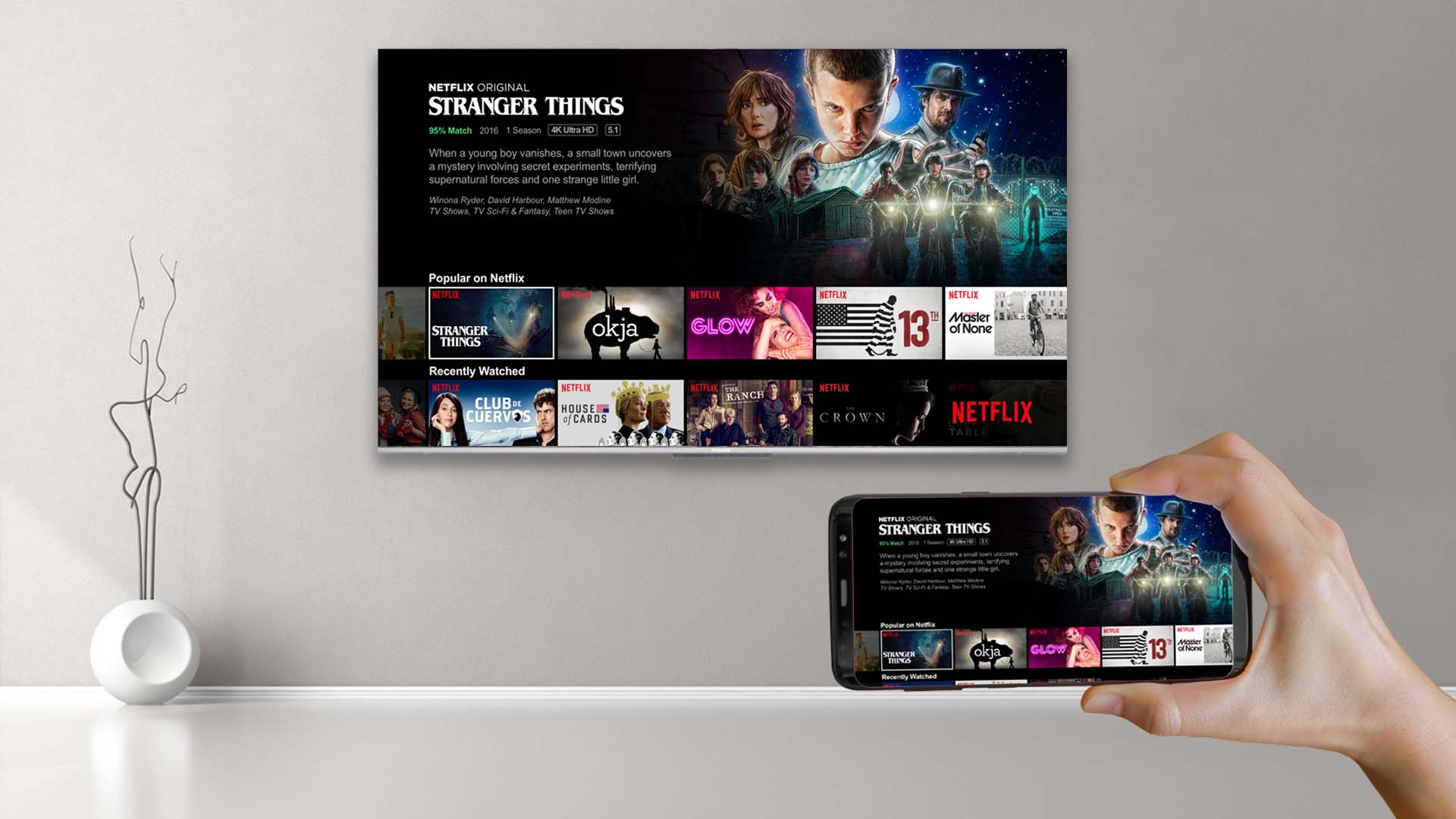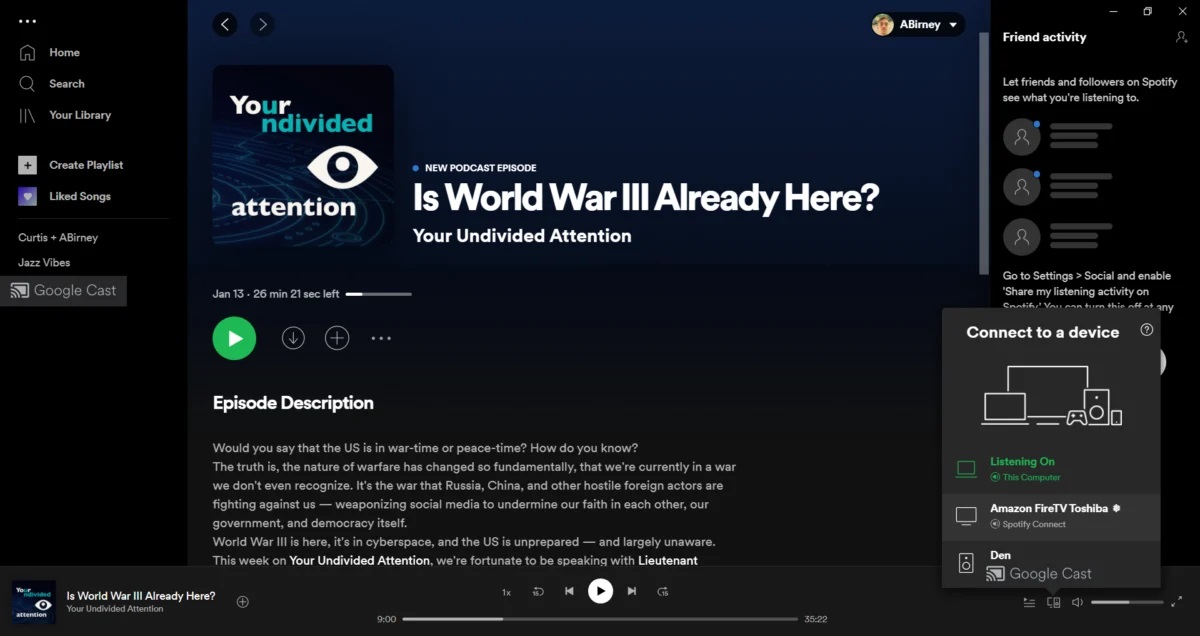Home>Reviews>Gadgets>Enhance Your Music Experience with Chromecast


Gadgets
Enhance Your Music Experience with Chromecast
Modified: September 5, 2024
Enhance your music experience with Chromecast, the ultimate gadget for streaming your favorite tunes. Transform your home into a concert hall with this innovative device. Discover how Chromecast can elevate your audio experience today!
(Many of the links in this article redirect to a specific reviewed product. Your purchase of these products through affiliate links helps to generate commission for Techsplurge.com, at no extra cost. Learn more)
Table of Contents
Introduction
Streaming music has become an integral part of daily life. With smart devices and streaming services, accessing a vast library of music from home is easier than ever. Chromecast, developed by Google, allows users to cast their favorite music from mobile devices to TVs and speakers. This article explores how Chromecast can enhance your music experience.
What is Chromecast?
Chromecast is a line of digital media players developed by Google. It allows users to stream content from mobile devices, tablets, or computers to TVs and speakers using Wi-Fi technology. Chromecast supports a wide range of streaming services, including Spotify, Apple Music, and YouTube Music.
How Does Chromecast Work?
Setting Up Your Chromecast
- Connect your Chromecast device to your TV using an HDMI cable.
- Download and install the Google Home app on your mobile device.
- Open the app and follow the on-screen instructions to set up your Chromecast.
- Ensure your Wi-Fi network is stable and that your device is connected to it.
Streaming Music
- Once your Chromecast is set up, start streaming music from your mobile device.
- Open your preferred music streaming app (e.g., Spotify, Apple Music).
- Look for the Chromecast icon in the app’s settings or menu.
- Select your Chromecast device from the list of available devices.
- Start playing your favorite music, and it will be cast to your TV or speaker.
Multi-Room Audio
- Chromecast supports multi-room audio, allowing you to play the same music in multiple rooms.
- Have multiple Chromecast devices connected to different speakers or TVs.
- Use the Google Home app to group these devices together and control them from a single interface.
Voice Control
- Chromecast supports voice control through Google Assistant.
- Say “Hey Google, play some jazz music” or “Hey Google, turn up the volume.”
- Google Assistant will ensure that your music is playing smoothly.
Benefits of Using Chromecast for Music
Convenience
Chromecast offers convenience by allowing easy streaming from mobile devices to TVs or speakers without cables or complicated setup processes.
High-Quality Audio
Chromecast supports high-quality audio formats like FLAC and WAV, ensuring crisp and clear sound.
Multi-Room Audio
Play the same music in multiple rooms, creating a seamless audio experience throughout your home.
Customization Options
The Google Home app provides various customization options, such as adjusting volume levels of different rooms or setting up custom playlists.
Integration with Other Devices
Chromecast integrates well with other Google devices like Google Home speakers, making it easy to control music playback using voice commands.
Cost-Effective Solution
Compared to traditional home audio systems, Chromecast offers a cost-effective solution for streaming music. Use existing speakers or purchase affordable ones that support Chromecast.
Tips for Optimizing Your Chromecast Experience
Ensure Stable Wi-Fi Connection
A stable Wi-Fi connection is crucial for smooth streaming. Place your router in a central location and ensure no obstacles between your device and the router.
Update Your Apps Regularly
Regularly update music streaming apps to ensure compatibility with the latest Chromecast firmware.
Read more: Enhance Your iPad Experience with Chromecast
Use High-Quality Speakers
To get the best audio quality, use high-quality speakers that support Chromecast. This ensures rich and immersive sound.
Group Devices for Multi-Room Audio
When setting up multi-room audio, group all devices together in the Google Home app. This helps control them from a single interface.
Explore Customization Options
The Google Home app offers various customization options. Explore these settings to tailor your music experience according to your preferences.
Use Voice Commands
Voice commands can significantly enhance your music experience. Use Google Assistant to play different genres of music or adjust volume levels without lifting a finger.
Common Issues and Solutions
Connection Issues
- Ensure your Wi-Fi network is stable and that your device is connected to it.
- Restart your Chromecast device and try reconnecting it to your network.
Audio Lag
- Audio lag can occur due to poor internet connectivity or outdated firmware.
- Update your Chromecast firmware and ensure that your internet connection is stable.
App Compatibility Issues
- Some music streaming apps may not be compatible with the latest Chromecast firmware.
- Regularly update these apps to resolve compatibility issues.
Volume Control Issues
- If you encounter issues with volume control, ensure that you have the latest version of the Google Home app installed on your device.
Multi-Room Audio Issues
- If you experience issues with multi-room audio, check that all devices are properly grouped in the Google Home app.
- Ensure they are connected to the same Wi-Fi network.
Final Thoughts
Chromecast has transformed the way music is streamed at home. With ease of use, high-quality audio, and seamless integration with other Google devices, it offers a comprehensive solution for enhancing your music experience. By following the tips outlined in this article and troubleshooting common issues, you can ensure that your Chromecast setup provides an unparalleled audio experience. Whether you’re a music enthusiast or simply looking to upgrade your home entertainment system, Chromecast is an excellent choice offering both convenience and quality.