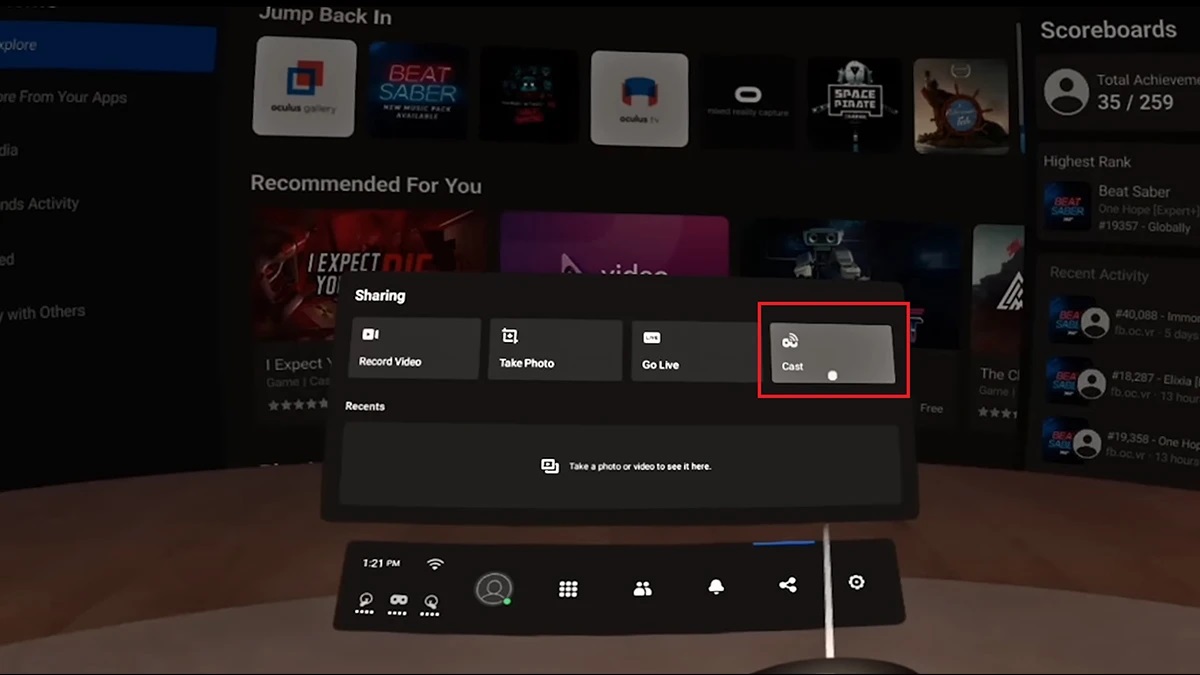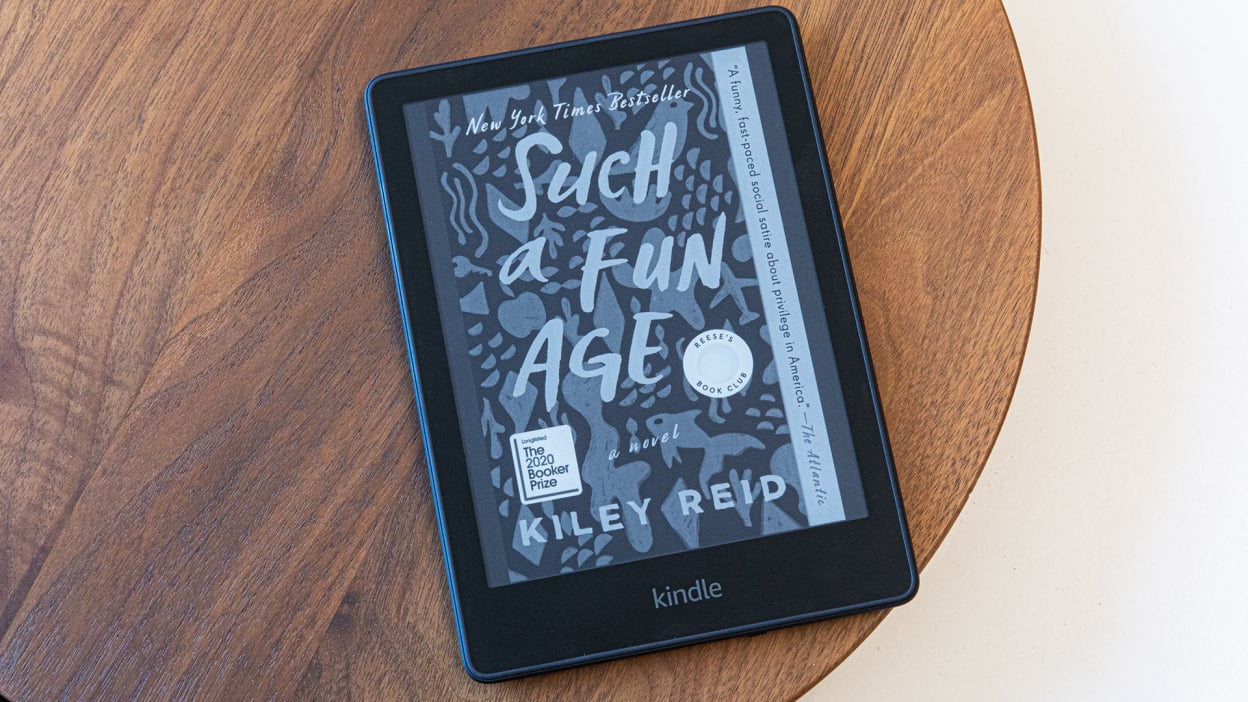Home>Reviews>Gadgets>Introducing Chromecast 2: The Ultimate Streaming Device


Gadgets
Introducing Chromecast 2: The Ultimate Streaming Device
Modified: September 5, 2024
Discover the latest in gadgets with Chromecast 2, the ultimate streaming device. Stream your favorite content seamlessly and effortlessly. Unlock a world of entertainment today!
(Many of the links in this article redirect to a specific reviewed product. Your purchase of these products through affiliate links helps to generate commission for Techsplurge.com, at no extra cost. Learn more)
Table of Contents
Introduction to Chromecast
Streaming devices have become essential in home entertainment. Google's Chromecast series stands out for its simplicity, versatility, and seamless integration with various devices. The first Chromecast, released in 2013, revolutionized content streaming from mobile devices to TVs. Its success led to the development of subsequent models, each offering improvements and new features. The second generation, Chromecast 2, builds upon its predecessors with several innovative features designed to enhance the user experience.
Key Features of Chromecast 2
Compatibility and Connectivity
Chromecast 2 works with a wide range of devices, including Android smartphones and tablets, iPhones, iPads, Macs, Windows PCs, and Chromebooks. This broad compatibility ensures users can easily cast content from their preferred device to their TV. Supporting both Wi-Fi and Bluetooth connectivity, it allows for smooth streaming and effortless setup. Dual-band Wi-Fi (2.4 GHz and 5 GHz) ensures a stable connection, even in areas with multiple devices competing for bandwidth.
Streaming Capabilities
One primary function of Chromecast 2 is its ability to stream various content types. Users can cast videos from popular streaming services like Netflix, YouTube, Hulu, and Amazon Prime Video. Additionally, it supports audio streaming from music services such as Spotify, Apple Music, and Google Play Music. Screen mirroring enables users to display their entire screen on the TV, useful for presentations, gaming, and other applications.
Google Cast SDK
Chromecast 2 relies on the Google Cast SDK to facilitate seamless integration with various apps. The SDK provides developers with tools needed to create Cast-enabled apps, ensuring users can enjoy their favorite content across multiple platforms. For developers, the Google Cast SDK offers a robust set of APIs and tools that simplify integrating Cast functionality into applications. This has led to a wide range of Cast-enabled apps available in the Google Play Store and Apple App Store.
Multi-Room Audio and Video
Chromecast 2 supports multi-room audio and video capabilities, allowing users to play the same content in multiple rooms simultaneously. This feature is particularly useful for those with multiple TVs or speakers in different parts of their home. Using the Google Home app, users can easily manage their multi-room setup, ensuring all devices are synchronized and playing the same content. This feature enhances the overall entertainment experience by providing a cohesive and immersive environment.
Voice Control with Google Assistant
Chromecast 2 integrates seamlessly with Google Assistant, enabling voice control over the device. Users can use voice commands to cast content, change channels, adjust volume, and more. For example, users can say "Hey Google, cast Netflix" to start streaming their favorite show on Netflix. This integration with Google Assistant simplifies the user experience and makes it more convenient to control the device without needing to physically interact with it.
Setting Up Chromecast 2
Setting up Chromecast 2 is straightforward and can be completed in a few simple steps:
- Unbox and Connect the Device: Begin by unboxing Chromecast 2 and plugging it into an HDMI port on your TV. Ensure the device is securely connected to a power source.
- Download the Google Home App: Download and install the Google Home app from the Google Play Store or Apple App Store. The app serves as a central hub for managing all your Cast-enabled devices.
- Set Up Your Network: Open the Google Home app and follow the on-screen instructions to set up your network. The app will guide you through the process of connecting to your Wi-Fi network.
- Add Your Chromecast Device: Once connected to your network, add your Chromecast device to the app. The app will automatically detect the device and prompt you to name it.
- Configure Additional Settings: After adding the device, configure additional settings such as setting up multi-room audio or video, adjusting display settings, and more.
Using Chromecast 2
Using Chromecast 2 is intuitive and user-friendly. Here’s how to get started:
- Casting Content: Open any Cast-enabled app on your device and look for the Cast icon. Tap on the icon to start casting content to your TV. Voice commands with Google Assistant can also cast content.
- Screen Mirroring: To mirror your screen, go to the Google Home app and select the device you want to mirror to. Then, select the screen mirroring option from your device’s settings.
- Multi-Room Audio/Video: To set up multi-room audio or video, open the Google Home app and navigate to the rooms section. From there, add devices and manage your multi-room setup.
- Voice Control: Use voice commands with Google Assistant to control your Chromecast device. For example, say "Hey Google, pause the video" or "Hey Google, change the channel."
Benefits of Using Chromecast 2
Chromecast 2 offers several benefits that make it an ideal choice for streaming enthusiasts:
- Affordability: Chromecast 2 is an affordable streaming device, making it accessible to a wide range of consumers. The device is priced competitively, offering excellent value for its features and performance.
- Ease of Use: The device is incredibly easy to use, requiring minimal setup and configuration. Users can start casting content within minutes of unboxing the device.
- Compatibility: The broad compatibility of Chromecast 2 ensures that users can cast content from their preferred devices, whether it’s an Android smartphone or an iPhone.
- Seamless Integration: The integration with Google Assistant and the Google Home app simplifies the user experience, making it more convenient to control the device.
- Enhanced Entertainment Experience: The multi-room audio and video capabilities, combined with the ability to stream a variety of content types, enhance the overall entertainment experience by providing a cohesive and immersive environment.
Final Thoughts
Chromecast 2 is a significant upgrade to the Chromecast series, offering a range of innovative features designed to enhance the user experience. From its broad compatibility and seamless integration with various devices to its multi-room audio and video capabilities, Chromecast 2 is the ultimate streaming device for anyone looking to improve their home entertainment setup.
Whether you're a streaming enthusiast or just looking for an easy way to share content from your mobile device to your TV, Chromecast 2 is an excellent choice. Its affordability, ease of use, and robust features make it an indispensable addition to any home entertainment system. Chromecast 2 is more than just a streaming device; it’s a key component in creating an immersive and cohesive entertainment environment that can be easily managed and controlled using voice commands or the Google Home app. With its impressive array of features and user-friendly interface, Chromecast 2 is poised to change the way we stream content in our homes.