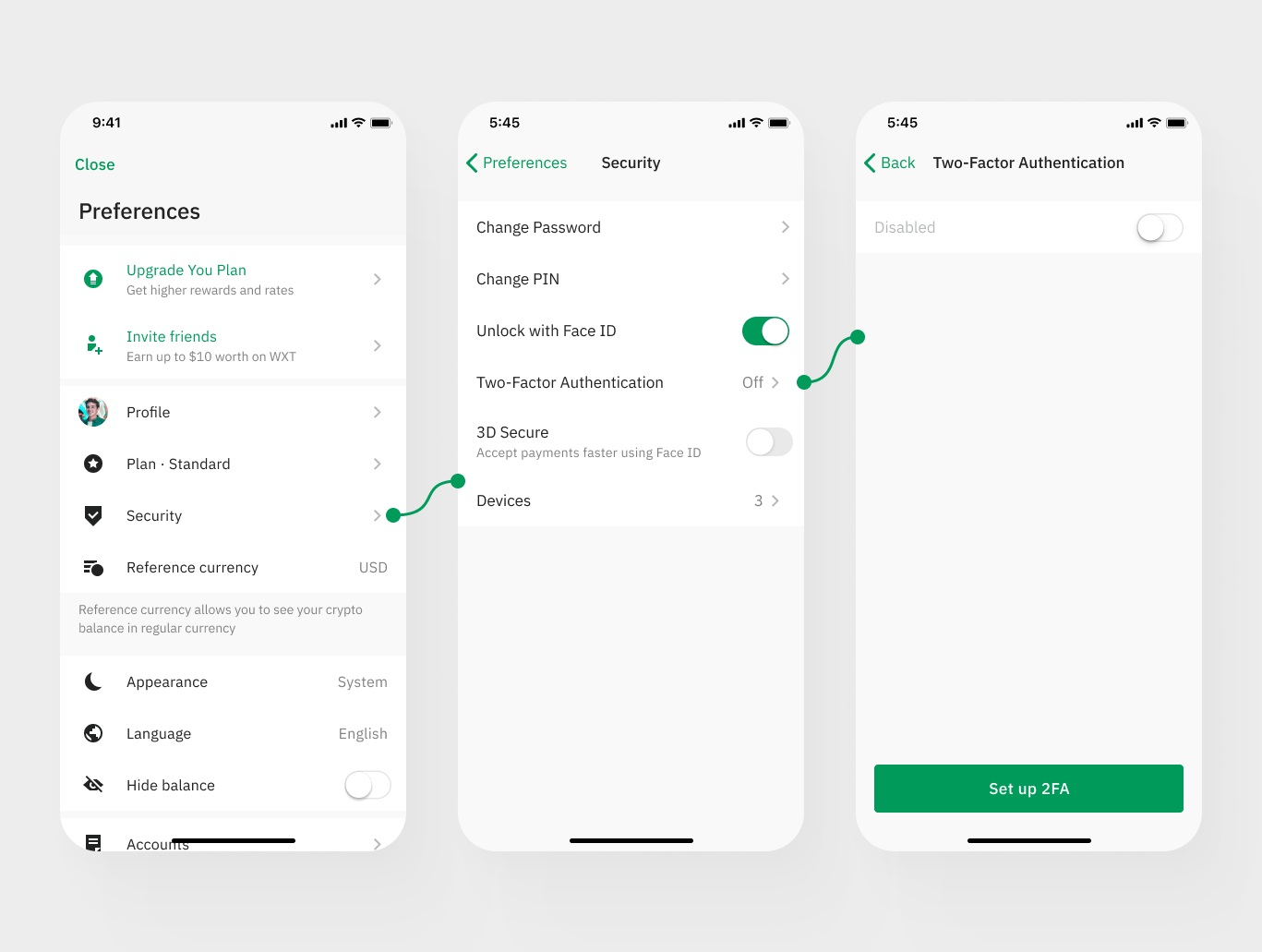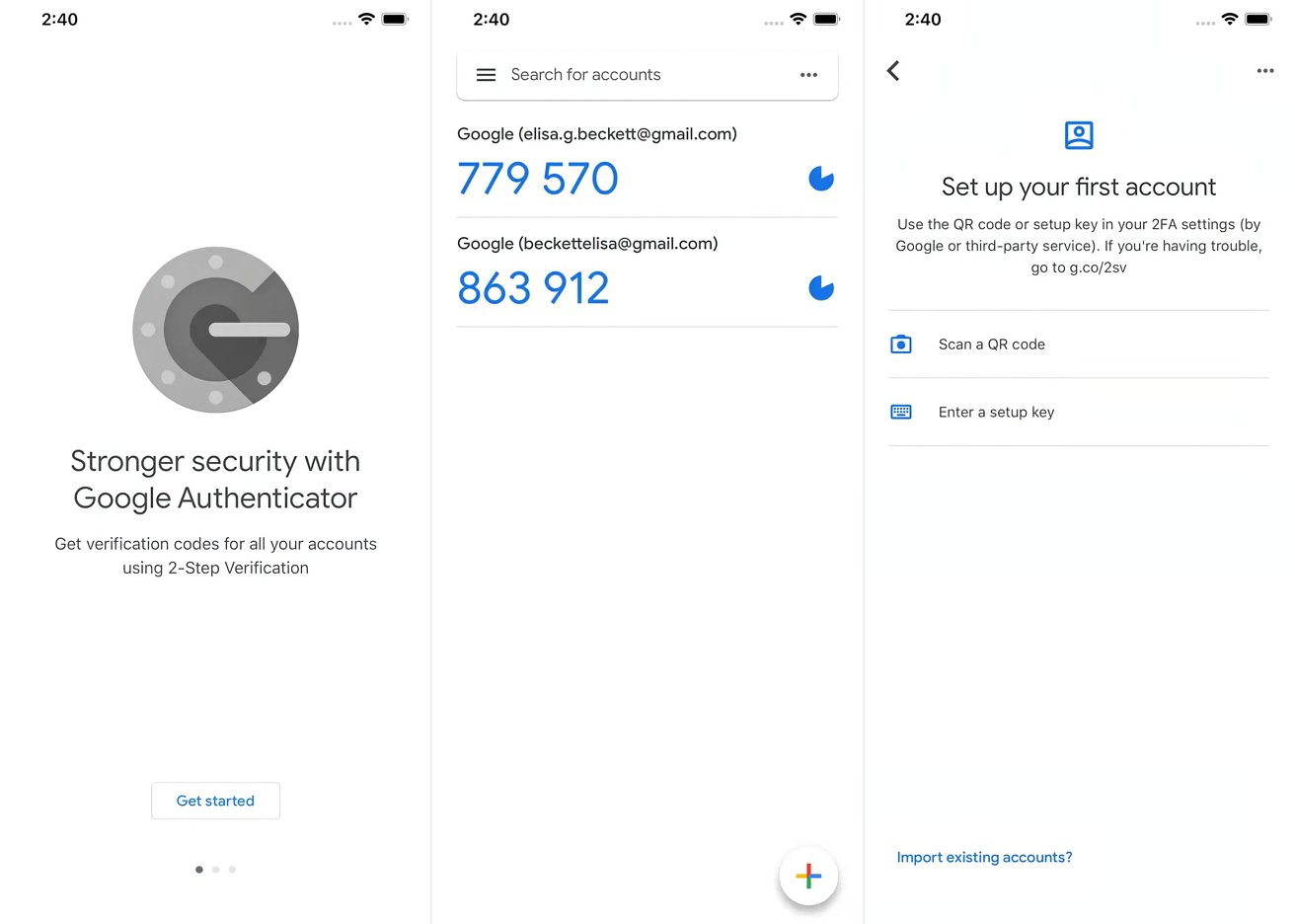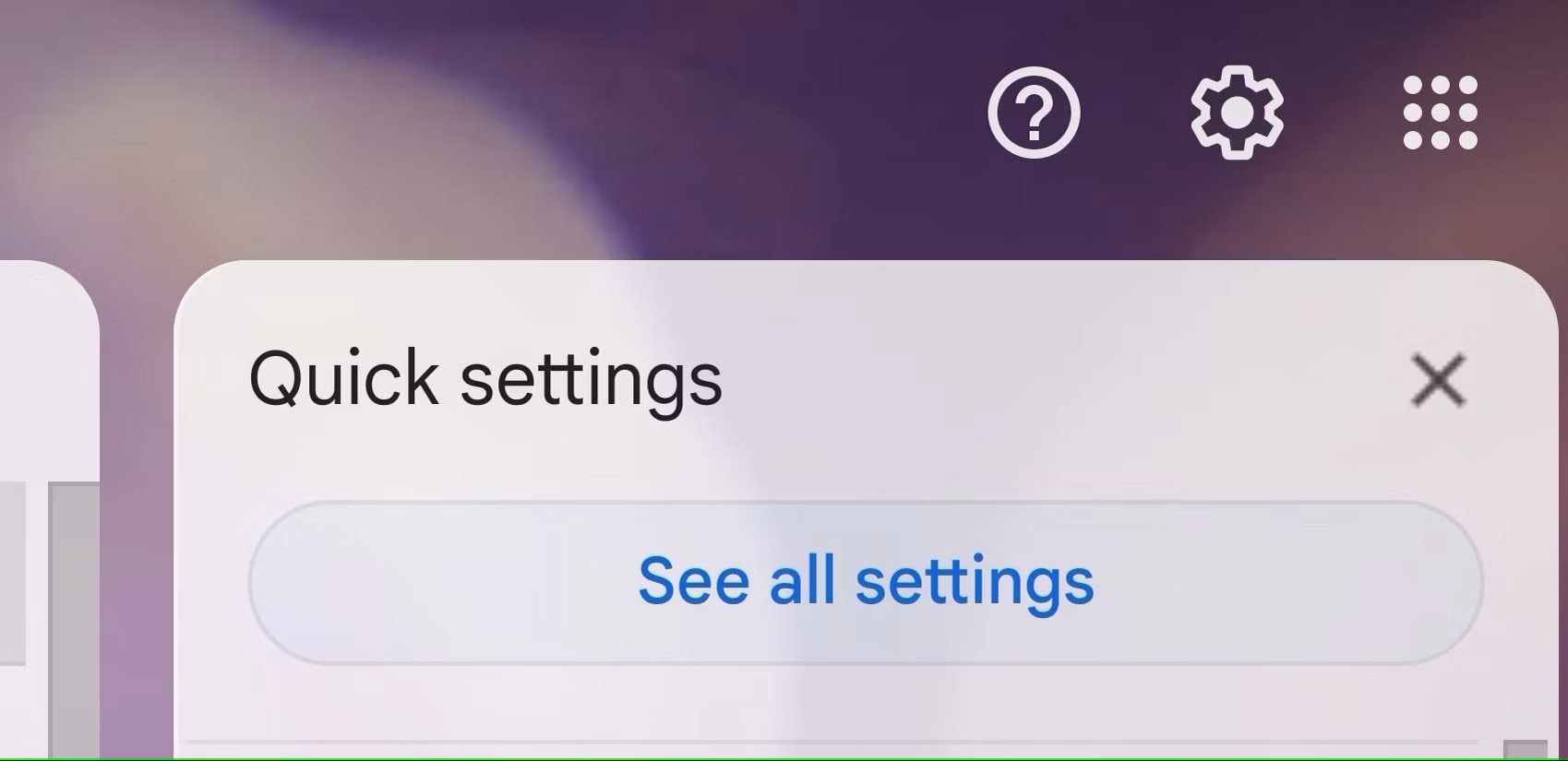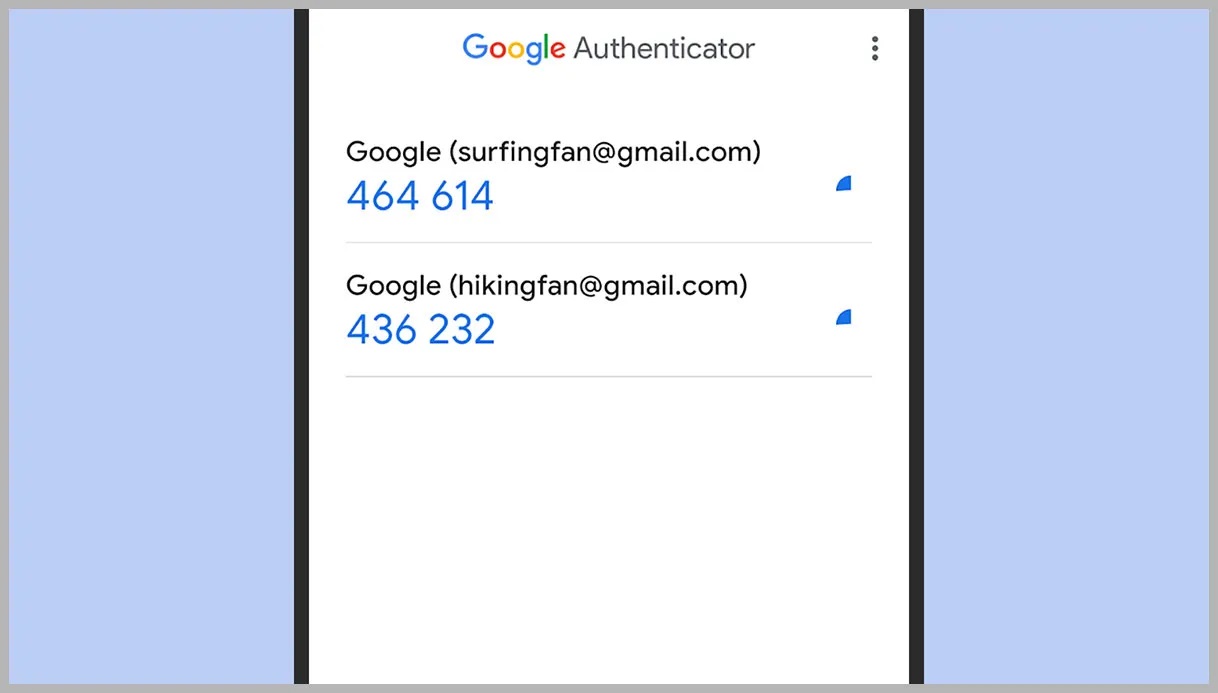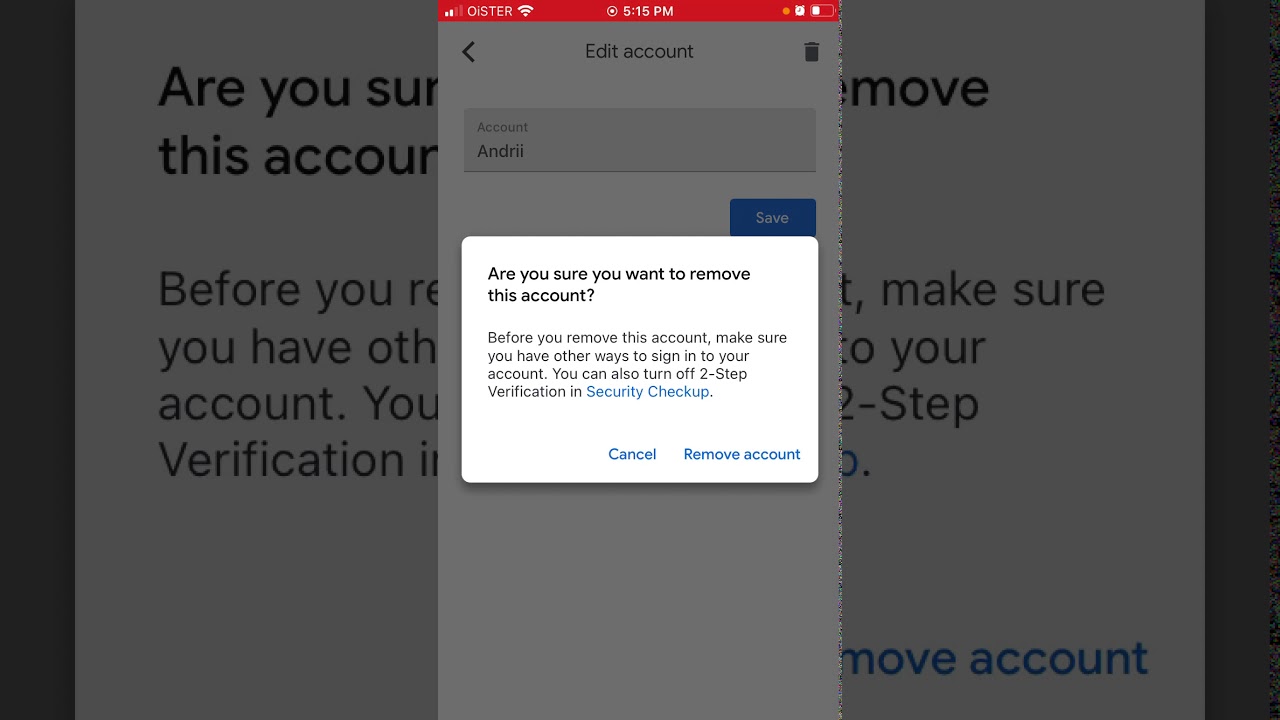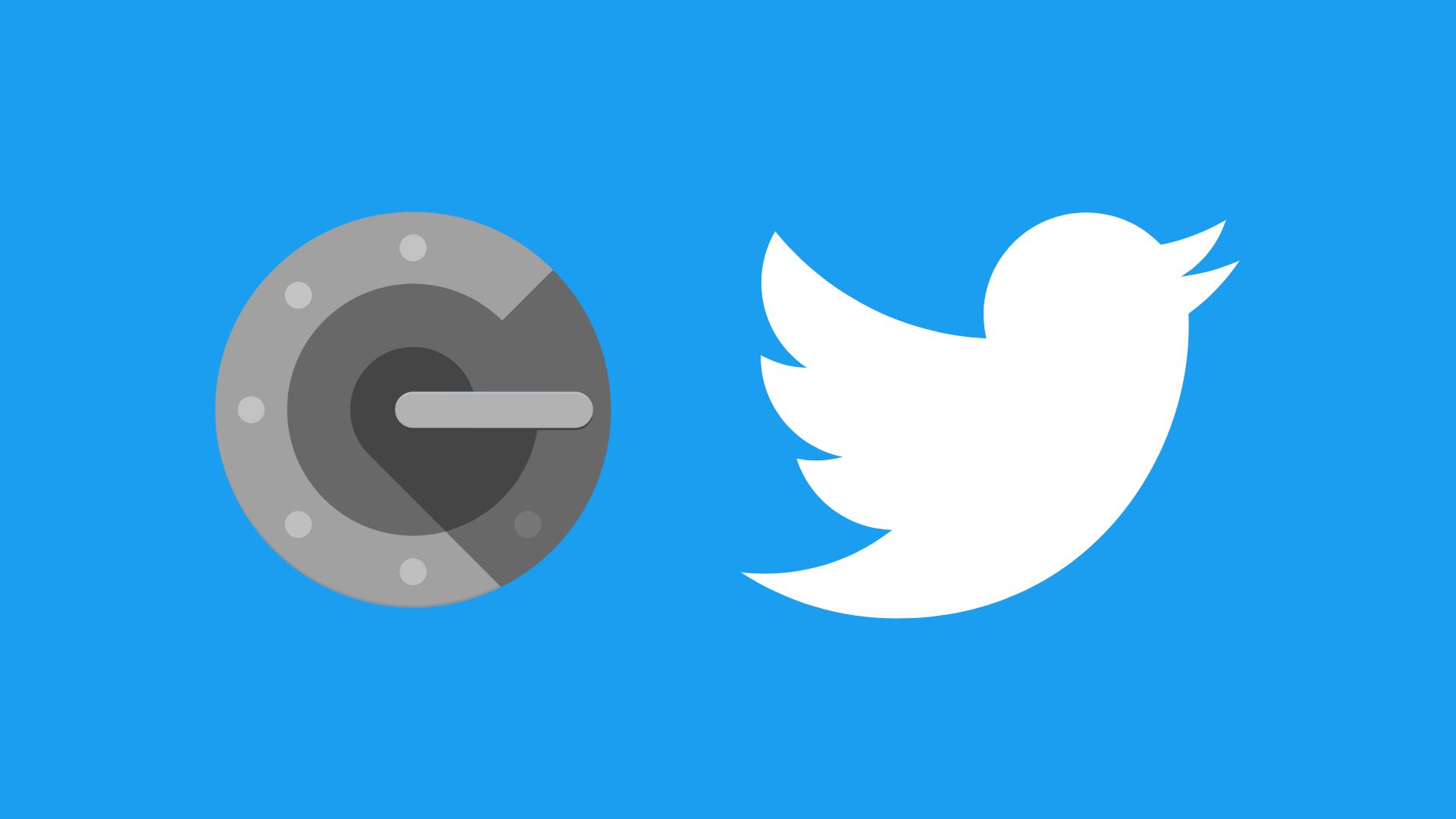Home>Software and Apps>Nintendo Implements Google Authenticator for Enhanced Security
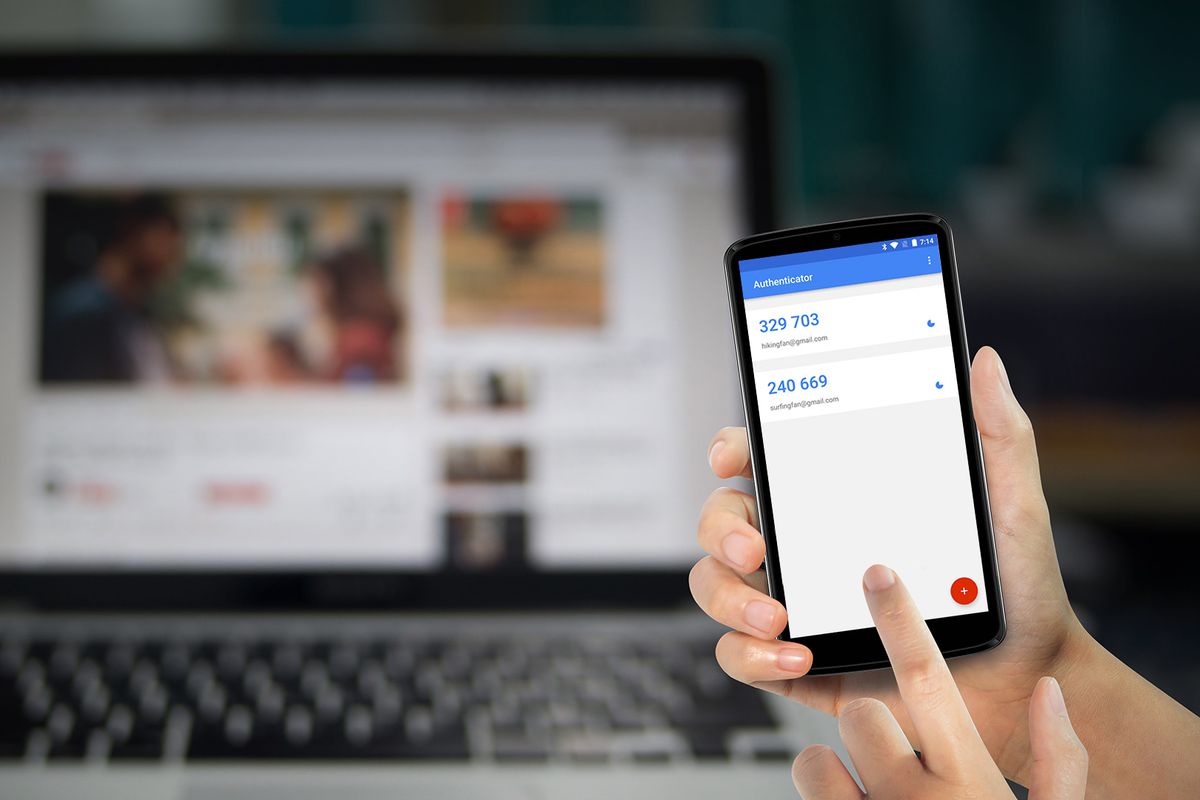
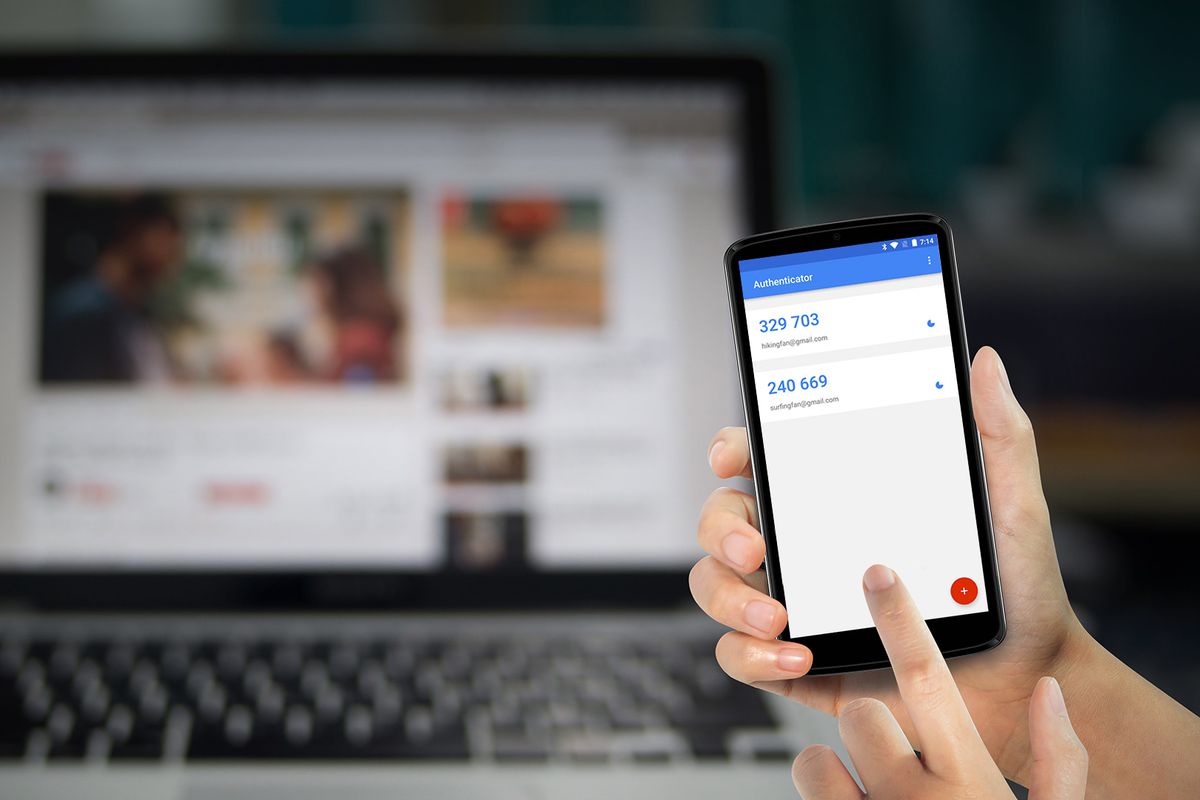
Software and Apps
Nintendo Implements Google Authenticator for Enhanced Security
Modified: September 5, 2024
Protect your Nintendo account with enhanced security using Google Authenticator. Stay safe while accessing your favorite software and apps. Learn more now!
(Many of the links in this article redirect to a specific reviewed product. Your purchase of these products through affiliate links helps to generate commission for Techsplurge.com, at no extra cost. Learn more)
Table of Contents
Introduction to 2-Step Verification
Two-step verification, also known as 2SV or 2FA (two-factor authentication), involves two different steps to verify access to an account. This method adds an extra layer of security beyond just a password, significantly reducing the risk of unauthorized access. An attacker would need both the password and the second factor to gain access.
How Nintendo Implemented Google Authenticator
Accessing the 2-Step Verification Settings
- Log in to the Nintendo Account website.
- Navigate to the "Sign-in and security settings" page.
- Select "2-Step Verification" and then "Edit."
Setting Up Google Authenticator
- Install the Google Authenticator app on a smart device (available for both Android and iOS).
- Scan the QR code displayed on the Nintendo Account screen using the app.
- Enter the 6-digit verification code generated by the app into the field provided on the Nintendo Account screen.
Backup Codes
- Generate backup codes in case access to the smart device is lost.
- Copy and save these backup codes securely, as they will be required if the primary authentication method is unavailable.
Verification Process
- Log in using both the password and the verification code generated by Google Authenticator.
- This ensures that only authorized individuals can access the account.
Benefits of Using Google Authenticator
Additional Layer of Security
Adding an extra layer of security beyond just a password makes it significantly harder for attackers to gain unauthorized access to user accounts.
Protection Against Phishing Attacks
Phishing attacks often rely on tricking users into revealing their passwords. With 2-step verification, even if an attacker obtains a user’s password through phishing, they will still need the verification code, which is much harder to obtain.
Read more: Is Google Authenticator Secure?
Reduced Risk of Account Compromise
Requiring both a password and a verification code significantly reduces the risk of account compromise. This is particularly important for users who store sensitive information or make financial transactions through their Nintendo accounts.
User Convenience
While the initial setup might seem complex, using Google Authenticator becomes second nature once configured. The app generates codes automatically, making the login process seamless and convenient.
Backup Codes as a Safety Net
The availability of backup codes provides an additional safety net in case users lose access to their primary authentication method. This ensures that they can still log in without significant disruption.
Comparison with Other Authentication Methods
Read more: How to Backup Google Authenticator
SMS-Based 2FA
SMS-based 2FA involves sending a verification code to the user’s phone number. However, this method has several drawbacks, including the potential for interception by attackers and reliance on cellular networks.
Authenticator Apps
Authenticator apps like Google Authenticator generate time-based one-time passwords (TOTPs). These apps are generally more secure than SMS-based methods because they use cryptographic algorithms to generate codes.
Biometric Authentication
Biometric authentication methods such as facial recognition or fingerprint scanning offer high levels of security but are not yet widely adopted for all types of accounts. They are often used in conjunction with other forms of authentication.
Passkey Authentication
Passkey authentication involves using a physical token or a smart card to generate a one-time password. This method is highly secure but can be cumbersome for users who need to carry additional devices.
Read more: The Power of Google Authenticator
Additional Considerations
User Education
Educating users about these changes is crucial. Users need to understand why these measures are necessary and how they can benefit from them. Clear instructions and support resources should be provided to ensure that users can effectively utilize these new features.
Compatibility Issues
Consider potential compatibility issues when introducing new security features. Some users might not have access to smartphones or may face difficulties in setting up the Google Authenticator app. Providing alternative methods or support for such users can help ensure that everyone can benefit from enhanced security.
Regular Updates
Regular updates to security protocols are vital to stay ahead of potential threats. Companies should continuously monitor for vulnerabilities and update their security measures accordingly. This proactive approach ensures that users remain protected against emerging threats.
Read more: Google Authenticator: Is it Free?
Future Developments
Behavioral Biometrics
Analyzing user behavior patterns to verify identity can provide additional layers of security. For example, recognizing how a user types or moves their mouse can enhance security.
Artificial Intelligence
AI can detect anomalies in user behavior, helping to identify potential threats before they occur.
Quantum Computing Resistance
As quantum computing becomes more prevalent, there will be a need for security measures resistant to quantum attacks. This could involve using quantum-resistant algorithms for generating verification codes.
Read more: Restoring Google Authenticator
Blockchain Integration
Blockchain technology has shown promise in enhancing security by providing transparent and tamper-proof records. Integrating blockchain into authentication processes could offer significant benefits in terms of trust and security.
Nintendo’s implementation of Google Authenticator is a significant step towards protecting user accounts from unauthorized access. By adding an extra layer of verification beyond just a password, Nintendo has made its user accounts more secure and resilient against phishing attacks. The convenience and reliability of Google Authenticator make it an attractive option for users seeking robust security measures. As technology evolves, so must methods for protecting sensitive information. Advanced authentication techniques like those provided by Google Authenticator can significantly enhance the security of user accounts, safeguarding both users and systems from potential threats.