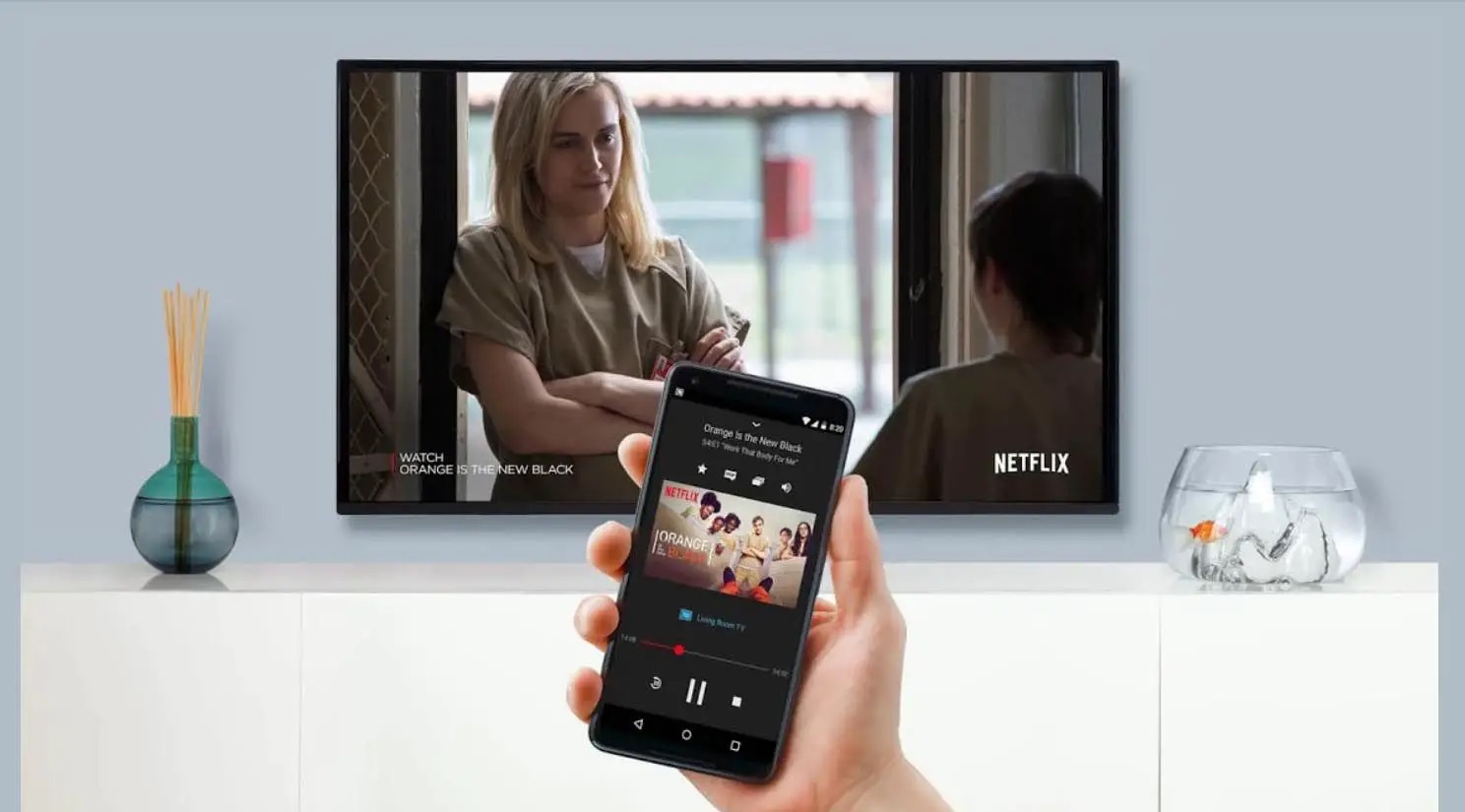Home>Reviews>Gadgets>Chromecast: The Ultimate Streaming Device for Sling TV


Gadgets
Chromecast: The Ultimate Streaming Device for Sling TV
Modified: September 5, 2024
Discover the ultimate streaming experience with Chromecast, the must-have gadget for Sling TV. Stream your favorite shows and movies seamlessly.
(Many of the links in this article redirect to a specific reviewed product. Your purchase of these products through affiliate links helps to generate commission for Techsplurge.com, at no extra cost. Learn more)
Table of Contents
Introduction to Chromecast
Google Chromecast, a small USB-stick-sized device, connects to your TV's HDMI port and uses your Wi-Fi network to stream various apps and services. First introduced in 2013, Chromecast has evolved, offering improved performance and compatibility with multiple devices. Its simplicity and affordability have made it popular among consumers looking to enhance their viewing experience without breaking the bank.
Key Features of Chromecast
Ease of Setup
One standout feature of Chromecast is its ease of setup. The device comes with a simple instruction manual, but most users find the process intuitive. Plug Chromecast into your TV's HDMI port, connect it to your Wi-Fi network using the Google Home app on your smartphone or tablet, and you're ready to stream. This streamlined process eliminates the need for complex configurations, making it accessible to users of all technical backgrounds.
Compatibility
Chromecast supports a wide range of devices, including Android smartphones and tablets, iPhones and iPads, Windows and Mac laptops, and even some smart TVs. This broad compatibility ensures you can use Chromecast with various devices you already own, making it a versatile addition to your home entertainment setup.
Streaming Quality
Known for its consistent streaming quality, Chromecast handles high-definition content seamlessly, providing a smooth viewing experience. The device also supports 4K resolution on compatible devices, enhancing the visual quality of your streamed content.
Cost-Effectiveness
Chromecast is one of the most affordable streaming devices available in the market. Priced at around $35, it offers exceptional value for its price. This affordability makes it an attractive option for those who want to enhance their TV-watching experience without incurring significant costs.
Using Chromecast with Sling TV
Sling TV, an internet-based TV service, offers a variety of live channels and on-demand content. It supports Chromecast, allowing users to stream their favorite shows and movies directly to their TVs. Here’s how you can use Chromecast with Sling TV:
Downloading the Sling TV App
To start streaming Sling TV on your Chromecast, download the Sling TV app on your smartphone or tablet. The app is available for both Android and iOS devices and can be downloaded from the Google Play Store or Apple App Store.
Setting Up Chromecast
Once you have the Sling TV app installed, set up your Chromecast. This involves connecting the device to your TV’s HDMI port and linking it to your Wi-Fi network using the Google Home app. After setup, you can use the Sling TV app to cast content to your TV.
Streaming Content
With the Sling TV app and Chromecast set up, you can start streaming your favorite channels and on-demand content. The app allows you to browse through various channels, including ESPN, AMC, TNT, and more. Customize your viewing experience by adding additional packages such as HBO or sports channels.
User Experiences with Chromecast and Sling TV
Users have reported positive experiences with using Chromecast to stream Sling TV. Here are some testimonials:
Improved Performance
Many users have noted that Chromecast provides a smoother and more consistent streaming experience compared to other devices. For instance, one user mentioned that Chromecast eliminated the need to change TV inputs, making the process faster and more intuitive.
Ease of Navigation
The Sling TV app on Chromecast is designed to be user-friendly. Users can navigate through the app easily, finding their favorite shows and movies quickly. The app’s interface is optimized for big screens, making it easier to use compared to smaller devices.
Cost Savings
Chromecast’s affordability is a significant advantage for many users. By using an existing device as the remote control, Chromecast eliminates the need for additional hardware costs. This makes it an attractive option for those looking to save money on their home entertainment setup.
Comparison with Other Devices
Chromecast stands out in the market due to its unique features and user-friendly interface. Here’s how it compares to other popular streaming devices:
Roku
Roku is another popular streaming device known for its wide range of channels and user-friendly interface. However, Roku devices often come with a higher price tag compared to Chromecast. Additionally, Roku requires more setup steps, which can be time-consuming.
Apple TV
Apple TV is known for its sleek design and powerful performance. However, it is generally more expensive than Chromecast and requires more complex setup procedures. Apple TV also has limited compatibility with non-Apple devices, which can be a drawback for some users.
Final Thoughts
Chromecast is an excellent choice for streaming Sling TV due to its ease of setup, compatibility with multiple devices, and cost-effectiveness. Its ability to stream high-definition content seamlessly and support 4K resolution on compatible devices makes it a versatile option for enhancing your home entertainment experience. With its user-friendly interface and affordability, Chromecast has become a must-have device for many streaming enthusiasts. Whether you are looking to upgrade your current setup or start anew, Chromecast is an excellent investment that offers exceptional value for its price.
In summary, Chromecast stands out as the ultimate streaming device for Sling TV due to its simplicity, affordability, and consistent performance. Its ability to seamlessly integrate with various devices and provide a smooth viewing experience makes it an ideal choice for anyone looking to enhance their home entertainment setup without breaking the bank.