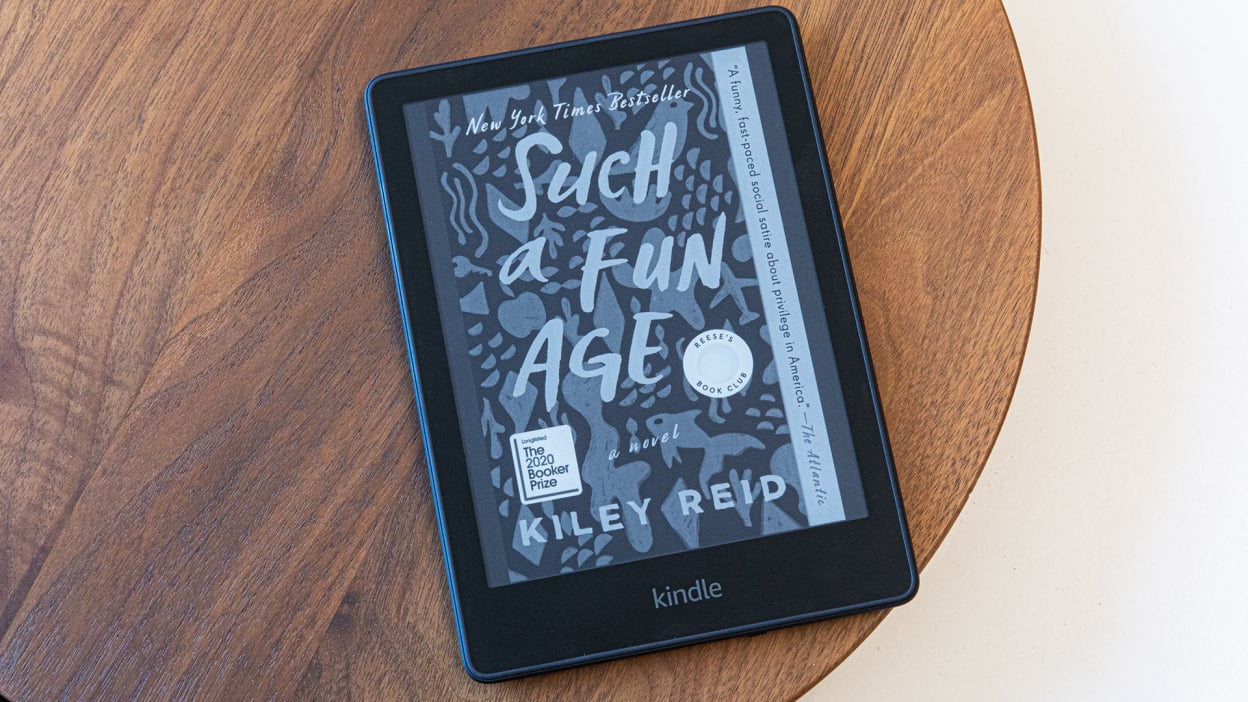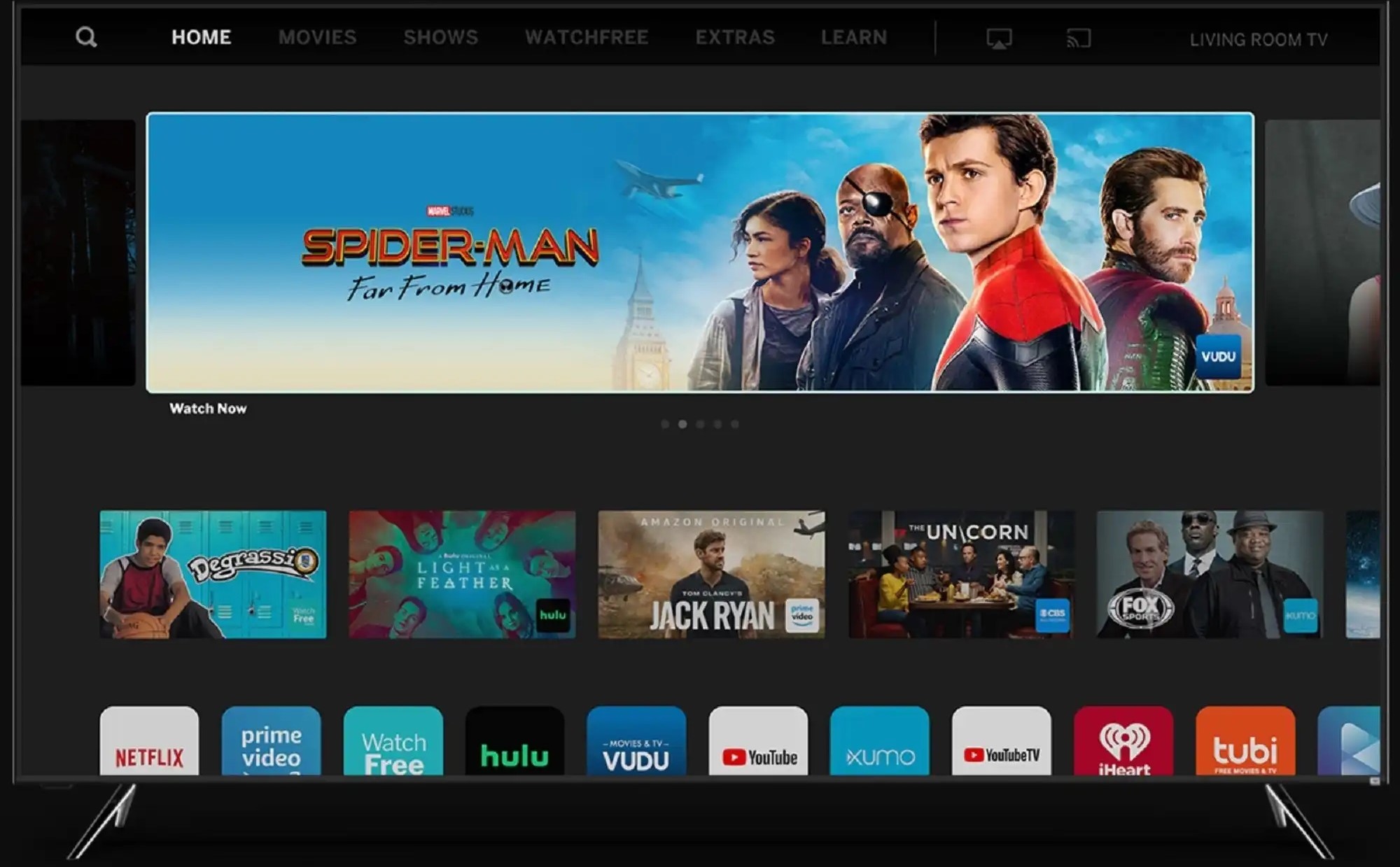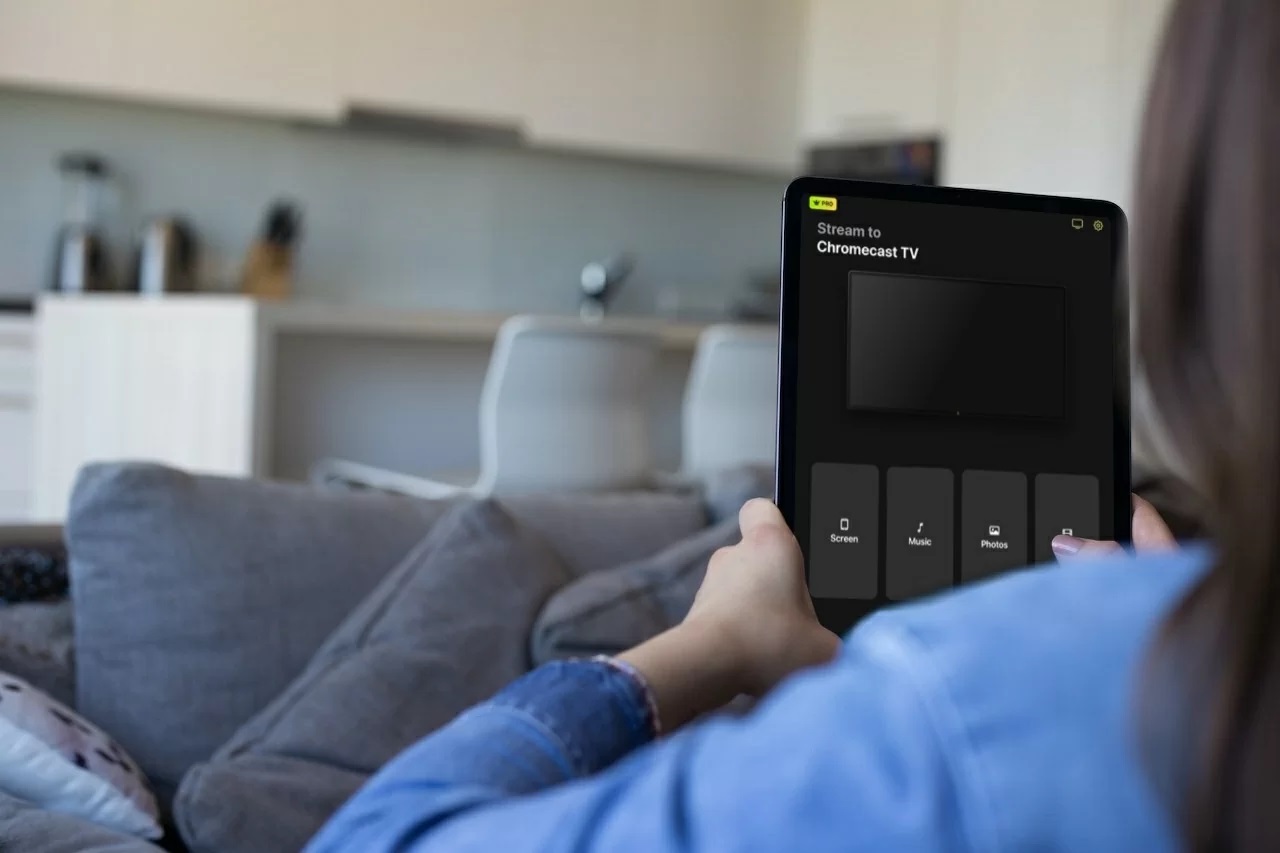Home>Reviews>Gadgets>Roku vs. Chromecast: A Battle of Streaming Devices


Gadgets
Roku vs. Chromecast: A Battle of Streaming Devices
Modified: September 5, 2024
Discover the ultimate showdown between Roku and Chromecast, the top streaming gadgets. Compare features, performance, and more to find your perfect match!
(Many of the links in this article redirect to a specific reviewed product. Your purchase of these products through affiliate links helps to generate commission for Techsplurge.com, at no extra cost. Learn more)
Table of Contents
Introduction to Roku
Roku, a well-established brand in the streaming device market, was first introduced in 2008. Offering a range of models from the basic Roku Express to the high-end Roku Ultra, Roku devices plug into your TV and provide access to hundreds of streaming services, including popular platforms like Netflix, Hulu, and Disney+.
Read more: Roku vs Chromecast: A Comparison
Key Features of Roku
- User-Friendly Interface: The Roku OS is intuitive and easy to navigate, perfect for users who are not tech-savvy.
- Remote Control: Includes a remote control for browsing channels, searching for content, and managing settings.
- Mobile App: Available for both Android and iOS devices, allowing users to manage their streaming experience across multiple devices.
- Expansive App Store: Over 100,000 channels and apps to choose from, including free streaming options through Roku’s “Free Featured” section.
Introduction to Google Chromecast
Google Chromecast, released in 2013, does not come with a remote control. Instead, it relies on users casting content from their mobile devices or computers to the TV. This approach makes Chromecast incredibly portable and versatile.
Key Features of Chromecast
- Casting Content: Designed to cast images and videos from one device to another.
- Portability: Plugs into your TV via an HDMI port and is powered by a USB connection.
- Screen Mirroring: Superior ability to mirror screens from tablets, phones, and computers.
- Popular Streaming Services: Supports platforms like Netflix, Hulu, and Disney+.
Ease of Use
Roku
- Operates with a physical remote and a full user interface on your TV.
- Ideal for those familiar with app-based systems, providing a seamless experience for navigating channels and selecting content.
Chromecast
- Controlled from a tablet or phone, making it ideal for those who prefer a more hands-off experience.
- Casting content wirelessly is intuitive, especially when using an Android device. iOS users require a third-party app.
Casting and Sharing Content
Chromecast
- Excels in casting personal videos and images from mobile devices to the TV.
- Superior mirroring ability for sharing laptop screens without cables.
Roku
- Supports mirroring but is not as seamless as Chromecast.
- Both devices support popular streaming services, but Chromecast is better for casting personal content.
Processing Power
Both Roku and Chromecast offer brilliant quality in audio and streaming, supporting 4K HDR streaming. Neither device significantly outperforms the other in terms of raw processing power.
Gaming
Chromecast
- Broader selection of titles to choose from.
- Allows casting any game from a mobile device to the TV, though most games are not optimized for Chromecast.
Roku
- Supports some gaming apps but focuses more on providing a comprehensive streaming experience.
Voice Control
Roku
- Some models come with a voice-enabled remote, useful for searching content or navigating menus using voice commands.
Chromecast
- Integrates with Google Assistant, allowing control using voice commands, particularly useful for those invested in the Google ecosystem.
Read more: Unlocking Roku’s Potential with VPNs
Additional Features
Roku
- Private Listening: Allows users to listen to audio through headphones while the TV remains on.
- Roku Channel: Provides access to a variety of free streaming options.
Chromecast
- Google Stadia: Supports gaming.
- Nest Cam Integration: Integrates with other smart home devices.
- Wireless Casting: Flexibility to cast content wirelessly.
Performance
Roku
- Known for fast app loading and navigation, ideal for users wanting a seamless streaming experience.
Chromecast
- Slightly slower app loading times but makes up for it with flexibility and integration with Google services.
Live TV Integration
Roku
- Offers a Live TV Zone with integrated channels, providing easy access to live streaming services like Sling TV and YouTube TV.
Chromecast
- Has a LIVE section with YouTube TV and Sling TV, but it is not as comprehensive as Roku’s offering.
Design
Both devices are designed as HDMI dongles, making them easy to plug into any TV. Roku also offers a set-top box option for those who prefer a more traditional design.
Final Thoughts
Choosing between Roku and Chromecast depends on your specific streaming needs and preferences. Roku offers a smooth, snappy interface and the simplicity of a standalone box, making it an excellent choice for a comprehensive streaming experience. Chromecast provides flexibility with Google services and the freedom to cast content from mobile devices, ideal for those already invested in the Google ecosystem. Both devices enhance home entertainment, catering to different user preferences.