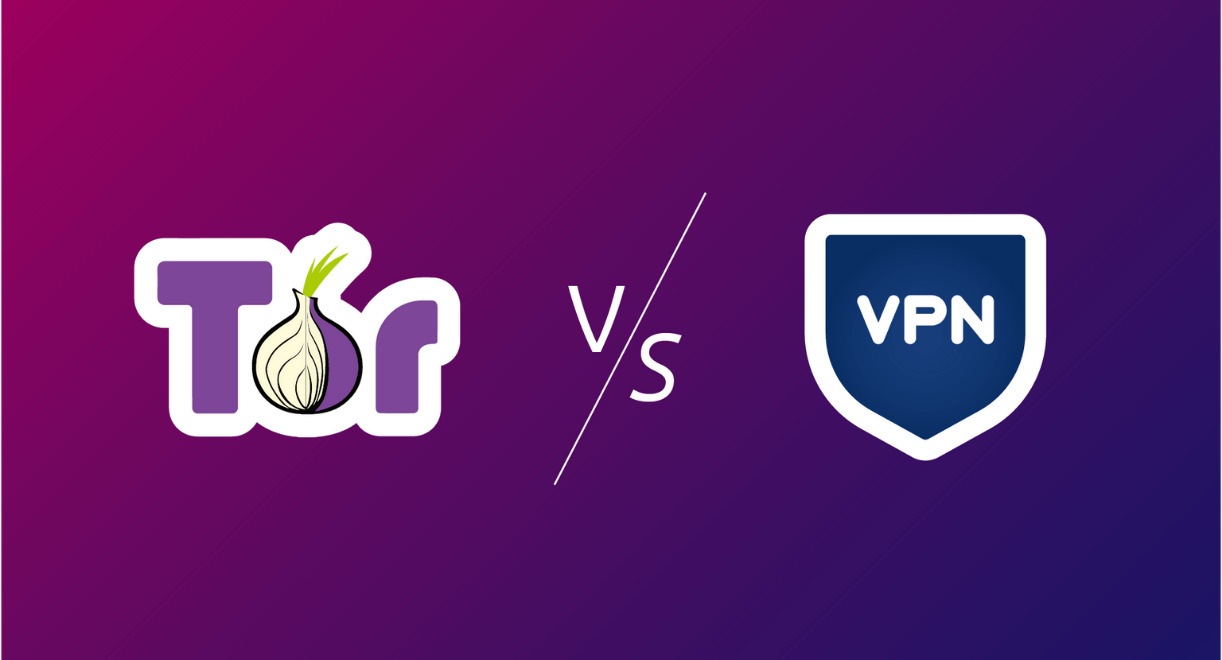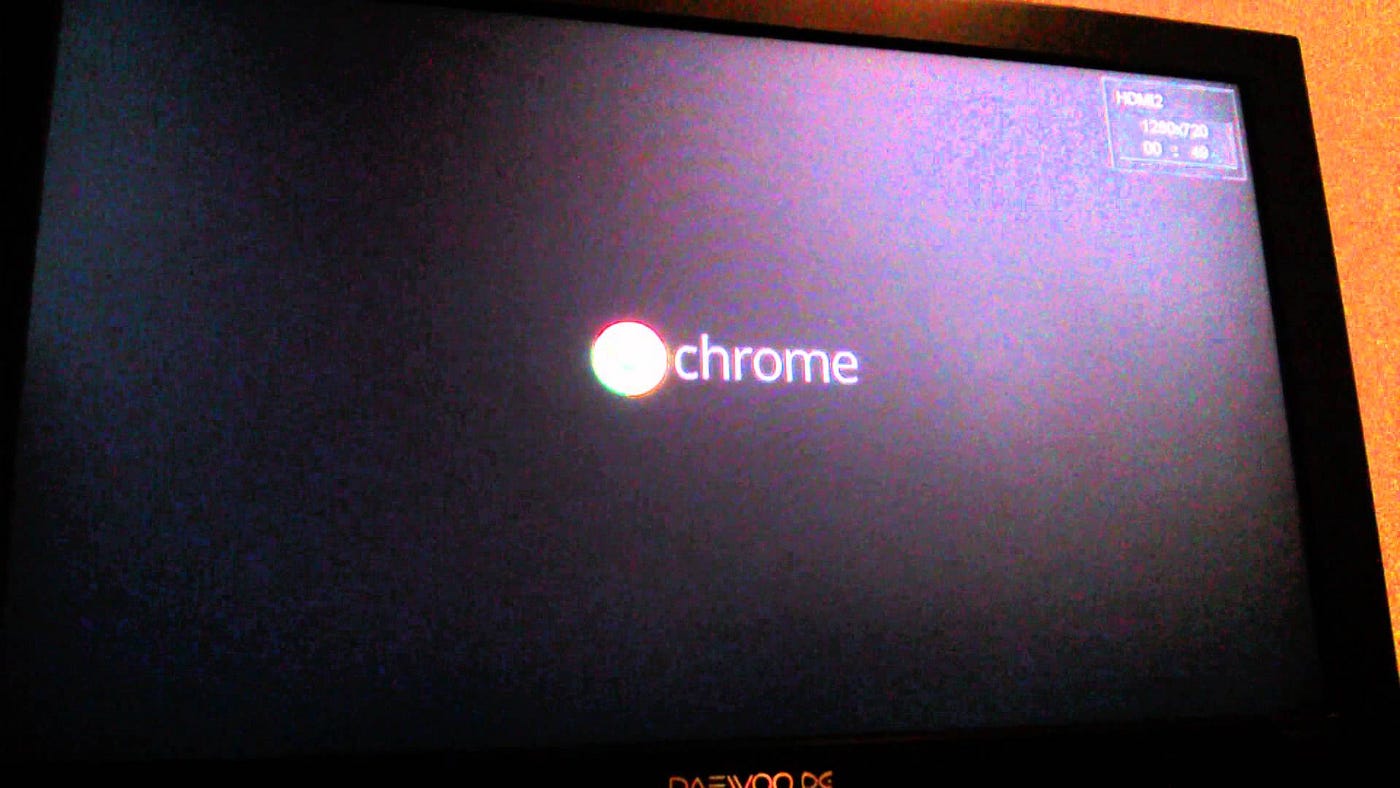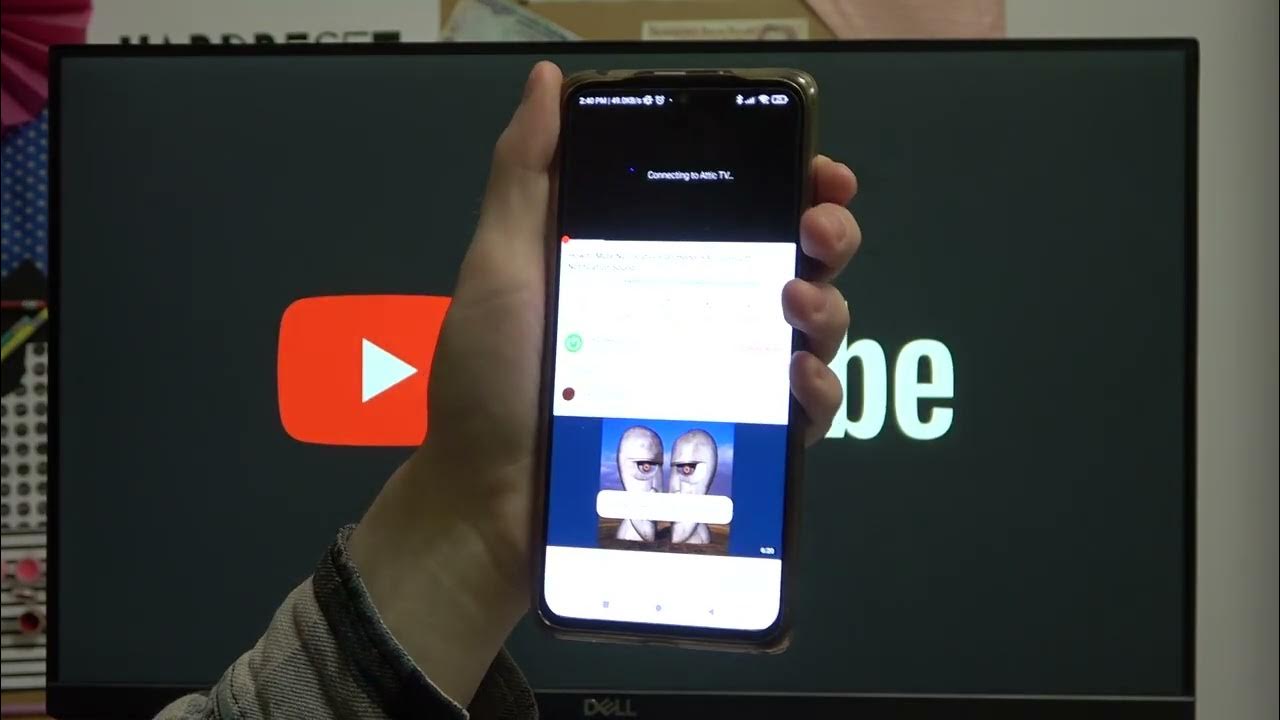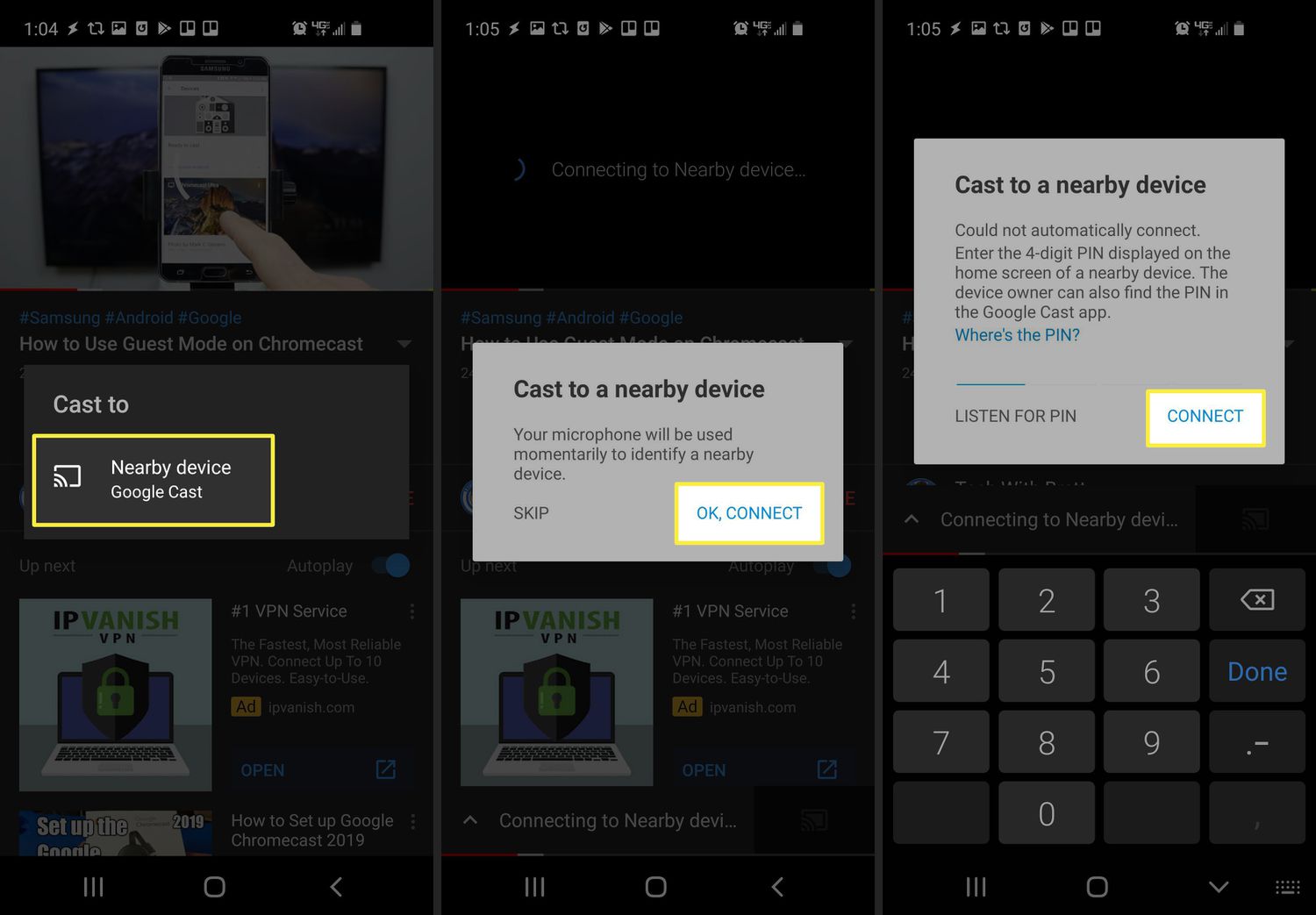Gadgets
Chromecast vs Firestick: A Comparison
Modified: September 5, 2024
Discover the key differences between Chromecast and Firestick in this comprehensive comparison. Find out which gadget is the best fit for your streaming needs.
(Many of the links in this article redirect to a specific reviewed product. Your purchase of these products through affiliate links helps to generate commission for Techsplurge.com, at no extra cost. Learn more)
Table of Contents
Introduction
Streaming devices have transformed home entertainment. With the rise of online content and smart TVs, these devices turn any TV into a smart entertainment hub. Google Chromecast and Amazon Firestick are two widely used options. Both offer seamless streaming from platforms like Netflix, YouTube, and Amazon Prime Video, but differ in functionality, interface, and user experience.
Read more: Roku vs Chromecast: A Comparison
What Are Chromecast and Firestick?
Chromecast
Google Chromecast is a plug-and-play streaming device developed by Google. It casts content from mobile devices, computers, or laptops to a TV screen. Plugging into the HDMI port and connecting to Wi-Fi, it streams content directly from devices to the TV. Supporting resolutions up to 4K HDR and Dolby Vision, Chromecast is suitable for high-quality streaming. It also offers screen mirroring for work presentations, gaming streams, and family photos.
Firestick
Amazon Firestick, part of the Amazon Fire TV range, plugs into the HDMI port of a TV. It offers a wide range of streaming services, including Amazon Prime Video, Netflix, and Hulu. Supporting 4K Ultra HD and Dolby Atmos, Firestick provides a cinematic streaming experience. Built-in Alexa makes using the device easy. Pairing with an Amazon Echo converts a home into a smart home, controlling various smart devices with voice commands.
Key Differences
Interface
Chromecast with Google TV offers a sleek, modern voice remote and a personalized interface. The home screen is clean and easy to navigate, featuring a Continue Watching row. However, this row can be buggy and inconsistent.
Fire TV's interface is cluttered with ads and sponsored content. The home screen includes car ads, Halloween promotions, and ads for Amazon Prime Video and Freevee. This can be overwhelming for users preferring a cleaner interface.
Apps and Special Features
Both devices offer a wide range of apps for streaming services. Firestick has an edge in side-loading apps like Kodi, favored by tinkerers and pro-sumers. The Fire TV platform allows customization by installing third-party apps.
Chromecast integrates seamlessly with the Google ecosystem. Users can control smart home devices using the Google Home app. Chromecast also supports picture-in-picture mode for connected smart home cameras, though this feature is unavailable on Chromecast Ultra.
Picture Quality
Both devices support high-quality streaming. Chromecast supports up to 4K HDR and Dolby Vision, while Firestick supports 4K Ultra HD and Dolby Atmos. Firestick's processor is more powerful, making it better for 4K streaming.
Voice Control
Firestick comes with built-in Alexa, providing voice control capabilities. Users can search for content, play music, and control smart home devices with voice commands. Chromecast uses Google Assistant, integrated into the Google Home app. Both voice assistants are effective, but Firestick's Alexa is more comprehensive and user-friendly.
Read more: How To Use A VPN On Firestick
Smart Home Integration
Both devices can control smart home devices. Firestick has a slight edge with its picture-in-picture feature for connected smart home cameras, allowing users to check cameras without stopping their stream.
Which One Should You Buy?
Chromecast with Google TV
Ideal for users wanting seamless integration with the Google ecosystem. It offers excellent streaming and audio quality, a sleek interface, and a personalized experience. However, it may not be the best option for those preferring a more robust processor or additional features like picture-in-picture mode for smart home cameras.
Fire TV Stick 4K Max
A powerful streaming device offering a cinematic content streaming experience. It supports HDR and Dolby Atmos, making it suitable for high-quality streaming. The device comes with a handy voice remote and supports picture-in-picture mode for connected smart home cameras. However, it may be more expensive than Chromecast, and its interface can be cluttered with ads.
Fire TV Stick 4K
A budget-friendly option offering high-quality streaming. It supports HDR and Dolby Atmos but may have slightly longer load times compared to the Fire TV Stick 4K Max. Ideal for users wanting to side-load apps like Kodi and don’t mind a slightly less polished interface.
Chromecast with Google TV HD
Designed for users without a 4K TV or preferring not to stream in 4K. It offers seamless integration with the Google ecosystem and supports resolutions up to 1080p HD. Ideal for those wanting a simple, cost-effective way to turn their TV into a smart entertainment hub.
Fire TV Stick
A basic streaming device supporting 1080p HD streaming. It comes with Alexa and supports HDR, making it a good option for users wanting a simple streaming experience without the need for 4K streaming. However, it may not be the best option for those preferring a more robust processor or additional features like picture-in-picture mode for smart home cameras.
Fire TV Stick Lite
A budget-friendly option supporting 1080p HD streaming. It comes with Alexa and supports HDR but lacks Dolby Atmos. Ideal for users preferring the Fire TV OS experience and not needing Dolby Atmos support.
Final Thoughts
Both Google Chromecast and Amazon Firestick are excellent streaming devices catering to different needs and preferences. Chromecast with Google TV offers seamless integration with the Google ecosystem, a sleek interface, and excellent streaming and audio quality. However, it may not be the best option for those preferring a more robust processor or additional features like picture-in-picture mode for smart home cameras.
Fire TV Stick 4K Max offers a cinematic content streaming experience with HDR and Dolby Atmos support. It comes with a handy voice remote and supports picture-in-picture mode for connected smart home cameras. However, its interface can be cluttered with ads, and it may be more expensive than Chromecast.
Ultimately, the choice between Chromecast and Firestick depends on specific needs and preferences. If already invested in the Google ecosystem and preferring a non-techy easy-going streaming device, Chromecast might be the better choice. However, if loving Amazon services and having an Echo Show already installed, investing in a Firestick won’t be a bad idea.
Both devices offer unique advantages and disadvantages, making them suitable for different types of users. Understanding these differences helps in making an informed decision that best fits entertainment needs.