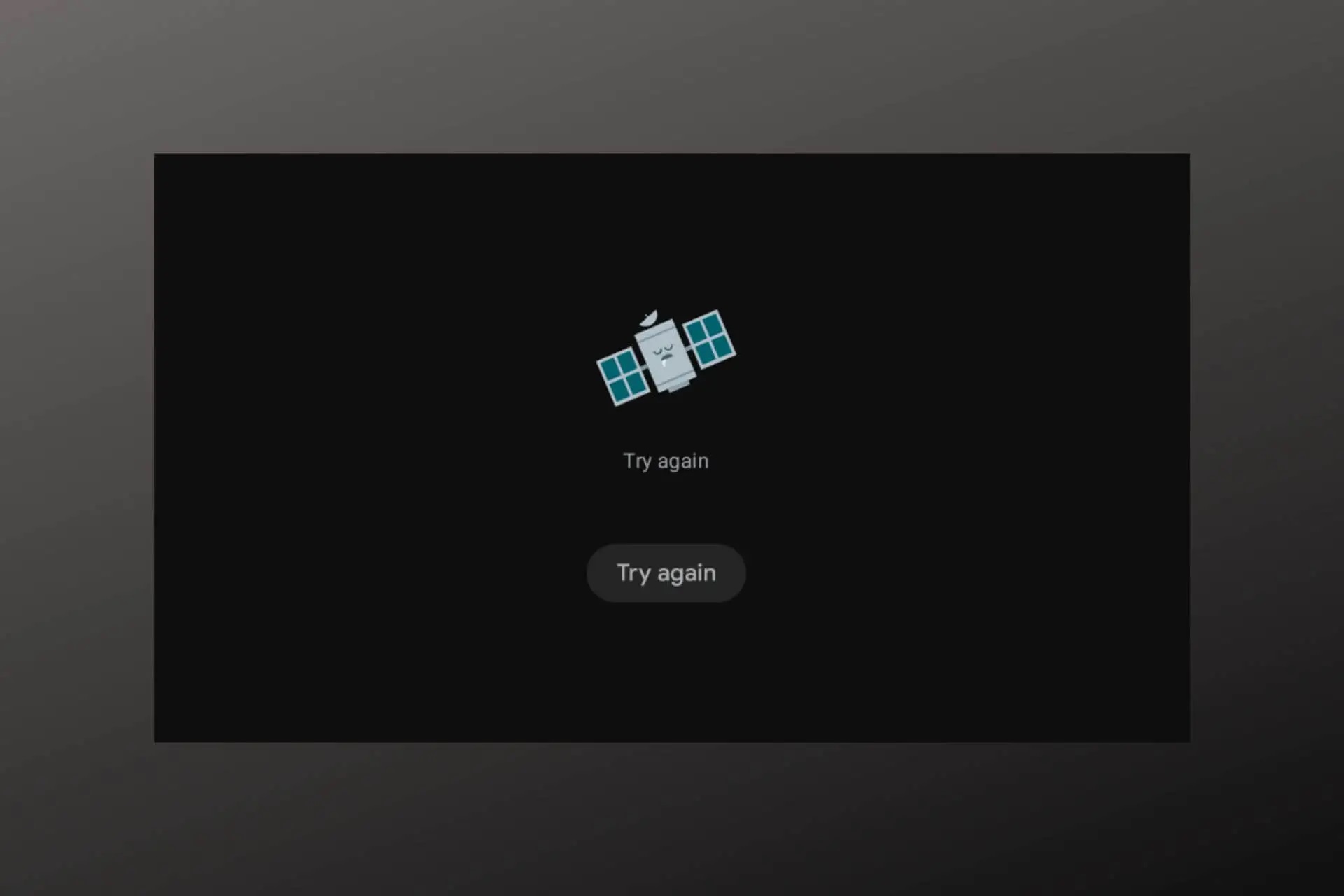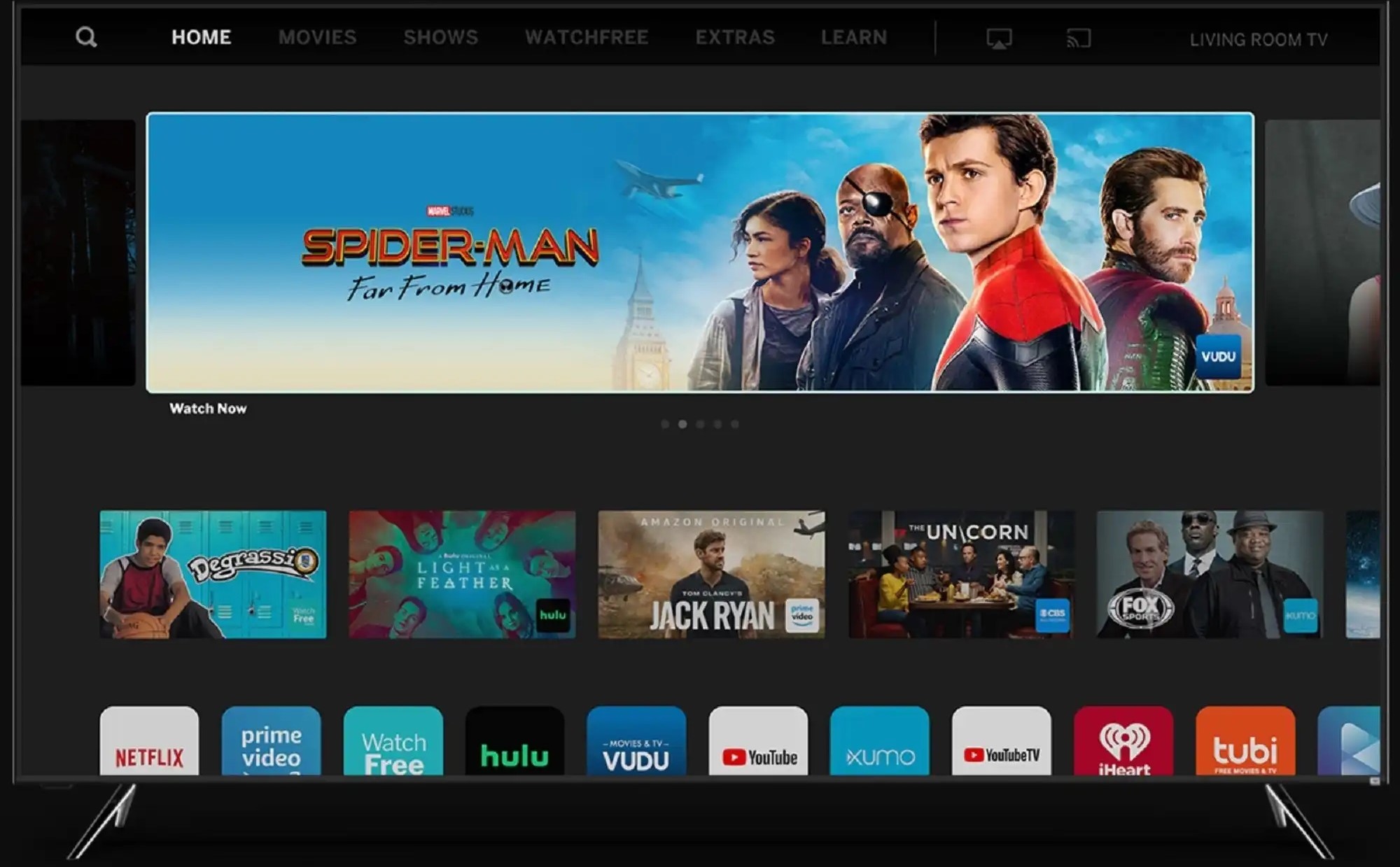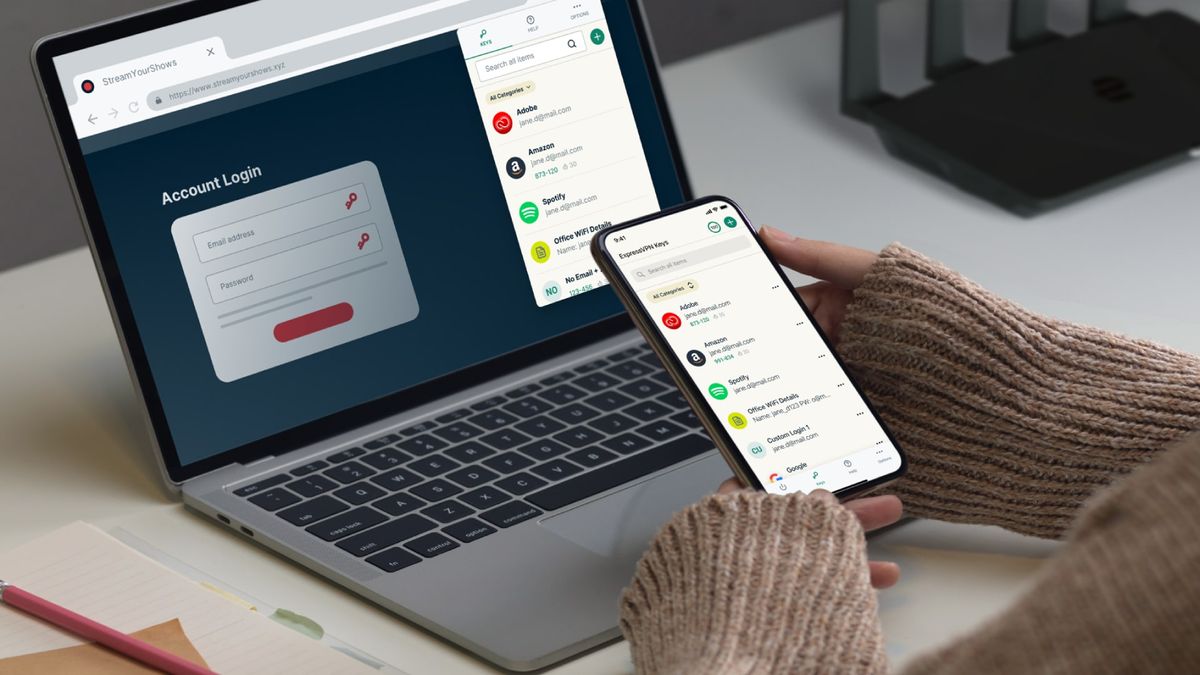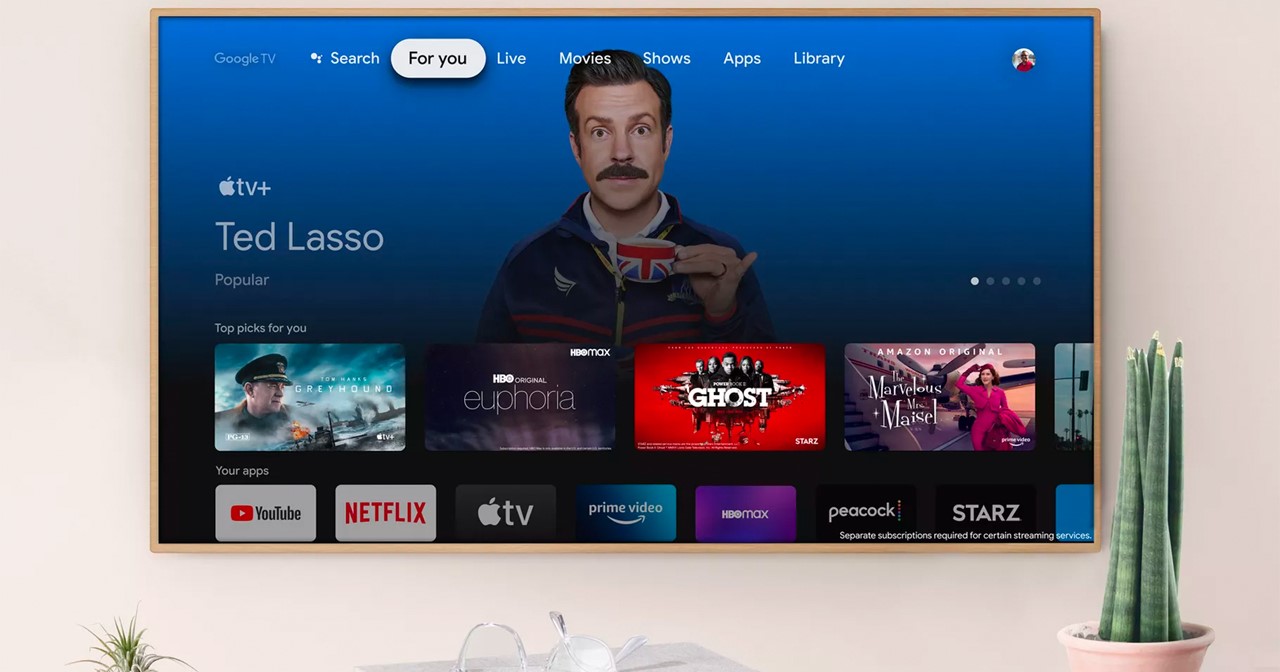Home>Software and Apps>How To Install VPN On Vizio Smart TV
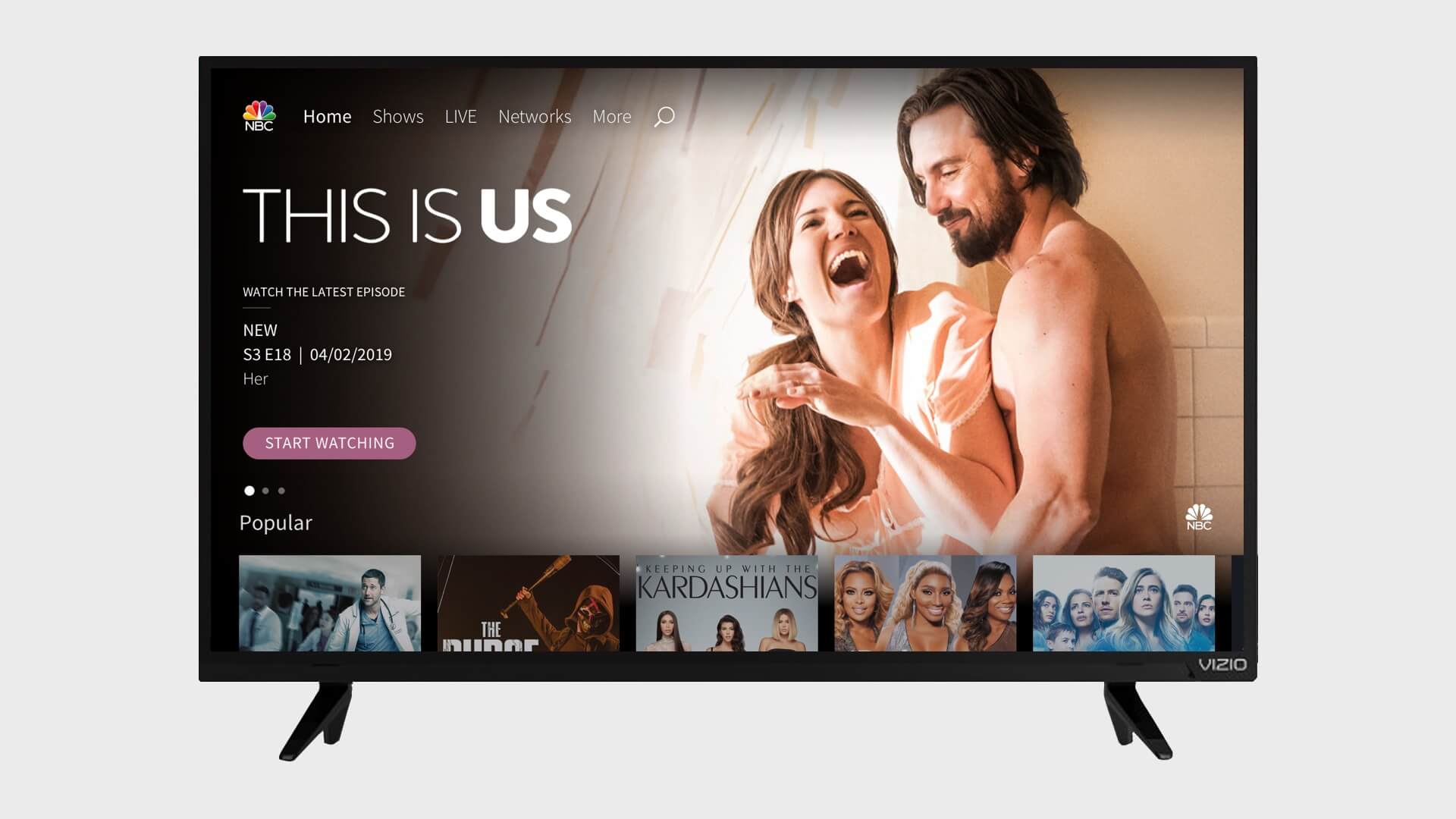
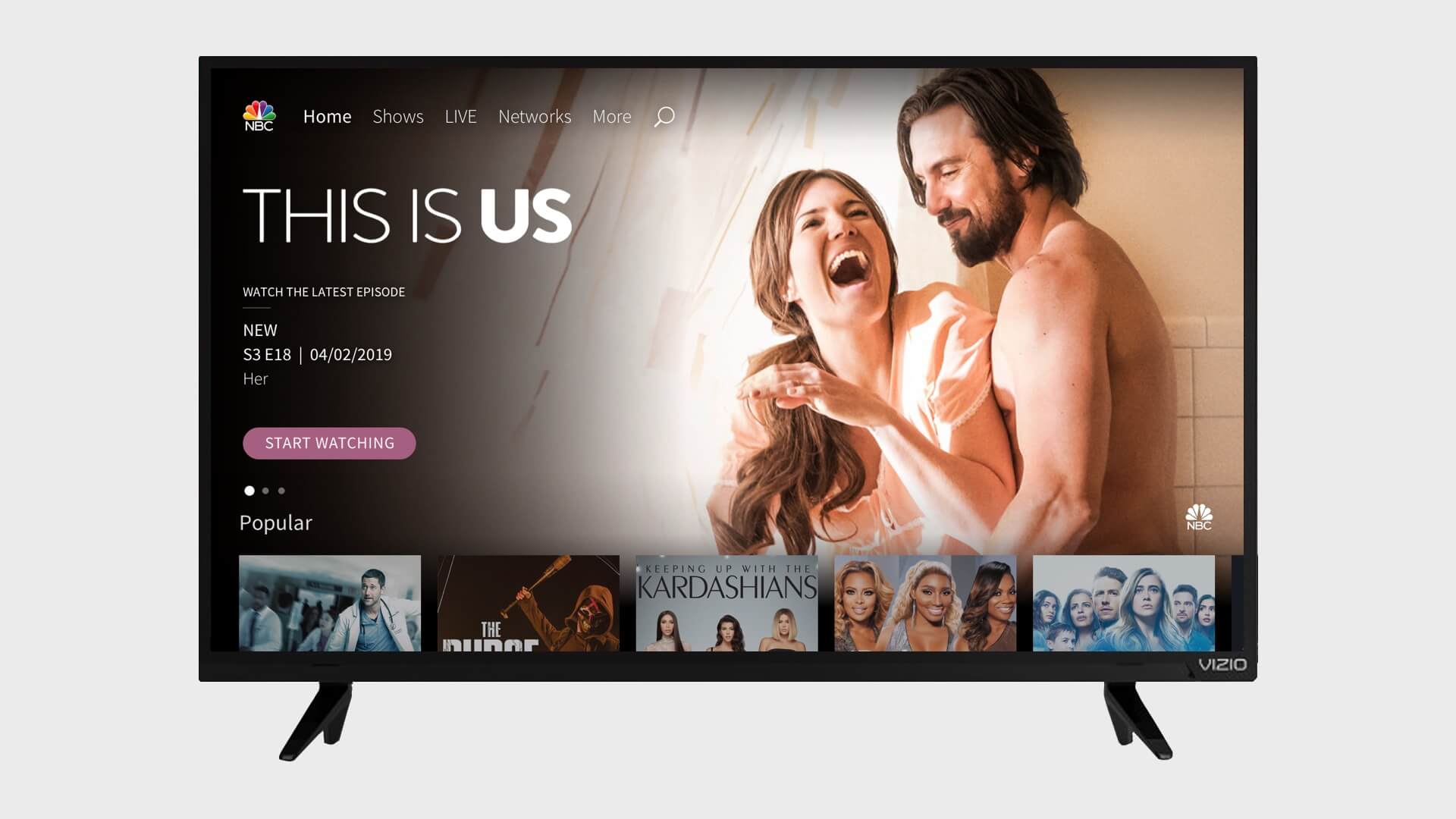
Software and Apps
How To Install VPN On Vizio Smart TV
Modified: September 5, 2024
Learn how to easily install VPN software and apps on your Vizio Smart TV to enhance your online privacy and security. Follow our step-by-step guide for a seamless setup process. Protect your data and enjoy unrestricted access to geo-blocked content.
(Many of the links in this article redirect to a specific reviewed product. Your purchase of these products through affiliate links helps to generate commission for Techsplurge.com, at no extra cost. Learn more)
Table of Contents
Understanding VPNs and Their Benefits
Read more: Using VPN on Smart TV: A Comprehensive Guide
What is a VPN?
A VPN creates a secure, encrypted connection between your device and a VPN server. This connection masks your IP address, making it appear as if you are accessing the internet from a different location. This feature is particularly useful for streaming services that block content based on geographical locations.
Benefits of Using a VPN on Your Vizio Smart TV
- Bypass Geo-Restrictions: Access content from streaming services that impose geo-restrictions.
- Enhanced Streaming Experience: Avoid ISP throttling, which can slow down your internet speed during streaming.
- Improved Privacy: Encrypt your internet traffic, protecting personal data from interception.
- Access to Global Content: Enjoy content from various countries, expanding your entertainment options.
Methods for Installing a VPN on Your Vizio Smart TV
Vizio Smart TVs do not natively support VPN applications. However, several methods can help you install a VPN on your Vizio Smart TV.
Method 1: Setting Up a VPN on Your Router
One effective way to install a VPN on your Vizio Smart TV is by setting up the VPN on your router. This method extends the benefits of a VPN to all devices connected to your home network.
Steps to Set Up a VPN on Your Router
- Choose a Compatible Router: Purchase a VPN-compatible router that can handle the VPN connection and deliver a smooth streaming experience. Popular options include routers from Netgear, Linksys, and TP-Link.
- Subscribe to a VPN Service: Select a reputable VPN service that offers router support, such as ExpressVPN, Surfshark, or NordVPN.
- Configure Your Router: Log into your router's administration panel, access the VPN settings, and input the credentials provided by your VPN service. Specific steps may vary based on your router model and VPN provider.
- Connect Your Vizio Smart TV to the VPN Router: After configuring your router, connect your Vizio Smart TV to the home Wi-Fi network. All internet traffic passing through the router will now be encrypted and routed through the VPN.
Advantages of Using a VPN on Your Router
- Universal Protection: Extends the protection of the VPN to all devices connected to your home network.
- Ease of Use: Once set up, the VPN connection is automatic, requiring minimal effort.
- Cost-Effective: Provides long-term benefits by securing multiple devices simultaneously.
Potential Drawbacks
- Initial Cost: Purchasing a compatible router can be expensive.
- Complexity: The installation process can be complex if you're not tech-savvy.
Read more: Unlocking VPN Capabilities on LG Smart TV
Method 2: Sharing Your VPN Connection Over Wi-Fi
If you don't have a VPN-compatible router or prefer not to install a VPN on your router, share your VPN connection over Wi-Fi from a Windows or Mac device.
Steps to Share Your VPN Connection Over Wi-Fi
- Subscribe to a VPN Service: Choose a reputable VPN service that offers a premium account with the ability to share the VPN connection over Wi-Fi.
- Set Up Your VPN on Your Windows or Mac Device:
- Windows: Follow the steps in the Windows VPN hotspot setup guide to share your VPN connection via Wi-Fi.
- Mac: Follow the steps in the macOS VPN setup guide to share your VPN connection via Wi-Fi.
- Connect Your Vizio Smart TV to the VPN-Enabled Device: Once set up, connect your Vizio Smart TV to the same Wi-Fi network. The VPN connection will be shared with your Vizio Smart TV.
Advantages of Sharing Your VPN Connection Over Wi-Fi
- Flexibility: Use any device with a VPN subscription to share the connection.
- Ease of Setup: The setup process is relatively straightforward.
Potential Drawbacks
- Dependence on Device: This method depends on the device you're using to share the VPN connection.
- Limited Protection: Protection is limited to devices connected to the same Wi-Fi network as the VPN-enabled device.
Additional Considerations
When choosing a VPN service for your Vizio Smart TV, consider several factors:
Speed and Performance
- Fast Speeds: Ensure the VPN service provides fast speeds for smooth streaming.
- ISP Throttling: A VPN can help avoid ISP throttling, which can slow down your internet speed during streaming.
Server Locations
- Global Server Network: Choose a VPN service with a global server network to bypass geo-restrictions more effectively.
- Server Locations for Specific Services: Ensure the VPN service has servers in countries where specific services like Netflix or Hulu are available.
Read more: How To Install A VPN On Kodi
Privacy Protections
- No-Log Policy: Opt for a VPN service that has a no-log policy, ensuring your viewing habits remain private.
- Robust Encryption: Ensure the VPN service uses robust encryption methods to protect your data.
Compatibility
- Router Compatibility: Ensure the VPN service supports router connections and provides detailed setup guides.
- Smart TV Compatibility: Ensure the VPN service is compatible with your TV's operating system (SmartCast).
Customer Support
- Technical Support: Choose a VPN service that offers helpful and knowledgeable technical support.
Recommended VPN Services
Several VPN services are well-suited for use with Vizio Smart TVs. Here are some recommendations:
- ExpressVPN: Known for fast speeds and robust encryption.
- Surfshark: Offers unlimited simultaneous connections.
- NordVPN: Has a large server network and strong privacy protections.
Read more: How To Use VPN On TV
Troubleshooting Common Issues
When setting up a VPN on your Vizio Smart TV, you may encounter some common issues. Here are some troubleshooting tips:
Connectivity Issues
- Check Your Internet Connection: Ensure your internet connection is stable.
- Restart Your Router: Sometimes, restarting your router can resolve connectivity issues.
- Check VPN Server Status: Verify that the VPN server you're trying to connect to is active.
Buffering Issues
- Speed Test: Run a speed test to ensure your internet speed is sufficient for streaming.
- Optimize Your VPN Settings: Adjust your VPN settings to optimize performance.
- Change VPN Server: Try switching to a different VPN server location to see if it improves your connection.
Installing a VPN on your Vizio Smart TV can significantly improve your streaming experience. By setting up a VPN on your router or sharing the VPN connection over Wi-Fi, you can bypass geo-restrictions, avoid ISP throttling, and protect your online privacy. With the right VPN service and proper setup, enjoy a broader selection of content from across the globe while ensuring your viewing habits remain private and secure. Always choose a reputable VPN service that meets your needs and provides robust encryption, a no-log policy, and reliable customer support.