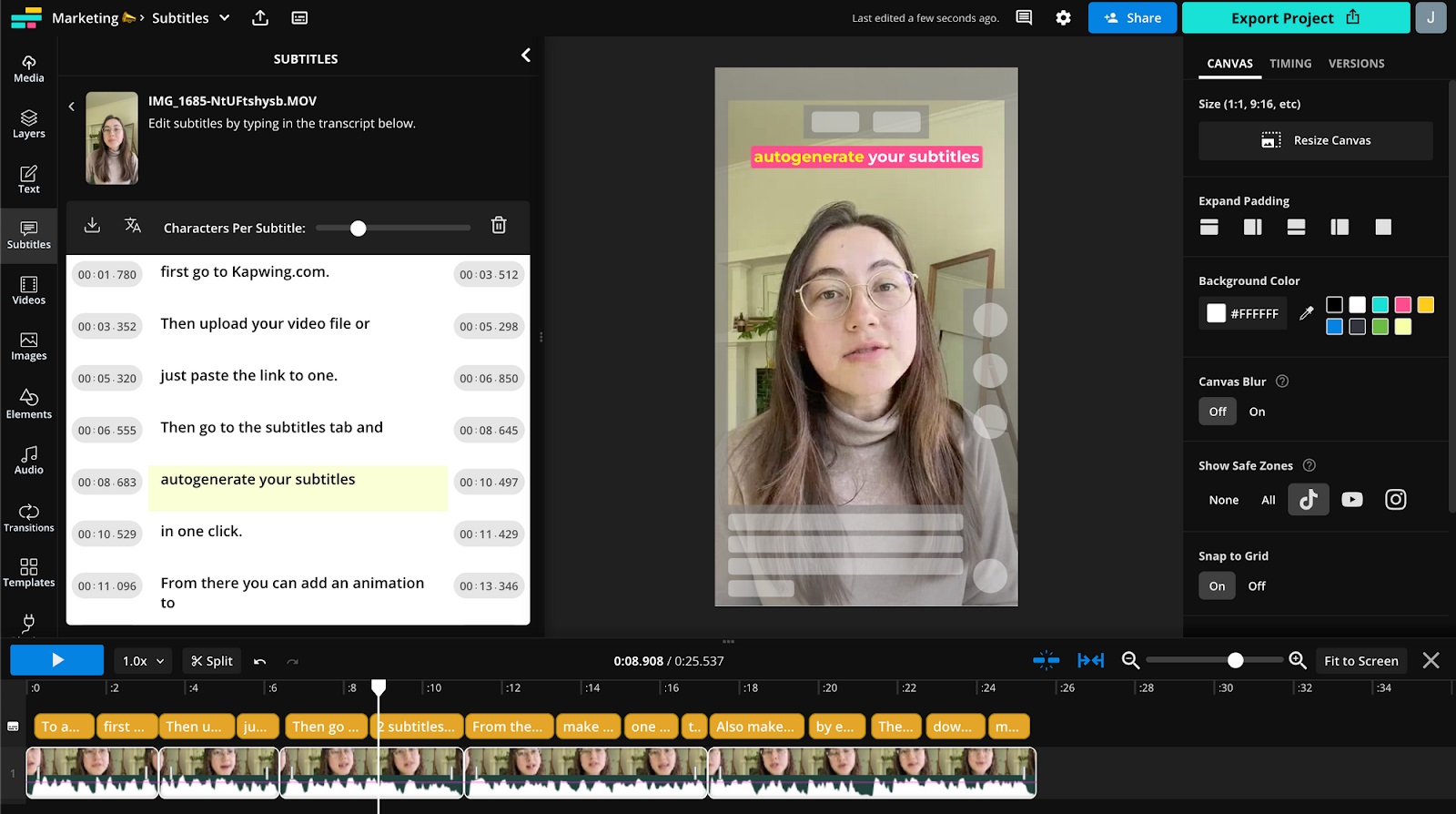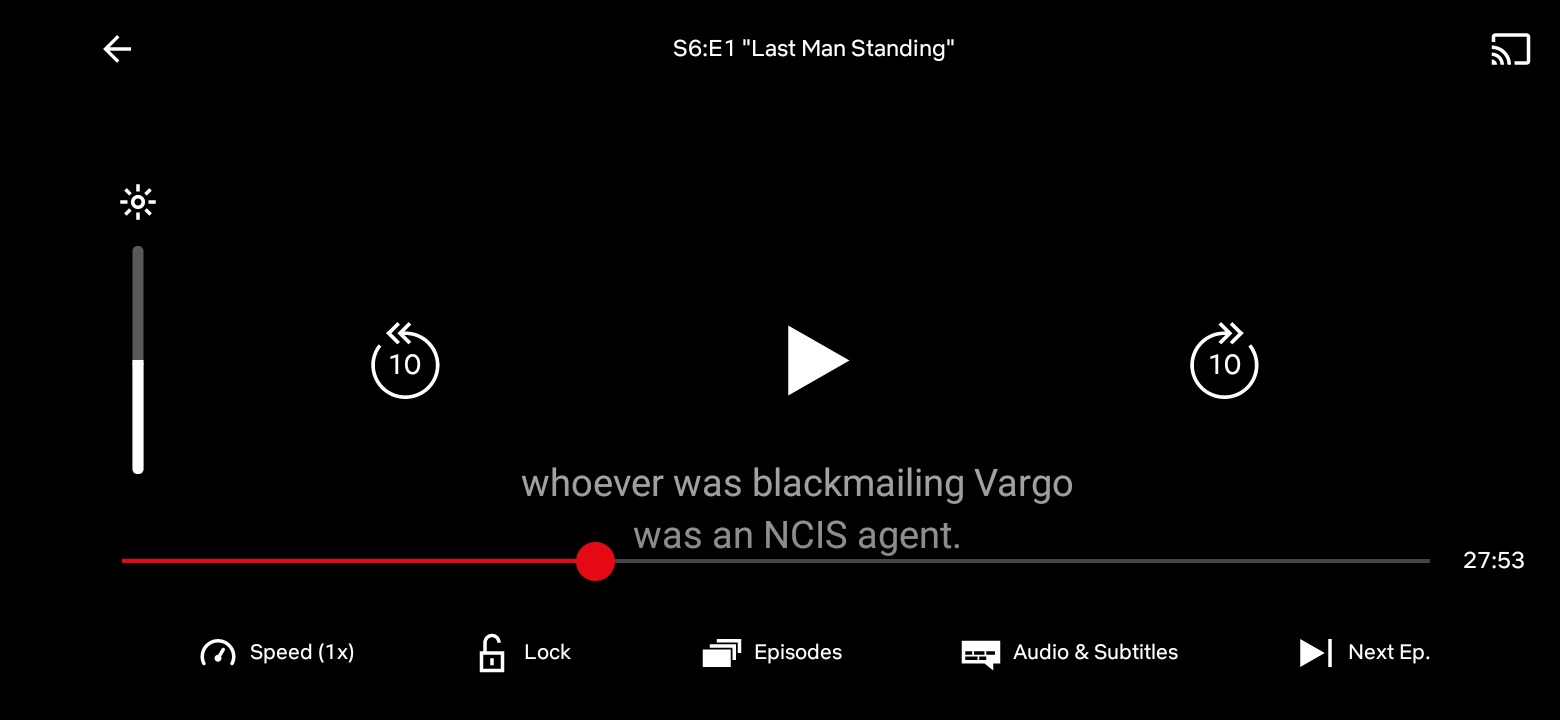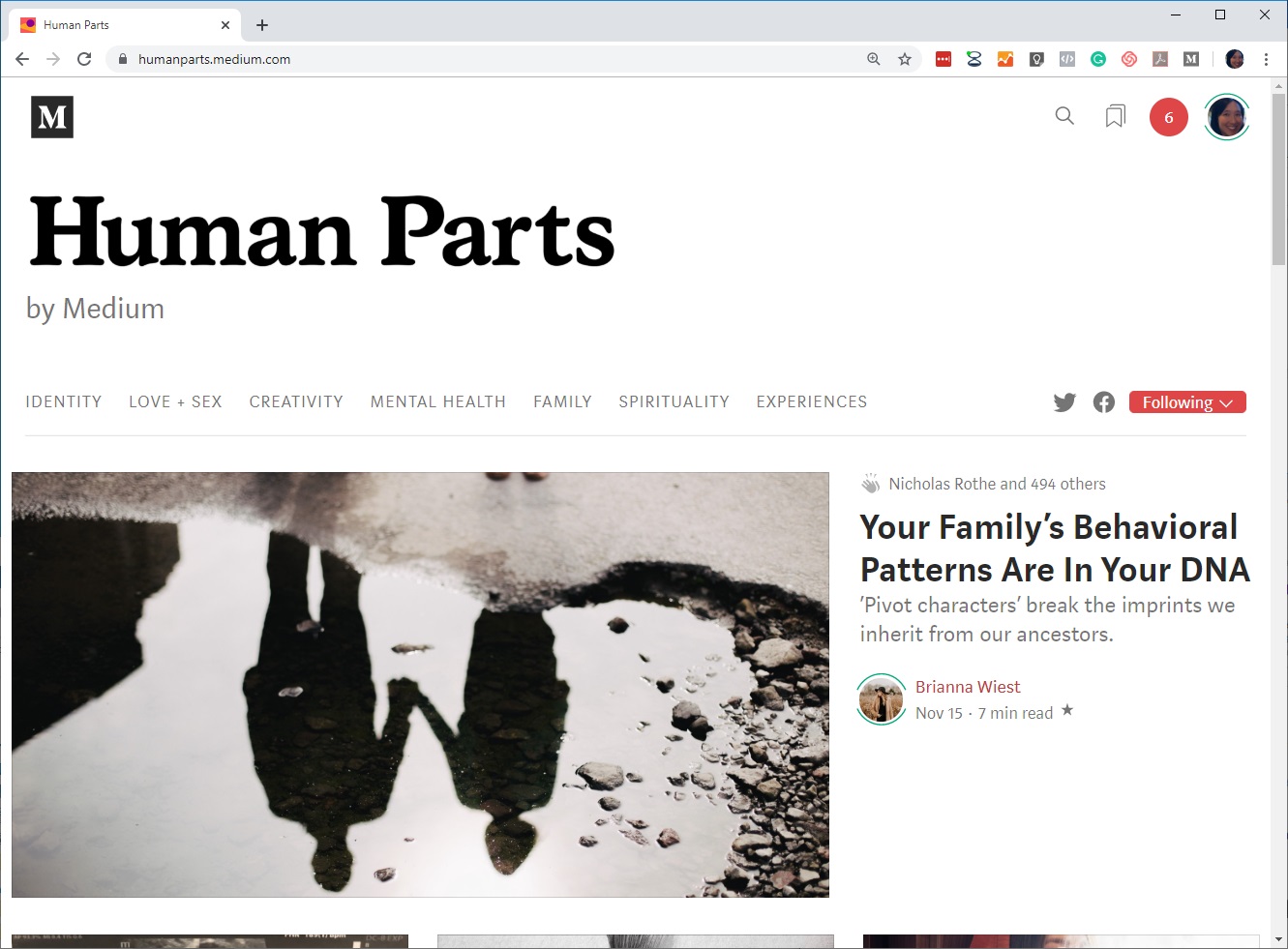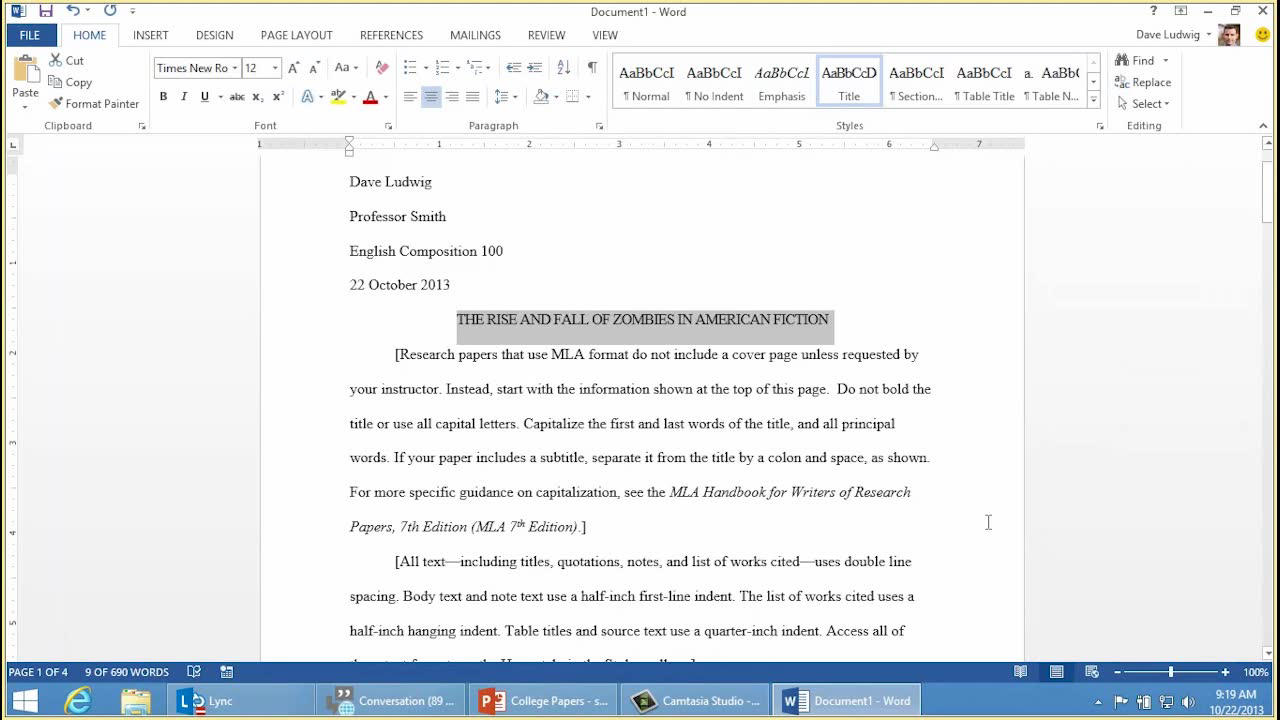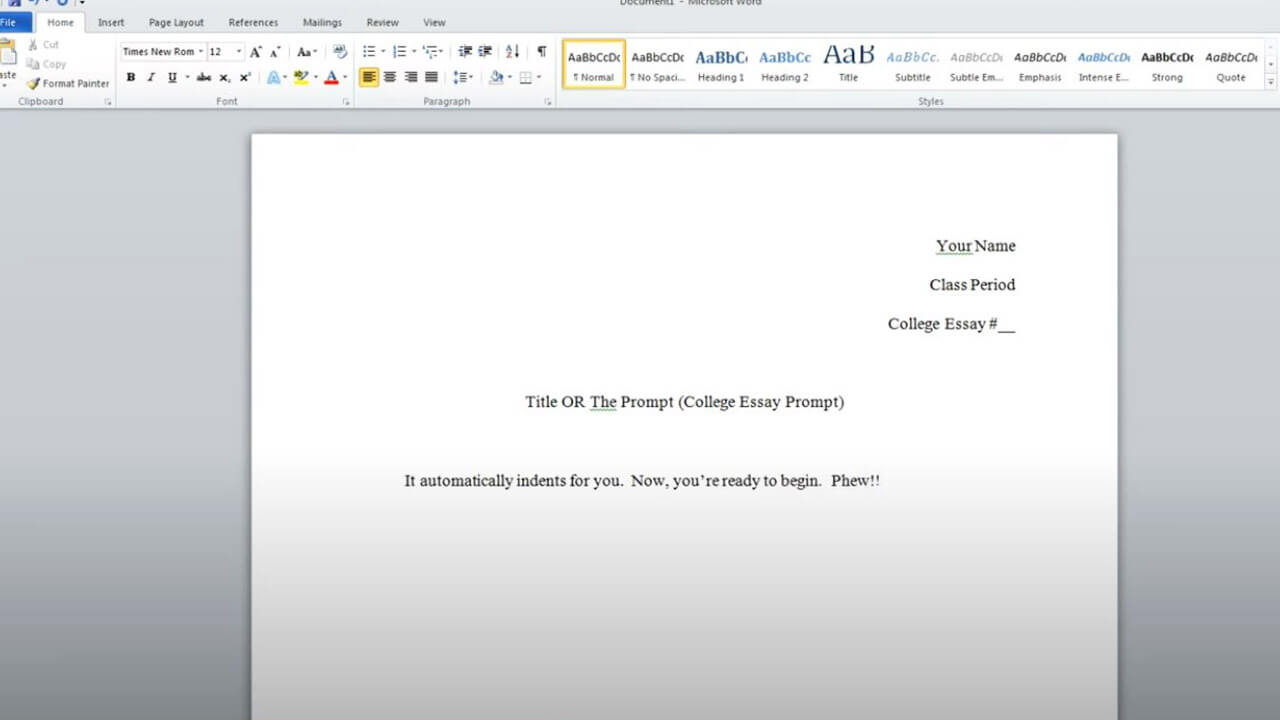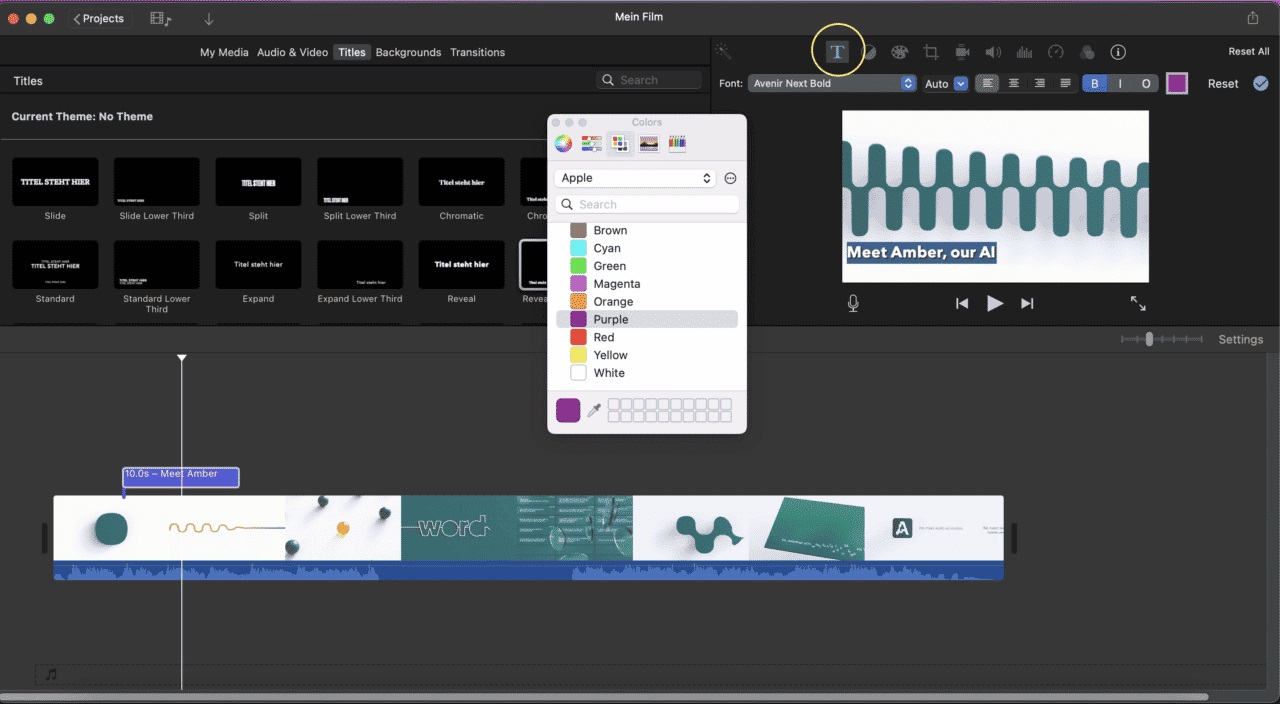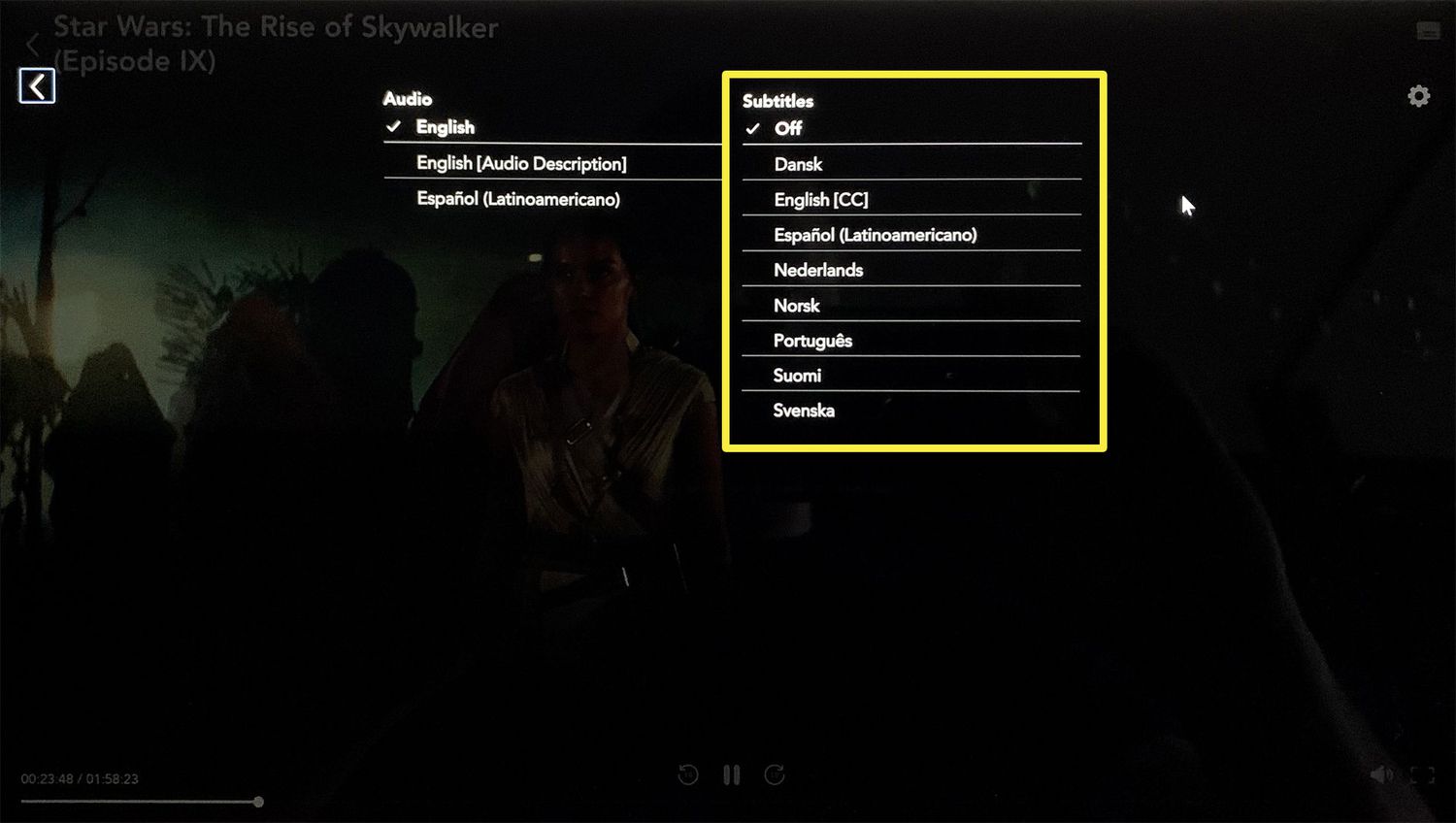Home>How-To Guides>Tips and Tricks>Closed Caption vs Subtitle: Understanding the Difference


Tips and Tricks
Closed Caption vs Subtitle: Understanding the Difference
Modified: September 5, 2024
Learn the difference between closed caption and subtitle with our tips and tricks. Enhance your understanding of accessibility in media. Discover more now!
(Many of the links in this article redirect to a specific reviewed product. Your purchase of these products through affiliate links helps to generate commission for Techsplurge.com, at no extra cost. Learn more)
Table of Contents
History of Closed Captions and Subtitles
Read more: Understanding VPN: A Concise Definition
Closed Captions
Closed captions, often abbreviated as CC, originated in the 1970s. The first closed captions appeared in the United States in 1972 to help the deaf and hard of hearing community access television programs. Initially, these captions displayed on a separate channel from the main audio and video signals. Over time, technology advanced, integrating closed captions into the video signal itself, allowing viewers to turn them on and off.
Subtitles
Subtitles have a longer history, dating back to the early days of cinema. The first film with subtitles was released in 1899, used to translate dialogue from one language to another. Initially static, subtitles remained on the screen for a fixed duration regardless of the actual dialogue. With advancements in technology, dynamic subtitles emerged, synchronizing with the audio for a more accurate representation of spoken words.
Technical Differences
Read more: Understanding VPN: A Concise Definition
Closed Captions
Closed captions are part of the video signal, encoded along with the audio and video data. They can be embedded in various formats:
- Linear Text (LTC): An older method where captions transmit as a separate audio signal.
- Vertical Blanking Interval (VBI): Uses the vertical blanking interval of the video signal to transmit captions.
- Digital Video Broadcasting (DVB): Embeds captions directly into the digital video stream.
- Advanced Television Systems Committee (ATSC): Commonly used in North America for digital television broadcasts, supporting closed captions.
Viewers can turn closed captions on and off using their television or streaming device settings. They include additional information like speaker identification, sound effects, and music descriptions.
Subtitles
Subtitles are not embedded in the video signal but added as an overlay on top of the video frame. They can display in various positions, such as at the bottom or top of the screen, depending on viewer or content creator preference. Subtitles are typically provided in multiple languages to cater to international audiences.
Several types of subtitle formats exist:
- SRT (SubRip Text): Stores subtitles in plain text files with timestamps indicating when each line should appear on screen.
- VTT (WebVTT): Designed for web-based video content, supporting additional features like cue points and metadata.
- ASS/SSA (Advanced SubStation Alpha/SubStation Alpha): Offers advanced features such as color coding and effects but is less commonly used due to complexity.
Functional Differences
Purpose
Closed captions primarily provide an accurate representation of spoken dialogue and other audio elements for viewers who are deaf or hard of hearing. They also aid those who prefer to watch content without sound or need assistance understanding complex audio information.
Subtitles focus on providing a visual representation of dialogue for viewers who may not speak the primary language of the content but can understand the audio. They also help viewers who are not fluent in the primary language but can follow along with the audio.
Accuracy
Closed captions are generally more accurate than subtitles because they synchronize with the audio in real-time. This synchronization ensures viewers see exactly what is being said at any given moment. Subtitles may lag behind slightly due to processing times or formatting issues.
Read more: What Is A Subtitle In Powerpoint
Additional Information
Closed captions can include additional information like speaker identification, sound effects, music descriptions, and even scene descriptions. This additional context helps viewers better understand the content, especially in complex scenes or dialogue-heavy sequences.
Practical Applications
Accessibility
Both closed captions and subtitles play crucial roles in making multimedia content accessible to a broader audience:
- Deaf and Hard of Hearing Community: Closed captions provide an accurate representation of spoken dialogue and other audio elements.
- Language Learners: Subtitles benefit language learners who want to improve their listening skills while following along with visual cues.
- General Audiences: Both closed captions and subtitles enhance the viewing experience by providing additional context or translation services.
Legal Requirements
In many countries, legal requirements mandate the inclusion of closed captions in certain types of media:
- United States: The Americans with Disabilities Act (ADA) requires all television programs broadcast after July 1, 1993, to include closed captions.
- European Union: Regulations require certain types of audiovisual content to include subtitles or sign language interpretation.
Read more: Roku vs Chromecast: A Comparison
Content Creation
Content creators often face challenges when deciding whether to use closed captions or subtitles:
- Production Costs: Adding closed captions requires additional resources during production as they need to synchronize with the audio in real-time.
- Target Audience: Understanding the target audience is crucial; if the primary audience is likely to be deaf or hard of hearing, closed captions might be more appropriate. If the primary audience speaks multiple languages, subtitles could be more beneficial.
Best Practices
Consistency
Consistency is key when it comes to formatting and timing:
- Timing: Ensure both closed captions and subtitles are accurately synchronized with the audio.
- Formatting: Use consistent formatting styles for both types of text to avoid confusion.
Accuracy
Accuracy is paramount for both types of text:
- Transcription: Ensure all dialogue is transcribed accurately without errors.
- Synchronization: Regularly check for synchronization issues where the text does not match the audio.
Accessibility
Accessibility should be a top priority:
- Color Contrast: Use high contrast colors for both types of text so they are easily readable on different backgrounds.
- Positioning: Position subtitles in a way that does not obstruct important visual elements like faces or actions.
Understanding the differences between closed captions and subtitles can help content creators make informed decisions about which type of text to include in their productions. Prioritizing accessibility and adhering to best practices ensures content reaches a broader audience while maintaining high levels of accuracy and consistency. As technology continues to evolve, both closed captions and subtitles will likely become even more sophisticated, offering additional features like real-time translation or personalized viewing experiences. However, their core purpose remains unchanged: to bridge the gap between different forms of communication and make media more inclusive for everyone.