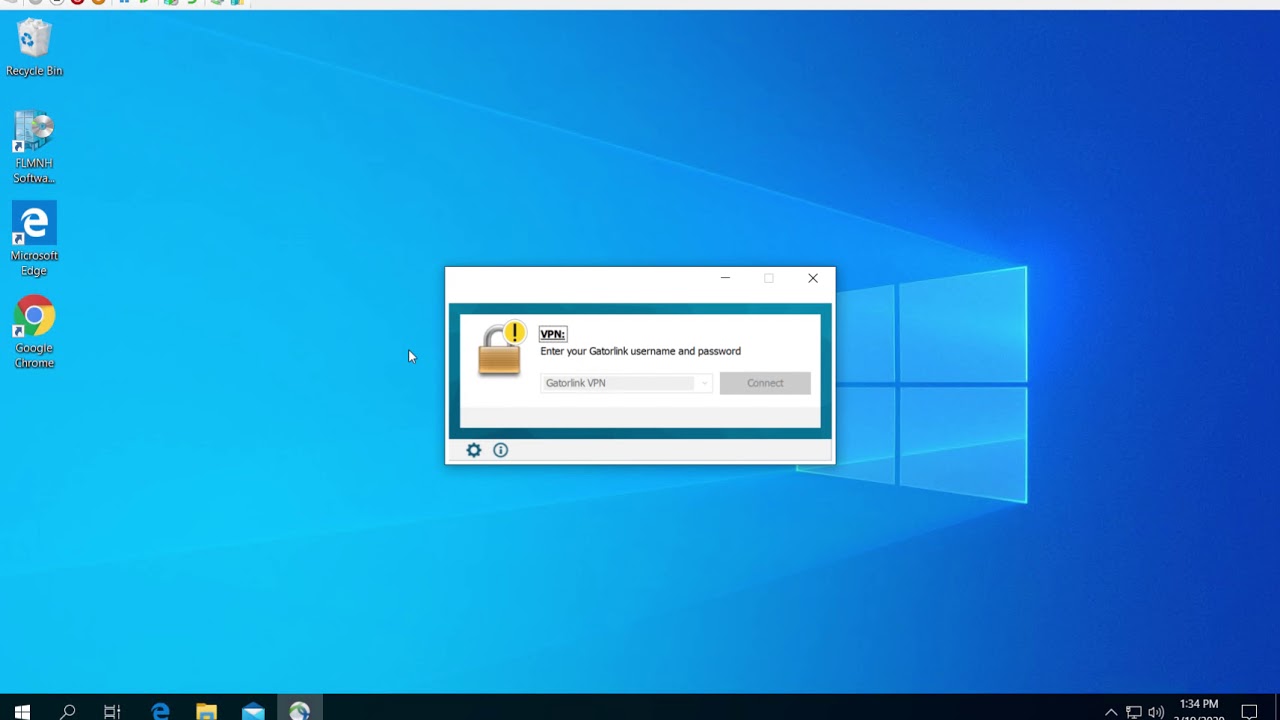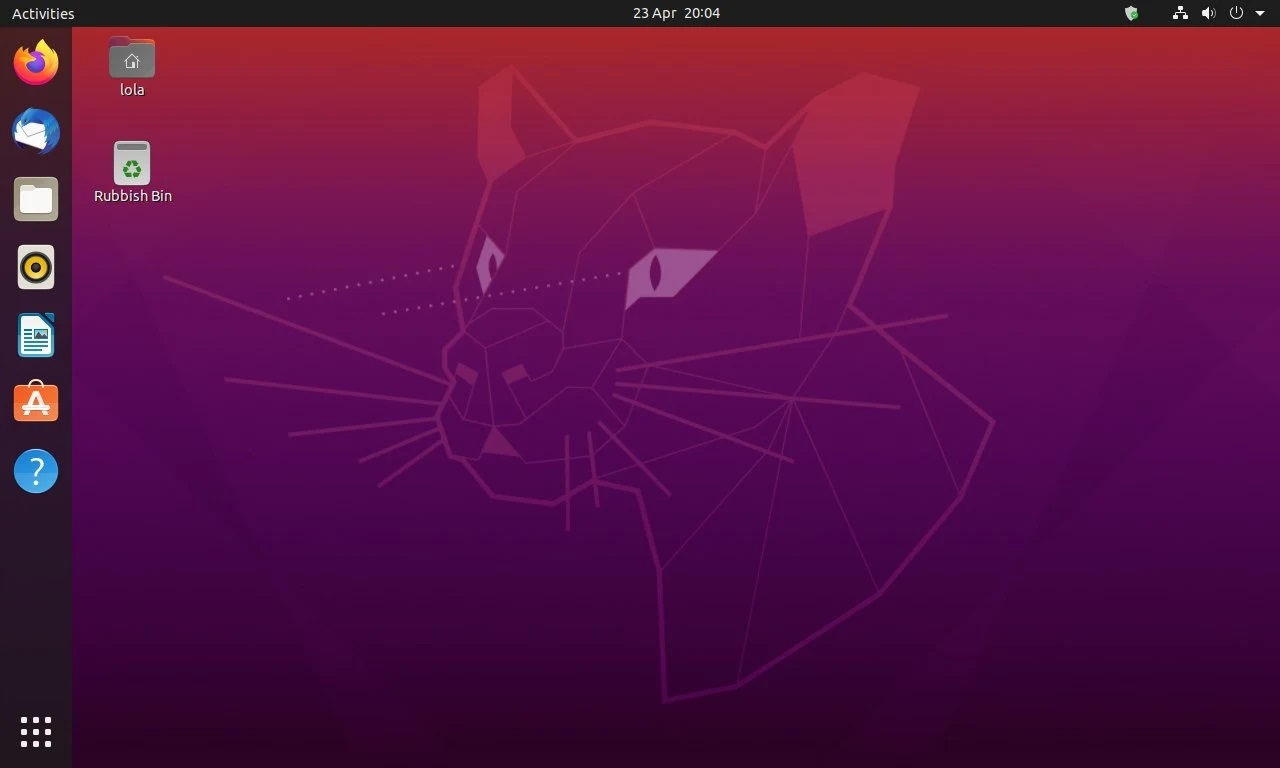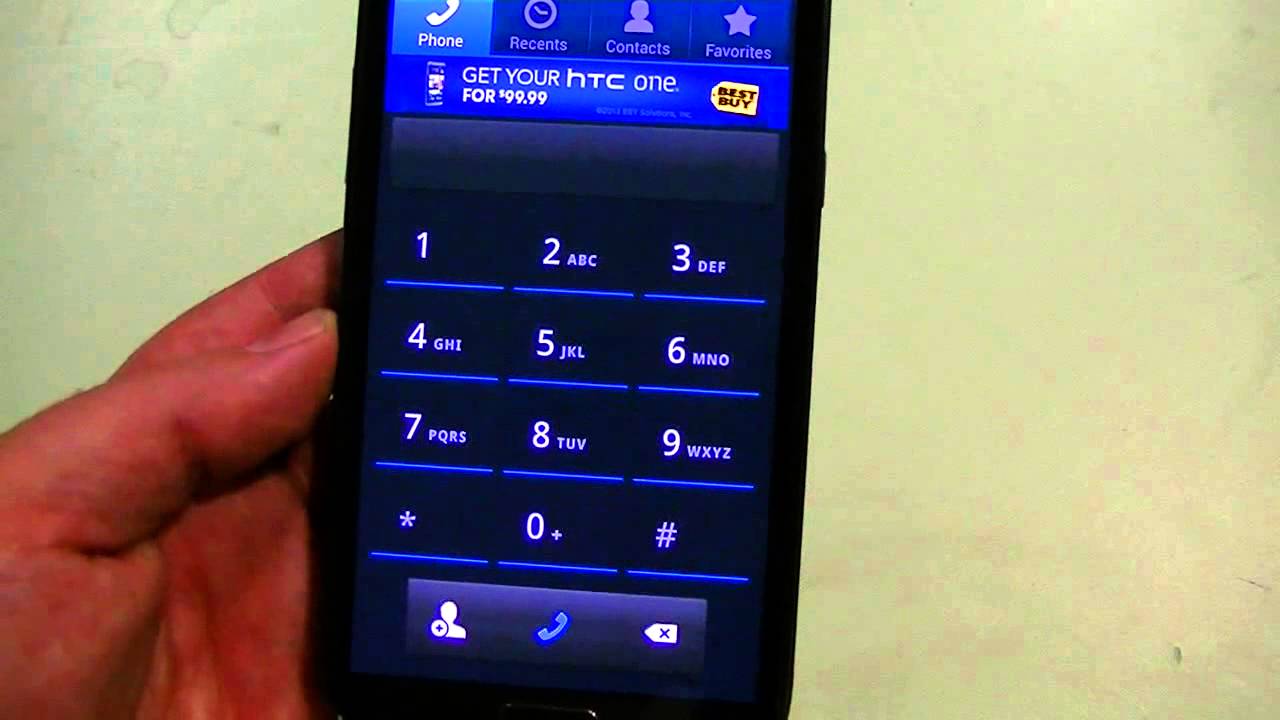Home>Software and Apps>Enhancing VPN Security: A Tech Blog Perspective


Software and Apps
Enhancing VPN Security: A Tech Blog Perspective
Modified: September 5, 2024
Learn how to enhance VPN security and protect your software and apps with expert insights and tips from our tech blog. Stay ahead of potential threats and vulnerabilities.
(Many of the links in this article redirect to a specific reviewed product. Your purchase of these products through affiliate links helps to generate commission for Techsplurge.com, at no extra cost. Learn more)
Table of Contents
Introduction
Virtual Private Networks (VPNs) have become essential tools for maintaining online security and privacy. With the increasing number of cyber threats and data breaches, using a VPN is no longer a luxury but a necessity. However, not all VPNs are created equal. This article delves into VPN security, exploring various methods to improve your VPN experience and protect your digital life.
Understanding VPN Basics
Before diving into security aspects, it's crucial to understand how a VPN works. A VPN creates a secure, encrypted connection between your device and a VPN server. This connection masks your IP address, making it difficult for third parties to track your online activities. Here’s a step-by-step breakdown of the process:
- Connection Establishment: Your device initiates a connection request to the VPN server.
- Encryption: Data transmitted between your device and the VPN server is encrypted using strong algorithms like AES (Advanced Encryption Standard).
- IP Address Masking: The VPN server assigns a new IP address, different from your actual one, making it challenging for anyone to trace your online activities back to you.
- Data Transmission: All data, including web traffic, emails, and other communications, is routed through the encrypted tunnel.
Security Threats to VPNs
Despite robust security measures, several threats can compromise VPN security:
Man-in-the-Middle (MitM) Attacks
These attacks involve intercepting data as it travels between your device and the VPN server. An attacker can then read or modify the data, potentially exposing sensitive information.
DNS Leaks
DNS (Domain Name System) leaks occur when your device sends DNS requests directly to your internet service provider (ISP) instead of through the VPN. This can reveal your real IP address and browsing history.
IP Leaks
Similar to DNS leaks, IP leaks happen when your device sends IP packets outside of the encrypted VPN tunnel. This can expose your real IP address and compromise your anonymity.
Weak Encryption
Using outdated or weak encryption algorithms can make your VPN vulnerable to hacking. Always ensure that your VPN uses the latest and most secure encryption standards.
Server Vulnerabilities
If the VPN servers themselves are not secure, they can be exploited by hackers. Regularly update your VPN software and ensure that the servers are running on the latest security patches.
User Behavior
Sometimes, the biggest threat to VPN security comes from user behavior. For example, using public Wi-Fi networks without a VPN can expose your data to potential hackers.
Read more: Slow VPN: A Tech Blog
Enhancing VPN Security
To maximize the security of your VPN, consider the following strategies:
Choose a Reputable VPN Provider
Not all VPNs are created equal. Look for providers with a strong track record of security and privacy. Some popular options include ExpressVPN, NordVPN, and ProtonVPN.
Use Strong Encryption
Ensure that your VPN uses the latest encryption standards such as AES-256. Some VPNs also offer additional security features like Perfect Forward Secrecy (PFS) and Double Data Encryption.
Enable Kill Switch
A kill switch is a feature that automatically disconnects your internet connection if the VPN drops. This prevents any data from being sent over an unencrypted connection.
Implement DNS Leak Protection
Many modern VPNs come with built-in DNS leak protection. This feature ensures that all DNS requests are routed through the VPN, preventing DNS leaks.
Regularly Update Your VPN Software
Keeping your VPN software up-to-date is crucial for maintaining security. Regular updates often include patches for newly discovered vulnerabilities and improvements to existing security features.
Use a VPN with a No-Logs Policy
A no-logs policy means that the VPN provider does not collect or store any logs of your activities. This ensures that even if the VPN provider is compromised, they won't have any information to hand over to authorities.
Use Multi-Hop VPNs
Multi-hop VPNs route your traffic through multiple servers before reaching its final destination. This adds an extra layer of security by making it harder for hackers to intercept your data.
Enable Split Tunneling
Split tunneling allows you to choose which applications or websites use the VPN while others do not. This can be useful for balancing security with performance, especially if you need to access certain websites or services that are not compatible with VPNs.
Advanced Security Features
Some VPNs offer advanced security features that can further enhance your online security:
Two-Factor Authentication (2FA)
2FA adds an extra layer of security by requiring a second form of verification, such as a code sent to your phone, in addition to your password.
Obfuscation
Obfuscation techniques hide the fact that you are using a VPN, making it harder for your ISP or government to detect and block your VPN traffic.
Static IP Addresses
Static IP addresses provide a consistent IP address, which can be useful for applications that require a fixed IP address, such as online gaming or remote work.
Final Thoughts
Enhancing VPN security is a continuous process that requires vigilance and the right tools. By choosing a reputable VPN provider, using strong encryption, enabling kill switches, and implementing DNS leak protection, you can significantly improve the security of your online activities. Additionally, regular updates, no-logs policies, multi-hop configurations, and advanced features like 2FA and obfuscation can provide an extra layer of protection against various threats. A secure VPN is not just about protecting your data; it's about ensuring your digital freedom and privacy in today's increasingly interconnected world.