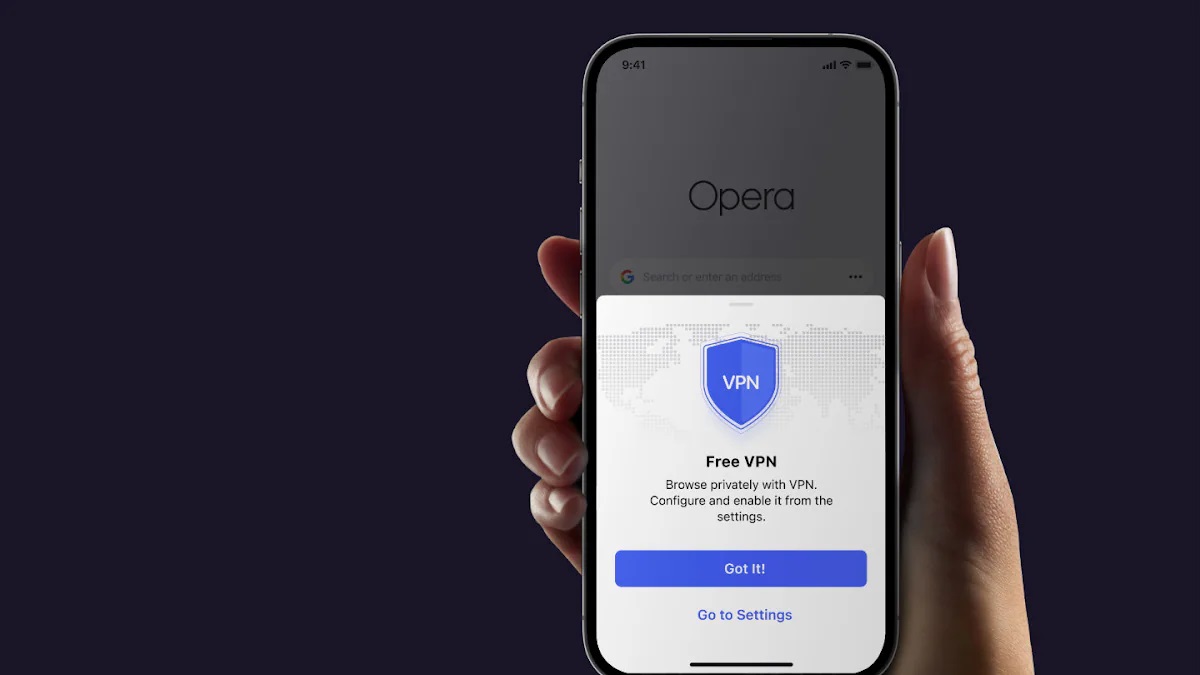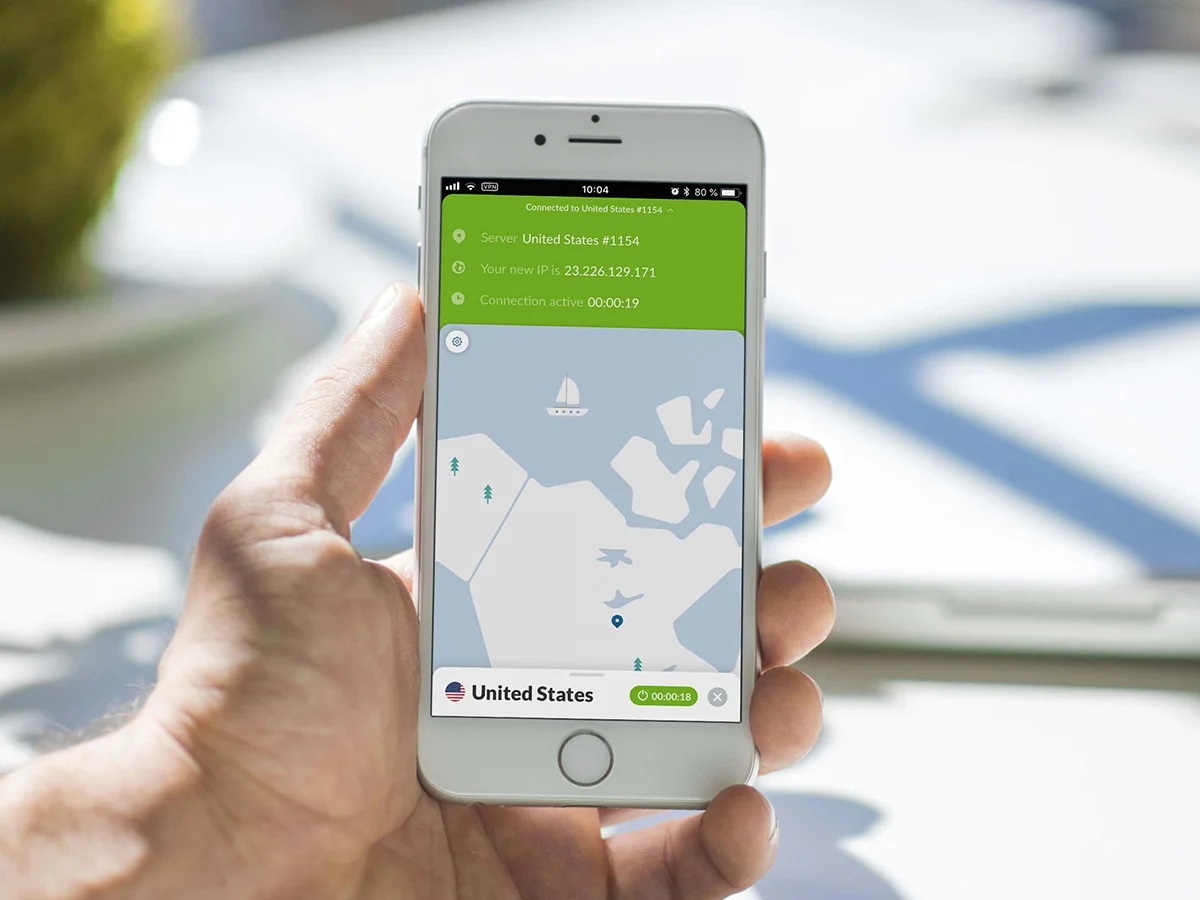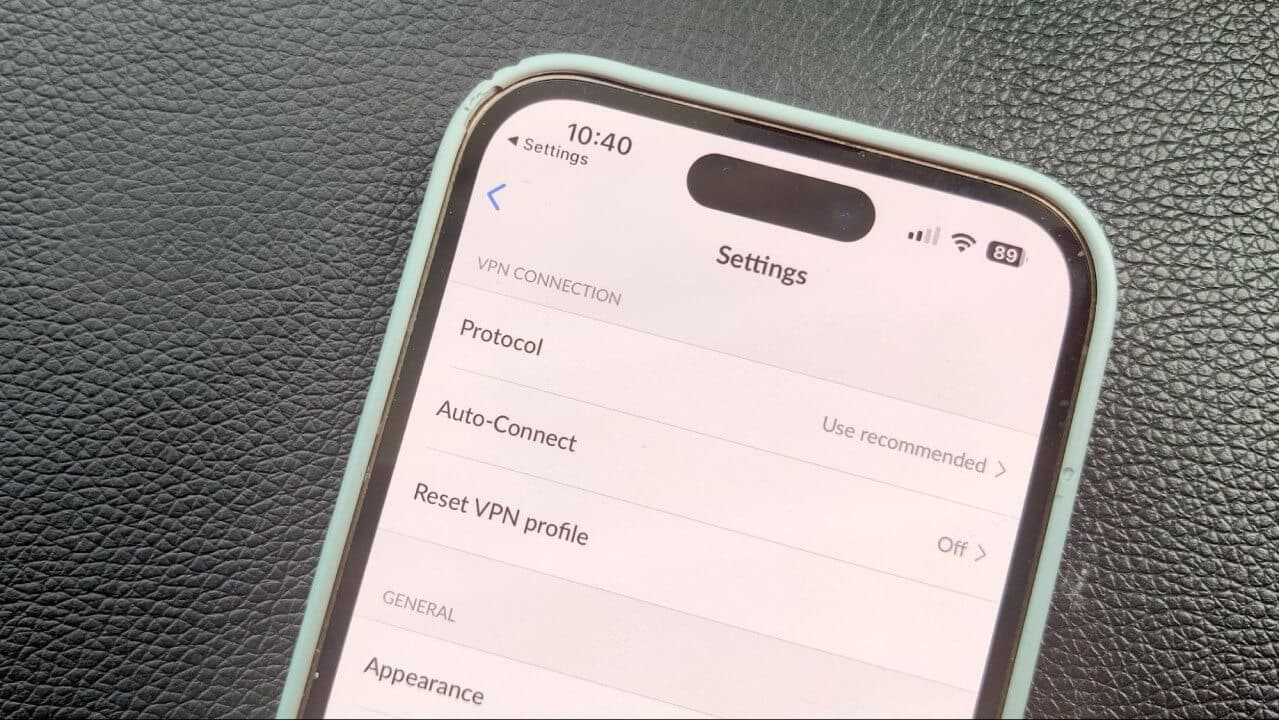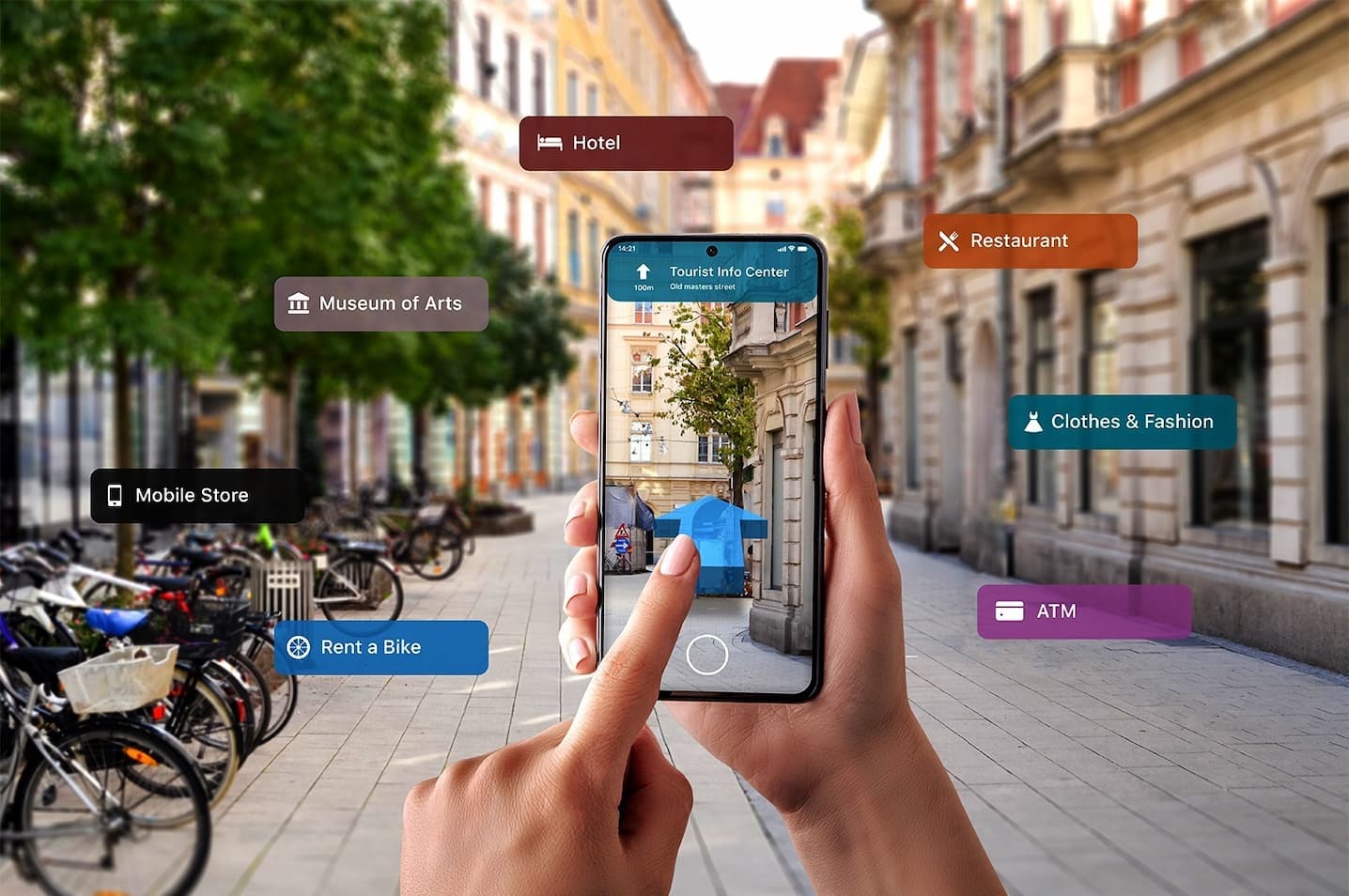Home>Software and Apps>What Is VPN On iPhone


Software and Apps
What Is VPN On iPhone
Modified: September 5, 2024
Learn how to set up and use a VPN on your iPhone to secure your online activities and access geo-restricted software and apps. Stay protected and enjoy unrestricted browsing with our step-by-step guide.
(Many of the links in this article redirect to a specific reviewed product. Your purchase of these products through affiliate links helps to generate commission for Techsplurge.com, at no extra cost. Learn more)
Table of Contents
What Is a VPN?
A VPN, or Virtual Private Network, allows you to create a secure and private connection to another network over the internet. By encrypting your internet traffic and routing it through a VPN server, your data remains private and secure, even on public Wi-Fi networks.
Read more: What Is A VPN On A Phone
Key Benefits of Using a VPN
- Enhanced Security: Encrypts your internet traffic, protecting data from hackers or third parties.
- Anonymity: Masks your IP address, making it difficult to track online activities.
- Access to Geo-Restricted Content: Bypasses restrictions by making it appear as though you are accessing content from a different country.
- Protection Against Data Throttling: Prevents ISPs from throttling data speeds for certain types of traffic.
How Does a VPN Work?
Using a VPN involves several steps:
- Connection Establishment: Your device establishes a secure connection with the VPN server.
- Encryption: All internet traffic is encrypted using strong algorithms like AES-256.
- Routing: Encrypted data is routed through the VPN server before reaching its final destination.
- Decryption: The receiving end decrypts the data, allowing secure internet access.
Types of VPNs
Different VPNs serve various purposes:
- Consumer VPNs: Designed for individual users, available as apps for various devices, including iPhones.
- Business VPNs: Used by companies to secure employees' internet connections while working remotely.
- Free VPNs: Often limited in features and may not offer the same level of security as paid options.
- Paid VPNs: Offer advanced features, better security, and faster speeds.
Setting Up a VPN on iPhone
Setting up a VPN on your iPhone is straightforward:
- Choose a VPN Provider: Select a reputable provider offering an iOS app. Popular options include ExpressVPN, NordVPN, and TunnelBear.
- Download the App: Visit the App Store and download the VPN app from your chosen provider.
- Install the App: Install the app on your iPhone.
- Create an Account: If you haven't already, create an account with your chosen provider.
- Log In: Use your credentials to log in to the app.
- Connect to a Server: Choose a server location from the list provided by your VPN provider and connect.
Read more: What Is Chromecast
Using a VPN on iPhone
Once set up, using a VPN on your iPhone is simple:
- Open the App: Launch the VPN app.
- Connect/Disconnect: Tap "Connect" to establish a connection with the VPN server. Tap "Disconnect" to end the connection.
- Choose Server Location: Select a server location from the list. Multiple servers in different locations can help bypass geo-restrictions or improve speeds.
- Check Connection Status: The app will indicate whether you are connected. Check your IP address to ensure it has been masked.
Troubleshooting Common Issues
Encountering issues while using a VPN on your iPhone? Here are some common problems and solutions:
Connection Issues
- Problem: Unable to connect to the VPN server.
- Solution: Check your internet connection, ensure the app is properly installed, and restart the app or your device if necessary.
Speed Issues
- Problem: Internet speeds are slower when using a VPN.
- Solution: Choose a server closer to your location or try different servers to see if speeds improve.
Read more: What Is Chromecast Audio
Compatibility Issues
- Problem: The VPN app is not compatible with your iPhone model.
- Solution: Check the system requirements of the VPN app and ensure it supports your device model.
Security Concerns
- Problem: Concerned about the security of your data when using a VPN.
- Solution: Choose a reputable provider that uses strong encryption algorithms and has a good track record of protecting user data.
Choosing the Right VPN for Your iPhone
When selecting a VPN for your iPhone, consider these factors:
- Security Features: Look for strong encryption algorithms and a no-logs policy to ensure data security.
- Server Locations: Choose a VPN with servers in multiple locations to bypass geo-restrictions and improve speeds.
- Speed: Opt for a VPN that offers fast speeds to minimize the impact on internet performance.
- Ease of Use: Select a VPN with an intuitive app that is easy to navigate.
- Customer Support: Consider a VPN with good customer support in case you encounter any issues.
Using a VPN on your iPhone is an effective way to enhance online security and privacy. By understanding how VPNs work and choosing the right provider, you can enjoy a secure and private internet experience. Whether concerned about data interception, accessing geo-restricted content, or needing an extra layer of security, a VPN is a valuable tool in today's digital landscape. Always choose a reputable provider and follow best practices for maintaining the security of your device and data.