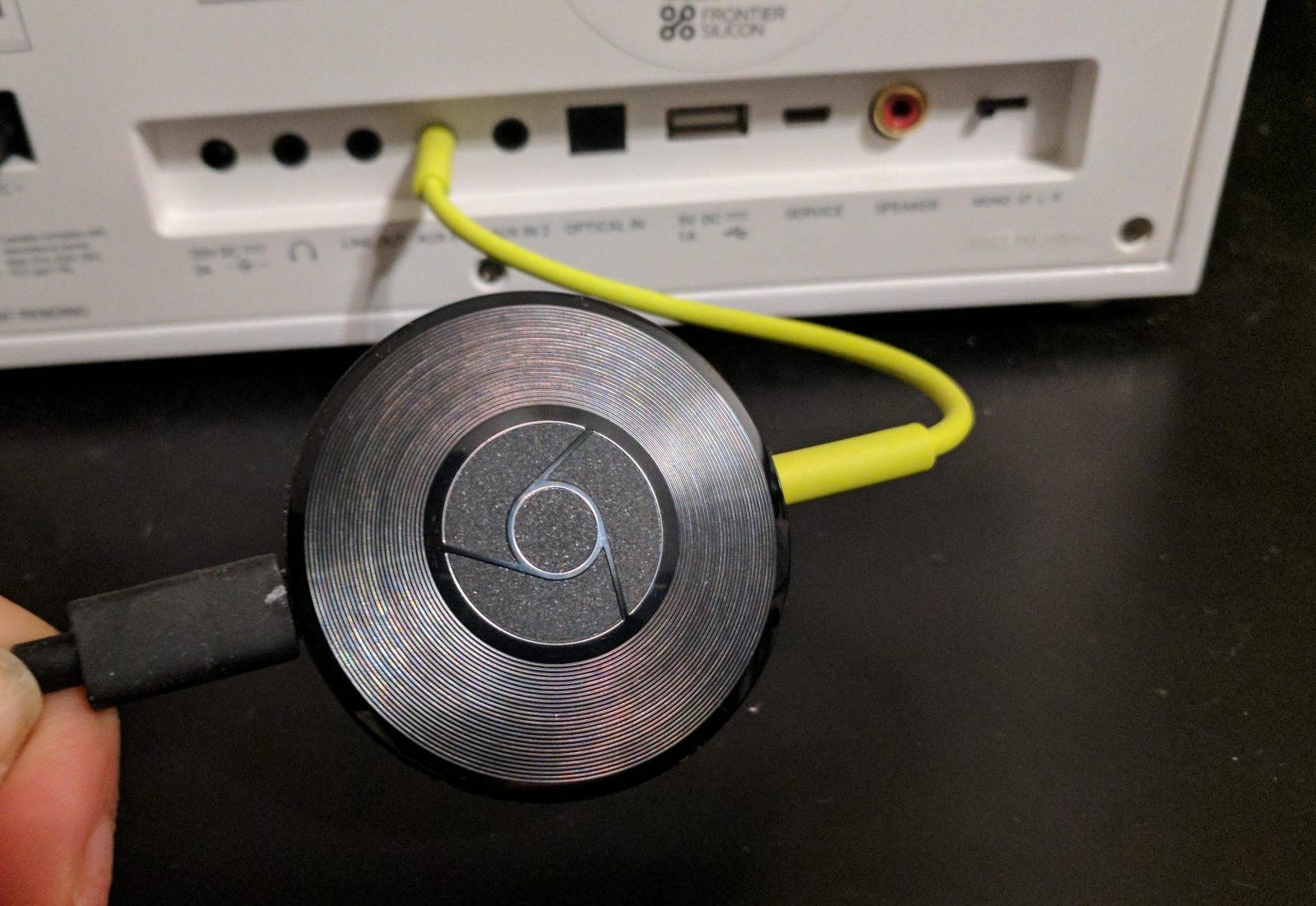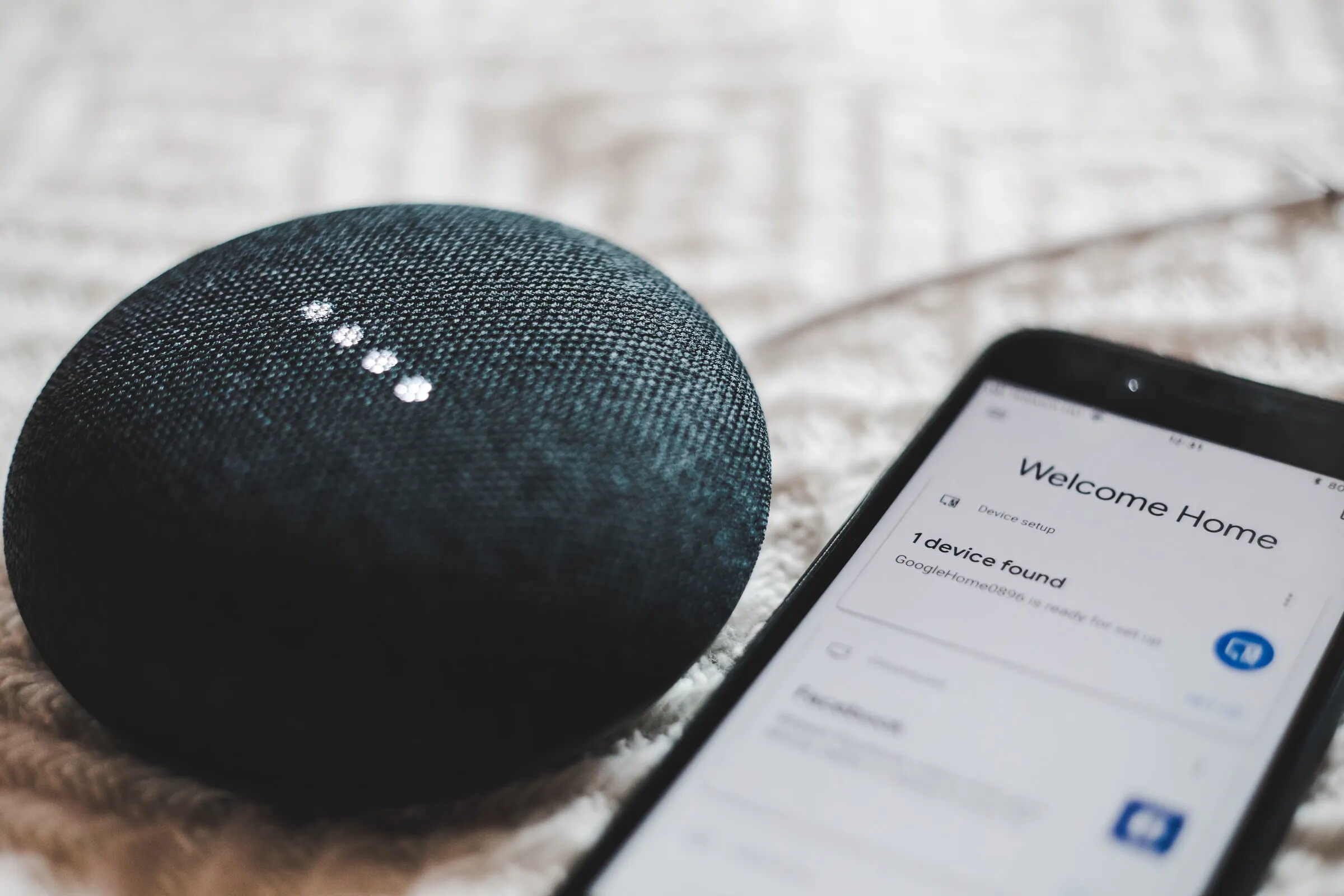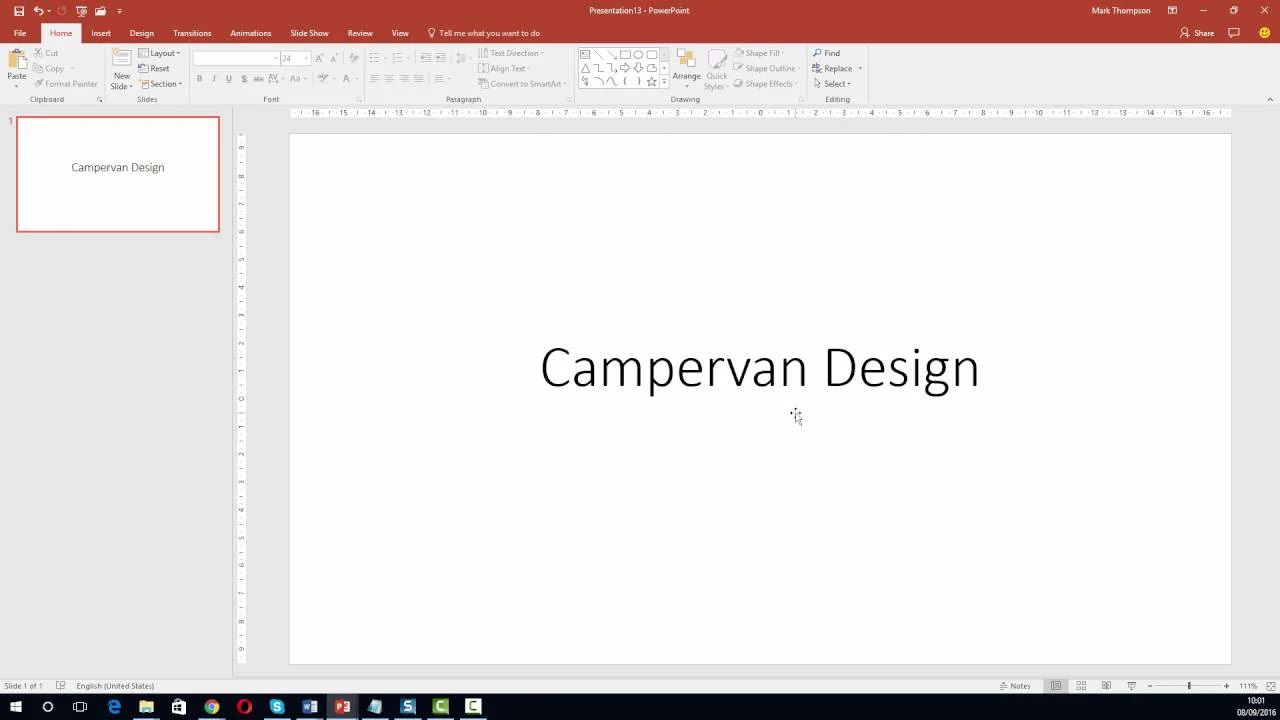Gadgets
What Is Chromecast Audio
Modified: September 5, 2024
Learn about the latest gadgets with Chromecast Audio, a convenient way to stream music from your devices to your speakers. Discover how it works and its benefits.
(Many of the links in this article redirect to a specific reviewed product. Your purchase of these products through affiliate links helps to generate commission for Techsplurge.com, at no extra cost. Learn more)
Table of Contents
What Is Chromecast Audio?
Chromecast Audio is a line of digital media players developed by Google. These devices stream audio content from a user's device to a speaker or home stereo system, allowing for high-quality audio playback without needing a television. This article explores the features, functionality, and history of Chromecast Audio, as well as its impact on the audio streaming landscape.
Read more: Setting Up Chromecast Audio
History of Chromecast Audio
Chromecast Audio was first announced by Google in September 2015. The device aimed to be a more affordable and user-friendly alternative to traditional streaming devices like Sonos or Bose. Marketed as a simple, plug-and-play solution, it allowed users to stream music from a smartphone or tablet to any speaker or home stereo system.
Key Features
Compatibility
Chromecast Audio is compatible with a wide range of devices, including Android and iOS smartphones, tablets, and computers. It supports both Wi-Fi and Bluetooth connectivity, making it versatile for different use cases.
Audio Quality
One of the standout features of Chromecast Audio is its ability to stream high-quality audio. It supports resolutions up to 24-bit/96 kHz, which is significantly higher than the standard CD quality of 16-bit/44.1 kHz. This ensures users can enjoy their music in the best possible audio quality.
Read more: What Is Chromecast
Multi-Room Audio
Chromecast Audio allows for a multi-room audio setup, enabling users to play the same music in different rooms of their home. This feature is particularly useful for those who enjoy listening to music while cooking, cleaning, or relaxing in different parts of the house.
Voice Control
Although Chromecast Audio does not have built-in voice control capabilities like some other smart speakers, it can be controlled using Google Home or other smart home devices. This integration allows for seamless voice control over the audio streaming process.
Setup and Installation
Setting up Chromecast Audio is relatively straightforward. Users simply need to plug the device into a power outlet, connect it to their Wi-Fi network, and pair it with their device of choice. The process is designed to be user-friendly and quick, making it easy for anyone to get started with streaming audio.
How Chromecast Audio Works
Device Connection
To use Chromecast Audio, connect it to a power source and then pair it with your device. This can be done via Wi-Fi or Bluetooth, depending on your preference and the capabilities of your device.
Streaming Process
Once paired, you can start streaming audio from your device to the Chromecast Audio. This can be done using various music streaming services such as Spotify, Apple Music, or Google Play Music. The device supports a wide range of formats including MP3, WAV, and FLAC.
Multi-Device Support
One of the unique features of Chromecast Audio is its ability to support multiple devices simultaneously. This means you can stream music from multiple devices at the same time, making it perfect for households with multiple users.
Impact on the Audio Streaming Market
Chromecast Audio entered a market already dominated by established players like Sonos and Bose. However, its affordability and ease of use made it an attractive option for many consumers. Here are a few ways in which Chromecast Audio impacted the audio streaming market:
Read more: How to Factory Reset Chromecast Audio
Affordability
Chromecast Audio was priced competitively, often at a lower cost than similar devices from other manufacturers. This made high-quality audio streaming more accessible to a wider audience.
Ease of Use
The device was designed to be plug-and-play, requiring minimal setup and technical expertise. This simplicity made it appealing to users who were new to smart home devices.
Integration with Google Ecosystem
As part of the Google ecosystem, Chromecast Audio seamlessly integrated with other Google services like Google Home and Google Play Music. This integration provided users with a cohesive and streamlined experience across different devices.
Chromecast Audio was a significant addition to the audio streaming market, offering high-quality audio streaming at an affordable price. Its ease of use and integration with the Google ecosystem made it a popular choice among consumers. Although it is no longer supported by Google and has been discontinued, its impact on the market can still be seen in the proliferation of affordable, high-quality audio streaming solutions.