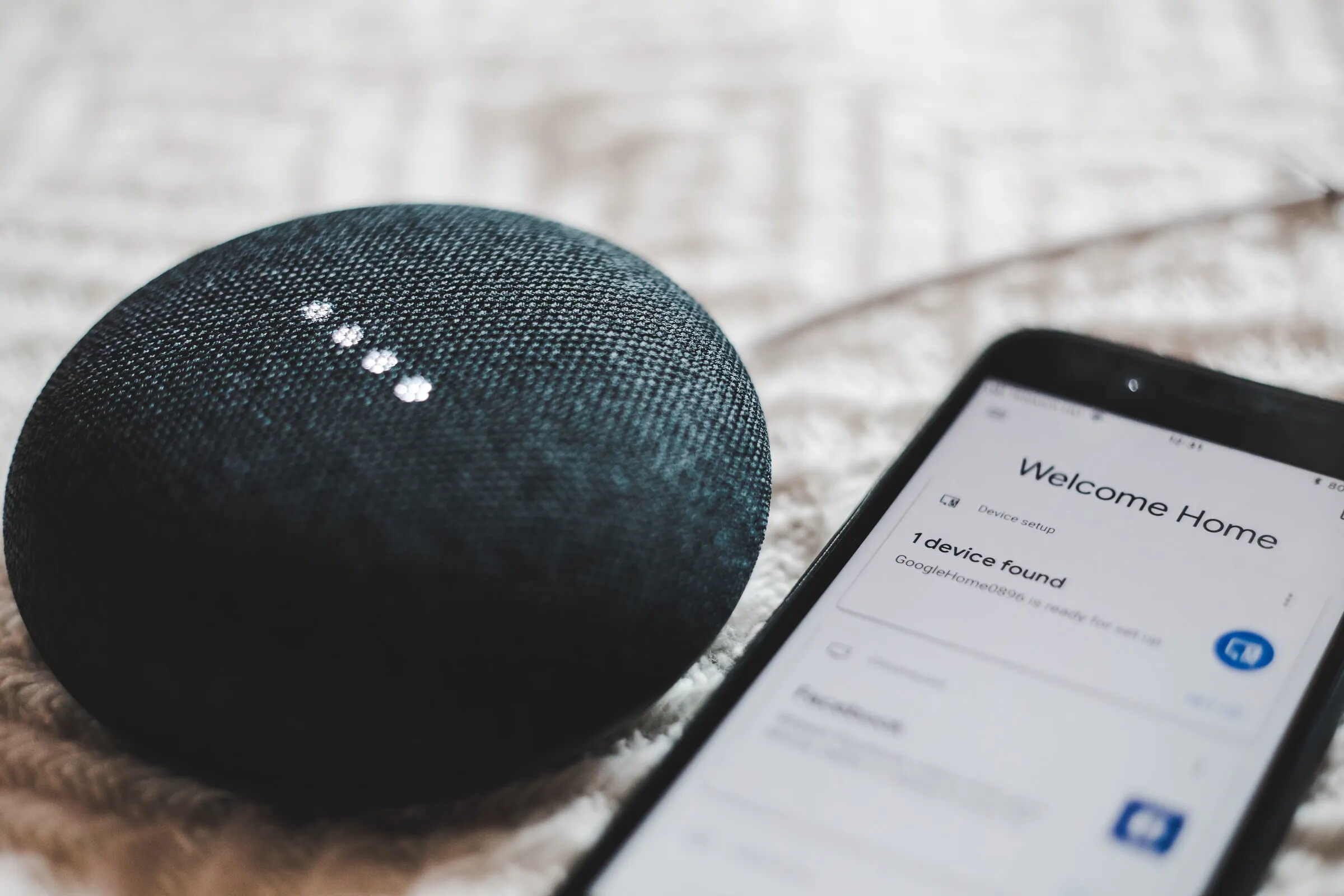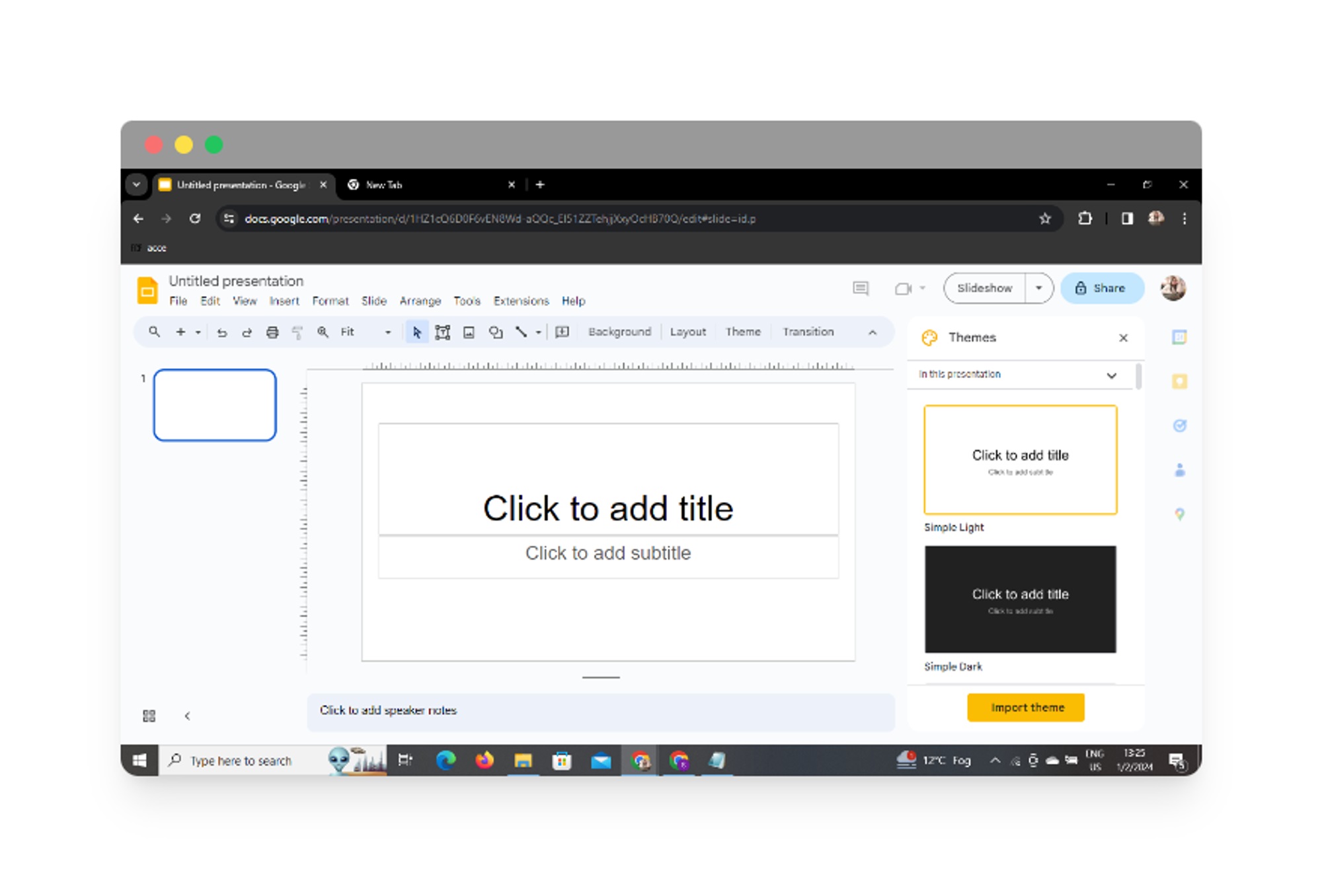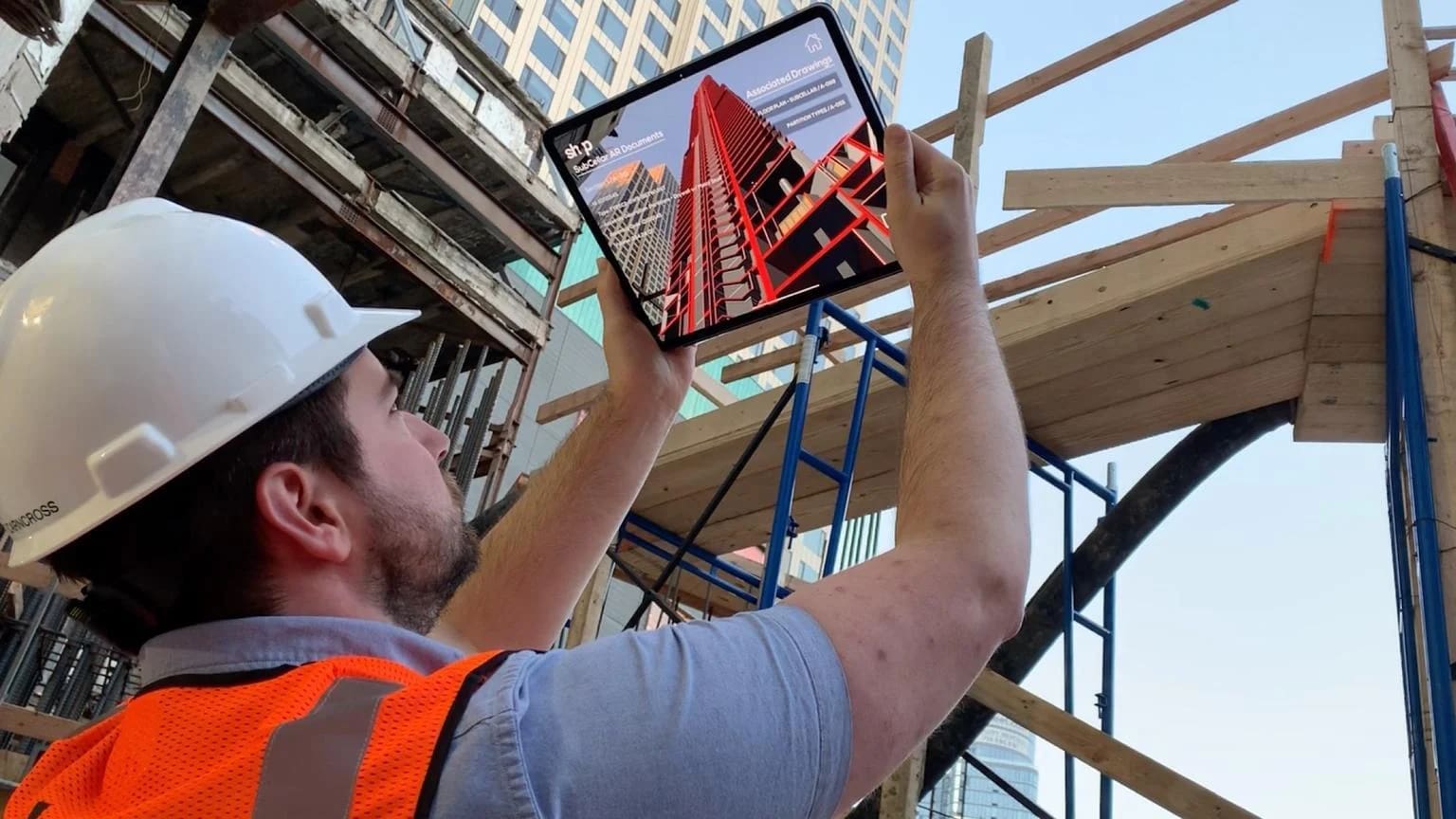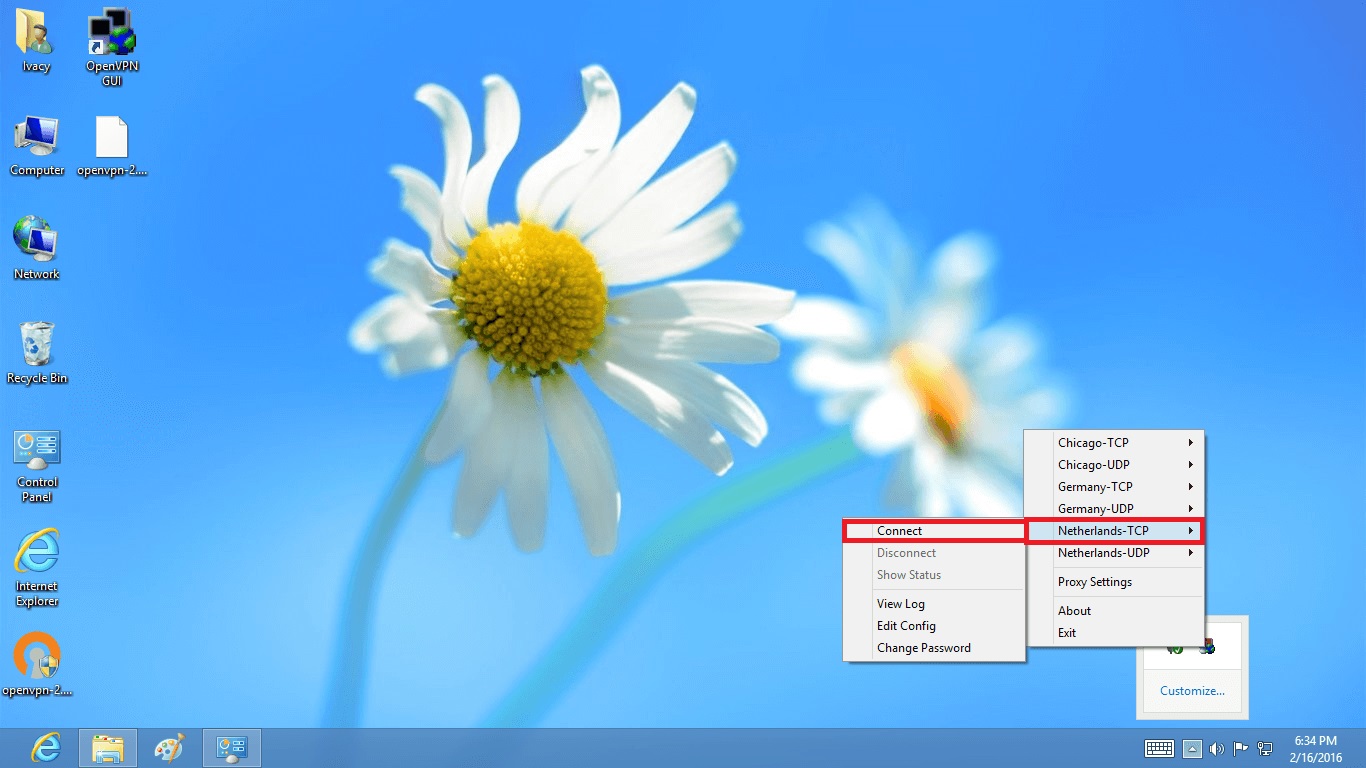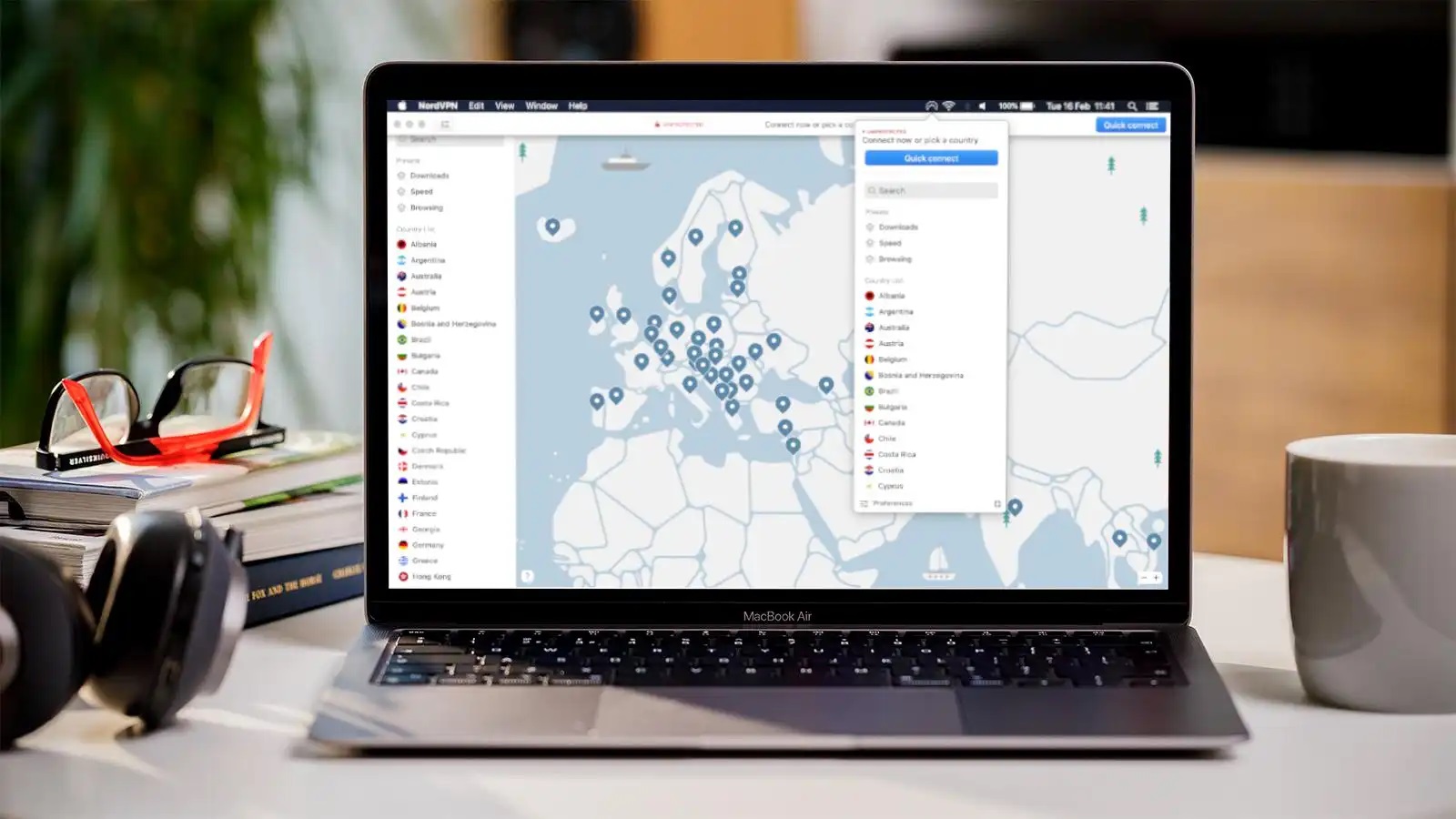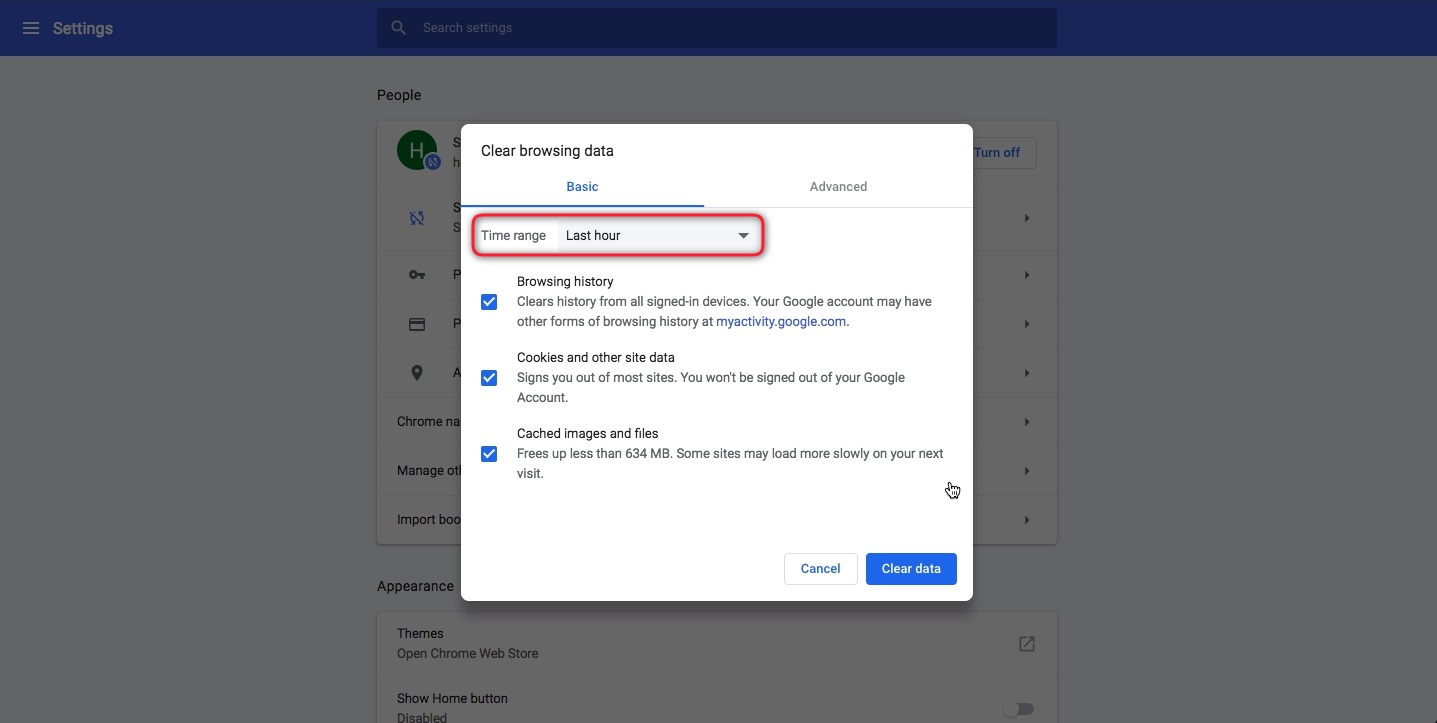Home>Software and Apps>How To Create A VPN At Home


Software and Apps
How To Create A VPN At Home
Modified: September 5, 2024
Learn how to set up a VPN at home using software and apps. Secure your internet connection and protect your privacy with our step-by-step guide.
(Many of the links in this article redirect to a specific reviewed product. Your purchase of these products through affiliate links helps to generate commission for Techsplurge.com, at no extra cost. Learn more)
Table of Contents
Why Create a VPN at Home?
Creating a VPN at home offers several benefits:
- Security: Encrypts internet traffic, making data interception difficult for hackers and ISPs.
- Anonymity: Masks IP addresses, making tracking location harder for websites and services.
- Access: Enables access to geo-restricted content by routing traffic through servers in different countries.
- Speed: Can improve internet speed by reducing latency and packet loss.
Read more: How To Create A VPN For Free
Tools You Need
To create a VPN at home, gather the following tools:
-
Server Hardware:
- A computer or server acting as the VPN server.
- A reliable internet connection.
-
Operating System:
- Windows, Linux, or macOS. This guide focuses on Windows.
-
VPN Software:
- Options include OpenVPN, WireGuard, and StrongSwan. This guide uses OpenVPN.
-
OpenVPN Configuration Files:
- Server and client settings.
-
Client Software:
- OpenVPN client software or other VPN clients like WireGuard.
-
Network Configuration Tools:
- Tools like
netshon Windows oriptableson Linux for network settings.
- Tools like
Setting Up Your VPN Server
Step 1: Prepare Your Server
- Install the Operating System: Install the chosen operating system on the server hardware.
- Update the OS: Ensure the operating system is up-to-date by running the update manager.
Step 2: Install OpenVPN
- Download OpenVPN: Obtain the OpenVPN installer from the official OpenVPN website.
- Install OpenVPN: Run the installer and follow the prompts.
- Verify Installation: Open a command prompt and type
openvpn --versionto verify installation.
Read more: How To Create VPN Server
Step 3: Generate Configuration Files
-
Generate Server Configuration File:
- OpenVPN includes
easy-rsafor generating certificates and keys. - Navigate to the
easy-rsadirectory and run./build-key-server your_server_namefor the server certificate. - Run
./build-dhto generate Diffie-Hellman parameters. - Run
./build-key-pair your_client_namefor client certificates and keys.
- OpenVPN includes
-
Create Client Configuration File:
- Copy generated certificates and keys to a secure location.
- Create a client configuration file using the OpenVPN template.
Step 4: Configure OpenVPN Server
-
Edit Server Configuration File:
- Open the server configuration file (
server.conf) and add necessary settings. - Ensure
portandprotosettings are correct. - Add
ca,cert, andkeysettings to point to generated certificates and keys. - Optionally, add
client-to-clientto allow client communication.
- Open the server configuration file (
-
Start the OpenVPN Server:
- Navigate to the OpenVPN installation directory and run
openvpn --config server.conf.
- Navigate to the OpenVPN installation directory and run
Step 5: Test Your VPN Server
- Connect to the VPN Server:
- Use client software to connect to the VPN server using the client configuration file.
- Verify internet access through the VPN by checking the IP address.
Configuring Your Network
To ensure all traffic goes through the VPN, configure network settings.
Read more: How To Create A VPN Server
Step 1: Configure Windows Firewall
- Allow OpenVPN Traffic:
- Open Windows Firewall with Advanced Security.
- Add a new rule to allow traffic on the OpenVPN port (usually UDP 1194).
Step 2: Configure Routing
- Set Up Routing Table:
- Use the
netshcommand to add a route directing all traffic through the VPN interface. - For example,
netsh interface ipv4 add route 0.0.0.0 0.0.0.0 10.8.0.1if the VPN interface is 10.8.0.1.
- Use the
Troubleshooting Common Issues
- Connection Issues: Ensure server and client configurations are correct. Check logs for errors.
- Routing Issues: Verify the routing table setup. Use
netshcommands to troubleshoot routing issues. - Firewall Issues: Ensure firewall rules are correctly configured to allow OpenVPN traffic.
Additional Tips
- Use Strong Passwords: Ensure all passwords, including those for certificates and keys, are strong and unique.
- Regularly Update Software: Regularly update both server and client software for the latest security patches.
- Monitor Logs: Regularly monitor logs to detect potential security issues.
By following these guidelines, you can create a robust and secure VPN at home, protecting internet traffic and providing access to geo-restricted content.