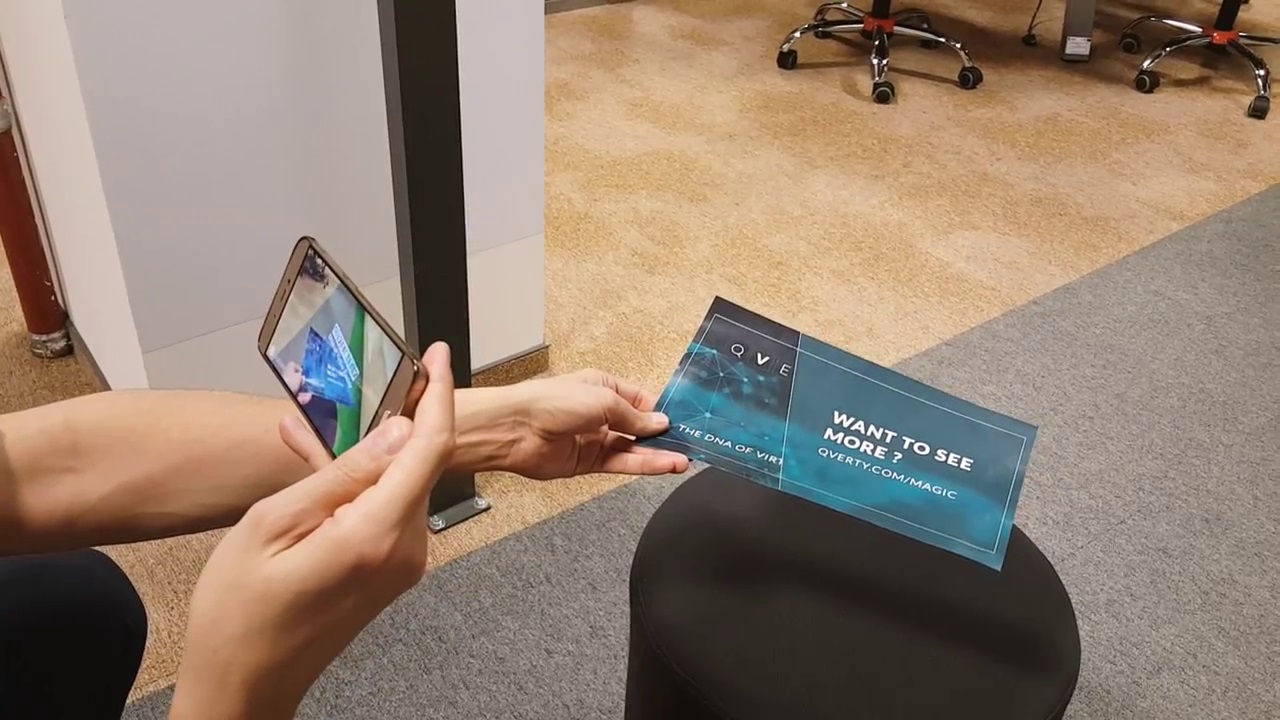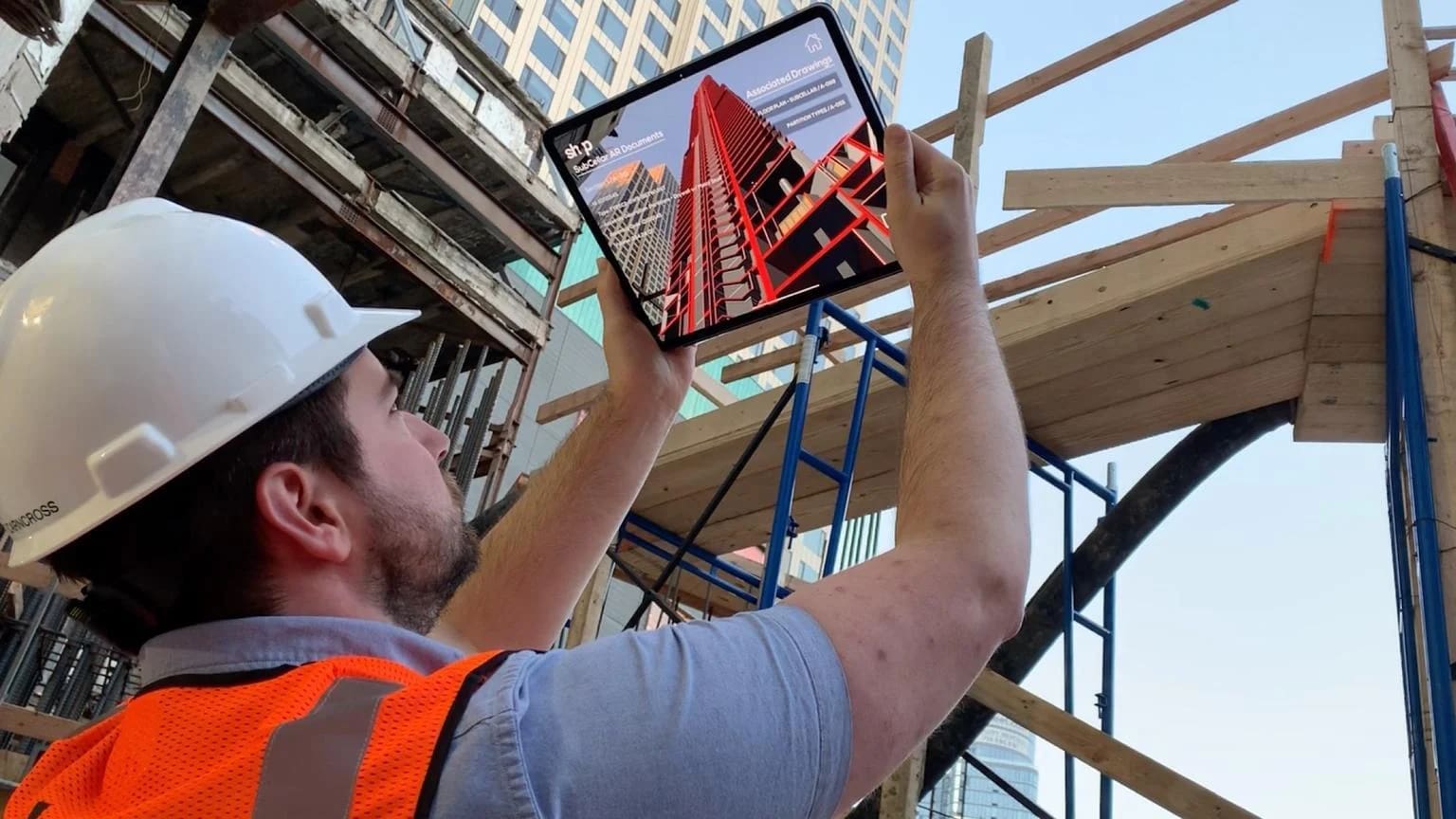Home>Latest News>Technology Trends>Creating DIY Augmented Reality Glasses


Technology Trends
Creating DIY Augmented Reality Glasses
Modified: September 5, 2024
Stay ahead of the curve with our guide to creating DIY augmented reality glasses. Explore the latest technology trends and step into the future today!
(Many of the links in this article redirect to a specific reviewed product. Your purchase of these products through affiliate links helps to generate commission for Techsplurge.com, at no extra cost. Learn more)
Table of Contents
Introduction
Augmented reality (AR) has fascinated tech enthusiasts for years, promising to change how we interact with our surroundings. One exciting application of AR is smart glasses, which provide real-time information, translation, and other useful features. This article will guide you through creating your own DIY AR glasses, covering technical aspects, necessary tools, and potential applications.
Read more: What Are AR Glasses
What is Augmented Reality?
Understanding AR is crucial before starting the DIY project. Augmented reality superimposes computer-generated images on a user's view of the real world, creating a composite view. This technology enhances perception by overlaying digital information onto the physical environment. AR can be defined by the following criteria:
- Perception: The system must perceive its environment.
- Analysis: The system must analyze or process the perceived information.
These criteria are fundamental for creating any AR application, including DIY smart glasses.
Tools and Resources
To create AR glasses, gather various tools and resources. Key components include:
- Microcontrollers: The brains of your smart glasses. Options include Arduino, Raspberry Pi, or ESP32/ESP8266 boards. These handle processing and integration of sensors and displays.
- Displays: Choose a display to integrate into the glasses. Options range from LCD or OLED displays to more advanced micro-LED displays.
- Sensors: Sensors like microphones, accelerometers, and cameras help understand the context and environment. They assist in transcribing conversations, detecting gestures, and tracking the user's position.
- Power Supply: Ensure a reliable power supply, such as rechargeable batteries or solar panels for a sustainable solution.
- Mechanical Design: Design the frame for comfort and functionality. This might involve 3D printing or traditional manufacturing methods.
- Software Development: Write firmware for the microcontroller, integrate sensors, and develop algorithms to process data. Programming languages like C++, Python, or JavaScript might be used depending on the platform.
Step-by-Step Guide
Designing the Mechanical Frame
Start by designing the mechanical frame. Create a 3D model using CAD software like Fusion 360, Blender, or Tinkercad. Ensure the frame is comfortable and durable enough to support the electronics.
Example:
Cayden Pierce, in his YouTube video, traveled across North America in a mobile RV hacker lab to design and assemble the frame of his open-source smart glasses. He emphasized comfort and durability in the design process.
Choosing the Microcontroller
Select a microcontroller that meets the processing requirements of your AR glasses. Popular options include Arduino, Raspberry Pi, and ESP32/ESP8266 boards.
Example:
Cayden Pierce used an ESP32 board, which provided sufficient processing power and connectivity options for his smart glasses.
Integrating Sensors
Enhance functionality by integrating various sensors. These could include microphones for transcription, accelerometers for gesture detection, and cameras for visual input.
Example:
Cayden Pierce used a multi-speaker array of microphones along the top of the glasses to transcribe conversations in real-time. He also integrated natural language processing (NLP) to understand the context of the conversations.
Adding a Display
A display is essential for any AR application. Choose between an LCD or OLED display based on budget and requirements.
Example:
Cayden Pierce integrated a low-cost display solution into his smart glasses. He designed a new circuit board to support the display output and added firmware for integration.
Writing Firmware
With hardware components in place, write firmware for the microcontroller. Develop algorithms to process data from sensors and display relevant information on the screen.
Example:
Cayden Pierce wrote firmware for his ESP32 board, integrating sensors and the display. He developed algorithms for live language translation, contextual search, and other features.
Read more: Revolutionizing the World with AR Glasses
Assembling the Glasses
Finally, assemble the glasses by attaching the display, sensors, and microcontroller to the mechanical frame.
Example:
In his video, Cayden Pierce showed how he assembled the prototype of his open-source smart glasses. He emphasized ensuring all components are securely attached and functioning correctly.
Applications of DIY AR Glasses
DIY AR glasses can serve various purposes, from daily life enhancement to specialized professional tools. Potential applications include:
- Language Translation: Transcribe conversations in real-time for instant language translation, useful for travelers or business professionals.
- Memory Augmentation: Help users remember important information by summarizing conversations and providing definitions for unknown words.
- Live Search: Perform live searches based on conversation context, pulling up relevant information from the internet or personal history.
- Health Monitoring: Integrate health sensors to monitor vital signs and provide real-time health updates.
- Education: Use AR glasses in educational settings for interactive learning experiences, enhancing how students learn and interact with content.
Challenges and Future Directions
Creating DIY AR glasses presents several challenges:
- Technical Complexity: Integrating multiple sensors and displays while ensuring seamless functionality can be technically challenging.
- Comfort and Durability: The mechanical design must be comfortable and durable for extended wear.
- Power Supply: Ensuring a reliable power supply is crucial, especially for all-day use.
- Software Development: Developing algorithms to process data from various sensors in real-time requires significant expertise.
Despite these challenges, the potential benefits of DIY AR glasses make them an exciting project for tech enthusiasts and innovators. As technology advances, expect more sophisticated and user-friendly AR glasses that integrate seamlessly into daily life.