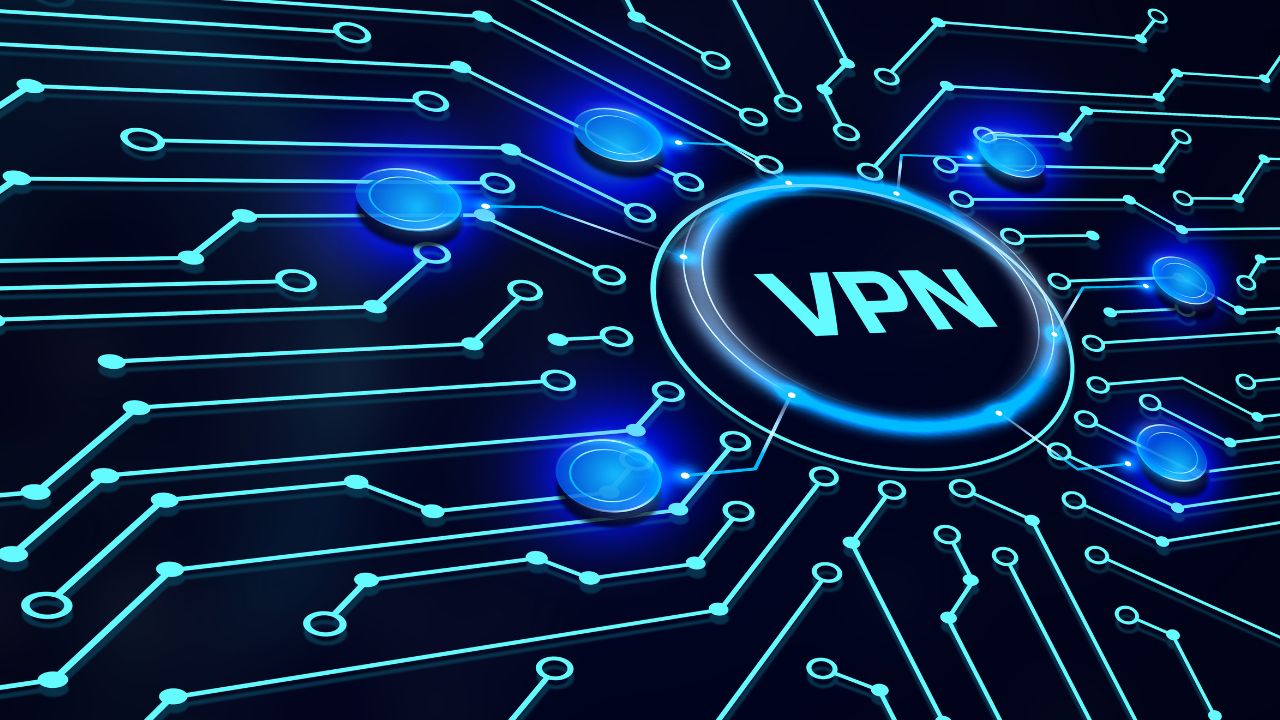Home>Software and Apps>The Safety of VPNs: Explained


Software and Apps
The Safety of VPNs: Explained
Modified: September 5, 2024
Learn about the safety of VPNs and how they protect your data. Find out how software and apps can keep your online activities secure.
(Many of the links in this article redirect to a specific reviewed product. Your purchase of these products through affiliate links helps to generate commission for Techsplurge.com, at no extra cost. Learn more)
Table of Contents
Understanding VPNs
Read more: The Effectiveness of VPNs
What is a VPN?
A VPN creates a secure, encrypted connection between your device and a VPN server. This connection masks your IP address and encrypts your internet traffic, making it difficult for third parties to intercept or monitor your online activities. Essentially, a VPN acts as a tunnel that protects your data from being seen by anyone except the VPN service provider and the intended recipient.
How Does a VPN Work?
When you connect to a VPN, several processes occur to ensure your online security:
- Encryption: The VPN encrypts your internet traffic using advanced encryption protocols such as AES (Advanced Encryption Standard) or OpenVPN. This encryption makes your data unreadable to anyone who might intercept it.
- Tunneling: The encrypted data is then routed through a secure tunnel to a VPN server. This tunnel is imperceptible to your Internet Service Provider (ISP) and other third parties, ensuring that your data remains private.
- IP Address Masking: Once the data reaches the VPN server, it is assigned a new IP address. This new IP address masks your original IP address, making it difficult for websites and other online services to track your location or identify you.
- Data Routing: The VPN server then forwards your encrypted data to its final destination on the internet. This process creates the illusion that your device is connected from the VPN server's location rather than your actual location.
Benefits of Using a VPN
- Data Security: The primary benefit of using a VPN is the encryption of your internet traffic. This encryption ensures that any data you transmit online remains secure and unreadable to third parties, including your ISP.
- Anonymity: By masking your IP address, a VPN prevents websites from tracking your browsing habits and collecting data on your online behavior. This anonymity makes it difficult for marketers and malicious actors to target you specifically.
- Access to Georestricted Content: A VPN allows you to access content that might be restricted in your region. By changing your IP address to one from a different country, you can bypass geo-restrictions and enjoy content that is not available in your area.
- Protection Against Tracking: ISPs often throttle bandwidth based on specific types of data usage. By using a VPN, you can hide your data from your ISP, preventing it from identifying and selectively slowing down your connection. This ensures a consistent internet experience without interruptions caused by throttling.
- Protection on Public Wi-Fi Networks: Public Wi-Fi networks are favorite hunting grounds for hackers seeking easy targets. Using a VPN on public Wi-Fi networks encrypts your traffic, making it unreadable to anyone who might intercept it. This protects you from malware and other cyber threats that often lurk on public networks.
Types of VPNs
Remote-Access VPNs
These VPNs allow users to connect to a remote network securely. Companies typically use this type of VPN to allow remote employees to safely access resources through a secure corporate network. Examples include Perimeter 81 and NordLayer.
Site-to-Site VPNs
These VPNs are used by large organizations to connect multiple networks, enabling secure communication and resource sharing across different business headquarters. These networks, known as intranets, are common in big corporations with multiple locations and vast resources.
Personal VPNs
These VPNs are designed for individual users, offering access to a VPN provider’s servers to protect personal information and unblock georestricted content. Examples include NordVPN, Surfshark, and ExpressVPN.
Safety Measures of VPNs
- Encryption Protocols: Reputable VPNs use strong encryption protocols such as AES-256-CBC or AES-256-GCM. These protocols ensure that your data is encrypted in real-time, making it virtually impossible for hackers to intercept and read your information.
- No-Log Policies: Many VPNs claim to have no-log policies, which means they do not store any logs of your online activities. This ensures that even if a VPN is compromised, your data remains private and cannot be shared with third parties.
- Two-Factor Authentication: Some VPNs offer two-factor authentication (2FA) as an additional layer of security. This requires users to enter a password and a verification code sent to a preregistered phone, adding an extra layer of protection against unauthorized access.
- Regular Security Audits: Reputable VPN providers regularly conduct security audits to ensure their systems are secure and free from vulnerabilities. This helps maintain the integrity of the VPN service and protects users from potential threats.
Drawbacks of VPNs
- Slower Internet Speed: Using a VPN can sometimes slow down your internet speed due to the encryption process and the additional distance your data travels through the VPN server.
- Cost: While many VPN providers offer affordable subscription options, some premium services can be costly. However, the cost is often justified by the enhanced security and privacy they provide.
- Quality Variability: Not all VPNs are created equal. Some may have weak encryption or poor server performance, which can compromise your online security. It is crucial to choose a reputable provider with a strong track record.
Choosing the Right VPN
When selecting a VPN, consider the following factors:
- Encryption Strength: Ensure the VPN uses strong encryption protocols like AES-256-CBC or AES-256-GCM.
- No-Log Policy: Opt for a VPN with a no-log policy to ensure your data remains private and is not stored by the provider.
- Server Locations: Choose a VPN with servers in multiple locations to ensure you have access to georestricted content and can mask your IP address effectively.
- User Reviews and Ratings: Check user reviews and ratings to gauge the performance and reliability of the VPN service. Reputable providers often have positive reviews and high ratings.
- Customer Support: Look for a VPN with robust customer support. This can be crucial if you encounter any issues with the service.
VPNs are powerful tools for enhancing online security and privacy. By encrypting your internet traffic, masking your IP address, and providing access to georestricted content, VPNs offer a safer and more open internet experience. While there are some drawbacks to using VPNs, such as slower internet speeds and potential costs, the benefits far outweigh these limitations. When choosing a VPN, select a reputable provider with strong encryption protocols, a no-log policy, and robust customer support. This ensures that your online activities remain private and secure in today's digital landscape.