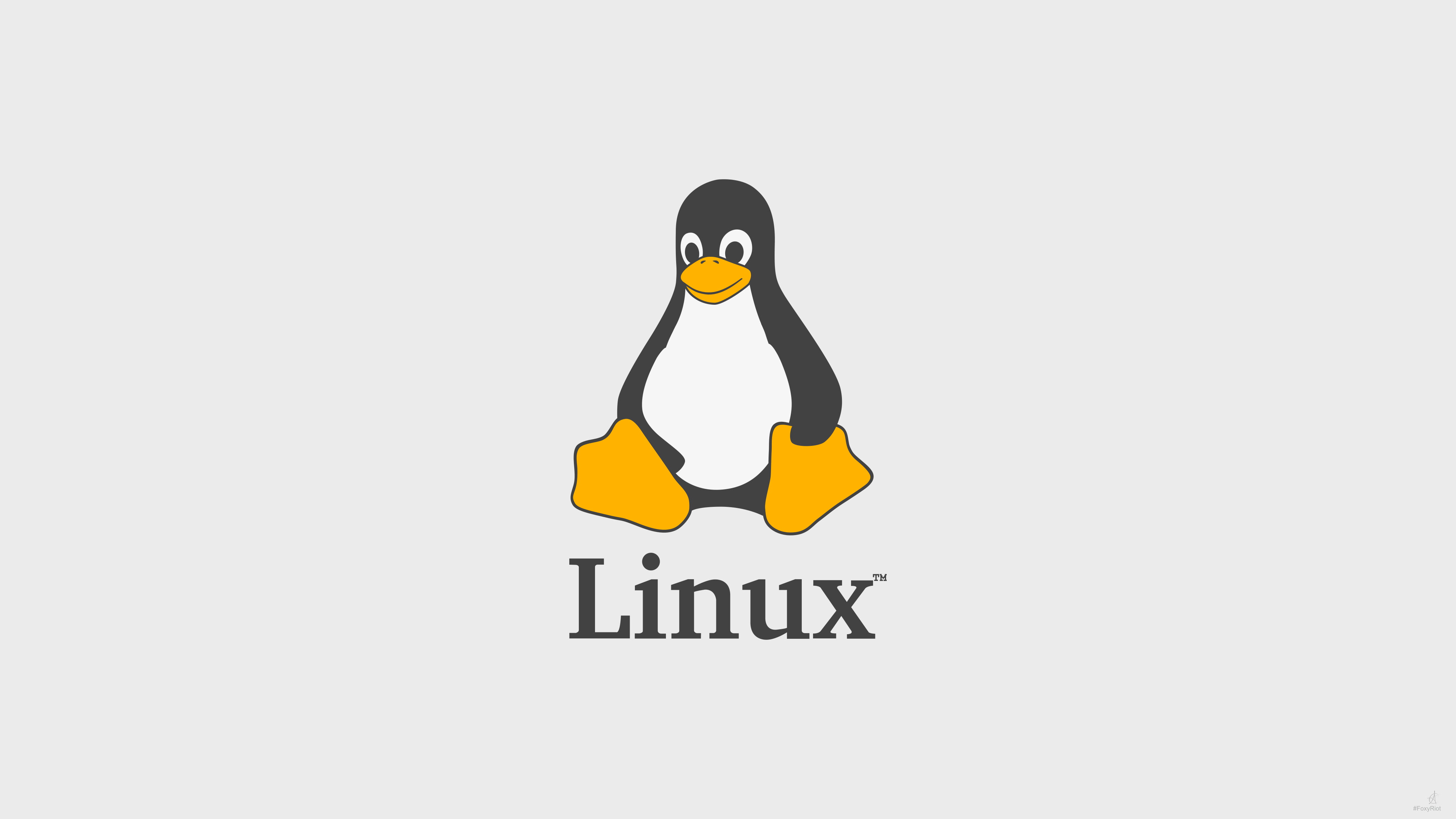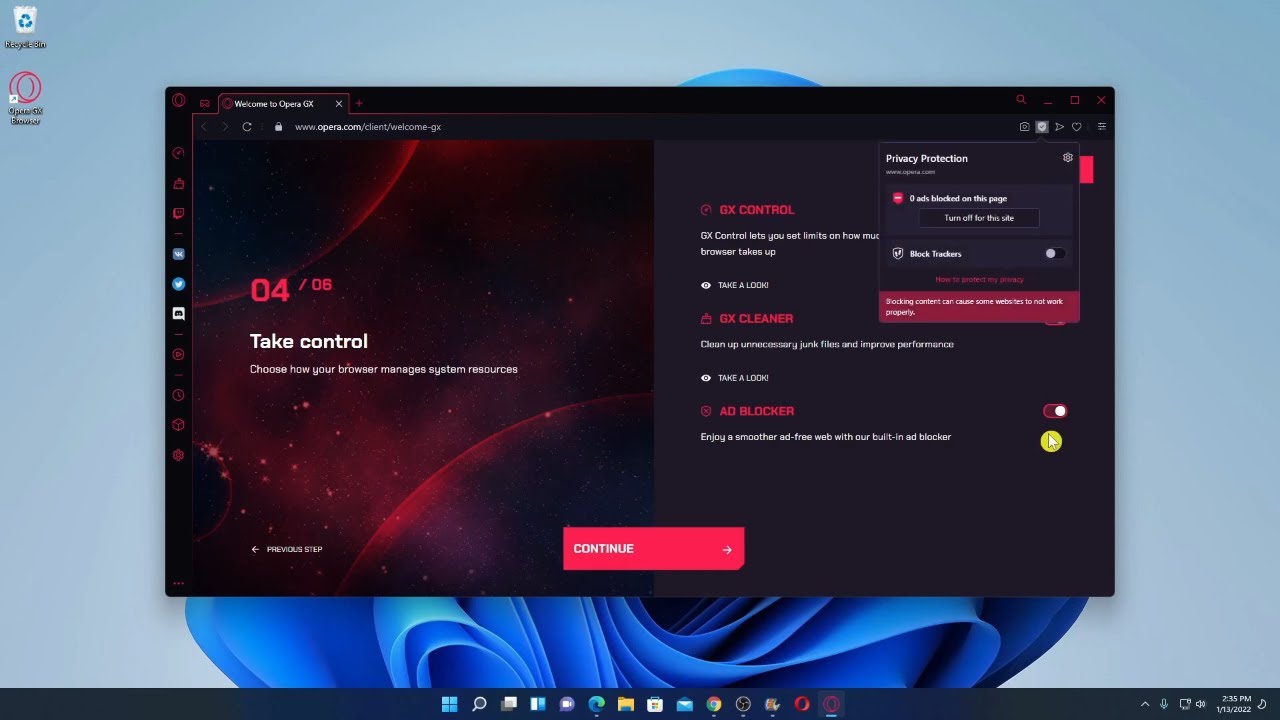Home>Software and Apps>Securing Your Connection: Exploring the World of Encrypted VPNs


Software and Apps
Securing Your Connection: Exploring the World of Encrypted VPNs
Modified: September 5, 2024
Explore the world of encrypted VPNs with our software and apps. Secure your connection and protect your online privacy today.
(Many of the links in this article redirect to a specific reviewed product. Your purchase of these products through affiliate links helps to generate commission for Techsplurge.com, at no extra cost. Learn more)
Table of Contents
What is a VPN?
A VPN creates a secure, encrypted connection over the internet between your device and a VPN server. This connection masks your IP address, making it appear as if you are accessing the internet from a different location. VPNs are commonly used by individuals to protect their online activities from surveillance, censorship, and hacking. Businesses also use VPNs to secure their data transmission and ensure compliance with data protection regulations.
How Does a VPN Work?
Using a VPN involves several straightforward steps:
- Subscription and Download: Subscribe to a VPN service and download the VPN client software or app.
- Installation: Install the VPN client on your device.
- Connection: Launch the VPN client and connect to a VPN server.
- Encryption: The VPN client encrypts your internet traffic using advanced encryption algorithms.
- Routing: The encrypted traffic is routed through the VPN server, which then forwards it to its final destination on the internet.
- Decryption: The recipient of the data decrypts it, ensuring that only authorized parties can access the information.
Types of VPNs
Several types of VPNs exist, each with unique features and uses:
Consumer VPNs
Designed for personal use, these are available as software applications for desktop and mobile devices. They often come with user-friendly interfaces.
Business VPNs
These VPNs cater to corporate use, offering advanced features such as multi-user support, centralized management, and enhanced security protocols.
Read more: Tech Blog: Exploring the World of Subtitles
Mobile VPNs
Specifically designed for mobile devices, these VPNs provide seamless connectivity even when switching between different networks.
Wireless VPNs
Used in wireless networks, these VPNs secure data transmission over Wi-Fi connections.
Site-to-Site VPNs
Connecting multiple networks over the internet, these VPNs allow secure communication between different sites.
Remote Access VPNs
These VPNs enable remote users to connect securely to a corporate network from any location.
Importance of Encryption in VPNs
Encryption forms the backbone of any VPN service. It ensures that even if your data is intercepted by hackers or surveillance agencies, they will not be able to read or understand it. Here’s why encryption is crucial:
- Data Protection: Encryption protects your data from unauthorized access, ensuring that sensitive information remains confidential.
- Secure Communication: Encryption ensures that all communication between your device and the VPN server is secure, preventing eavesdropping and tampering.
- Compliance: Many organizations require encryption to comply with data protection regulations such as GDPR and HIPAA.
Choosing the Right VPN
With many VPN options available, selecting the right one can be overwhelming. Consider the following factors:
- Security Features: Look for VPNs that use strong encryption protocols such as AES-256 and OpenVPN.
- Server Locations: Choose a VPN with servers located in multiple countries to ensure better connectivity and more options for bypassing geo-restrictions.
- Speed: Opt for a VPN that offers fast speeds to minimize the impact on your internet performance.
- User Interface: Select a VPN with an intuitive user interface that is easy to navigate, even for those who are not tech-savvy.
- Customer Support: Ensure the VPN provider offers reliable customer support in case you encounter any issues.
- Logging Policy: Choose a VPN that has a strict no-logging policy to protect your privacy.
- Compatibility: Ensure the VPN is compatible with your device and operating system.
- Price: Compare prices among different VPN providers to find one that fits your budget.
Popular VPN Providers
Here are some of the most popular VPN providers known for their reliability and security features:
ExpressVPN
Known for its fast speeds and strong encryption, ExpressVPN is a top choice among VPN users. It offers servers in over 90 countries and supports multiple devices.
Read more: Exploring the World of P2P VPNs
NordVPN
NordVPN is another highly regarded VPN provider that offers robust security features and a user-friendly interface. It has servers in over 60 countries and supports up to six devices simultaneously.
ProtonVPN
ProtonVPN is a secure and private VPN service that is particularly popular among journalists and activists. It offers servers in over 50 countries and supports multiple devices.
TunnelBear VPN
TunnelBear VPN is known for its simple and intuitive interface, making it easy to use even for beginners. It offers servers in over 20 countries and supports up to five devices simultaneously.
CyberGhost VPN
CyberGhost VPN is another popular choice that offers strong encryption and a wide range of server locations. It supports up to seven devices simultaneously and has servers in over 90 countries.
Read more: Exploring VPN Encryption Types
Advanced VPN Features
While basic VPN features like encryption and server locations are essential, many VPN providers offer advanced features that can enhance your security and privacy:
- Kill Switch: Automatically disconnects your internet connection if the VPN connection drops, preventing your data from being exposed.
- Split Tunneling: Allows you to choose which apps or websites use the VPN connection while others use your regular internet connection.
- Double VPN: Routes your traffic through two VPN servers, providing an additional layer of encryption and anonymity.
- Obfuscation: Some VPNs offer obfuscation features that make it difficult for your ISP or government agencies to detect that you are using a VPN.
- DNS Leak Protection: Ensures that your DNS queries are not leaked outside the VPN tunnel, protecting your identity and location.
- IPV6 Support: Many VPNs now support IPV6, which is essential for those who use IPV6-enabled devices or networks.
Final Thoughts
Using an encrypted VPN is one of the most effective ways to secure your online activities in today’s digital world. By understanding how VPNs work, the different types available, and the importance of encryption, you can make an informed decision when choosing a VPN provider. Consider factors like security features, server locations, speed, user interface, customer support, logging policy, compatibility, and price when selecting a VPN. With the right VPN, you can enjoy secure and private internet browsing, whether you are an individual or a business looking to protect your data.