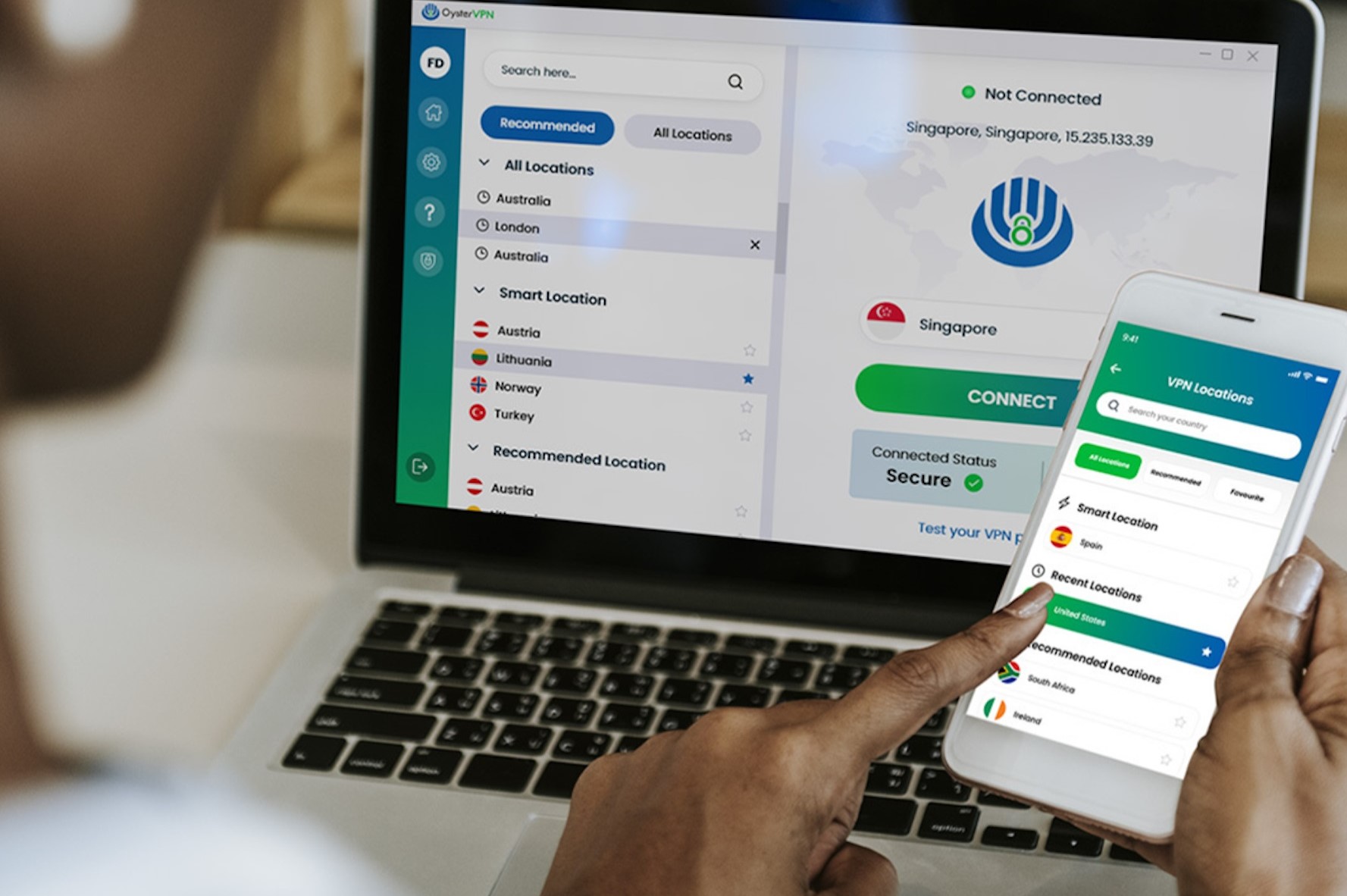Home>Software and Apps>NordVPN’s Family Plan: Secure Online Protection for the Whole Household


Software and Apps
NordVPN’s Family Plan: Secure Online Protection for the Whole Household
Modified: September 5, 2024
Protect your entire household with NordVPN's Family Plan. Secure online protection for all your devices with top-rated software and apps. Safeguard your family's online privacy today!
(Many of the links in this article redirect to a specific reviewed product. Your purchase of these products through affiliate links helps to generate commission for Techsplurge.com, at no extra cost. Learn more)
Table of Contents
Introduction to NordVPN
NordVPN is a well-established VPN service provider that has been at the forefront of online security and privacy for years. Founded in 2012, NordVPN has grown to become one of the most trusted names in the industry. Headquartered in Panama, a country with no data retention laws, user data remains secure and private.
NordVPN offers a wide range of features designed to enhance user security and privacy. These include advanced encryption protocols, a kill switch, double-hop VPN, obfuscated servers, and Onion over VPN (Tor). These features make NordVPN an excellent choice for both casual users and those with serious privacy concerns.
Read more: Enhancing Online Security with NordVPN
The Importance of Family Plans
In today's interconnected world, families often share devices and internet connections. This shared environment can expose family members to various online risks, including malware, phishing attacks, and data breaches. A family plan for a VPN service like NordVPN can provide comprehensive protection for all household members, ensuring that everyone's online activities are secure and private.
Key Features of NordVPN's Family Plan
Multi-Device Support
NordVPN allows one account to protect up to six devices simultaneously. Secure your laptop, smartphone, tablet, smart TV, and other devices with a single subscription. This feature is particularly useful for families with multiple devices.
Advanced Encryption
NordVPN uses AES-256 encryption, one of the most secure encryption methods available. This ensures that all data transmitted through the VPN is encrypted and protected from interception by third parties.
Kill Switch
The kill switch feature is a critical component of any VPN service. It automatically disconnects your internet connection if the VPN drops, preventing any data from being transmitted without encryption. This feature is essential for maintaining privacy and security.
Double-Hop VPN
Double-hop VPN involves routing your internet traffic through two VPN servers instead of one. This adds an extra layer of encryption, making it even more difficult for hackers and surveillance agencies to track your online activities.
Obfuscated Servers
Obfuscated servers mask the fact that you are using a VPN, making it harder for internet service providers (ISPs) and governments to detect your VPN usage. This feature is particularly useful in regions where VPN usage is heavily restricted.
Onion Over VPN (Tor)
Onion over VPN uses the Tor network to encrypt your traffic even further. This adds an additional layer of anonymity, making it nearly impossible to trace back your online activities to your IP address.
No-Logs Policy
NordVPN adheres to a strict no-logs policy, meaning that no logs of user activity are kept. This ensures that even if your data is intercepted, there will be no information available to identify you.
Regular Audits
NordVPN conducts regular audits to ensure the integrity of its servers and infrastructure. This includes partnering with third-party auditors like Deloitte for comprehensive audits, which fosters transparency and trust among users.
User-Friendly Interface
NordVPN's apps are designed to be user-friendly, making it easy for both tech-savvy individuals and those new to VPNs to navigate and use the service effectively.
Customer Support
NordVPN offers 24/7 customer support through various channels including live chat, email, and a comprehensive knowledge base. This ensures that users have access to help whenever they need it.
Read more: Enhancing Online Security with Talkatone VPN
How to Set Up NordVPN on Multiple Devices
Setting up NordVPN on multiple devices is a straightforward process. Here’s a step-by-step guide:
-
Download and Install the App
- First, download the NordVPN app from the official website or from the app store of your device.
-
Sign In with Your Account
- Once installed, sign in with your NordVPN account credentials. If you don’t have an account, you can create one directly from the app.
-
Connect to a Server
- After signing in, you can connect to any of the available servers listed in the app. Choose from various server locations around the world to optimize your internet speed and security.
-
Enable Kill Switch
- To enable the kill switch feature, go to the settings menu and toggle on the kill switch option. This will ensure that your internet connection is automatically disconnected if the VPN drops.
-
Configure Double-Hop VPN (Optional)
- If you want to use the double-hop VPN feature, go to the settings menu and toggle on the double-hop option. This will route your traffic through two VPN servers instead of one.
-
Check for Updates
- Regularly check for updates to ensure you have the latest version of the app with all security patches and new features.
Benefits of Using NordVPN’s Family Plan
Comprehensive Protection
With NordVPN’s family plan, you can protect all your household devices with a single subscription. This ensures that every member of your family has access to secure and private internet browsing.
Cost-Effective
Compared to purchasing individual subscriptions for each device, NordVPN’s family plan is cost-effective. It allows you to secure multiple devices at a lower cost per device.
Read more: Top VPNs for Maximum Online Security
Enhanced Security Features
The advanced encryption protocols, kill switch, double-hop VPN, obfuscated servers, and Onion over VPN features provide robust security measures that protect against various online threats.
User-Friendly Interface
The user-friendly interface makes it easy for both tech-savvy individuals and those new to VPNs to navigate and use the service effectively.
Regular Audits
Regular audits conducted by third-party auditors like Deloitte ensure that NordVPN’s servers and infrastructure are secure and transparent.
24/7 Customer Support
The availability of 24/7 customer support ensures that users have access to help whenever they need it, which is particularly useful for families with multiple devices.
No-Logs Policy
The no-logs policy ensures that no logs of user activity are kept, providing an additional layer of privacy and security.
Final Thoughts
NordVPN’s family plan offers comprehensive online protection for the whole household. With its advanced encryption protocols, kill switch, double-hop VPN, obfuscated servers, Onion over VPN (Tor), no-logs policy, regular audits, user-friendly interface, and 24/7 customer support, it provides a robust solution for families seeking secure and private internet browsing. Whether you are a casual user or someone with serious privacy concerns, NordVPN is an excellent choice for maintaining online security and privacy.