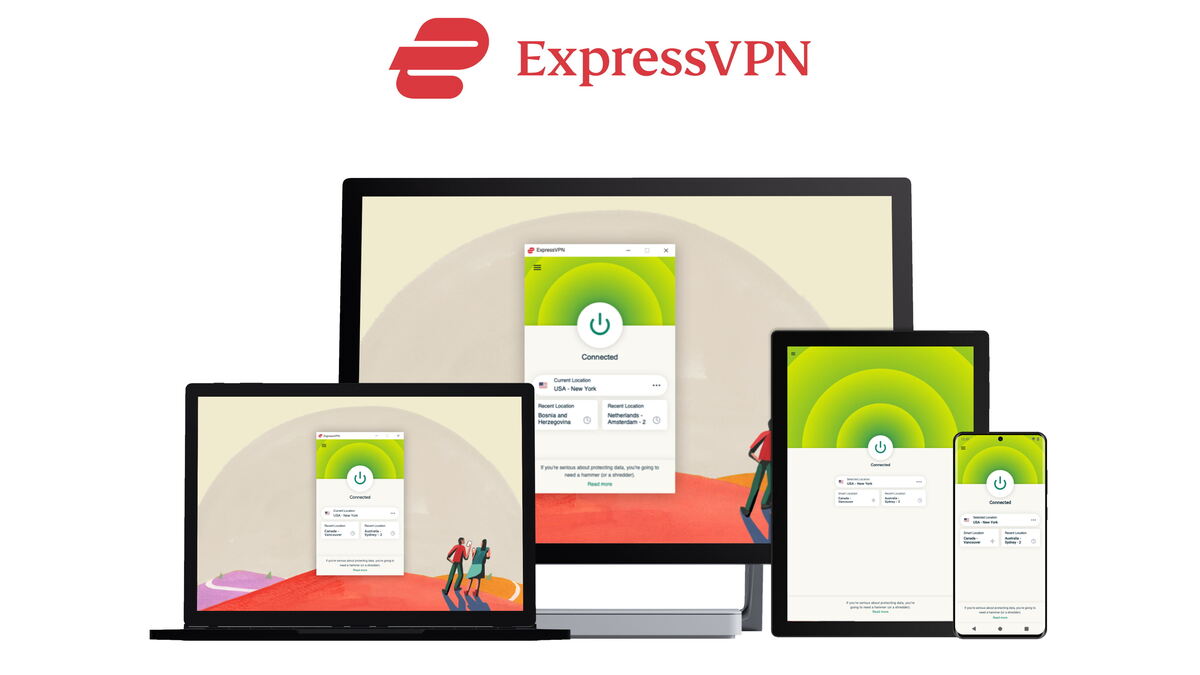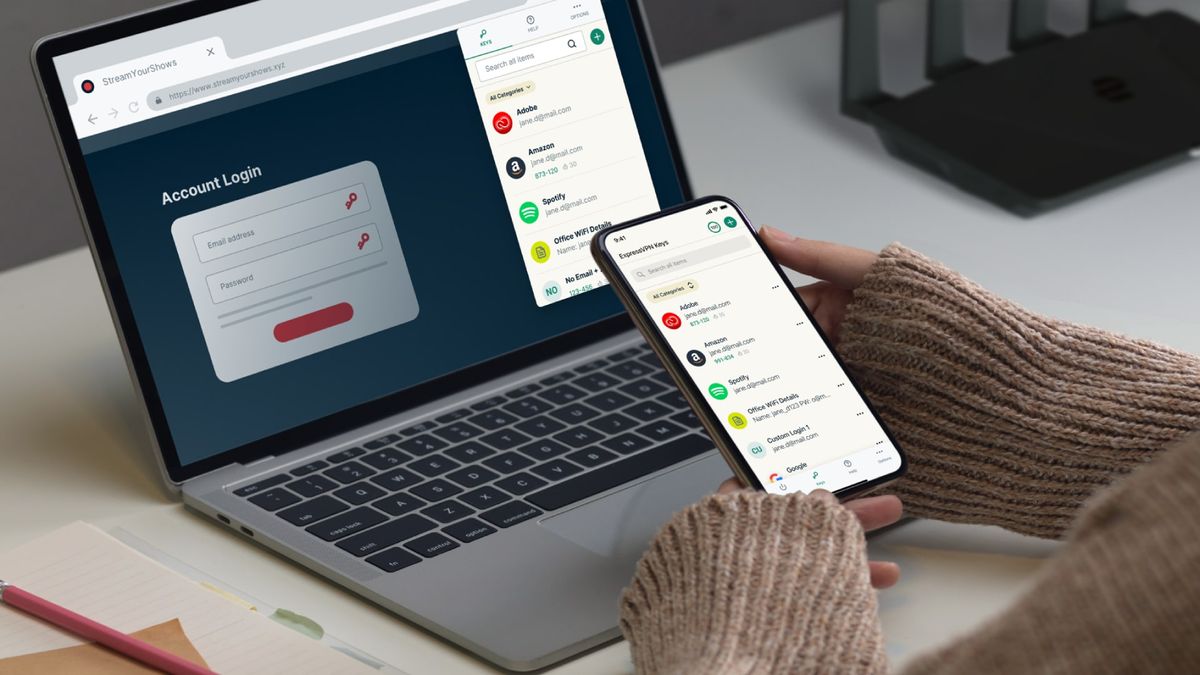Home>Software and Apps>How To Cancel ExpressVPN


Software and Apps
How To Cancel ExpressVPN
Modified: September 5, 2024
Learn how to cancel your ExpressVPN subscription easily with our step-by-step guide. Get rid of unwanted software and apps hassle-free.
(Many of the links in this article redirect to a specific reviewed product. Your purchase of these products through affiliate links helps to generate commission for Techsplurge.com, at no extra cost. Learn more)
Table of Contents
Understanding Your Subscription
Before diving into the cancellation process, it's important to understand how your subscription works. ExpressVPN offers various plans, including monthly, quarterly, and annual subscriptions. Each plan comes with different pricing and features but shares the same core functionality: providing secure and private internet access.
Read more: How To Cancel VPN Subscription
Types of Subscriptions
-
Monthly Subscription: This flexible plan allows payment on a monthly basis. Ideal for those wanting to try out the service without committing to a long-term contract.
-
Quarterly Subscription: More cost-effective than the monthly option but less flexible. Payment for three months at once can be a good option if you're sure you'll use the service for at least three months.
-
Annual Subscription: The most cost-effective option but requires a longer commitment. Payment for one year upfront can be beneficial if planning to use ExpressVPN for an extended period.
Canceling Your Subscription
To cancel your ExpressVPN subscription, follow these steps:
Using the Website
-
Log In: Visit the ExpressVPN website and log in to your account using your email address and password.
-
Account Settings: Navigate to the "Account" section, usually located at the top right corner of the page, labeled as "My Account" or "Account Details."
-
Subscription Details: Find the section related to your subscription, labeled as "Subscription," "Billing," or something similar.
-
Cancel Subscription: Look for an option that says "Cancel Subscription," "Cancel Plan," or something similar. Click on this button.
-
Confirm Cancellation: You will be prompted to confirm the cancellation. Read through any terms and conditions provided, then click on the confirmation button.
-
Subscription Status: After confirming, your subscription status should change to reflect the cancellation. You might receive an email confirming the cancellation.
Using the Mobile App
-
Open App: Open the ExpressVPN mobile app on your device (available for both iOS and Android).
-
Account Section: Tap on the menu icon (usually three horizontal lines) and navigate to the "Account" or "Settings" section.
-
Subscription Details: Look for an option related to your subscription plan.
-
Cancel Subscription: Tap on the option to cancel your subscription. This might be labeled as "Cancel Plan," "Unsubscribe," or something similar.
-
Confirm Cancellation: You will be prompted to confirm the cancellation. Read through any terms and conditions provided, then tap on the confirmation button.
-
Subscription Status: After confirming, your subscription status should change to reflect the cancellation. You might receive an email confirming the cancellation.
Read more: How To Cancel PureVPN
Additional Steps
Checking for Remaining Time
Canceling your subscription before the end of the billing cycle might still result in charges for the remaining time. Most VPN services, including ExpressVPN, do not offer refunds for partial months.
Understanding Refund Policy
ExpressVPN has a 30-day money-back guarantee for new customers. Canceling within 30 days of signing up allows you to request a full refund. However, this policy does not apply to existing customers who are simply canceling their subscription.
Uninstalling the App
If canceling because you no longer need the service, uninstalling the app from your device is a good idea. This prevents any accidental re-subscriptions or automatic renewals.
Read more: How To Cancel NordVPN
Common Issues
Sometimes, users may encounter issues while trying to cancel their subscription. Here are some common problems and their solutions:
Subscription Not Canceling
- Check Account Settings: Ensure you are logged in to the correct account and have navigated to the correct section for managing subscriptions.
- Contact Support: If the issue persists, contact ExpressVPN's customer support team for assistance. They can help resolve any technical issues or provide further guidance on how to cancel your subscription.
Automatic Renewals
- Disable Auto-Renewal: Make sure auto-renewal is disabled before canceling your subscription. This can usually be found in the account settings or subscription details section.
- Uninstall App: Uninstalling the app can also help prevent automatic renewals.
Final Tips
- Keep Records: Keep records of your cancellation confirmation emails or any other communication with ExpressVPN's customer support team.
- Check for Remaining Charges: Be aware that you might still be charged for the remaining time if you cancel before the end of the billing cycle.
- Uninstall App: Uninstalling the app can help prevent accidental re-subscriptions or automatic renewals.
By following these tips and guidelines, you can successfully cancel your ExpressVPN subscription and move on to other secure internet solutions if needed.