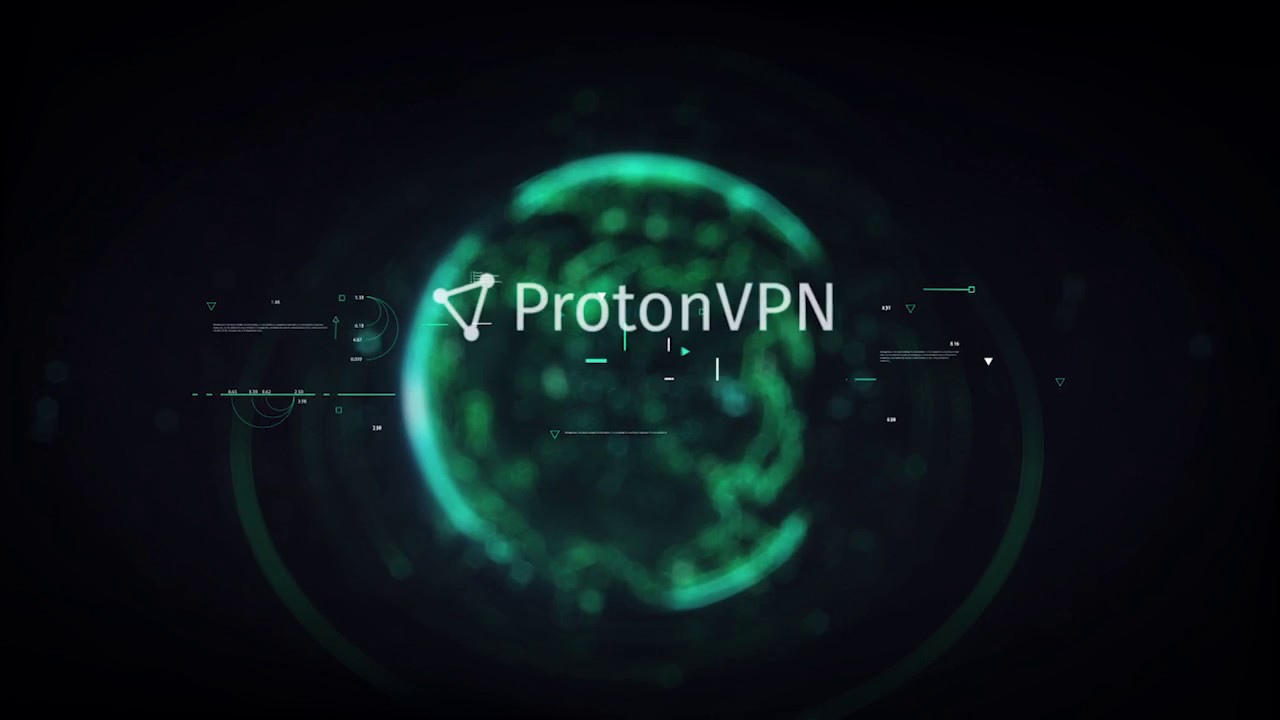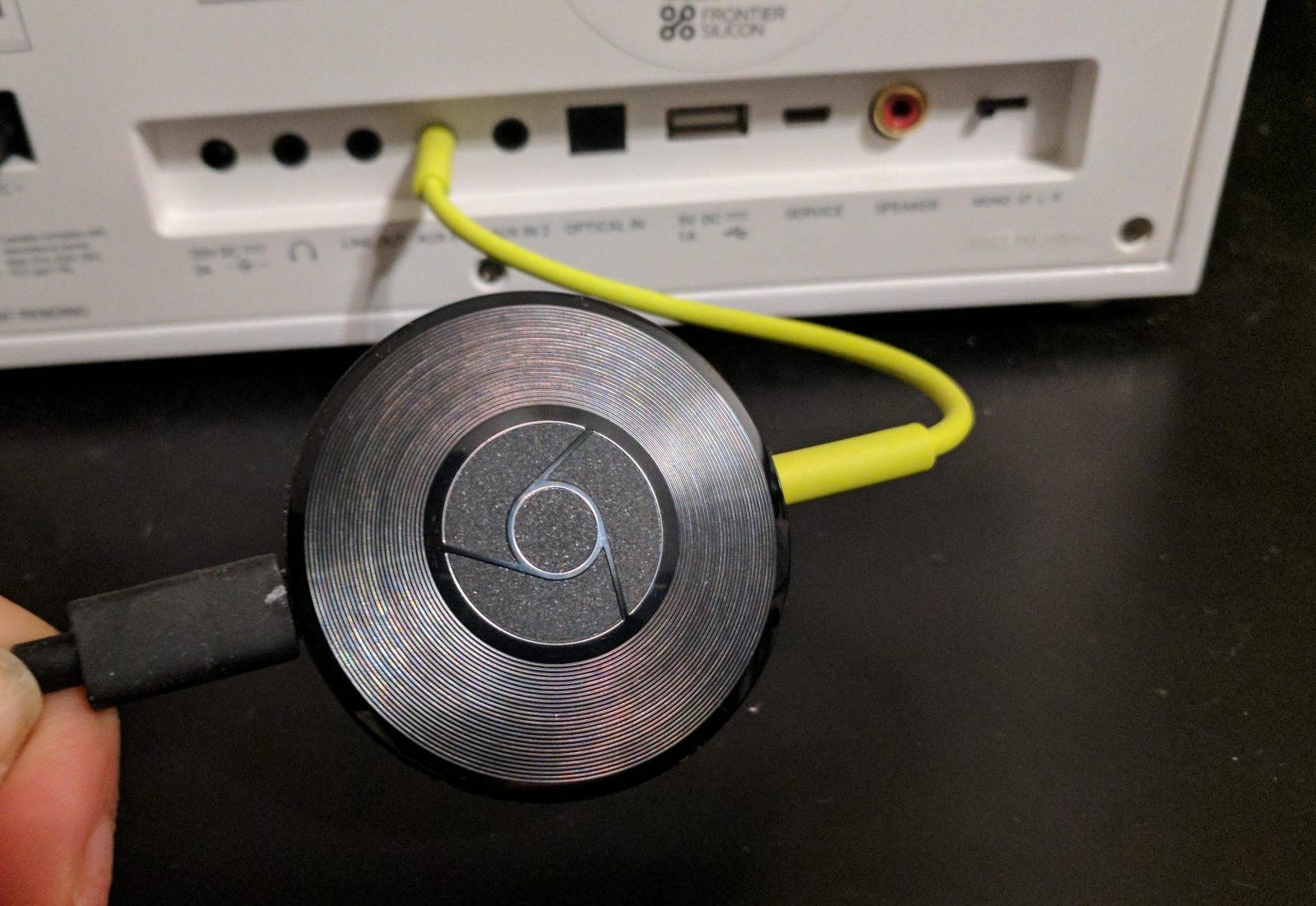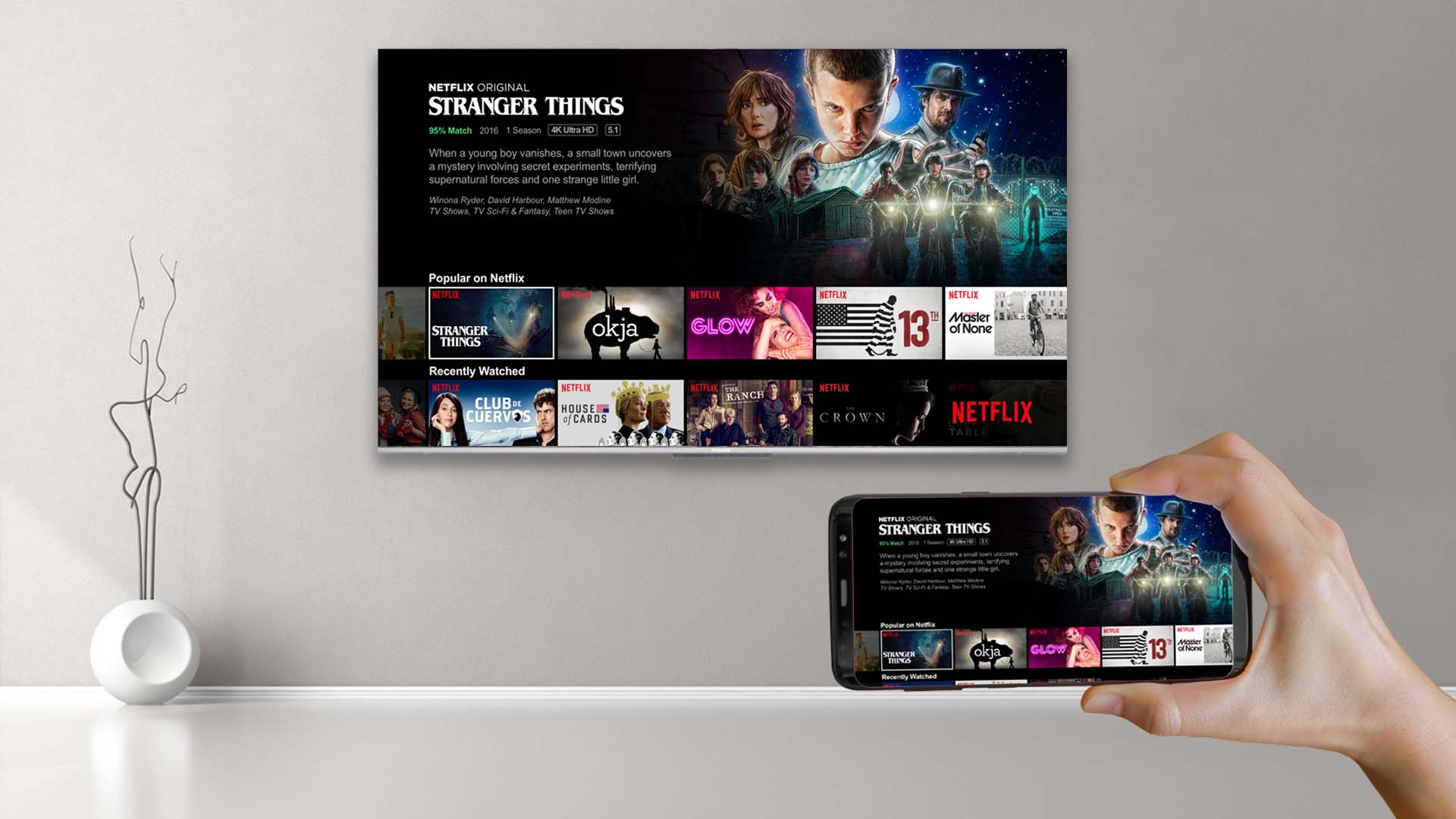Home>Software and Apps>Unlock Roku with ExpressVPN: Enhance Your Streaming Experience


Software and Apps
Unlock Roku with ExpressVPN: Enhance Your Streaming Experience
Modified: September 5, 2024
Unlock Roku's full potential with ExpressVPN. Stream securely and access geo-blocked content. Enhance your streaming experience with this top-rated software and app. Protect your privacy and enjoy unrestricted access.
(Many of the links in this article redirect to a specific reviewed product. Your purchase of these products through affiliate links helps to generate commission for Techsplurge.com, at no extra cost. Learn more)
Table of Contents
Understanding Geo-Restrictions
Geo-restrictions limit access to streaming services based on location. Content providers enforce these restrictions to comply with licensing agreements and copyright laws. For instance, Netflix content available in the United States may not be accessible in other countries. Similarly, Hulu and HBO Max have their own geo-restricted content accessible only from specific regions.
Read more: Unlocking Roku’s Potential with VPNs
How ExpressVPN Works
ExpressVPN is a leading Virtual Private Network (VPN) service that helps users bypass geo-restrictions and access blocked content. Here’s how it works:
- Subscription and Setup: Subscribe to ExpressVPN, then download and install the app on your device.
- Router Configuration: Configure your router to use ExpressVPN since Roku devices do not natively support VPNs. This involves setting up the VPN on a compatible router like Asus, Linksys, or Netgear.
- Connecting Your Roku: Connect your Roku device to the VPN-enabled network. This ensures all streaming activities are encrypted and masked, allowing access to geo-restricted content.
- Choosing a Server: Select a server location from ExpressVPN’s extensive network. For example, choose a U.S. server to access U.S.-based content.
- Streaming: With your Roku device connected to the VPN and a chosen server location, start streaming your favorite shows and movies without worrying about geo-restrictions.
Setting Up ExpressVPN on Your Router
Setting up ExpressVPN on your router requires some technical knowledge. Here’s a step-by-step guide:
1. Choose a Compatible Router
Ensure your router is compatible with ExpressVPN. Supported models include those from brands like Asus, Linksys, and Netgear.
2. Download and Install the ExpressVPN Router App
Download the ExpressVPN router app from the official website and install it on your compatible router. Follow the on-screen instructions to complete the installation process.
3. Configure the VPN
After installing the app, configure the VPN settings. Enter your ExpressVPN subscription details and select the desired server location.
4. Connect Your Roku Device
Once the VPN is configured on your router, connect your Roku device to the same network. Select the VPN-enabled network from your Roku’s Wi-Fi settings.
5. Verify Connection
To verify that your Roku device is connected to the VPN, check the ExpressVPN app on your router or computer. Your Roku device should be listed under the connected devices section.
Using ExpressVPN with Roku: A Step-by-Step Guide
Here’s a detailed guide on setting up ExpressVPN with your Roku device:
Step 1: Subscribe to ExpressVPN
Visit the official website and sign up for a subscription plan that suits your needs. ExpressVPN offers various plans, including a 30-day money-back guarantee, perfect for testing their services.
Step 2: Download and Install the ExpressVPN App
After subscribing, download and install the ExpressVPN app on your device. You can download the app from the ExpressVPN website or through your device's app store.
Step 3: Configure Your Router
Since Roku devices do not support VPNs natively, configure your router to use ExpressVPN. Here’s how:
- Connect to Your Router: Log in to your router using its IP address (usually 192.168.0.1 or 192.168.1.1).
- Access VPN Settings: Navigate to the VPN settings section of your router.
- Enter Subscription Details: Enter your ExpressVPN subscription details, including your username and password.
- Select Server Location: Choose a server location from the list provided by ExpressVPN. For example, select a U.S. server to access U.S.-based content.
- Save Changes: Save the changes and restart your router.
Step 4: Connect Your Roku Device
After configuring your router, connect your Roku device to the same network. Here’s how:
- Go to Settings: On your Roku remote, go to Settings.
- Select Wi-Fi: Select Wi-Fi from the list of options.
- Choose Network: Choose the VPN-enabled network from the list of available networks.
- Enter Password: Enter the password for the VPN-enabled network if prompted.
Step 5: Verify Connection
To verify that your Roku device is connected to the VPN, check the ExpressVPN app on your router or computer. Your Roku device should be listed under the connected devices section.
Benefits of Using ExpressVPN with Roku
Using ExpressVPN with your Roku device offers several benefits:
1. Bypass Geo-Restrictions
ExpressVPN allows you to bypass geo-restrictions imposed by content providers, giving access to a wider range of streaming services and content.
2. Fast Speeds
ExpressVPN is known for its fast speeds, ensuring a stable and uninterrupted streaming experience. Their proprietary Lightway tunneling protocol ensures reliable speeds even during peak usage hours.
3. Smart DNS Feature
ExpressVPN includes a Smart DNS feature that enables VPN on devices that don’t support VPN connections directly. This feature is particularly useful for devices like smart TVs and gaming consoles.
4. Vast Server Fleet
ExpressVPN has an extensive network of servers spread across various locations, including the United States. This ensures stable connections and access to region-sensitive content without issues.
5. Security Features
ExpressVPN provides robust security features, including next-gen encryption, a kill switch, and RAM-only servers. These features protect your data from unauthorized access and ensure streaming activities remain private.
Troubleshooting Common Issues
While setting up ExpressVPN with your Roku device is generally straightforward, some common issues may arise. Here are some troubleshooting tips:
1. Connectivity Issues
Ensure your router is properly configured and your Roku device is connected to the correct network if connectivity issues occur.
2. Slow Speeds
Slow speeds can be frustrating, especially when streaming high-definition content. Check your internet connection speed and ensure it meets the minimum requirements for streaming. Switching to a different server location may also improve speeds.
3. Buffering Issues
Buffering issues can result from poor internet connectivity or high server load. Restart your router or switch to a different server location to resolve buffering issues.
Using ExpressVPN with your Roku device is an effective way to bypass geo-restrictions and access a wider range of content. With fast speeds, robust security features, and a vast server fleet, ExpressVPN is an ideal choice for anyone looking to unlock the full potential of their Roku device. By following the step-by-step guide outlined above, you can easily set up ExpressVPN on your router and start streaming your favorite shows and movies without restrictions. Whether you're a fan of Netflix, Hulu, or HBO Max, ExpressVPN ensures access to all the content you want from anywhere in the world.