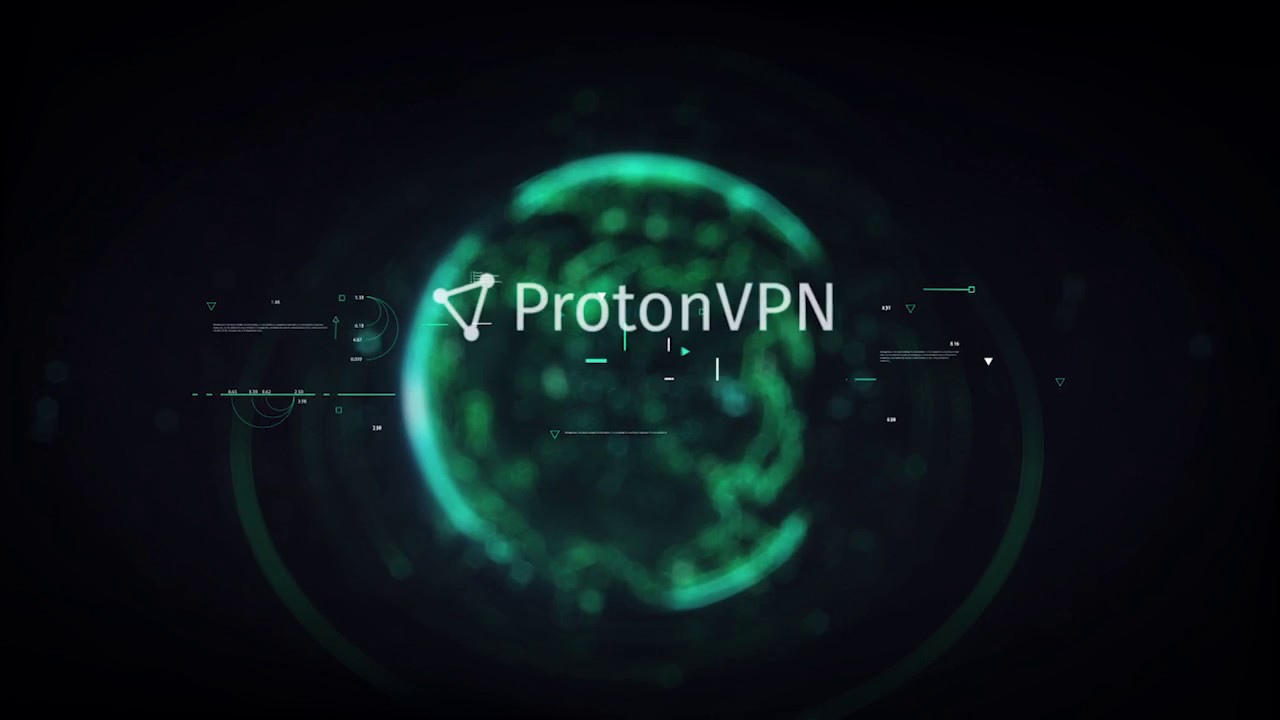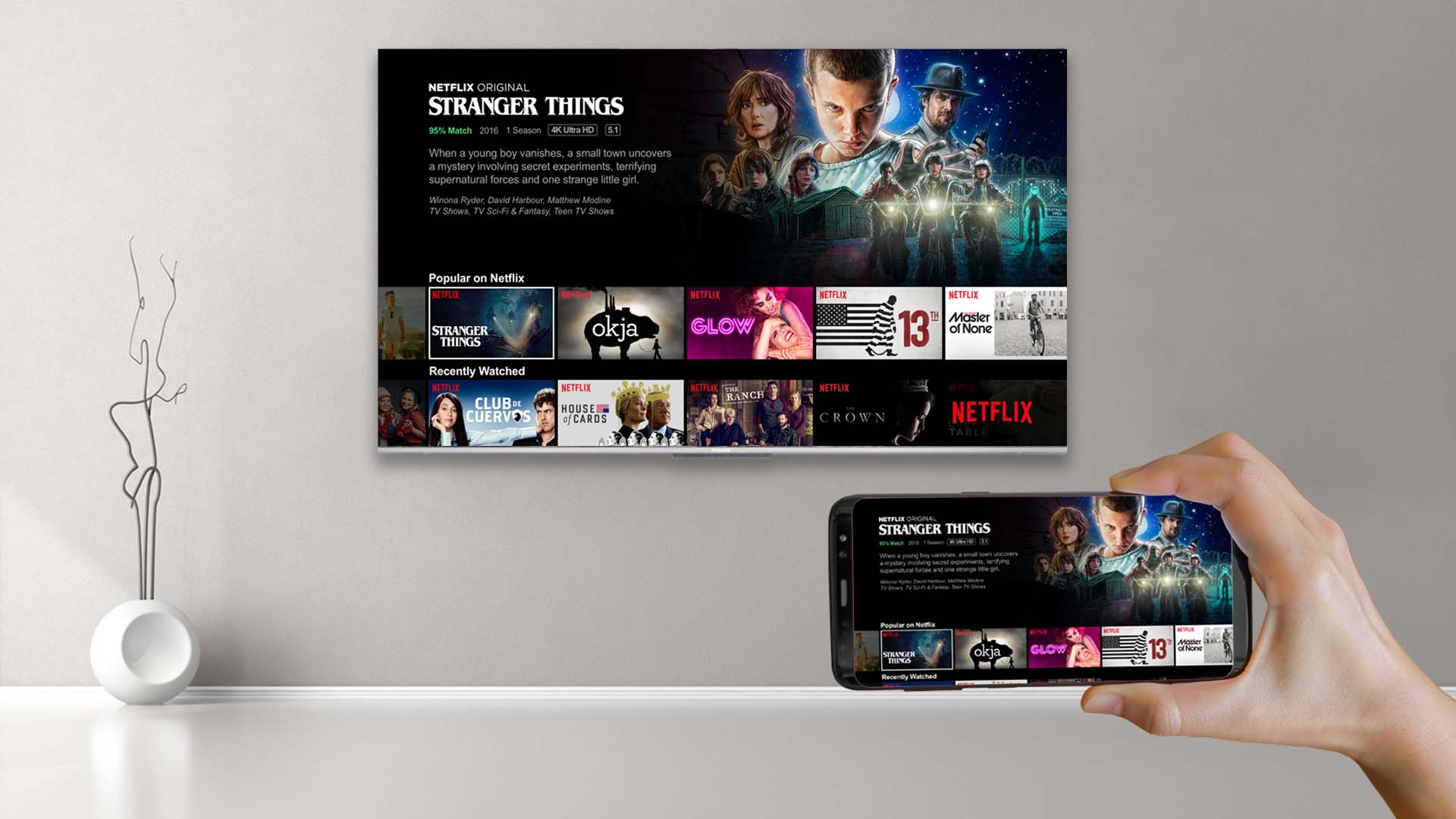Home>Reviews>Gadgets>Google’s Audio Chromecast: Enhancing Your Audio Streaming Experience
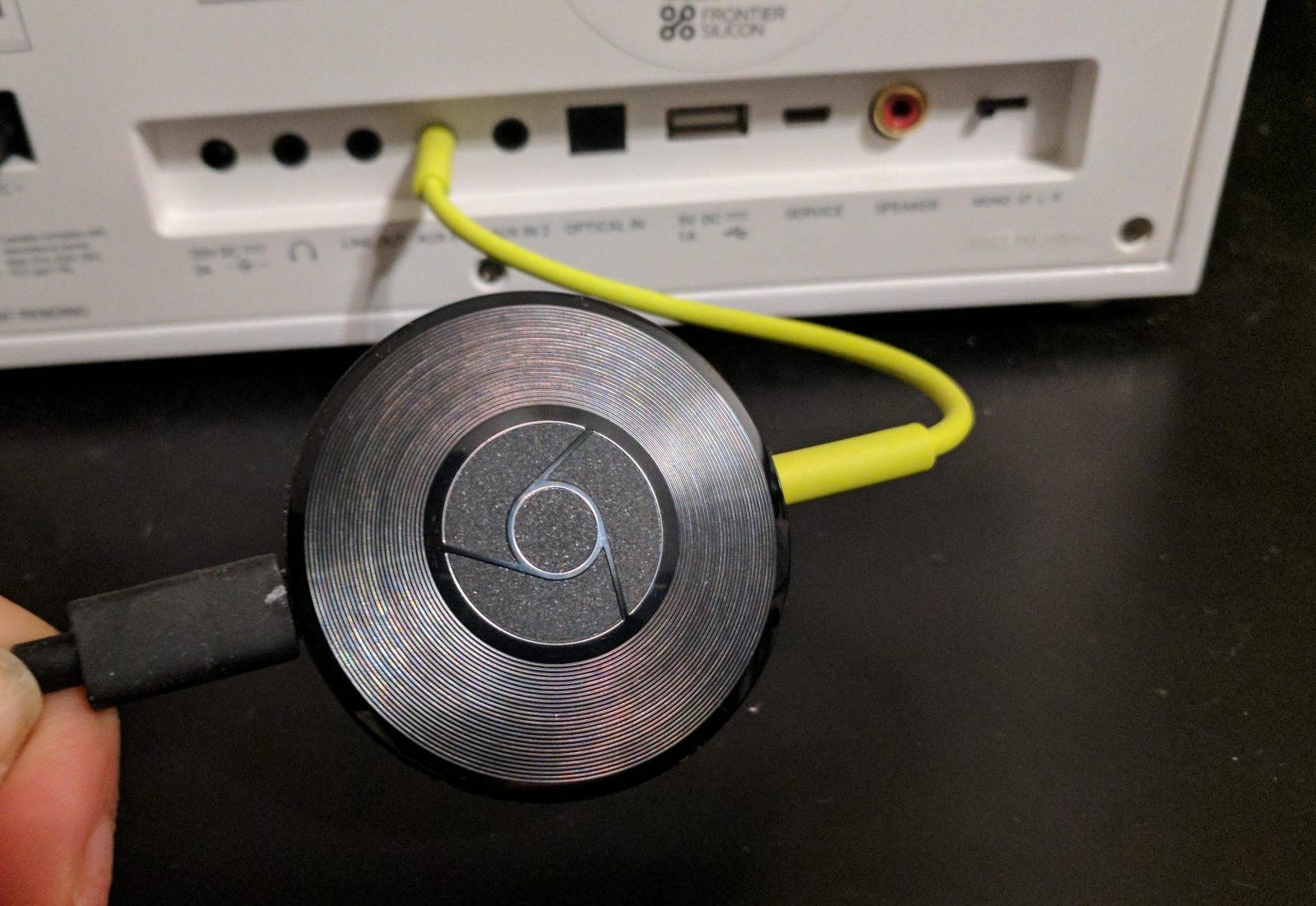
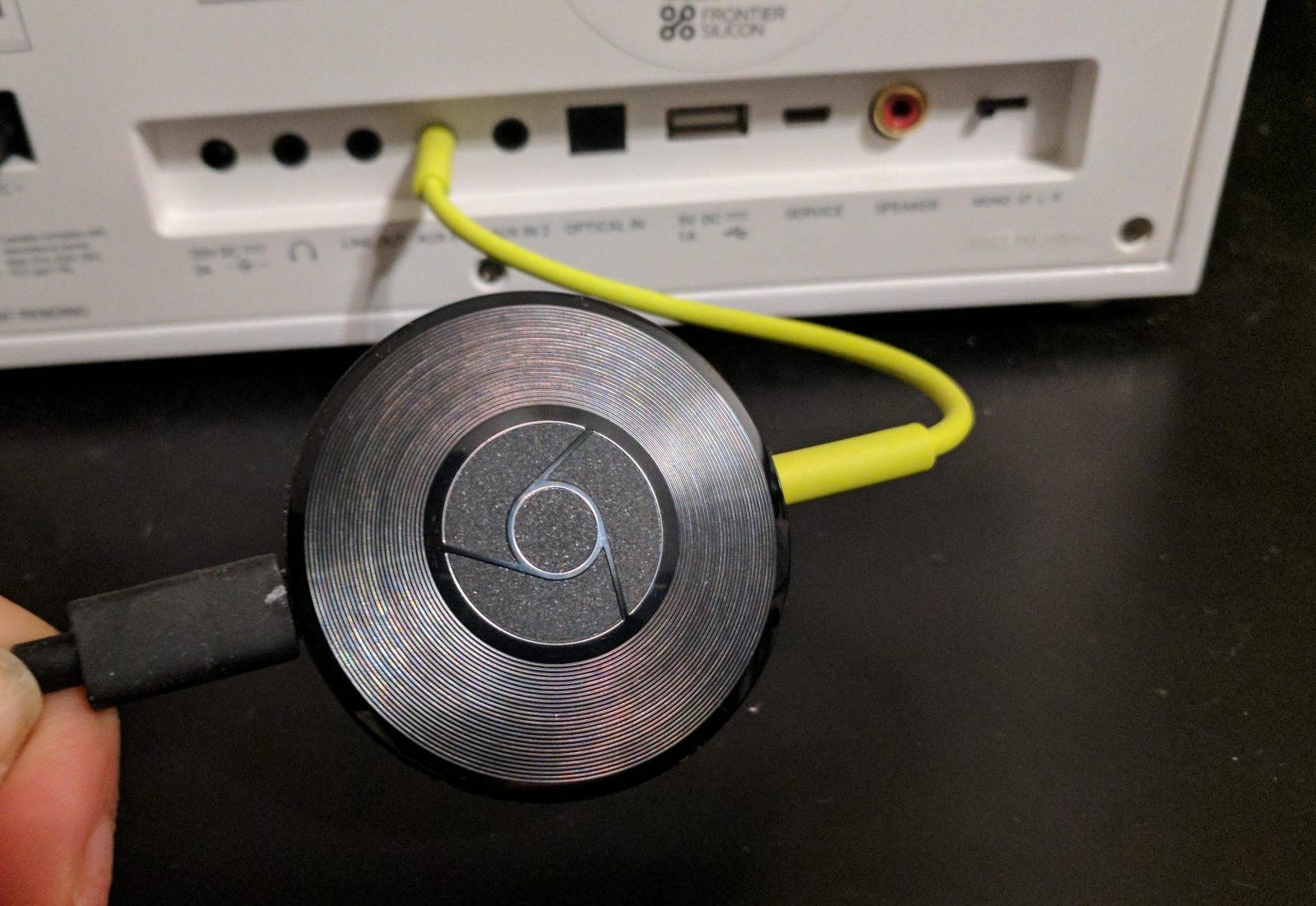
Gadgets
Google’s Audio Chromecast: Enhancing Your Audio Streaming Experience
Modified: September 5, 2024
Discover how Google's Audio Chromecast can elevate your audio streaming experience. Explore the latest gadgets for seamless connectivity and enhanced sound quality. Unlock a new level of audio enjoyment with this innovative technology.
(Many of the links in this article redirect to a specific reviewed product. Your purchase of these products through affiliate links helps to generate commission for Techsplurge.com, at no extra cost. Learn more)
Table of Contents
Introduction
In the landscape of home entertainment and smart technology, Google consistently pushes innovation boundaries. One significant advancement is Google's Audio Chromecast, designed to transform how we stream audio content. This article explores the features, benefits, and applications of Google's Audio Chromecast, enhancing your audio streaming experience.
What is Google's Audio Chromecast?
Google's Audio Chromecast is a compact device that plugs into your home stereo system or soundbar, enabling audio streaming from various sources directly to your speakers. Unlike its video-centric counterpart, this device focuses solely on delivering high-quality audio, making it perfect for music lovers and those seeking an enhanced listening experience.
Key Features
Easy Setup
- The setup process for Google's Audio Chromecast is straightforward and user-friendly. Plug the device into your speaker system, connect it to your Wi-Fi network, and start streaming. The Google Home app provides a seamless guide through the setup process, ensuring you can enjoy your favorite music quickly.
Multi-Source Compatibility
- One standout feature is its compatibility with a wide range of audio sources. Whether using a smartphone, tablet, computer, or another smart speaker, you can easily stream music to your speakers. This versatility makes it an excellent addition to any home entertainment setup.
High-Quality Audio
- Designed to deliver high-quality audio, the Audio Chromecast supports up to 24-bit/48 kHz audio, ensuring your music sounds crisp and clear. Additionally, it supports multi-room audio, allowing different songs in different rooms or syncing multiple speakers for an immersive experience.
Smart Speaker Integration
- Seamless integration with Google Assistant allows you to control music playback using voice commands. Ask Google Assistant to play specific songs, artists, or genres, making it convenient to manage your music library without physical interaction.
Multi-Room Audio
- Creating a multi-room audio setup is one of the most exciting features. With the Google Home app, group multiple speakers together to create a cohesive listening experience across different rooms. This feature is particularly useful for parties or family gatherings.
Customizable Settings
- The Google Home app provides customizable settings to tailor your audio experience. Adjust volume levels, change playback speed, and set up custom routines for specific activities like dinner parties or movie nights.
Integration with Popular Services
- Seamless integration with popular music streaming services such as Spotify, Apple Music, and Google Play Music means you can access millions of songs directly through your speakers. This makes it an excellent choice for those who rely heavily on subscription-based music services.
Voice Control
- Voice control is another significant advantage. With Google Assistant, control various aspects of music playback using simple voice commands. For example, say "Hey Google, play some jazz music" or "Hey Google, turn up the volume." This feature adds convenience and makes managing your music library easier.
Security and Privacy
- Google takes security and privacy seriously. The Audio Chromecast uses robust encryption methods to ensure all data transmitted between devices remains secure. Additionally, you have full control over what information is shared with third-party services, providing peace of mind.
Compatibility with Other Devices
- The Audio Chromecast is compatible with a wide range of devices, including smartphones, tablets, computers, and other smart speakers. This ensures you can stream music from any device supporting Google Cast technology.
Applications and Use Cases
Home Entertainment
- Enhancing home entertainment experiences is the primary application. Whether hosting a dinner party or watching a movie with family and friends, this device ensures everyone can enjoy high-quality audio without hassle.
Music Lovers
- For music enthusiasts wanting to experience their favorite tracks in the best possible way, Google's Audio Chromecast is an excellent choice. It supports high-quality audio formats and integrates seamlessly with popular music streaming services.
Smart Home Integration
- Integration with Google Assistant makes incorporating the Audio Chromecast into your smart home setup easy. Control various aspects of your home environment using voice commands while enjoying your favorite music.
Multi-Room Audio
- Creating a multi-room audio setup is incredibly easy and convenient. This feature is particularly useful for large homes or offices where different areas need different types of audio content.
Educational Settings
- In educational settings such as classrooms or libraries, Google's Audio Chromecast can create an immersive learning environment by providing high-quality audio for educational materials.
Commercial Settings
- In commercial settings like restaurants or retail stores, the Audio Chromecast can create an engaging atmosphere by playing background music that enhances customer experience without distractions.
Final Thoughts
Google's Audio Chromecast is a game-changer in home entertainment and smart technology. Its ease of setup, multi-source compatibility, high-quality audio, smart speaker integration, customizable settings, integration with popular services, voice control capabilities, security measures, and compatibility with other devices make it an indispensable addition to any home or office setup. Whether you're a music lover or someone wanting to enhance their overall entertainment experience, Google's Audio Chromecast is worth considering.
By integrating seamlessly into your existing smart home ecosystem and providing unparalleled convenience through voice control and multi-room audio capabilities, Google's Audio Chromecast is poised to transform how we experience audio streaming in our daily lives. With robust features and a user-friendly interface, this device is set to become an essential component in modern home entertainment systems.