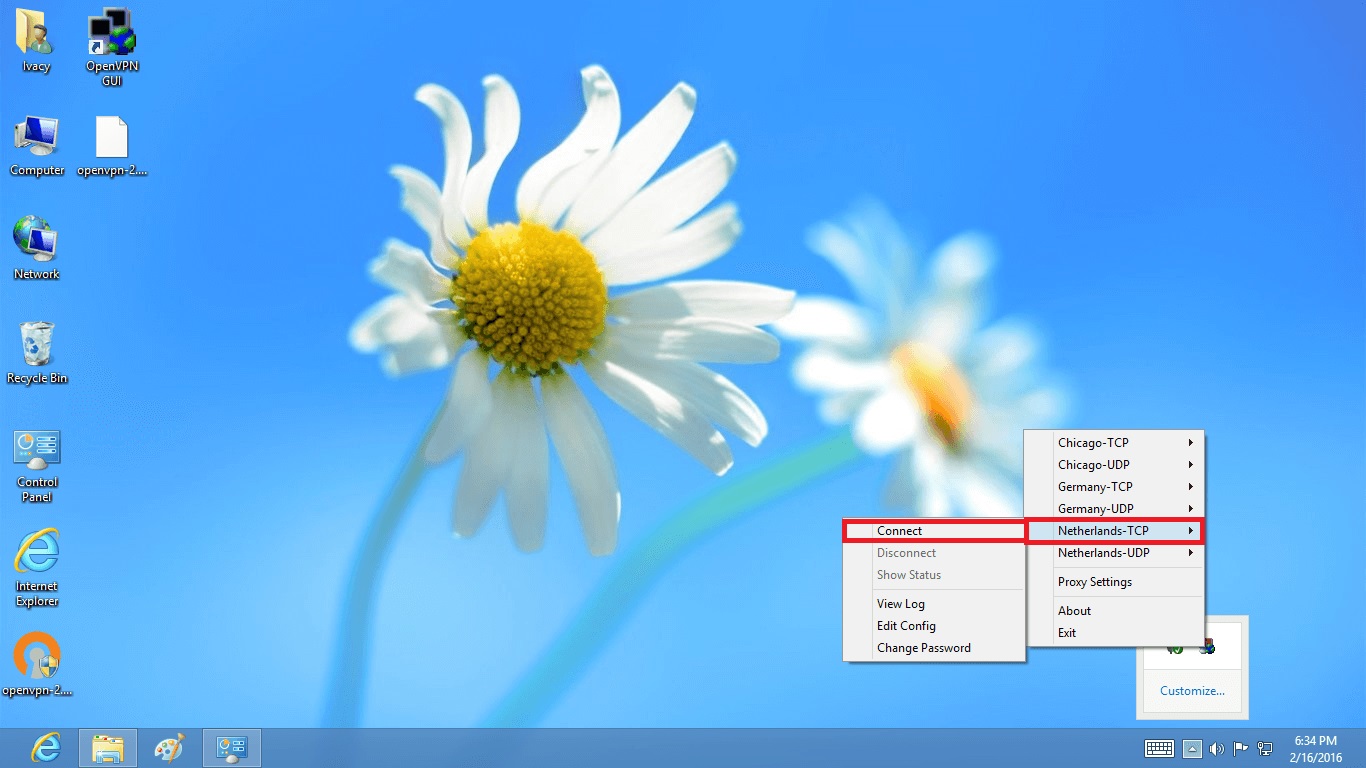Home>Software and Apps>How To Download A VPN


Software and Apps
How To Download A VPN
Modified: September 5, 2024
Learn how to download a VPN for secure browsing and access to geo-restricted content. Find the best software and apps for your needs. Protect your online privacy today!
(Many of the links in this article redirect to a specific reviewed product. Your purchase of these products through affiliate links helps to generate commission for Techsplurge.com, at no extra cost. Learn more)
Table of Contents
How to Download a VPN: A Comprehensive Guide
In today's digital age, online security and privacy have become increasingly important. One of the most effective ways to protect your personal data and maintain anonymity online is by using a Virtual Private Network (VPN). A VPN creates a secure, encrypted connection between your device and a VPN server, masking your IP address and encrypting your internet traffic. This guide will walk you through the process of downloading and setting up a VPN on various devices, including desktops, laptops, smartphones, and tablets.
Read more: How To Download Apps On Chromecast
Why Use a VPN?
Before diving into the steps, let's briefly discuss why using a VPN is essential:
- Security: A VPN encrypts your internet traffic, making it difficult for hackers and third-party entities to intercept your data.
- Privacy: By masking your IP address, a VPN helps maintain your anonymity online, preventing third parties from tracking your activities.
- Access to Geo-Restricted Content: Many streaming services and websites are geo-restricted, meaning they can only be accessed from specific regions. A VPN allows you to bypass these restrictions and access content from anywhere in the world.
- Public Wi-Fi Safety: When using public Wi-Fi networks, a VPN ensures that your data remains secure and protected from potential cyber threats.
Choosing the Right VPN
With numerous VPN providers available, selecting the right one can be overwhelming. Here are some key factors to consider:
- Security Features: Look for VPNs that offer robust encryption protocols like AES-256, OpenVPN, and WireGuard.
- Server Locations: Ensure the VPN has servers in multiple locations to provide access to geo-restricted content.
- Speed and Performance: Opt for a VPN that offers fast speeds and minimal latency.
- Customer Support: A reliable VPN should have good customer support, including 24/7 live chat and email support.
- Compatibility: Choose a VPN that supports multiple platforms, including Windows, macOS, iOS, Android, and Linux.
Some popular VPN providers include:
- ExpressVPN: Known for its high-speed servers and robust security features.
- NordVPN: Offers a large server network and advanced security features.
- ProtonVPN: Provides excellent security and privacy features, especially for users concerned about government surveillance.
- TunnelBear VPN: User-friendly interface and good customer support.
Downloading a VPN
The process of downloading a VPN varies slightly depending on the device you're using. Here’s a step-by-step guide for each major platform:
Downloading a VPN on Windows
- Visit the VPN Website: Go to the website of your chosen VPN provider.
- Download the Installer: Click on the download button to download the VPN installer.
- Run the Installer: Once the download is complete, run the installer.
- Follow Installation Instructions: Follow the on-screen instructions to complete the installation process.
- Launch the VPN Application: Once installed, launch the VPN application.
- Sign In: Enter your login credentials to sign in to your VPN account.
- Connect to a Server: Select a server location from the list and click connect to establish a secure connection.
Read more: How to Download YouTube Subtitles
Downloading a VPN on macOS
- Visit the VPN Website: Go to the website of your chosen VPN provider.
- Download the Installer: Click on the download button to download the VPN installer.
- Run the Installer: Once the download is complete, run the installer.
- Follow Installation Instructions: Follow the on-screen instructions to complete the installation process.
- Launch the VPN Application: Once installed, launch the VPN application.
- Sign In: Enter your login credentials to sign in to your VPN account.
- Connect to a Server: Select a server location from the list and click connect to establish a secure connection.
Downloading a VPN on iOS
- Visit the App Store: Open the App Store on your iOS device.
- Search for VPN App: Search for the VPN app you want to download.
- Download and Install: Click the "Get" button to download and install the app.
- Launch the App: Once installed, launch the VPN app.
- Sign In: Enter your login credentials to sign in to your VPN account.
- Connect to a Server: Select a server location from the list and click connect to establish a secure connection.
Downloading a VPN on Android
- Visit Google Play Store: Open the Google Play Store on your Android device.
- Search for VPN App: Search for the VPN app you want to download.
- Download and Install: Click the "Install" button to download and install the app.
- Launch the App: Once installed, launch the VPN app.
- Sign In: Enter your login credentials to sign in to your VPN account.
- Connect to a Server: Select a server location from the list and click connect to establish a secure connection.
Setting Up a VPN on Your Router
If you want to protect all devices in your home network, setting up a VPN on your router is a good option. Here’s how you can do it:
- Check Router Compatibility: Ensure that your router is compatible with VPN software.
- Download VPN Software: Download the VPN software compatible with your router.
- Install VPN Software: Follow the installation instructions provided by the VPN software.
- Configure VPN Settings: Configure the VPN settings on your router according to the instructions provided by the VPN software.
- Restart Router: Restart your router to apply the changes.
Read more: How To Cast Downloaded Movies On Chromecast
Troubleshooting Common Issues
Sometimes, you might encounter issues while setting up or using a VPN. Here are some common issues and their solutions:
-
Slow Speeds:
- Solution: Try switching to a different server location or contact customer support for assistance.
-
Connection Issues:
- Solution: Restart your device or router, and ensure that your internet connection is stable.
-
Compatibility Issues:
- Solution: Check if the VPN app is compatible with your device’s operating system and update it if necessary.
-
Subscription Issues:
- Solution: Contact customer support for assistance with subscription-related issues.
Additional Tips
- Regularly Update Your VPN Software: Ensure that your VPN software is regularly updated to take advantage of new security features and improvements.
- Use Strong Passwords: Use strong, unique passwords for your VPN account and other online services to prevent unauthorized access.
- Enable Kill Switch: Enable the kill switch feature in your VPN software to ensure that your internet traffic remains encrypted even if the VPN connection drops.
By following these tips and guidelines, you can effectively download and set up a VPN on various devices, ensuring a secure and private online experience.