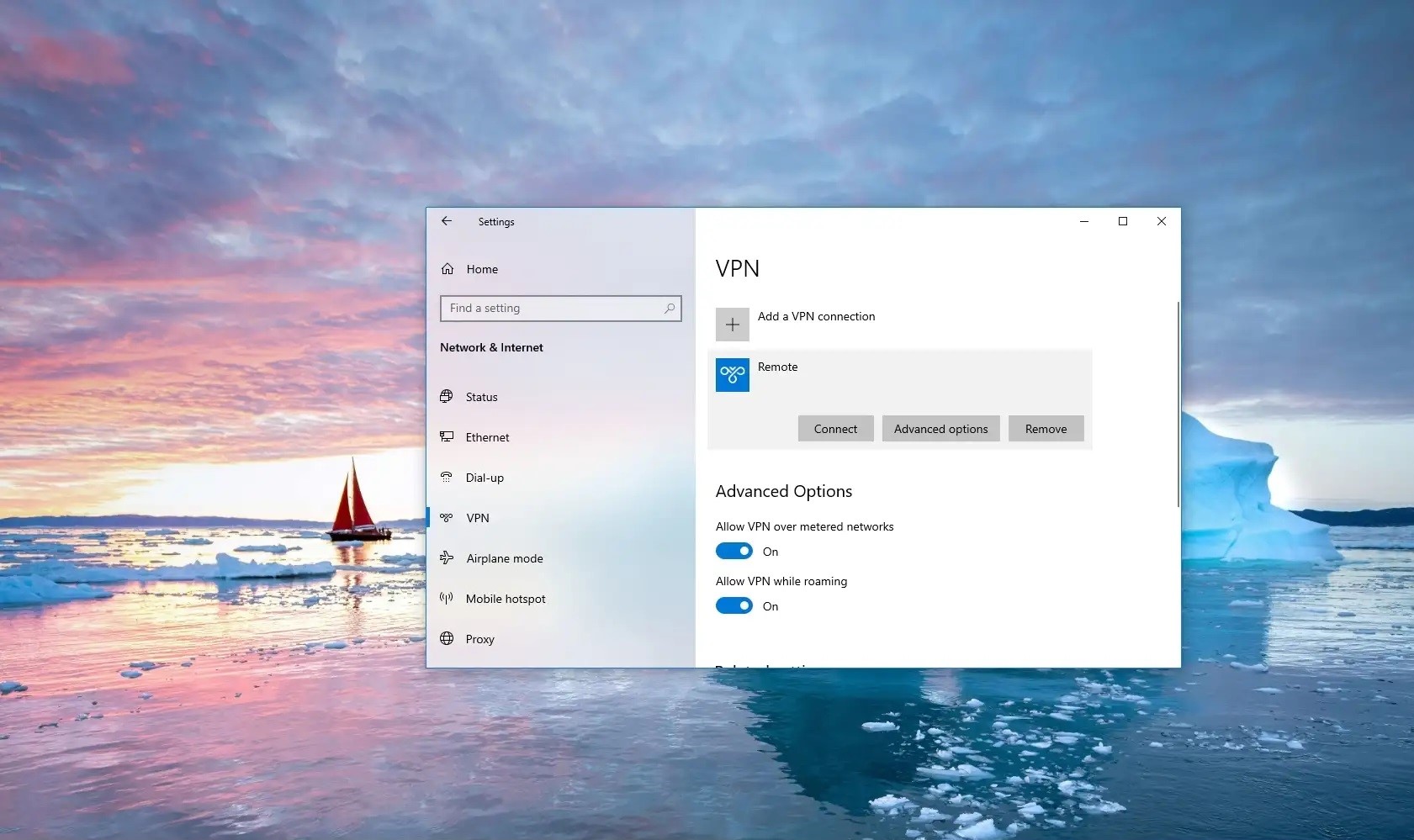Home>Software and Apps>Understanding VPN: A Concise Definition


Software and Apps
Understanding VPN: A Concise Definition
Modified: September 5, 2024
Learn about VPN software and apps in this concise definition. Understand the benefits and uses of VPN technology for secure online browsing.
(Many of the links in this article redirect to a specific reviewed product. Your purchase of these products through affiliate links helps to generate commission for Techsplurge.com, at no extra cost. Learn more)
Table of Contents
Understanding VPN: A Concise Definition
A Virtual Private Network (VPN) creates a secure and private connection over a less secure network, such as the internet. This connection allows users to send and receive data across shared or public networks as if their devices were directly connected to the network they are using.
Read more: Creating Concise Subtitles
History of VPNs
The concept of VPNs dates back several decades. Initially developed in the 1990s, early VPNs were primarily used by large corporations to connect remote employees securely to internal networks. These VPNs often relied on traditional Internet Protocol Security (IPSec) protocols for data encryption.
Over time, VPN technology evolved significantly. With the rise of the internet and widespread use of public Wi-Fi networks, the demand for secure and private connections grew exponentially. Today, VPNs serve both businesses and individuals seeking to protect online privacy and security.
How VPNs Work
A VPN operates by creating a secure tunnel between the user's device and a VPN server. This tunnel is encrypted, ensuring all data transmitted through it remains private and secure.
Step-by-Step Explanation
- Connection Establishment: The user initiates a VPN connection, sending a request to the VPN server. The server authenticates the user using credentials like a username and password or other methods.
- Encryption: Once authenticated, the VPN client software on the user's device encrypts all outgoing internet traffic. This encryption ensures data remains confidential and cannot be intercepted.
- Tunnel Creation: Encrypted data is sent to the VPN server, which decrypts it and forwards it to its final destination. Conversely, incoming data is encrypted by the VPN server and sent back to the user’s device.
- Routing: The VPN server routes all internet traffic through its network, masking the user’s IP address and location. This makes tracking online activities or identifying physical locations difficult.
- Decryption: When encrypted data reaches the user’s device, the VPN client software decrypts it, allowing access to desired content without interference.
Types of VPNs
Several types of VPNs exist, each with unique features and uses:
Remote Access VPNs
Used by organizations to allow remote employees to securely access internal networks from anywhere. Typically use IPSec or SSL/TLS protocols for encryption.
Site-to-Site VPNs
Connect multiple offices or branches securely over the internet. Also use IPSec or SSL/TLS protocols for encryption.
Mobile VPNs
Designed for mobile devices, providing continuous secure access to corporate resources even when users switch between networks.
Consumer VPNs
Used by individuals to protect online privacy and security when using public Wi-Fi networks or accessing geo-restricted content.
Free VPNs
Often provided as promotional offers but may come with limitations like data caps, slower speeds, or limited server locations.
Paid VPNs
Offer advanced features like unlimited bandwidth, multiple server locations, and robust security protocols. Generally more reliable and secure than free VPNs.
Benefits of Using a VPN
Using a VPN offers numerous advantages:
Enhanced Security
Encrypting all internet traffic, VPNs protect users from cyber threats like hacking, eavesdropping, and man-in-the-middle attacks.
Read more: Exploring VPN Options for OSX
Improved Privacy
VPNs mask users’ IP addresses and locations, making it difficult for third parties to track online activities or identify physical locations.
Access to Geo-Restricted Content
Many streaming services and websites restrict access based on geographical location. A VPN can bypass these restrictions by making it appear as if the user is accessing content from a different country.
Protection Against Public Wi-Fi Threats
Public Wi-Fi networks are often unsecured, making them vulnerable to hacking and data theft. A VPN provides an additional layer of security when using public Wi-Fi.
Bypassing Censorship
In some countries, internet censorship is prevalent. A VPN can help users bypass these restrictions by routing traffic through a secure server located in a different country.
Read more: How To Cancel Turbo VPN Subscription
How to Choose the Right VPN
Choosing the right VPN involves considering several factors:
Security Features
Look for VPNs using robust encryption protocols like AES-256-GCM or ChaCha20-Poly1305. Ensure the VPN supports multiple protocols like OpenVPN, IKEv2/IPSec, and WireGuard.
Server Locations
Choose a VPN with multiple server locations to access geo-restricted content and minimize latency.
Speed and Performance
Opt for a VPN offering fast speeds and low latency to ensure smooth browsing and streaming experiences.
Read more: How Does A VPN Protect You From Hackers
User Interface
A user-friendly interface is essential for ease of use. Look for VPNs with intuitive apps for both desktop and mobile devices.
Customer Support
Good customer support is crucial in case of issues with your VPN connection. Look for VPNs with 24/7 customer support via multiple channels like email, chat, and phone.
Logging Policies
Ensure the VPN provider has a strict no-logging policy to protect your privacy.
Cost
Compare prices among different VPN providers to find one that fits your budget while offering necessary features.
Common VPN Protocols
Several VPN protocols are commonly used, each with strengths and weaknesses:
OpenVPN
One of the most popular VPN protocols due to its flexibility and security. Supports multiple encryption methods and is widely supported by most devices.
IKEv2/IPSec
Known for speed and reliability but requires more complex setup compared to OpenVPN.
WireGuard
A relatively new protocol offering high-speed performance and ease of use. Gaining popularity due to simplicity and security features.
SSL/TLS
Often used in conjunction with other protocols like OpenVPN or IKEv2/IPSec to provide additional security layers.
Common VPN Encryption Methods
Encryption is a critical component of VPN security:
AES-256-GCM
A widely used encryption method providing strong encryption, considered secure against most cyber threats.
ChaCha20-Poly1305
Another secure encryption method offering fast performance without compromising security.
Read more: How To Turn Off VPN On Chromebook
RSA
Often used for key exchange but not for actual data encryption due to slower speeds compared to symmetric encryption methods like AES.
Common VPN Security Features
In addition to encryption protocols, VPNs often include other security features:
Kill Switch
Automatically disconnects your internet connection if the VPN drops, preventing any unencrypted data from being sent over the internet.
Split Tunneling
Allows choosing which apps or websites should use the VPN connection while others use your regular internet connection.
DNS Leak Protection
Ensures DNS queries are routed through the VPN server, preventing any DNS leaks that could expose your real IP address.
IP Leak Protection
Similar to DNS leak protection, ensures your IP address remains hidden even when accessing certain websites or services.
Two-Factor Authentication (2FA)
Adds an extra layer of security by requiring both a password and a second form of verification (like a code sent via SMS) to access the VPN account.
Common VPN Threats
Despite robust security features, VPNs are not immune to threats:
Man-in-the-Middle (MitM) Attacks
Occur when an attacker intercepts communication between two parties and alters it without detection.
Data Leaks
Can happen if there is a vulnerability in either the VPN client software or server configuration.
Server Compromise
If a VPN server is compromised by an attacker, all users connected to that server could be at risk.
Malware
Using a VPN does not protect against malware infections on your device; therefore, it is essential to use antivirus software alongside your VPN.