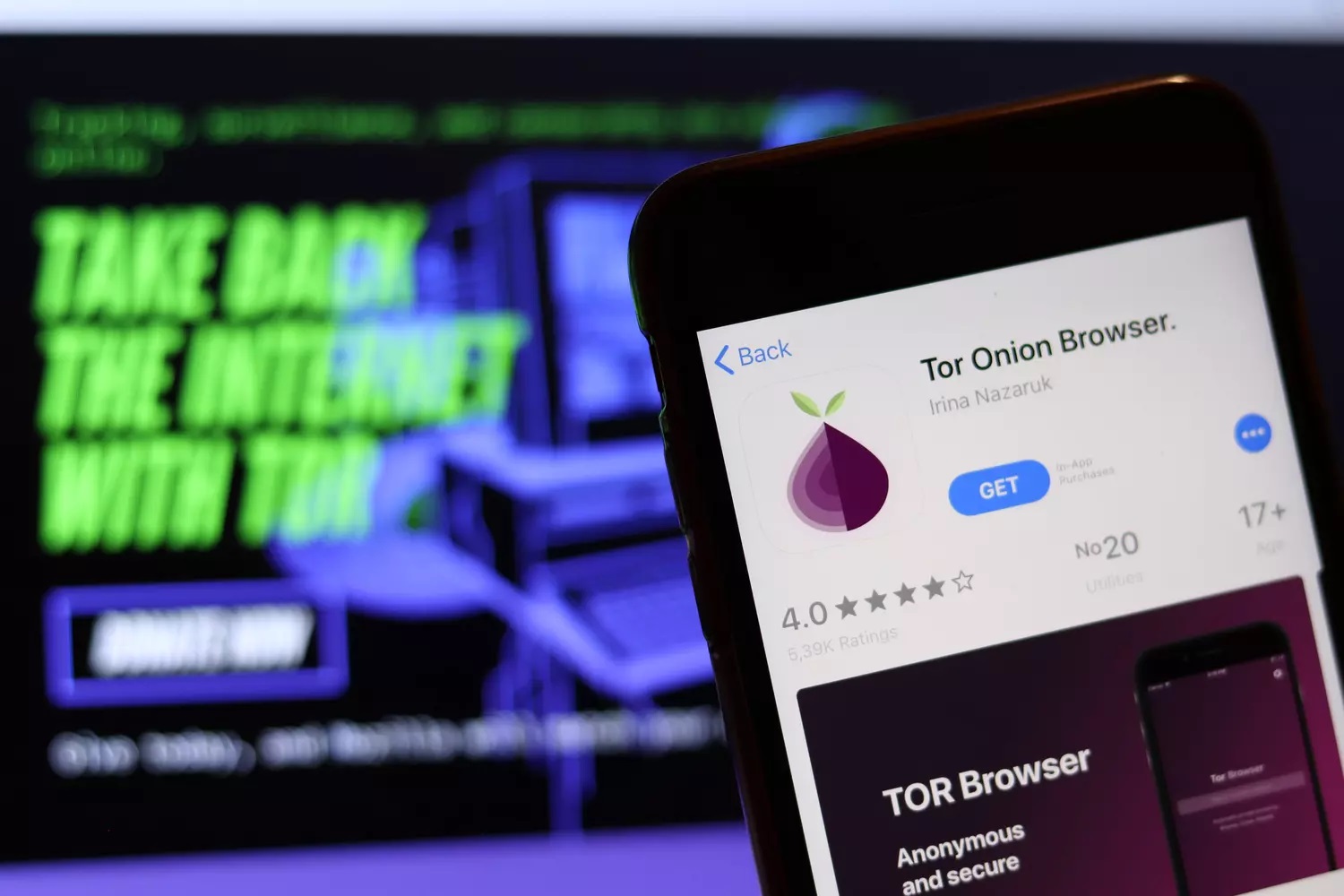Home>Software and Apps>How To Use Opera VPN
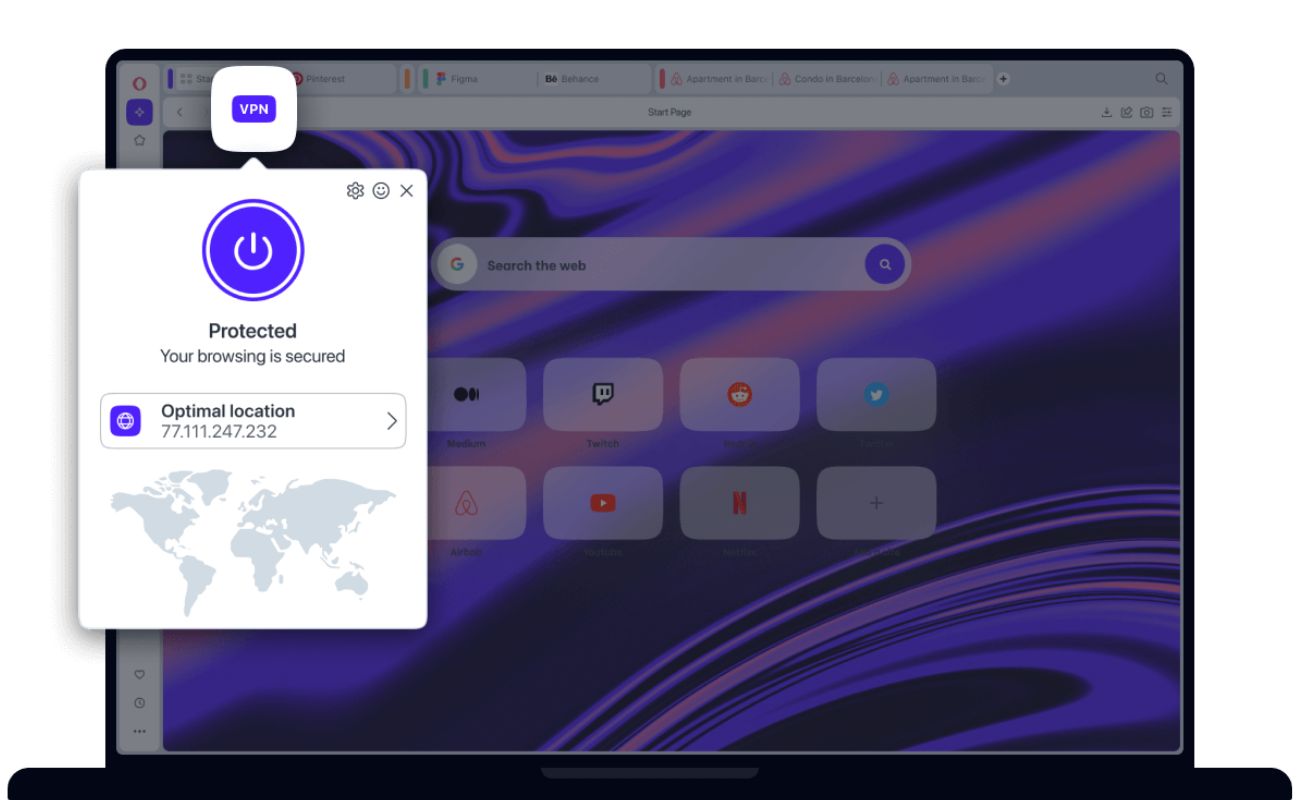
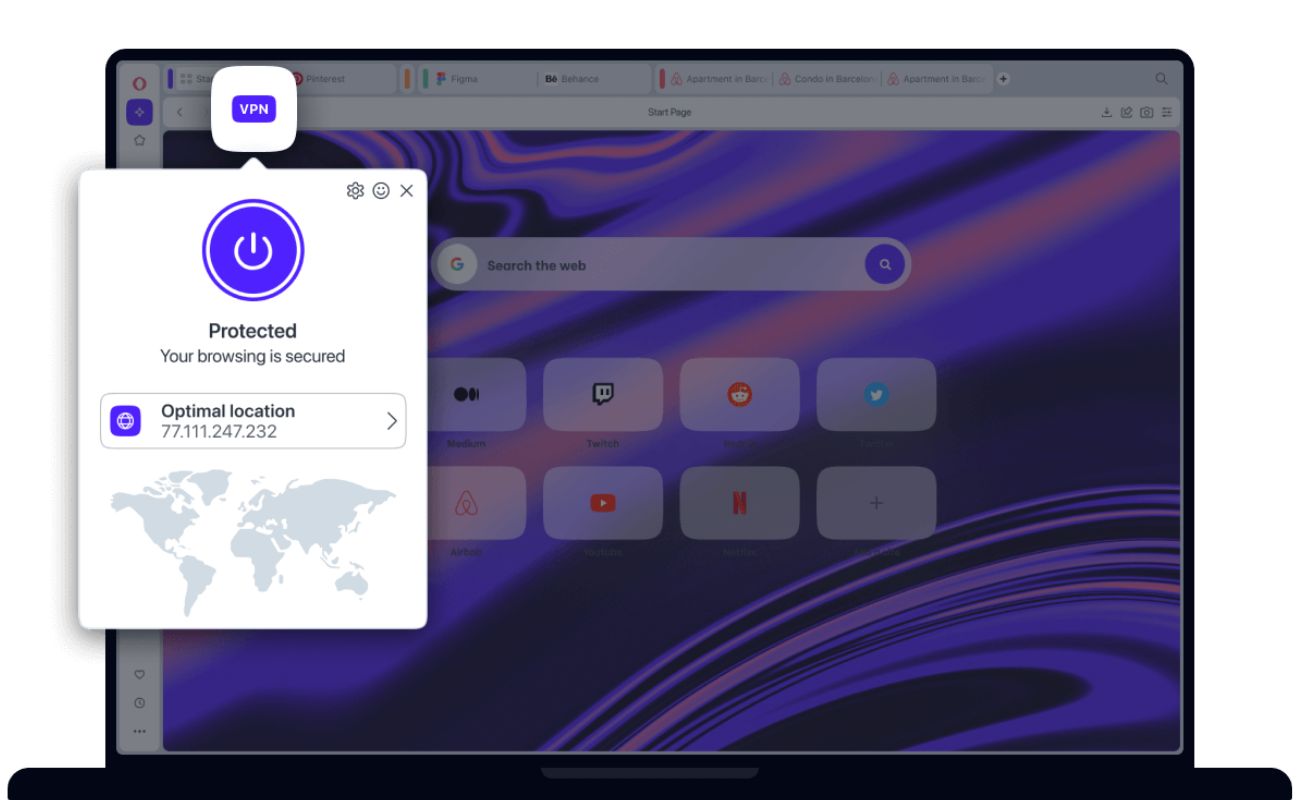
Software and Apps
How To Use Opera VPN
Modified: September 5, 2024
Learn how to use Opera VPN to secure your online activities and access region-restricted content. Explore the best software and apps for enhanced privacy and unrestricted browsing.
(Many of the links in this article redirect to a specific reviewed product. Your purchase of these products through affiliate links helps to generate commission for Techsplurge.com, at no extra cost. Learn more)
Table of Contents
Introduction
In today's digital age, online security and privacy are more crucial than ever. With the increasing number of cyber threats and data breaches, having robust tools to protect personal information is essential. One such tool is Opera VPN, which offers a comprehensive solution for securing internet connections. This article will explore Opera VPN's features, benefits, and how to use it effectively.
Read more: How To Enable VPN In Opera iPhone
What is Opera VPN?
Opera VPN is a virtual private network (VPN) service developed by Opera Software. It encrypts internet traffic, masking IP addresses and locations. This makes it difficult for third parties to track online activities, ensuring a higher level of privacy and security.
Key Features of Opera VPN
Encryption
Opera VPN uses strong encryption protocols to protect data. This ensures that even if data is intercepted, it remains unreadable to unauthorized parties.
IP Masking
By masking IP addresses, Opera VPN makes it challenging for websites and services to identify locations. This is particularly useful for accessing geo-restricted content or avoiding targeted advertising.
Read more: How To Use NordVPN
Server Locations
Opera VPN offers servers in various locations around the world. Users can choose a server that best suits their needs, whether for accessing local content or maintaining anonymity.
Speed
One significant advantage of Opera VPN is its speed. Unlike some other VPN services that can slow down internet connections, Opera VPN is designed to provide fast and seamless browsing.
Ease of Use
The interface of Opera VPN is user-friendly and easy to navigate. It integrates seamlessly with the Opera browser, making it simple to activate and manage the VPN.
Free Version
Opera VPN offers a free version that provides basic protection. However, the free version has limitations, such as limited server locations and data caps.
Read more: How Does Opera VPN Work
Premium Features
For those who require more advanced features, Opera VPN offers a premium subscription. The premium version includes additional servers, higher data limits, and more advanced security features.
How to Use Opera VPN
Using Opera VPN is straightforward and can be done in a few simple steps:
Download and Install Opera Browser
If you haven't already, download and install the Opera browser from the official website.
Activate VPN
Once installed, open the Opera browser and click on the VPN icon located in the address bar. This will toggle the VPN on or off.
Read more: How To Use VPN On PS4
Choose a Server
When you activate the VPN, you will be prompted to choose a server location. Select a server that best suits your needs, whether for accessing local content or maintaining anonymity.
Check Your IP Address
To confirm that the VPN is working, visit a website that displays your IP address. If the VPN is active, your IP address should be masked and display the IP address of the server you selected.
Adjust Settings (Premium Users)
If you have a premium subscription, you can adjust settings such as server selection, data limits, and other advanced features through the VPN settings menu.
Benefits of Using Opera VPN
Read more: How To Use VPN With Utorrent
Enhanced Privacy
By encrypting internet traffic and masking IP addresses, Opera VPN significantly enhances online privacy. This makes it difficult for third parties to track activities.
Access to Geo-Restricted Content
With Opera VPN, you can access content restricted in your region. This is particularly useful for streaming services or websites blocked in your area.
Protection Against Malware and Phishing
Opera VPN includes additional security features such as malware protection and phishing detection. These features help safeguard devices from malicious threats.
Anonymity
The anonymity provided by Opera VPN is invaluable for users who want to maintain their privacy online. This is especially important for journalists, activists, and anyone who values their anonymity.
Read more: How To Use Super VPN
Speed and Performance
Unlike some other VPN services that can slow down internet connections, Opera VPN is designed to provide fast and seamless browsing. This ensures that you can enjoy online activities without significant performance degradation.
Limitations of Opera VPN
Data Caps (Free Version)
The free version of Opera VPN comes with data caps, meaning you can only use a certain amount of data per month. This can be restrictive for heavy users.
Limited Server Locations (Free Version)
The free version of Opera VPN has limited server locations, making it difficult to access content from specific regions.
Read more: How To Use VPN On TV
No Advanced Features (Free Version)
The free version of Opera VPN lacks advanced features such as multiple device support and priority customer service.
Additional Tips
Regularly Update Your Browser
Regularly updating your browser ensures that you have the latest security patches and features.
Use Strong Passwords
Using strong passwords and enabling two-factor authentication can significantly enhance account security.
Read more: How To Use Surfeasy VPN
Be Cautious with Public Wi-Fi
When using public Wi-Fi networks, it's essential to use a VPN to protect data from potential hackers.
Monitor Your Data Usage
If you're using the free version of Opera VPN, monitor your data usage closely to avoid exceeding the data caps.
By following these tips and using Opera VPN effectively, you can enjoy a safer and more private online experience.