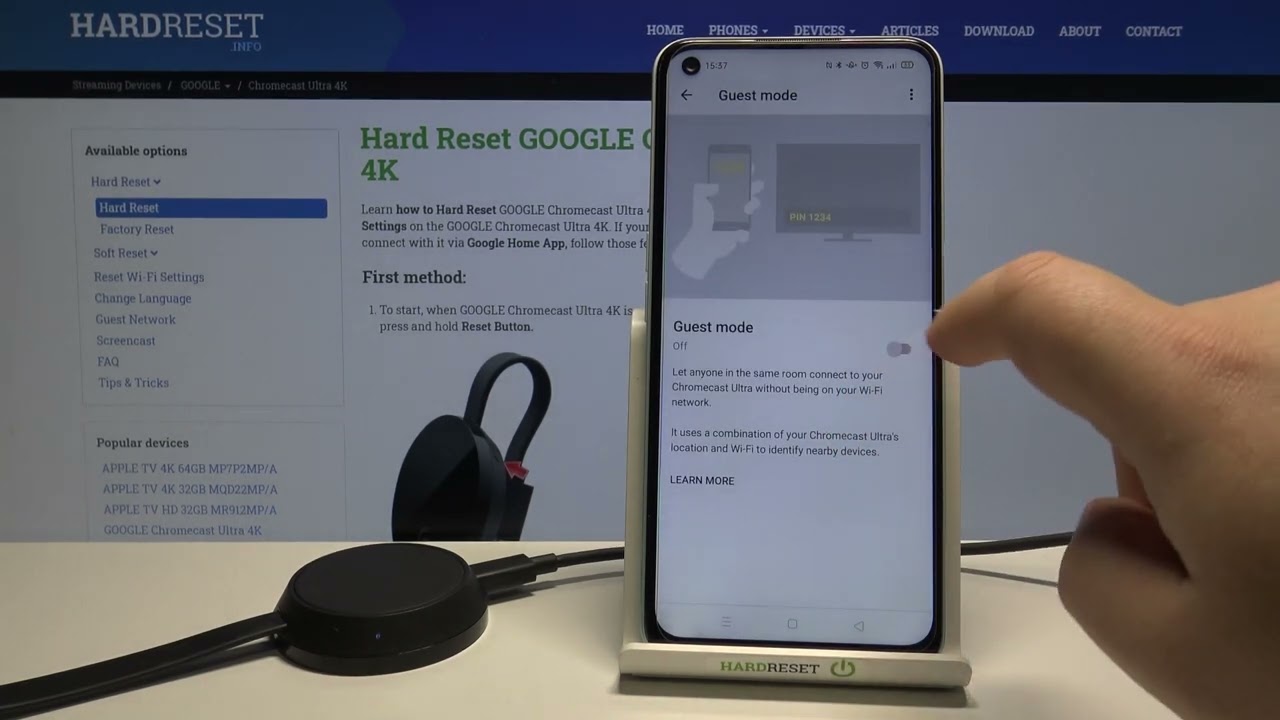Home>Software and Apps>How To Use NordVPN


Software and Apps
How To Use NordVPN
Modified: September 5, 2024
Learn how to use NordVPN to protect your online privacy and access geo-blocked content. Get step-by-step instructions and tips for using the NordVPN software and apps.
(Many of the links in this article redirect to a specific reviewed product. Your purchase of these products through affiliate links helps to generate commission for Techsplurge.com, at no extra cost. Learn more)
Table of Contents
Introduction to NordVPN
Online security and privacy have become increasingly important. With the rise of cyber threats and data breaches, protecting personal information while browsing the internet is crucial. One effective way to achieve this is by using a Virtual Private Network (VPN). Among the many VPN services available, NordVPN stands out for its robust security features, user-friendly interface, and extensive server network.
Read more: How To Cancel NordVPN
Key Features of NordVPN
- Security: NordVPN uses military-grade encryption, specifically AES-256-CBC, to protect user data. It also supports additional security protocols like OpenVPN, IKEv2/IPSec, and WireGuard.
- Server Network: NordVPN boasts an extensive network of over 5,000 servers across 59 countries. This wide distribution ensures that users can connect to a server close to their location, reducing latency and improving overall performance.
- No-Logs Policy: NordVPN adheres to a strict no-logs policy, meaning that no logs of user activities are kept on their servers. This ensures that even if the company is compelled to hand over data, there will be nothing to provide.
- User-Friendly Interface: The NordVPN app is designed to be intuitive and easy to use, making it accessible to both beginners and advanced users.
- Multi-Device Support: NordVPN allows simultaneous connections on up to six devices at a time, making it ideal for households or small businesses.
- Additional Features: The service includes features like double encryption, Onion Over VPN, and a kill switch that automatically disconnects your internet connection if the VPN drops.
Setting Up NordVPN
Setting up NordVPN is a straightforward process that can be completed in a few minutes. Here’s a step-by-step guide:
Downloading and Installing NordVPN
- Visit the Official Website: Go to the official NordVPN website and click on the “Get Started” button.
- Choose Your Plan: Select the subscription plan that best suits your needs. NordVPN offers various plans including monthly, yearly, and two-year subscriptions.
- Download the App: After selecting your plan, you will be directed to download the NordVPN app for your device. You can choose from apps for Windows, macOS, iOS, Android, and Linux.
- Install the App: Follow the installation instructions provided by your device's operating system to install the app.
Launching the App
- Open the App: Once installed, open the NordVPN app on your device.
- Sign In/Sign Up: If you already have an account, sign in using your credentials. If not, create a new account by providing some basic information like email address and password.
- Activate Subscription: If you have just purchased a subscription, activate it within the app by entering your activation code.
Read more: How To Uninstall NordVPN
Initial Setup
- Select Server Location: The app will prompt you to select a server location from the list provided. You can choose any server based on your needs—some servers are optimized for streaming while others are better suited for torrenting.
- Connect to VPN: Click on the “Connect” button to establish a connection with the selected server.
- Verify Connection: Once connected, verify that you are using a VPN by checking your IP address or using a VPN testing website like WhatIsMyIP.com.
Using NordVPN
Now that you have set up NordVPN, let's dive deeper into how to use it effectively:
Basic Usage
- Connecting/Disconnecting: To connect to a VPN server, simply click on the “Connect” button in the app. To disconnect, click on the “Disconnect” button.
- Server Selection: You can switch between different servers by selecting them from the list provided in the app. Some servers may have specific labels indicating their purpose (e.g., “Streaming,” “P2P,” etc.).
- Speed Test: If you're concerned about speed, NordVPN offers a built-in speed test feature that helps you find the fastest server available.
- Kill Switch: The kill switch feature is crucial for ensuring your data remains secure in case the VPN connection drops. This feature can be enabled in the settings section of the app.
Advanced Features
- Double Encryption: For added security, NordVPN offers double encryption which passes your traffic through two separate servers before reaching its final destination.
- Onion Over VPN: This feature combines Tor with VPN for maximum anonymity by routing your traffic through multiple layers of encryption.
- Split Tunneling: This feature allows you to choose which apps or websites use the VPN while others do not, which can be useful if you need to access certain services without encryption.
- CyberSec: This feature blocks ads and malicious websites automatically, enhancing your browsing experience by reducing distractions and potential threats.
- SmartPlay: SmartPlay is a feature designed specifically for streaming services like Netflix and Hulu. It automatically selects the best server for streaming content based on your location.
- Obfuscated Servers: These servers are designed to bypass firewalls and censorship restrictions in countries where VPNs are blocked.
Read more: How To Use VPN On PS4
Troubleshooting Common Issues
- Connection Issues: If you're experiencing issues connecting to a VPN server, try restarting your device or switching to a different server location.
- Slow Speeds: If speeds are slow, consider switching to a different server or checking your internet connection speed outside of the VPN.
- App Crashes: If the app crashes frequently, try updating it to the latest version or reinstalling it.
- No Internet Access: If you lose internet access after connecting to a VPN, ensure that the kill switch is enabled in settings.
Additional Tips for Using NordVPN Effectively
- Regular Updates: Keep your NordVPN app updated to ensure you have access to the latest features and security patches.
- Multiple Device Support: Take advantage of multi-device support by connecting multiple devices simultaneously under one subscription.
- Server Selection Strategy: Use different servers strategically—some are better suited for specific activities like torrenting or streaming.
- Monitor Your Activity Logs: While NordVPN doesn't keep logs themselves, it's always good practice to monitor your own activity logs if you're using multiple devices or services online.
- Customer Support: NordVPN offers excellent customer support via email, live chat, and a comprehensive knowledge base on their website.
Using NordVPN effectively requires understanding its features and how they can be utilized to enhance your online security and privacy. By following this guide, you'll be able to set up and use NordVPN confidently, ensuring that your personal data remains protected from cyber threats and data breaches. Stay updated with the latest features and best practices to maximize the benefits of using this powerful tool in today's digital landscape.