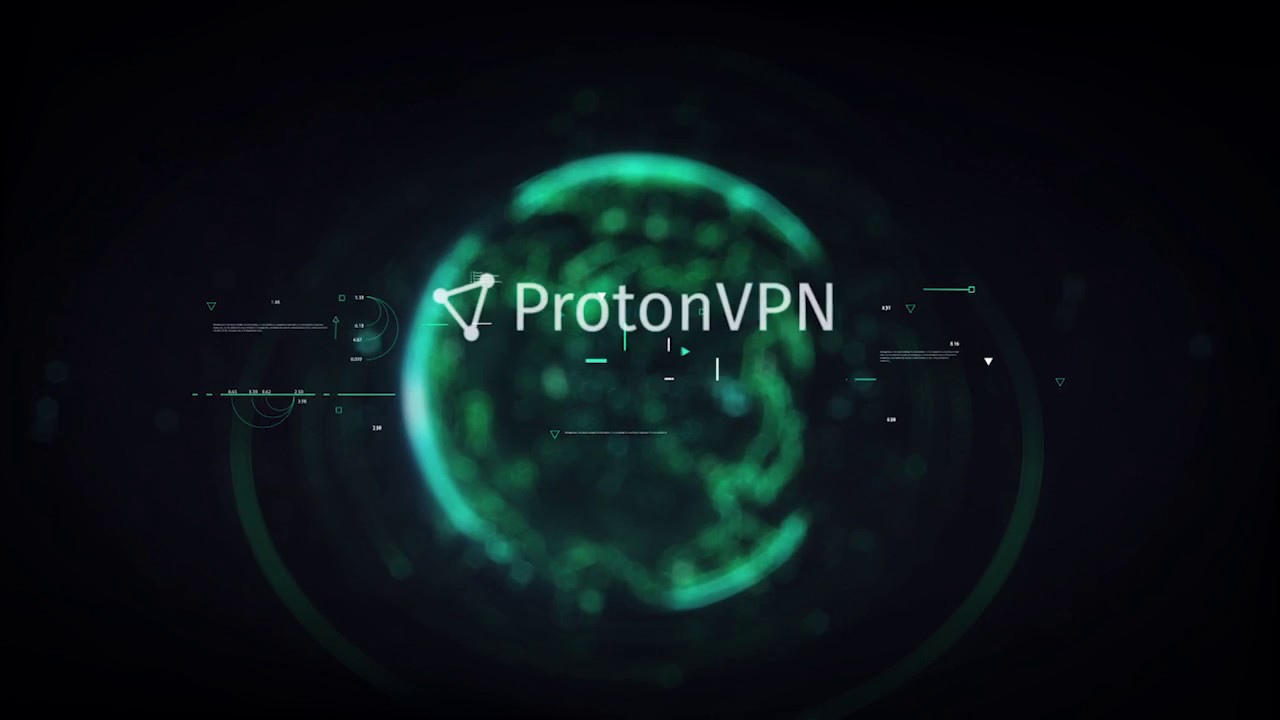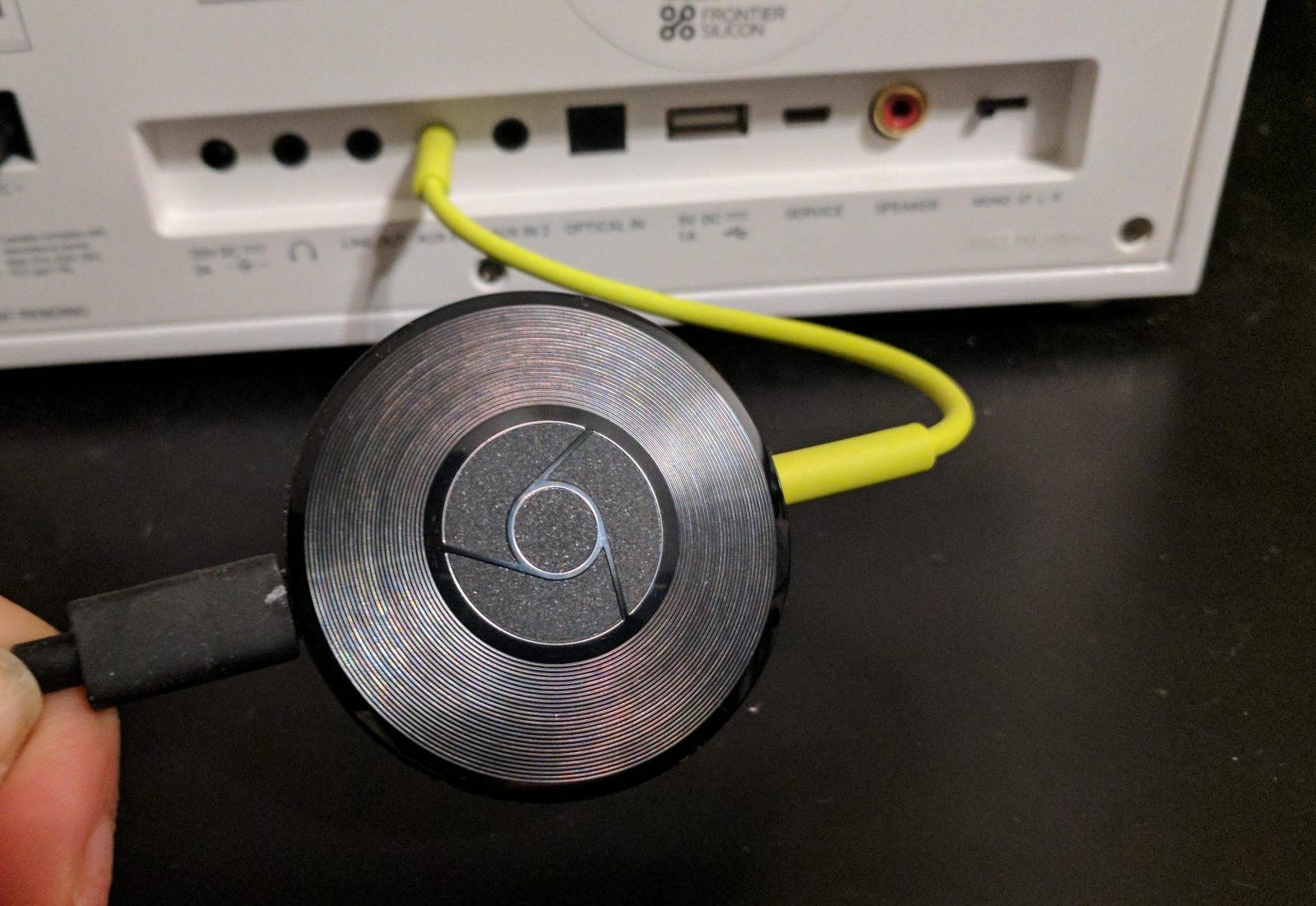Home>Software and Apps>NordVPN for Firestick: Enhancing Your Streaming Experience


Software and Apps
NordVPN for Firestick: Enhancing Your Streaming Experience
Modified: September 5, 2024
Enhance your Firestick streaming with NordVPN. Get the best software and apps for a seamless streaming experience. Protect your privacy and access geo-blocked content.
(Many of the links in this article redirect to a specific reviewed product. Your purchase of these products through affiliate links helps to generate commission for Techsplurge.com, at no extra cost. Learn more)
Table of Contents
Why Use a VPN on Your Fire Stick?
Understanding the benefits of using a VPN on your Fire Stick can help you make an informed decision. Here are some key reasons:
Access to Geo-Restricted Content
- Bypass Geo-Restrictions: Mask your IP address to access content unavailable in your region.
- Pretend to Be Elsewhere: Appear to be in a different country to unlock more content.
Enhanced Security
- Encrypt Your Traffic: Protect your data from third parties.
- Secure Public Wi-Fi: Stay safe on unsecured networks.
Improved Streaming Experience
- Reduce Buffering: Optimize server performance for smoother streaming.
- Faster Speeds: Route traffic through closer servers.
Anonymity
- Stay Anonymous: Keep online activities private.
- Maintain Privacy: Essential for digital security.
Choosing the Right VPN
Selecting the best VPN for your Fire Stick involves considering several factors:
Server Network
- Large Server Network: Access content from various regions.
- NordVPN's Network: Over 5,500 servers across 60 countries.
Speed and Performance
- Fast VPN: Crucial for smooth streaming.
- NordVPN's Speed: Blazing-fast speeds with 10 Gbps servers globally.
Security Features
- Robust Security: Look for 256-bit encryption, a kill switch, DNS leak protection, and a no-logging policy.
- NordVPN's Security: Meets all these criteria.
Ease of Use
- User-Friendly Interface: Optimized for your device.
- NordVPN's App: Dedicated app for Fire Stick, easy to install and use.
Installing NordVPN on Your Fire Stick
Follow these steps to install NordVPN on your Fire Stick:
Step 1: Sign Up for a NordVPN Plan
- Visit Official Website: Choose a subscription plan.
- 30-Day Trial: Test the service risk-free.
Step 2: Navigate to the Search Icon on Your Fire Stick
- Find the Search Icon: Usually located on the home screen.
Step 3: Type in NordVPN
- Use On-Screen Keyboard: Type "NordVPN" and select the app.
Step 4: Install the VPN App
- Open App Page: Click "Get" to download and install.
Step 5: Open the NordVPN App
- Launch the App: Open it after installation.
Step 6: Log In to Your Account
- Login Process: Use QR code or manually enter credentials.
Step 7: Connect to a Server
- Choose a Server: Select a server in the desired country.
Step 8: Customize Your Settings
- Adjust Settings: Manage subscription, enable Threat Protection, set custom DNS, or choose VPN protocol.
Using NordVPN on Your Fire Stick
Here’s how to use NordVPN effectively:
Accessing Geo-Restricted Content
- Connect to a Server: Choose a server in the country where the content is available.
- Switch Servers: Try different servers within the same country if needed.
- Specialty Servers: Use P2P optimized servers for faster speeds or Onion over VPN for added protection.
Managing Your Subscription
- Settings Tab: Manage subscription, enable Threat Protection, set custom DNS, or choose VPN protocol.
Troubleshooting Common Issues
- HBOMax Not Working: Use an obfuscated server instead of a regular one.
- Buffering Issues: Switch servers or check internet speed.
- Connection Issues: Restart the app and try reconnecting.
Using NordVPN on your Amazon Fire Stick can significantly improve your streaming experience by providing access to geo-restricted content and ensuring data security. With its extensive server network, fast speeds, robust security features, and user-friendly interface, NordVPN stands out as an excellent choice for streaming devices. Follow the outlined steps to install and use NordVPN on your Fire Stick, and enjoy all the benefits it offers.