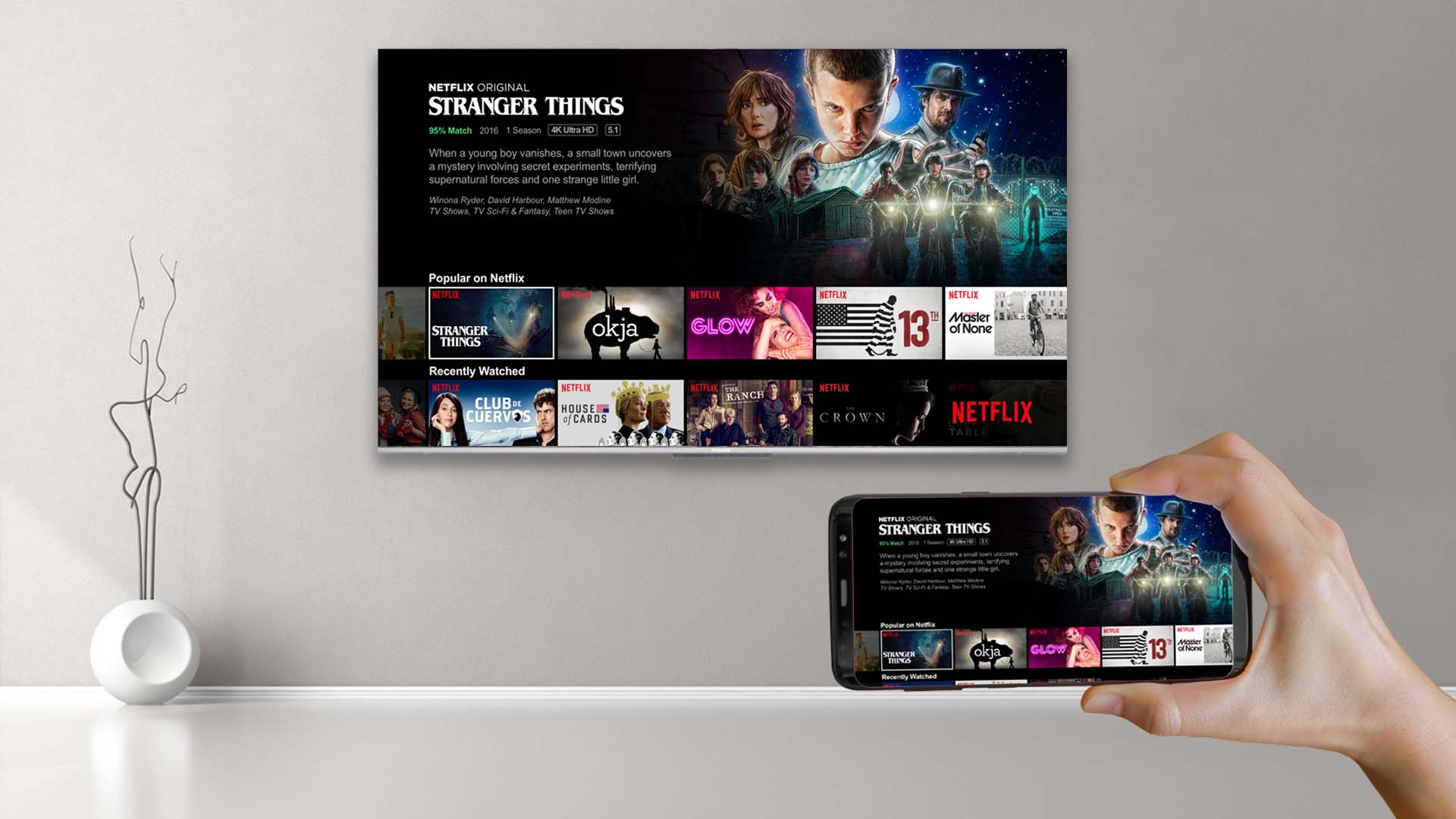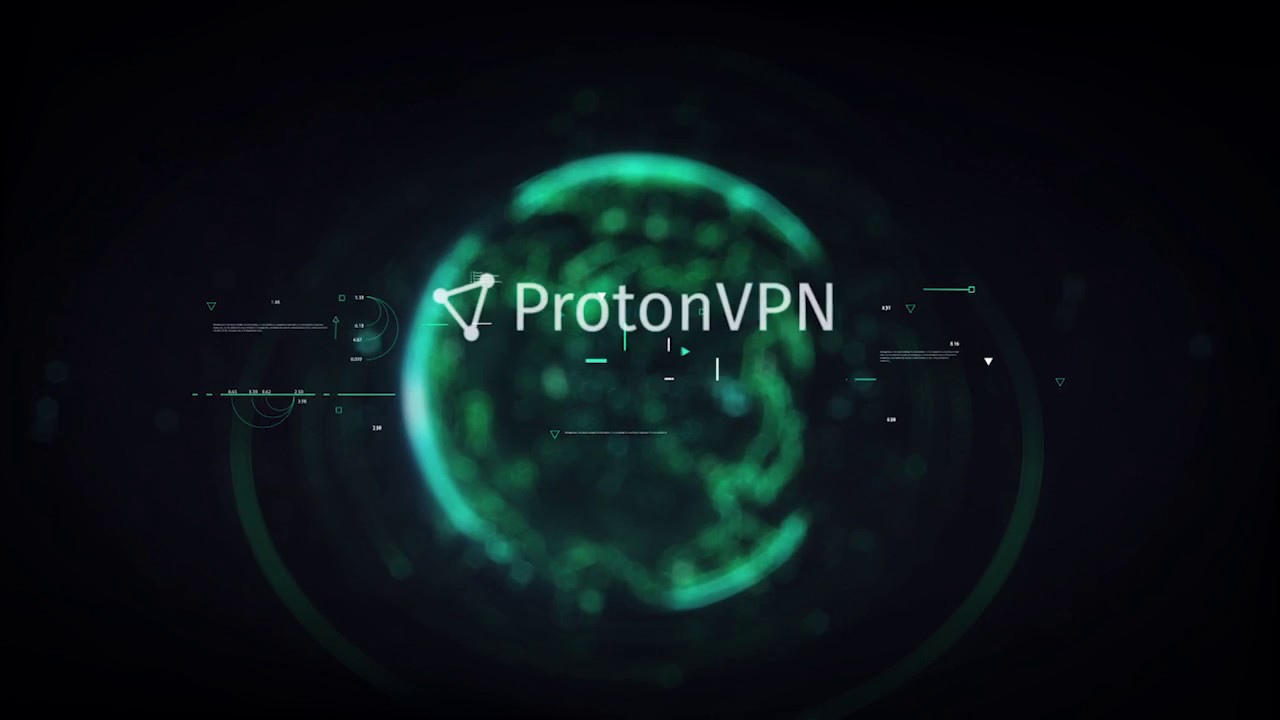Home>Software and Apps>Enhance Your Kodi Experience With A VPN


Software and Apps
Enhance Your Kodi Experience With A VPN
Published: March 5, 2024
Enhance your Kodi experience with a VPN. Protect your privacy and access geo-restricted content. Stay secure while using software and apps. Choose the best VPN for Kodi now!
(Many of the links in this article redirect to a specific reviewed product. Your purchase of these products through affiliate links helps to generate commission for Techsplurge.com, at no extra cost. Learn more)
Table of Contents
Why Use a VPN with Kodi
Using a VPN with Kodi offers a myriad of benefits that can significantly enhance your streaming experience. Kodi is a popular open-source media player software that allows users to access a wide range of content, including movies, TV shows, music, and more. However, streaming content on Kodi without a VPN can expose you to various risks and limitations. Here's why using a VPN with Kodi is essential:
-
Privacy and Security: When you stream content on Kodi without a VPN, your online activities are vulnerable to prying eyes, including your internet service provider (ISP) and potential hackers. By using a VPN, your internet traffic is encrypted, ensuring that your streaming activities remain private and secure.
-
Access Geo-Restricted Content: Many streaming services and content providers impose geo-restrictions, limiting access to certain content based on the user's location. With a VPN, you can bypass these restrictions by connecting to servers in different locations, allowing you to access a wider range of content on Kodi.
-
Avoid Throttling: Some ISPs throttle the internet connection of users who engage in high-bandwidth activities such as streaming. This can result in slower streaming speeds and a less enjoyable viewing experience. By using a VPN, you can prevent your ISP from throttling your connection, ensuring smooth and uninterrupted streaming on Kodi.
-
Enhanced Anonymity: A VPN masks your IP address and assigns you a new one based on the server location you choose. This enhances your anonymity while using Kodi, making it more difficult for third parties to track your online activities.
-
Protection Against Malware and Phishing: Streaming content from unofficial Kodi add-ons and repositories can expose you to potential malware and phishing attacks. A VPN adds an extra layer of security by filtering out malicious content and protecting your device from potential threats.
In summary, using a VPN with Kodi is crucial for safeguarding your privacy, accessing geo-restricted content, preventing throttling, enhancing anonymity, and protecting against online threats. By incorporating a VPN into your Kodi streaming setup, you can enjoy a safer, more versatile, and seamless streaming experience.
Choosing the Right VPN for Kodi
Selecting the right VPN for Kodi is a crucial decision that can significantly impact your streaming experience. With a myriad of VPN providers available in the market, it's essential to consider several key factors to ensure that you choose a VPN that aligns with your specific needs and enhances your Kodi usage. Here are some essential considerations to keep in mind when selecting a VPN for Kodi:
1. Security and Privacy Features
Look for a VPN that prioritizes robust security and privacy features. This includes strong encryption protocols, a strict no-logs policy, and a kill switch feature that automatically disconnects your internet if the VPN connection is interrupted. These features are essential for safeguarding your online activities and ensuring that your streaming sessions remain private and secure.
2. Server Network and Locations
A diverse and extensive server network is crucial for accessing geo-restricted content on Kodi. Choose a VPN provider with a wide range of server locations across the globe. This allows you to bypass content restrictions and access a broader selection of movies, TV shows, and other media on Kodi.
3. Streaming Performance and Speed
Streaming content on Kodi requires a VPN that offers high-speed and reliable connections. Opt for a VPN provider that is known for its streaming performance, with minimal buffering and latency. Some VPNs also offer specialized servers optimized for streaming, further enhancing your viewing experience on Kodi.
4. Compatibility with Kodi and Device Support
Ensure that the VPN you choose is compatible with Kodi and supports the devices on which you plan to use Kodi. Whether you use Kodi on a computer, smartphone, or streaming device, the VPN should offer dedicated apps or setup guides for seamless integration with Kodi across your devices.
5. Customer Support and User-Friendly Interface
A user-friendly interface and responsive customer support can make a significant difference in your VPN experience. Look for a VPN provider that offers intuitive apps and easy-to-navigate settings, along with reliable customer support to address any technical issues or inquiries related to using the VPN with Kodi.
6. Pricing and Subscription Plans
Consider the pricing and subscription plans offered by different VPN providers. While cost is a factor, prioritize the value and features offered within each plan. Many VPNs offer flexible subscription options, including monthly, annual, and long-term plans, allowing you to choose a package that suits your budget and streaming requirements.
By carefully evaluating these factors, you can make an informed decision when choosing a VPN for Kodi. Prioritizing security, server network, streaming performance, compatibility, customer support, and pricing will ensure that you select a VPN that optimizes your Kodi streaming experience while safeguarding your privacy and enhancing your content accessibility.
Setting Up a VPN with Kodi
Setting up a VPN with Kodi is a straightforward process that can be accomplished by following a few simple steps. Whether you're using Kodi on a computer, smartphone, or streaming device, integrating a VPN into your Kodi setup can be done with ease. Here's a comprehensive guide on how to set up a VPN to enhance your Kodi experience:
Read more: Enhancing Your Warzone Experience with VPN
1. Choose a Compatible VPN Provider
Before setting up a VPN with Kodi, ensure that you have subscribed to a VPN service that is compatible with the device on which you use Kodi. Many reputable VPN providers offer dedicated apps for various platforms, including Windows, macOS, iOS, Android, and even specific VPN apps designed for popular streaming devices such as Amazon Fire TV and Nvidia Shield.
2. Download and Install the VPN App
Once you have selected a suitable VPN provider, download and install the VPN app on the device where Kodi is installed. Most VPN providers offer user-friendly apps that can be easily downloaded from their official websites or app stores. Follow the installation instructions provided by the VPN provider to set up the app on your device.
3. Log In and Configure the VPN
After installing the VPN app, launch it and log in using your VPN account credentials. Once logged in, you may have the option to customize the VPN settings based on your preferences. This may include selecting a specific server location or enabling additional security features such as a kill switch or split tunneling.
4. Connect to a VPN Server
Once the VPN app is configured, you can proceed to connect to a VPN server. Depending on your location and content preferences, choose a server location that aligns with your streaming needs. For example, if you wish to access geo-restricted content on Kodi, connect to a server located in a region where the desired content is accessible.
5. Launch Kodi and Enjoy Secure Streaming
With the VPN connection established, launch Kodi on your device and begin streaming content with the added security and privacy provided by the VPN. Your internet traffic is now encrypted, ensuring that your streaming activities on Kodi remain private and protected from potential surveillance or throttling by your ISP.
By following these steps, you can seamlessly set up a VPN with Kodi, allowing you to unlock geo-restricted content, enhance your privacy, and enjoy a more versatile streaming experience. Integrating a VPN into your Kodi setup empowers you to explore a broader range of content while safeguarding your online activities, ultimately elevating your entertainment experience.
Benefits of Using a VPN with Kodi
Using a VPN with Kodi offers a multitude of advantages that can significantly elevate your streaming experience and enhance the overall enjoyment of the platform. Here are the key benefits of incorporating a VPN into your Kodi usage:
-
Privacy and Security: By using a VPN with Kodi, you can ensure that your online activities remain private and secure. The encryption provided by the VPN shields your internet traffic from potential eavesdropping, protecting your streaming sessions from prying eyes, including your ISP and malicious third parties.
-
Access to Geo-Restricted Content: A VPN enables you to bypass geo-restrictions imposed by streaming services and content providers. By connecting to servers in different locations, you can unlock access to a broader range of movies, TV shows, and other media that may be restricted based on your geographical location, thereby expanding your content options on Kodi.
-
Prevention of Throttling: Some ISPs engage in throttling, which can result in slower streaming speeds and a less seamless viewing experience. With a VPN, you can prevent your ISP from throttling your internet connection, ensuring that you can stream content on Kodi without interruptions or delays.
-
Anonymity and Data Protection: Using a VPN masks your IP address and assigns you a new one based on the server location you choose. This enhances your anonymity while using Kodi, making it more challenging for third parties to track your online activities. Additionally, the encryption provided by the VPN safeguards your data from potential interception or surveillance.
-
Enhanced Security Against Malware and Phishing: Streaming content from unofficial Kodi add-ons and repositories can expose you to potential malware and phishing attacks. By using a VPN, you add an extra layer of security that filters out malicious content, protecting your device from potential threats and ensuring a safer streaming environment.
-
Versatile Streaming Experience: With a VPN, you can explore a wider array of content options on Kodi, transcending geographical limitations and accessing diverse libraries of movies, TV shows, and music. This versatility enriches your streaming experience, allowing you to discover and enjoy a more extensive selection of entertainment.
In summary, using a VPN with Kodi empowers you to stream content with enhanced privacy, security, and accessibility. It safeguards your online activities, expands your content options, and ensures a seamless and secure streaming experience. By leveraging the benefits of a VPN, you can maximize the potential of Kodi as a versatile and immersive media platform.
Tips for Maximizing Your Kodi Experience with a VPN
-
Optimize Server Selection: When using a VPN with Kodi, the choice of server location can significantly impact your streaming experience. To maximize your Kodi usage, select a VPN server that aligns with your content preferences. For example, if you aim to access region-specific content, connect to a server located in that region to unlock a broader selection of movies and TV shows. Additionally, consider the server's load and proximity to your actual location to ensure optimal streaming performance.
-
Utilize Split Tunneling: Some VPN providers offer a split tunneling feature, allowing you to route specific traffic through the VPN while directing the rest through your regular internet connection. This can be advantageous when using Kodi, as you can channel your streaming traffic through the VPN while accessing other internet services without encryption. By leveraging split tunneling, you can optimize your bandwidth for Kodi streaming while maintaining direct access to other online resources.
-
Regularly Update Your VPN App: Keeping your VPN app up to date is essential for maintaining optimal performance and security. VPN providers often release updates to address security vulnerabilities, improve compatibility with streaming platforms like Kodi, and enhance overall functionality. By regularly updating your VPN app, you can ensure that you have access to the latest features and security enhancements, contributing to a seamless and secure Kodi streaming experience.
-
Enable Kill Switch: A kill switch is a crucial feature offered by many VPNs that automatically disconnects your device from the internet if the VPN connection drops. This prevents your online activities, including Kodi streaming, from being exposed in the event of a VPN disconnection. Enabling the kill switch adds an extra layer of security, ensuring that your streaming sessions remain private and uninterrupted, even in the event of unexpected VPN disruptions.
-
Test Different Server Locations: Experimenting with various server locations can unveil new content options and enhance your Kodi experience. Different regions offer diverse libraries of movies, TV shows, and music, and by testing different server locations, you can access a wider range of content on Kodi. This exploration can enrich your streaming repertoire, allowing you to discover and enjoy entertainment from around the world.
-
Monitor Bandwidth Usage: Some VPNs provide tools to monitor your bandwidth usage, allowing you to track the data consumed during your Kodi streaming sessions. By monitoring your bandwidth usage, you can optimize your VPN settings and server selection to ensure efficient utilization of your data allowance. This proactive approach can help you manage your VPN usage effectively while maximizing your Kodi streaming experience.
By implementing these tips, you can elevate your Kodi experience with a VPN, unlocking a world of content while ensuring privacy, security, and seamless streaming. Embracing these strategies empowers you to harness the full potential of Kodi as a versatile and immersive media platform, enriched by the protective and expansive capabilities of a VPN.