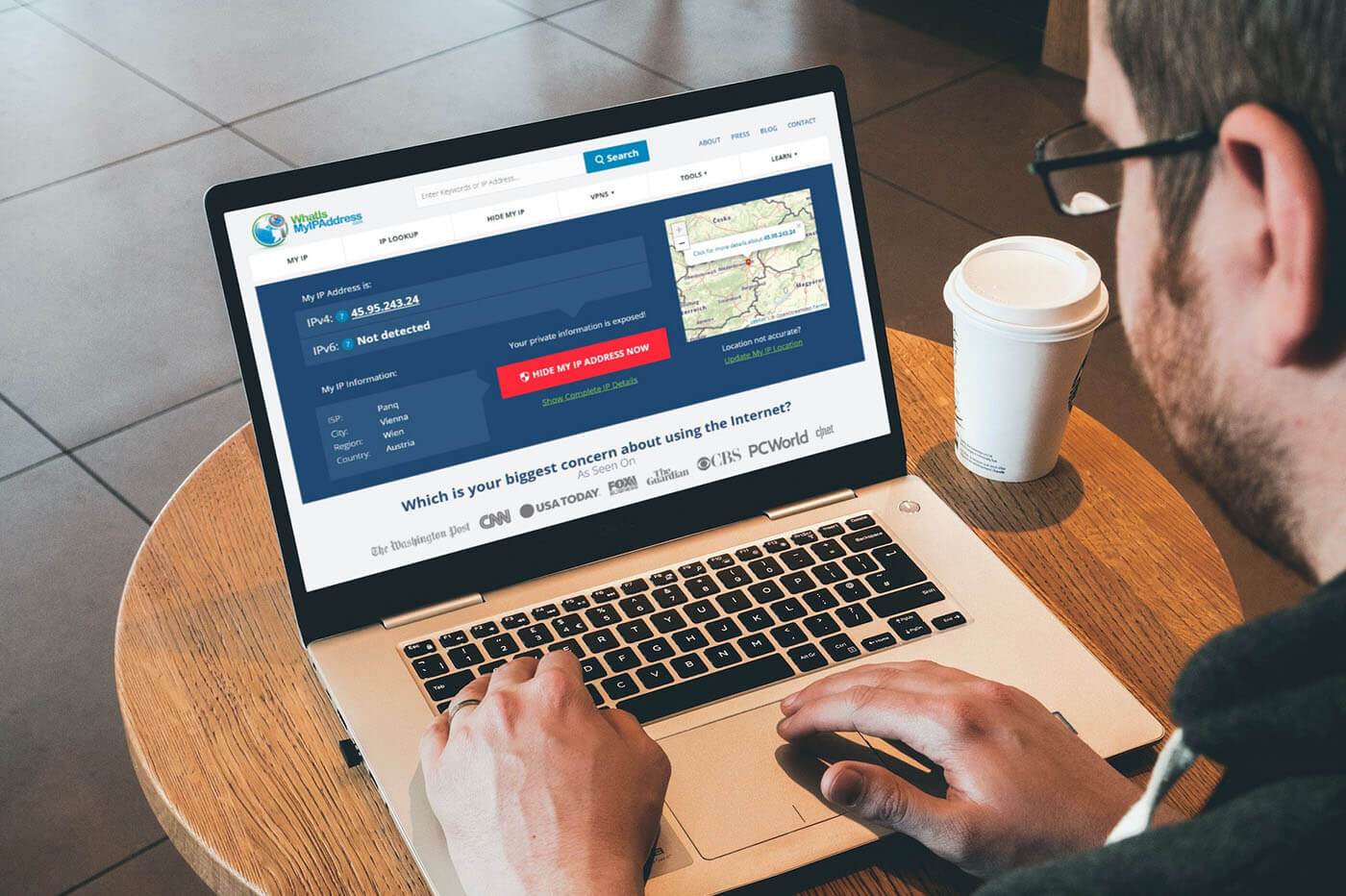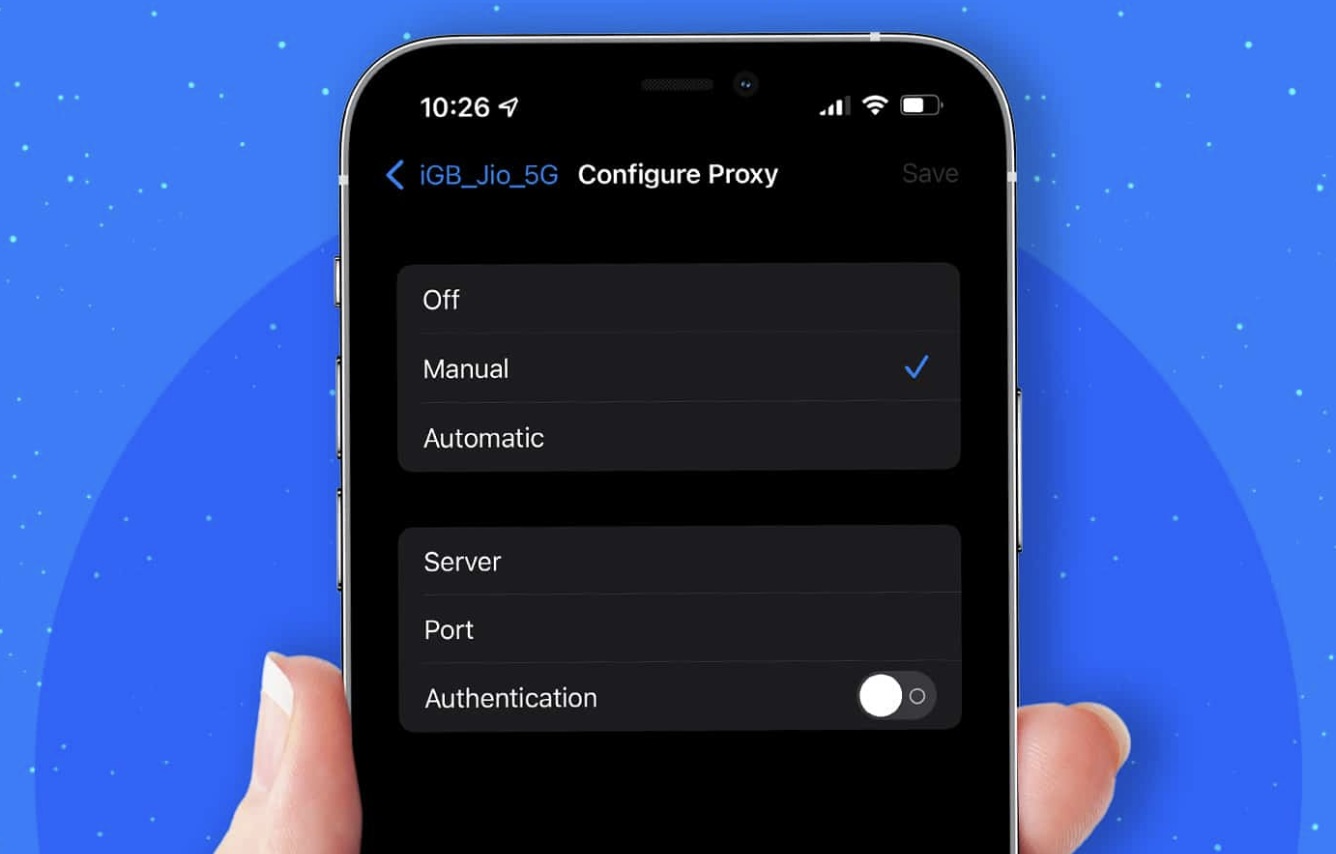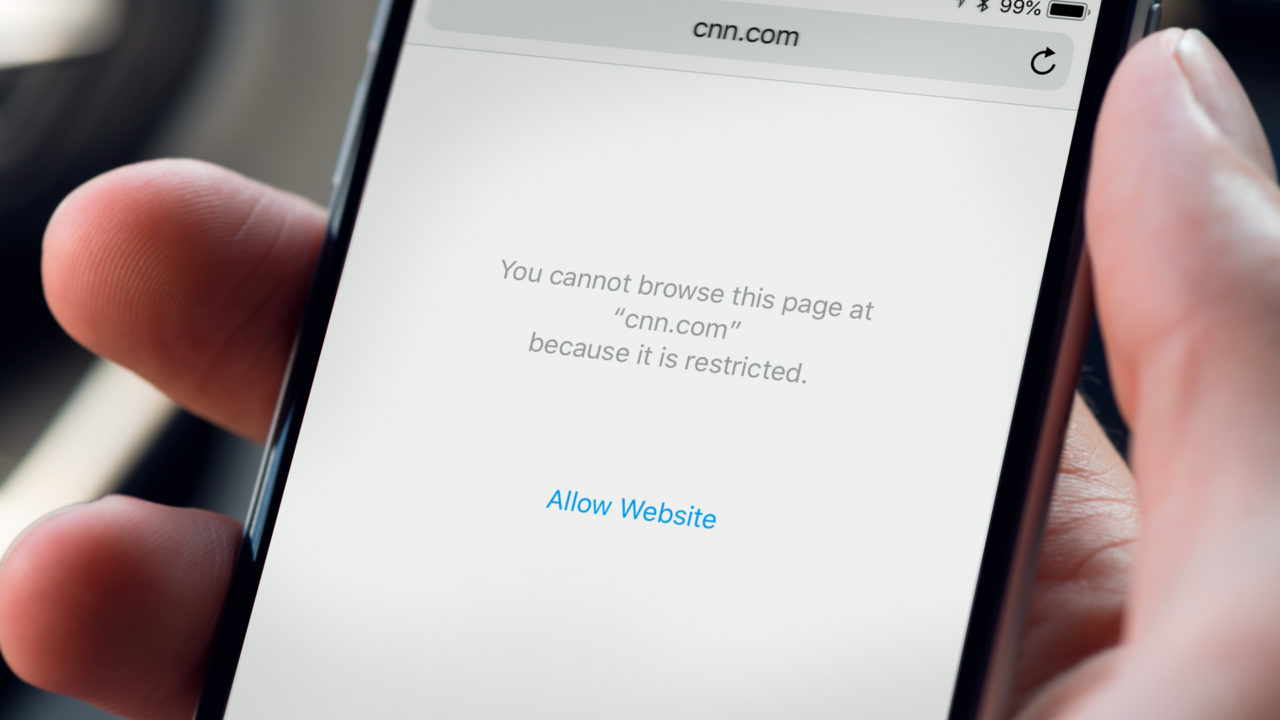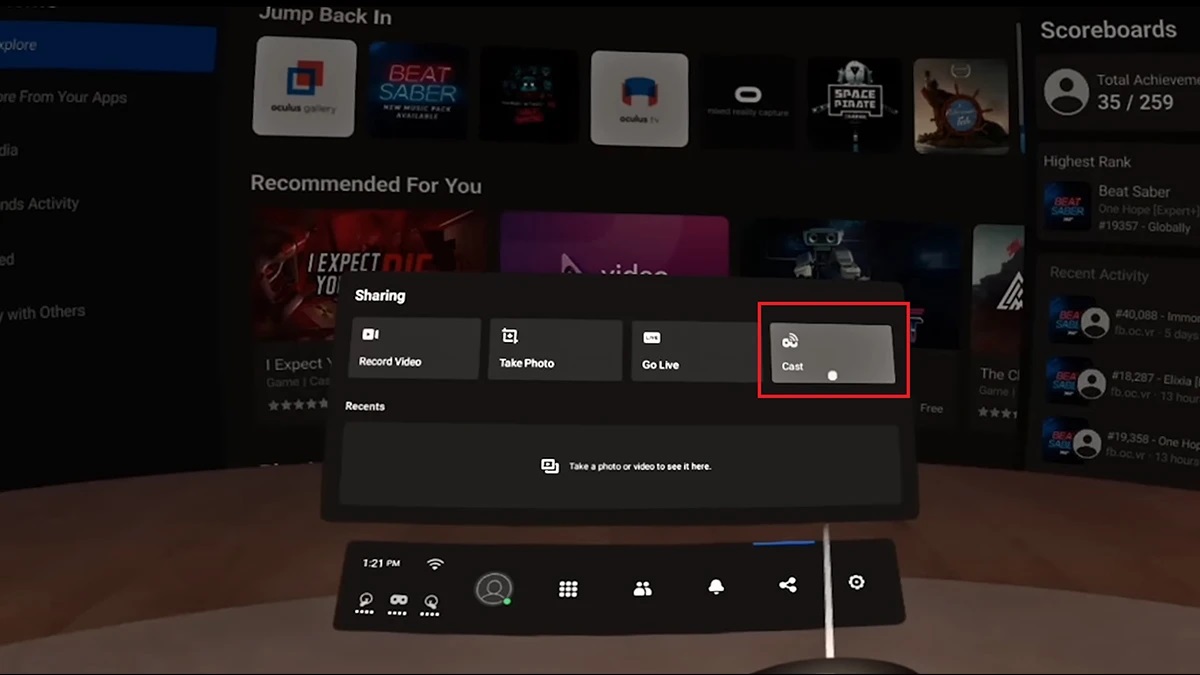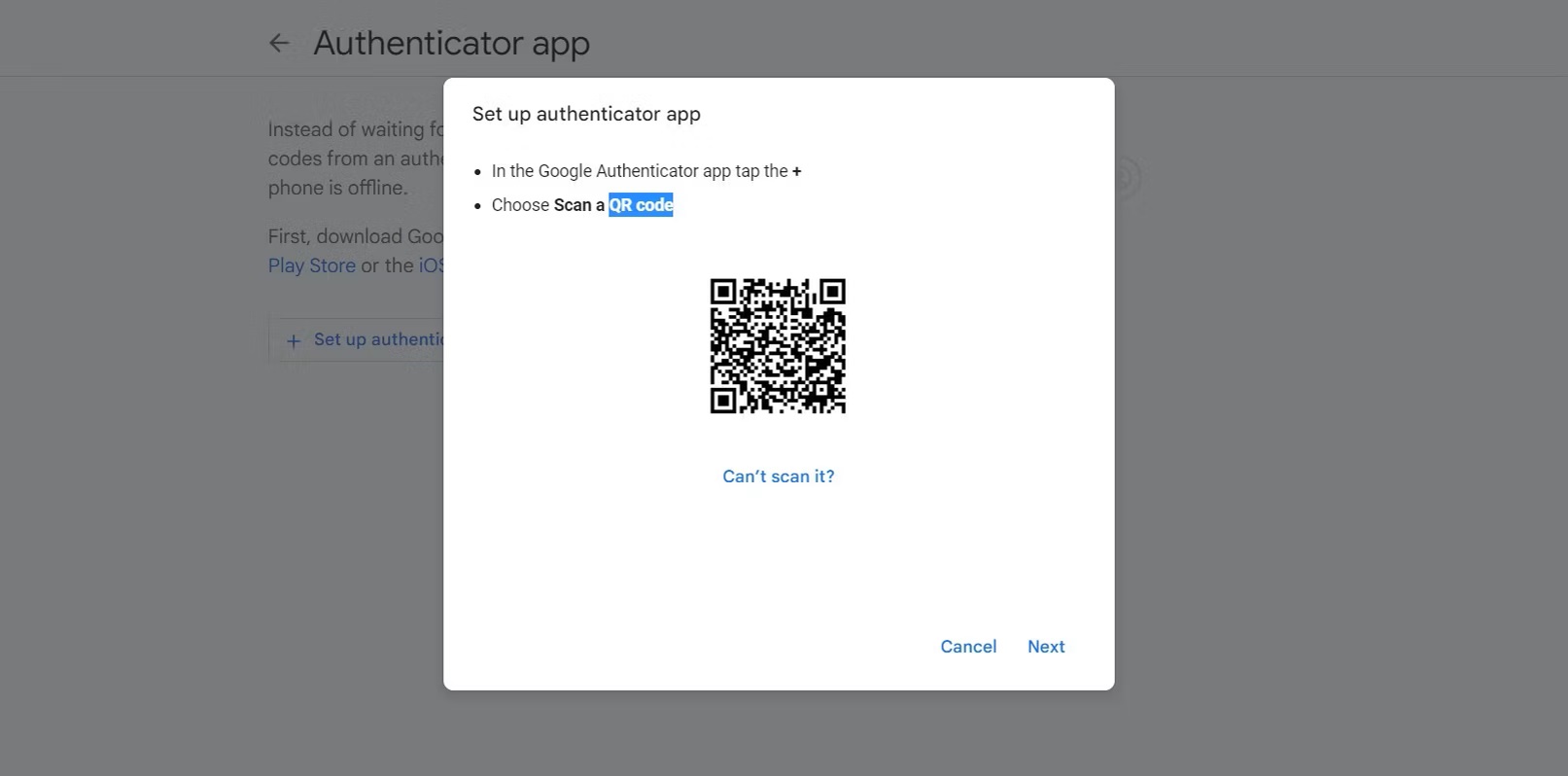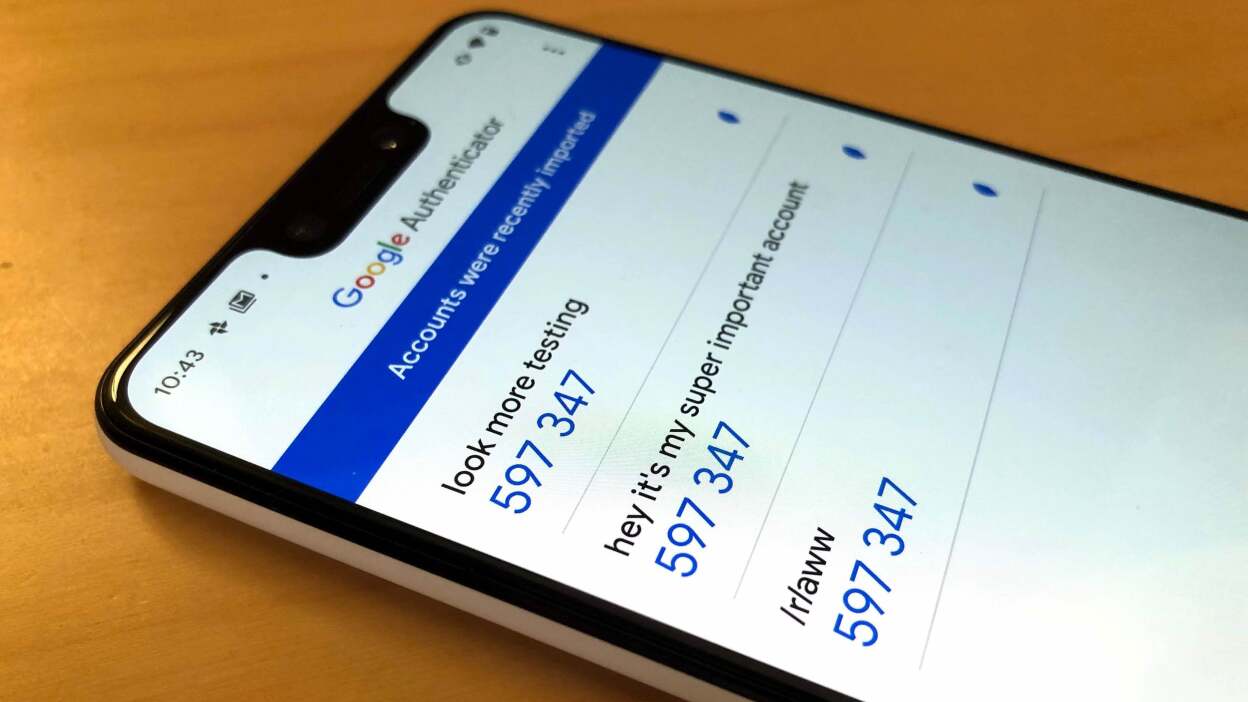Home>Software and Apps>How To Bypass IP Ban Without VPN


Software and Apps
How To Bypass IP Ban Without VPN
Modified: September 5, 2024
Learn how to bypass IP bans without using a VPN with the help of software and apps. Find effective methods to access restricted content and websites.
(Many of the links in this article redirect to a specific reviewed product. Your purchase of these products through affiliate links helps to generate commission for Techsplurge.com, at no extra cost. Learn more)
Understanding IP Bans
Before exploring solutions, it's important to understand what an IP ban entails and why it occurs. An IP ban restricts access from a specific IP address to a website or service. This can happen for several reasons:
- Security Measures: To prevent hacking attempts or malicious activities.
- Excessive Usage: To limit the number of requests from a single IP address, preventing abuse.
- Legal Compliance: To comply with legal requirements, such as blocking access from known offenders.
Read more: How To Hide My IP Address Without VPN
Methods to Bypass IP Bans Without VPN
Using a Proxy Server
One straightforward method involves using a proxy server. A proxy server acts as an intermediary between your device and the internet, masking your original IP address with its own.
- Choose a Proxy Server: Many free and paid proxy servers are available online. Popular options include ProxySite, HideMyAss, and KProxy.
- Configure Your Browser: Most proxy servers provide instructions for configuring your browser settings. This usually involves entering the proxy server's IP address and port number into your browser's settings.
- Access the Blocked Site: Once configured, access the blocked site through the proxy server's IP address.
Using a Tor Browser
The Tor Browser is another powerful tool for bypassing IP bans. Tor stands for The Onion Router and uses a network of volunteer-operated servers to anonymize your internet traffic.
- Download and Install Tor: Download the Tor Browser from the official Tor Project website.
- Launch Tor: Once installed, launch the Tor Browser.
- Access the Blocked Site: The Tor Browser will automatically route your traffic through multiple nodes, making it difficult to track your original IP address.
Using a Smart DNS Service
Smart DNS services are designed to bypass geo-restrictions but can also evade IP bans. These services route your DNS requests through a different server, which then forwards them to the final destination.
- Choose a Smart DNS Service: Several Smart DNS services are available, including Unlocator and Overplay.
- Sign Up and Configure: Sign up for the service and follow their instructions to configure your device.
- Access the Blocked Site: Once configured, access the blocked site without revealing your original IP address.
Read more: How To Tell If An IP Address Is A VPN
Using a Web Proxy
A web proxy is another type of proxy server that can bypass IP bans. Unlike traditional proxies, web proxies do not require any software installation and can be accessed directly through a website.
- Choose a Web Proxy: Many web proxies are available online, such as Proxify or CroxyProxy.
- Access the Proxy Site: Visit the web proxy site and enter the URL of the blocked site into their form.
- Access the Blocked Site: The web proxy will forward your request to the blocked site, making it appear as though you are accessing it from a different location.
Using a Browser Extension
Browser extensions can also bypass IP bans by routing your traffic through a different server. Some popular browser extensions include:
- HMA Free Proxy Extension: This extension allows you to browse anonymously by routing your traffic through a proxy server.
- Proxy Switcher: This extension allows you to switch between different proxy servers quickly and easily.
Using a Cloudflare Worker
Cloudflare Workers is a service that allows developers to run small pieces of code at the edge of the network. This can create custom proxy servers that bypass IP bans.
- Create a Cloudflare Account: Sign up for a Cloudflare account if you don't already have one.
- Create a Worker: Navigate to the Workers section in your Cloudflare dashboard and create a new worker.
- Write Your Script: Write a script that will route traffic from your original IP address to the blocked site.
- Deploy Your Worker: Deploy your worker and configure it to route traffic as needed.
Using a VPS (Virtual Private Server)
A VPS can serve as a temporary proxy server to bypass IP bans.
- Choose a VPS Provider: Select a reliable VPS provider such as DigitalOcean or AWS.
- Set Up Your VPS: Set up your VPS by installing an operating system and configuring it as needed.
- Install Proxy Software: Install proxy software such as Squid or NGINX on your VPS.
- Configure Your Proxy: Configure your proxy software to route traffic from your original IP address to the blocked site.
Read more: How To Unblock Spotify At School Without VPN
Using a Mobile Hotspot
Using a mobile hotspot can sometimes bypass IP bans by changing your IP address.
- Enable Mobile Hotspot: Enable mobile hotspot on your smartphone or tablet.
- Connect to the Hotspot: Connect your device to the mobile hotspot.
- Access the Blocked Site: Try accessing the blocked site through the mobile hotspot.
Using a Public Wi-Fi Network
Public Wi-Fi networks can sometimes bypass IP bans by changing your IP address.
- Find a Public Wi-Fi Network: Locate a public Wi-Fi network such as those found in coffee shops or libraries.
- Connect to the Network: Connect to the public Wi-Fi network.
- Access the Blocked Site: Try accessing the blocked site through the public Wi-Fi network.
Using a Dynamic DNS Service
Dynamic DNS services can change your IP address frequently, making it difficult for websites to block you.
- Choose a Dynamic DNS Service: Select a reliable dynamic DNS service such as No-IP or DynDNS.
- Sign Up and Configure: Sign up for the service and configure it on your device.
- Access the Blocked Site: Once configured, access the blocked site without revealing your original IP address.
Final Thoughts
Bypassing an IP ban without using a VPN is possible through various methods, each with its own set of advantages and disadvantages. While some methods may require technical expertise, others are straightforward and easy to implement.
- Proxy Servers: Using proxy servers is one of the simplest ways to bypass IP bans.
- Tor Browser: The Tor Browser provides robust anonymity and can be used to evade IP bans.
- Smart DNS Services: Smart DNS services can bypass geo-restrictions and sometimes evade IP bans.
- Browser Extensions: Browser extensions can provide quick and easy solutions for bypassing IP bans.
- Cloudflare Workers: Cloudflare Workers offer a powerful tool for creating custom proxy servers.
- VPS: Using a VPS can provide a reliable solution for bypassing IP bans.
- Mobile Hotspots: Mobile hotspots can sometimes change your IP address, allowing you to access blocked sites.
- Public Wi-Fi Networks: Public Wi-Fi networks can also change your IP address, potentially bypassing IP bans.
- Dynamic DNS Services: Dynamic DNS services can change your IP address frequently, making it difficult for websites to block you.
Each method has its own set of limitations and potential risks, such as security vulnerabilities or legal implications. Weigh these risks against the benefits before choosing a method to bypass an IP ban. By understanding these methods and their applications, you can effectively navigate through restricted online environments without relying on VPNs. Always use these tools responsibly and within the bounds of the law to avoid any potential consequences.