Home>Software and Apps>What Is My IP VPN
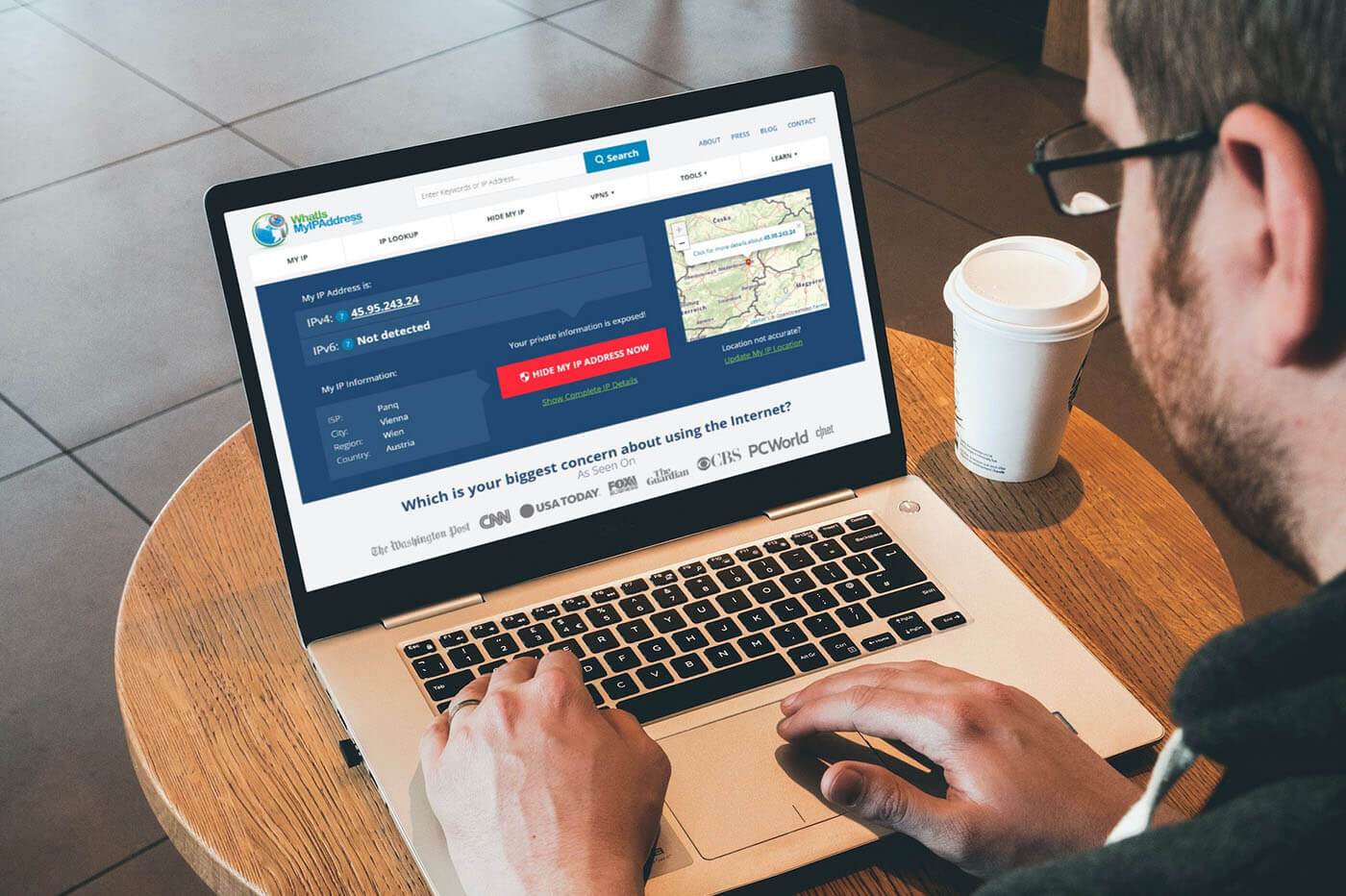
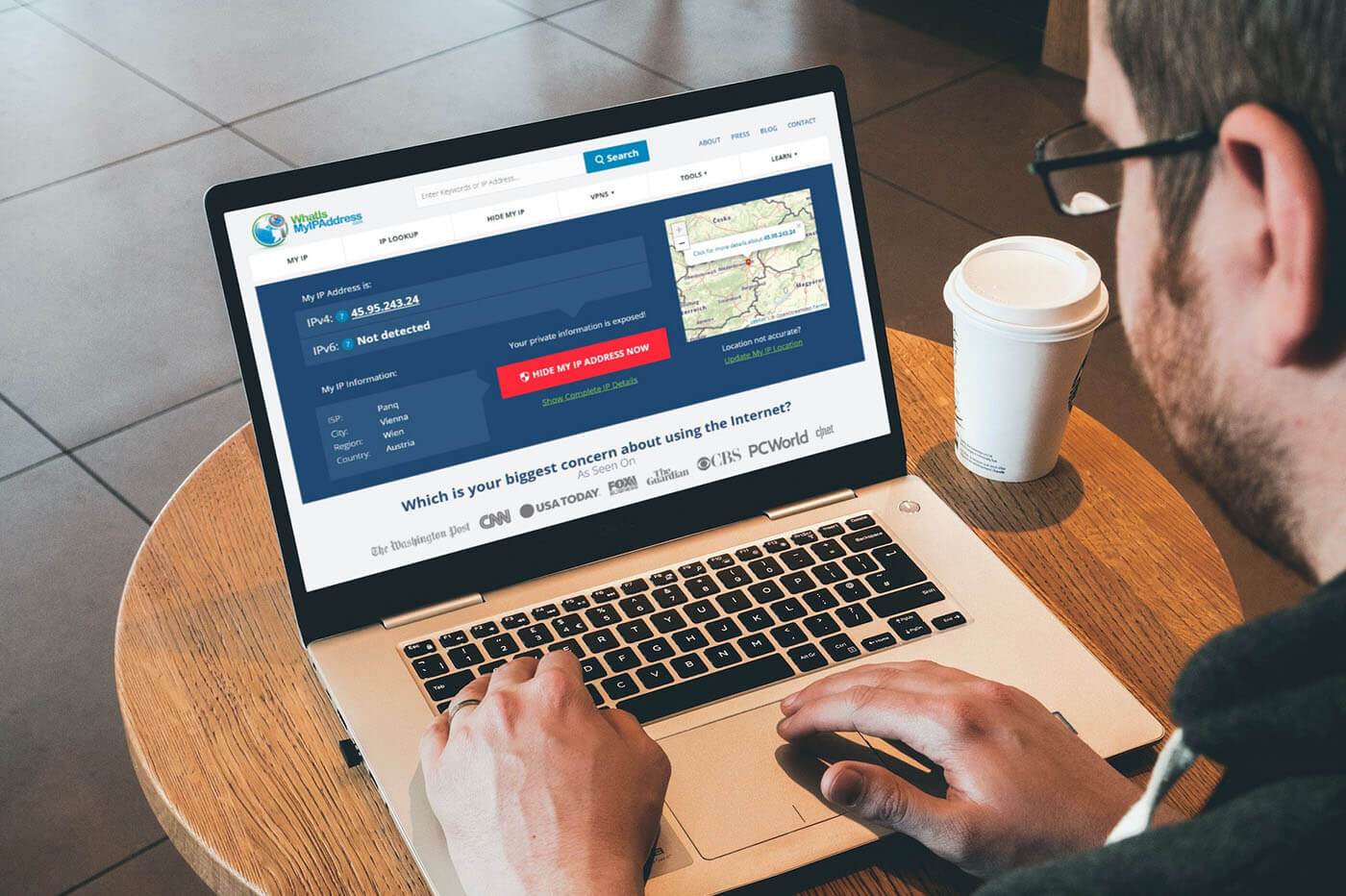
Software and Apps
What Is My IP VPN
Published: March 6, 2024
Discover the best software and apps for secure and private browsing with My IP VPN. Protect your online activities and data with ease.
(Many of the links in this article redirect to a specific reviewed product. Your purchase of these products through affiliate links helps to generate commission for Techsplurge.com, at no extra cost. Learn more)
Table of Contents
Understanding VPN
A Virtual Private Network (VPN) is a powerful tool that provides a secure and private connection between your device and the internet. It acts as a secure tunnel, encrypting the data that travels between your device and the VPN server. This encryption ensures that your online activities, such as browsing, streaming, or accessing sensitive information, remain private and protected from prying eyes.
When you connect to a VPN, your internet traffic is routed through the VPN server before reaching its final destination. This process masks your actual IP address, replacing it with the IP address of the VPN server. As a result, your online identity and location are concealed, enhancing your privacy and security.
VPN technology was initially developed to allow remote workers to securely access their organization's internal network. However, its applications have expanded significantly, and it is now widely used by individuals and businesses for various purposes.
One of the primary reasons people use VPNs is to bypass geo-restrictions and access region-locked content. By connecting to a VPN server in a different location, users can appear as if they are browsing from that specific region, enabling them to access content that may be restricted in their actual location.
Moreover, VPNs are instrumental in safeguarding sensitive data when using public Wi-Fi networks. These networks are notorious for their vulnerability to cyber threats, making them prime targets for hackers seeking to intercept data transmitted over them. By using a VPN, all data transmitted between your device and the internet is encrypted, significantly reducing the risk of unauthorized access.
In summary, a VPN offers a secure and private connection to the internet, protecting your online activities from surveillance and potential threats. It serves as a versatile tool, enabling users to bypass geo-restrictions, secure their data on public networks, and maintain anonymity while browsing the web. Understanding the functionality and benefits of a VPN is crucial for anyone seeking to enhance their online security and privacy.
Read more: How To Hide My IP Address Without VPN
Benefits of Using a VPN
Using a Virtual Private Network (VPN) offers a myriad of advantages that cater to both individual users and businesses. Here are some key benefits of incorporating a VPN into your online activities:
-
Enhanced Security: One of the primary benefits of using a VPN is the heightened level of security it provides. By encrypting the data transmitted between your device and the VPN server, a VPN shields your online activities from potential threats, such as hacking, surveillance, and data interception. This is particularly crucial when using public Wi-Fi networks, as VPNs create a secure tunnel that prevents unauthorized access to your sensitive information.
-
Privacy Protection: VPNs play a pivotal role in safeguarding your privacy online. By masking your actual IP address and replacing it with the IP address of the VPN server, a VPN ensures that your online identity and location remain concealed. This prevents third parties, including internet service providers and websites, from tracking your browsing habits and collecting personal data for targeted advertising or surveillance purposes.
-
Bypassing Geo-Restrictions: VPNs enable users to bypass geo-restrictions imposed on certain online content. By connecting to a VPN server in a different location, individuals can access region-locked websites, streaming services, and other online platforms. This flexibility allows users to enjoy unrestricted access to global content, regardless of their physical location.
-
Secure Remote Access: For businesses and remote workers, VPNs facilitate secure access to internal networks and resources. This is particularly valuable for employees who need to connect to their organization's network while working remotely. By using a VPN, employees can establish a secure connection to the company's servers, ensuring the confidentiality and integrity of sensitive corporate data.
-
Anonymity and Online Freedom: VPNs empower users to browse the internet anonymously, free from the constraints of censorship and monitoring. This is especially significant in regions where internet access is heavily regulated, as VPNs provide a means to circumvent censorship and access unrestricted information and communication channels.
-
Protection Against Bandwidth Throttling: Some internet service providers engage in bandwidth throttling, which deliberately slows down the internet connection for specific activities, such as streaming or torrenting. By using a VPN, users can evade bandwidth throttling and enjoy consistent internet speeds for all their online endeavors.
In essence, the benefits of using a VPN extend beyond mere security and privacy enhancements. VPNs offer a versatile solution for accessing restricted content, ensuring secure remote connectivity, and preserving online anonymity. By leveraging the advantages of a VPN, individuals and businesses can navigate the digital landscape with confidence, knowing that their online activities are shielded from potential threats and restrictions.
How Does an IP VPN Work?
A fundamental understanding of how an IP VPN operates is essential for grasping its functionality and the benefits it offers. At its core, an IP VPN leverages a combination of encryption, tunneling protocols, and secure networking principles to establish a private and secure connection between the user's device and the VPN server.
When a user initiates a connection to an IP VPN, the VPN client on their device encrypts the outgoing data using robust encryption algorithms. This encryption process ensures that all data leaving the user's device is transformed into an unreadable format, rendering it indecipherable to any unauthorized entities attempting to intercept the transmission.
Subsequently, the encrypted data packets are encapsulated within a secure tunnel, which serves as a protected conduit for transmitting the information to the VPN server. This tunneling process shields the data from potential threats and ensures that it remains confidential and integral throughout its journey to the VPN server.
Upon reaching the VPN server, the encrypted data packets are decrypted, restoring them to their original form. The VPN server then forwards the decrypted data to its intended destination on the internet, such as a website, application, or online service. From the perspective of the destination, the data appears to originate from the VPN server's IP address, effectively masking the user's actual IP address and location.
This process of encrypting, encapsulating, transmitting, and decrypting data forms the foundation of how an IP VPN operates. By rerouting the user's internet traffic through the VPN server and concealing their IP address, an IP VPN effectively safeguards the user's online activities from surveillance, hacking, and other potential threats.
Furthermore, the use of VPN protocols, such as OpenVPN, IPSec, or L2TP/IPsec, contributes to the secure transmission of data between the user's device and the VPN server. These protocols establish the rules and procedures for securely exchanging data, ensuring that the VPN connection adheres to stringent security standards.
In summary, an IP VPN functions as a secure conduit for transmitting data over the internet, employing encryption and tunneling mechanisms to safeguard the user's online activities. By obscuring the user's IP address and encrypting their data, an IP VPN fortifies their privacy and security, enabling them to browse the web with confidence and peace of mind.
Choosing the Right IP VPN Provider
Selecting the right IP VPN provider is a critical decision that significantly influences the security, privacy, and overall online experience of users. With a myriad of VPN providers available in the market, it's essential to consider several key factors to ensure that the chosen provider aligns with specific requirements and delivers optimal performance.
Factors to Consider
1. Security and Encryption: Prioritize VPN providers that implement robust encryption protocols, such as AES-256, to safeguard data transmission. Additionally, look for providers that offer features like a kill switch and DNS leak protection to enhance security.
2. Server Network and Locations: Evaluate the geographical distribution and size of the provider's server network. A diverse range of server locations allows users to access content from different regions and ensures better connectivity and performance.
3. Logging Policy: Opt for VPN providers with a strict no-logs policy, indicating that they do not monitor or store users' online activities. This commitment to privacy reinforces trust and ensures that sensitive information remains confidential.
4. Connection Speed and Bandwidth: Assess the VPN provider's performance in terms of connection speed and bandwidth. Look for providers that offer high-speed connections and unrestricted bandwidth to support various online activities, such as streaming and gaming.
5. Device Compatibility and Simultaneous Connections: Ensure that the VPN provider supports multiple devices and offers compatibility across various platforms, including desktops, mobile devices, and routers. Additionally, consider the number of simultaneous connections allowed under a single subscription.
6. Customer Support and Reliability: Choose a VPN provider known for reliable customer support and responsive assistance. This includes access to live chat support, comprehensive troubleshooting resources, and timely responses to user inquiries.
7. Cost and Value: While cost is a consideration, prioritize value over price alone. Look for VPN providers that offer competitive pricing while delivering a comprehensive set of features, security enhancements, and a user-friendly interface.
Read more: How To Tell If An IP Address Is A VPN
Research and Reviews
Before committing to a specific IP VPN provider, conduct thorough research and review user feedback and independent assessments. Explore reputable review platforms and forums to gain insights into the experiences of existing users and the overall reputation of the VPN provider.
By carefully evaluating these factors and conducting diligent research, users can make an informed decision when choosing the right IP VPN provider. Prioritizing security, privacy, performance, and user experience ensures that the selected provider aligns with individual needs and delivers a reliable and secure VPN service.
Remember, the right IP VPN provider can significantly enhance online security, privacy, and accessibility, making it a valuable investment for individuals and businesses seeking to fortify their digital presence.
Setting Up Your IP VPN
Setting up your IP VPN involves a series of straightforward yet crucial steps to establish a secure and reliable connection. Whether you're a first-time VPN user or transitioning to a new VPN provider, the setup process typically follows a consistent framework. Here's a comprehensive guide to setting up your IP VPN:
-
Selecting a VPN Provider: Begin by choosing a reputable VPN provider that aligns with your specific requirements, such as security features, server locations, and device compatibility. Once you've subscribed to a VPN service, you'll typically receive login credentials and access to the provider's VPN client or app.
-
Downloading and Installing the VPN Client: Most VPN providers offer dedicated applications for various platforms, including desktops, laptops, smartphones, and tablets. Download the appropriate VPN client for your device's operating system and follow the installation instructions provided by the VPN provider.
-
Logging In and Configuring Settings: Launch the VPN client and log in using the credentials provided by the VPN provider. Upon logging in, you may have the option to customize settings such as preferred VPN protocols, server locations, and additional security features. Configure these settings based on your preferences and security priorities.
-
Connecting to a VPN Server: Once the VPN client is installed and configured, you can initiate a connection to a VPN server of your choice. VPN clients typically present a list of available server locations, allowing you to select a specific country or region to connect to. Upon selecting a server, initiate the connection to establish a secure VPN tunnel.
-
Verifying the VPN Connection: After connecting to a VPN server, verify the successful establishment of the VPN connection. This can be confirmed by checking the VPN client's interface, which often displays the connected server location and the duration of the active VPN session. Additionally, you can verify your new IP address to ensure that it reflects the location of the VPN server.
-
Testing the VPN Connection: To ensure that the VPN is functioning as intended, conduct a series of tests to assess its performance and security. Verify that your internet traffic is encrypted and routed through the VPN server by visiting websites that detect your IP address and location. Additionally, assess the connection speed and overall performance to ensure a seamless browsing experience.
By following these steps, you can effectively set up your IP VPN and establish a secure and private connection to the internet. It's important to periodically review and update your VPN settings to align with evolving security best practices and optimize your VPN experience. With a properly configured and reliable VPN connection, you can navigate the digital landscape with enhanced privacy, security, and accessibility.
Ensuring Security and Privacy with Your IP VPN
Securing and preserving privacy with an IP VPN is paramount in today's digital landscape, where online threats and privacy concerns are prevalent. Implementing robust measures to fortify the security and privacy aspects of an IP VPN is essential for safeguarding sensitive data and ensuring a seamless and protected online experience.
Robust Encryption and Tunneling Protocols
The foundation of security and privacy within an IP VPN lies in the implementation of robust encryption and tunneling protocols. By leveraging advanced encryption algorithms, such as AES-256, IP VPNs ensure that all data transmitted between the user's device and the VPN server is indecipherable to unauthorized entities. This encryption shields sensitive information from interception and maintains the confidentiality of online activities.
Furthermore, the utilization of secure tunneling protocols, such as OpenVPN, IPSec, or L2TP/IPsec, establishes a protected conduit for transmitting encrypted data. These protocols adhere to stringent security standards, ensuring that the VPN connection remains resilient against potential threats and unauthorized access.
Read more: What Is A VPN On A Phone
No-Logs Policy and Privacy Commitment
Selecting an IP VPN provider that adheres to a strict no-logs policy is instrumental in preserving privacy and trust. A no-logs policy signifies that the VPN provider does not monitor, record, or store users' online activities, ensuring that sensitive information remains confidential and inaccessible to third parties. This commitment to privacy reinforces the user's confidence in the VPN provider and underscores the dedication to preserving privacy rights.
DNS Leak Protection and Kill Switch Functionality
To fortify security measures, IP VPNs often incorporate DNS leak protection and kill switch functionality. DNS leak protection prevents the exposure of the user's browsing activity by ensuring that DNS queries are routed through the VPN's encrypted tunnel. This mitigates the risk of DNS-related privacy breaches and enhances the overall security of the VPN connection.
Additionally, the inclusion of a kill switch feature serves as a fail-safe mechanism to safeguard against unexpected VPN disconnections. In the event of a connection drop, the kill switch immediately halts internet traffic, preventing any data from being transmitted outside the secure VPN tunnel. This proactive measure ensures that sensitive information remains protected, even during transient network disruptions.
Regular Security Audits and Updates
Maintaining the security and privacy integrity of an IP VPN necessitates regular security audits and updates. Reputable VPN providers conduct comprehensive security audits to identify and address potential vulnerabilities, ensuring that the VPN infrastructure remains resilient against emerging threats. Furthermore, timely software updates and security patches fortify the VPN's defenses, mitigating the risk of exploitation and enhancing the overall security posture.
By implementing these measures, users can confidently navigate the digital realm with the assurance that their IP VPN is equipped to deliver robust security and privacy protections. The proactive integration of encryption, privacy commitments, advanced security features, and ongoing vigilance against potential threats collectively contribute to a secure and private VPN experience.
Troubleshooting Common IP VPN Issues
Encountering technical challenges while using an IP VPN is not uncommon, and understanding how to troubleshoot common issues is essential for maintaining a seamless and reliable VPN experience. By addressing these issues proactively, users can mitigate disruptions and optimize the performance of their IP VPN. Here are some common IP VPN issues and troubleshooting steps to resolve them:
Read more: How To Bypass IP Ban Without VPN
1. Connectivity Problems
Issue: Users may encounter difficulties establishing a connection to the VPN server, leading to intermittent or failed connectivity.
Troubleshooting Steps:
- Verify the internet connection on the device and ensure that it is stable and operational.
- Restart the device and the VPN client to refresh the connection and resolve potential software glitches.
- Switch to a different VPN server location to determine if the issue is specific to a particular server.
2. Slow Connection Speed
Issue: Users may experience reduced internet speeds when connected to the VPN, impacting browsing, streaming, and other online activities.
Troubleshooting Steps:
- Select a VPN server location that is geographically closer to the user's physical location to minimize latency and improve connection speeds.
- Check for background applications or downloads that may be consuming bandwidth and impacting the VPN connection's performance.
- Evaluate the VPN provider's server load and consider connecting to a less congested server for improved speed.
3. DNS Resolution Issues
Issue: Users may encounter challenges with DNS resolution, leading to difficulties accessing websites and online services.
Troubleshooting Steps:
- Configure the device to use the VPN provider's DNS servers to ensure that DNS queries are routed through the VPN tunnel.
- Flush the DNS cache on the device to clear any outdated or conflicting DNS records that may impede proper resolution.
- Verify that the VPN client's settings do not override the device's DNS configuration, ensuring seamless DNS resolution through the VPN.
4. VPN Client Crashes or Errors
Issue: The VPN client may exhibit instability, frequent crashes, or display error messages during operation.
Troubleshooting Steps:
- Update the VPN client to the latest version to address known bugs, compatibility issues, and security vulnerabilities.
- Clear the VPN client's cache and temporary files to eliminate corrupted data that may contribute to client instability.
- Contact the VPN provider's support team for assistance in diagnosing and resolving persistent client-related issues.
Read more: The Power Of A Dedicated IP VPN
5. Inconsistent VPN Performance
Issue: Users may notice fluctuations in VPN performance, including intermittent disconnections or varying levels of encryption strength.
Troubleshooting Steps:
- Review the device's power management settings to ensure that the VPN connection remains active and does not enter low-power modes that may disrupt performance.
- Adjust the VPN client's encryption settings to prioritize performance over maximum security, especially when engaging in bandwidth-intensive activities.
- Monitor the device's network adapter settings and update drivers to address compatibility issues that may impact VPN performance.
By addressing these common IP VPN issues through systematic troubleshooting, users can enhance the stability, security, and performance of their VPN connections. It is important to approach troubleshooting with patience and thoroughness, leveraging the support resources provided by the VPN provider when necessary.












