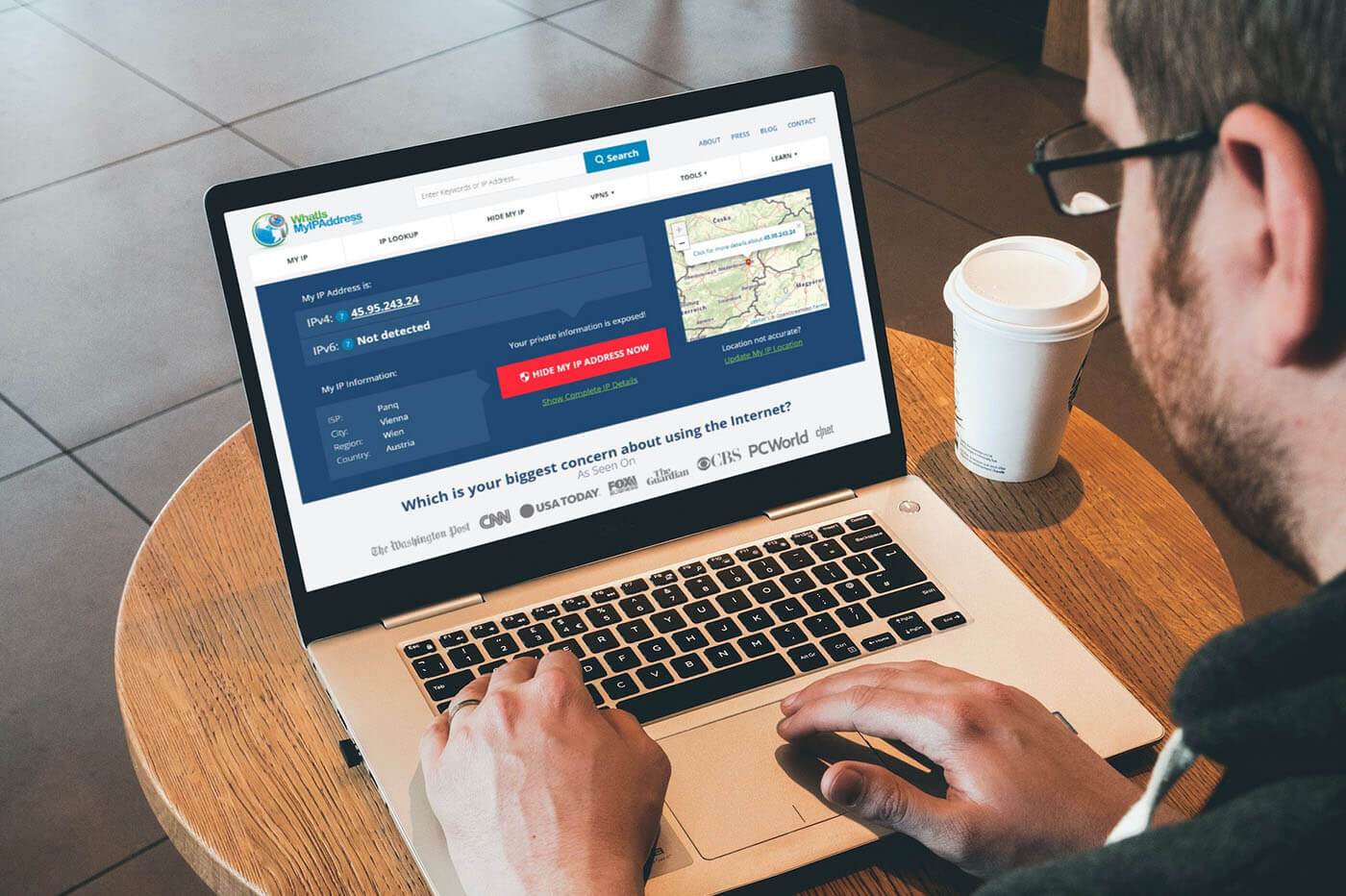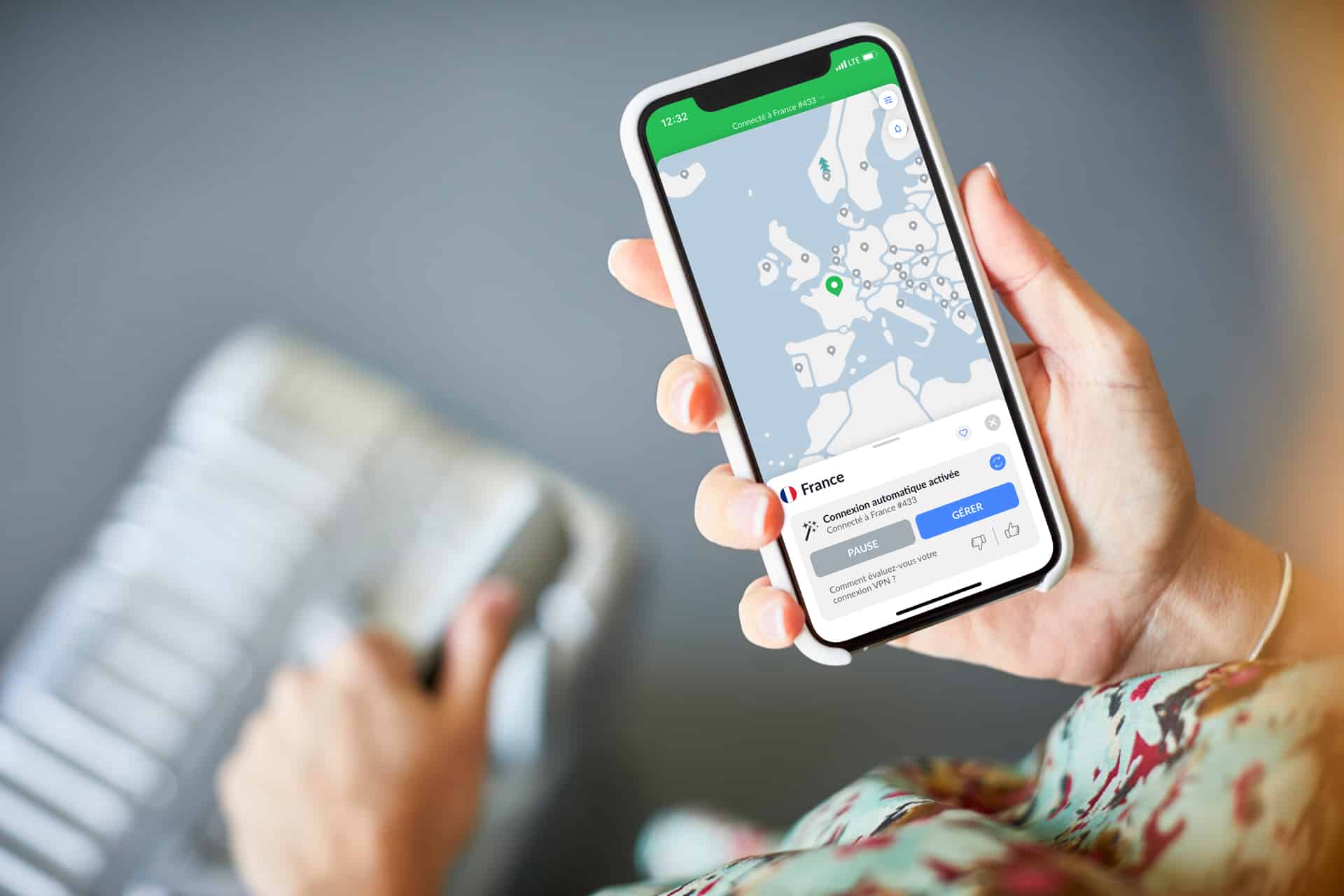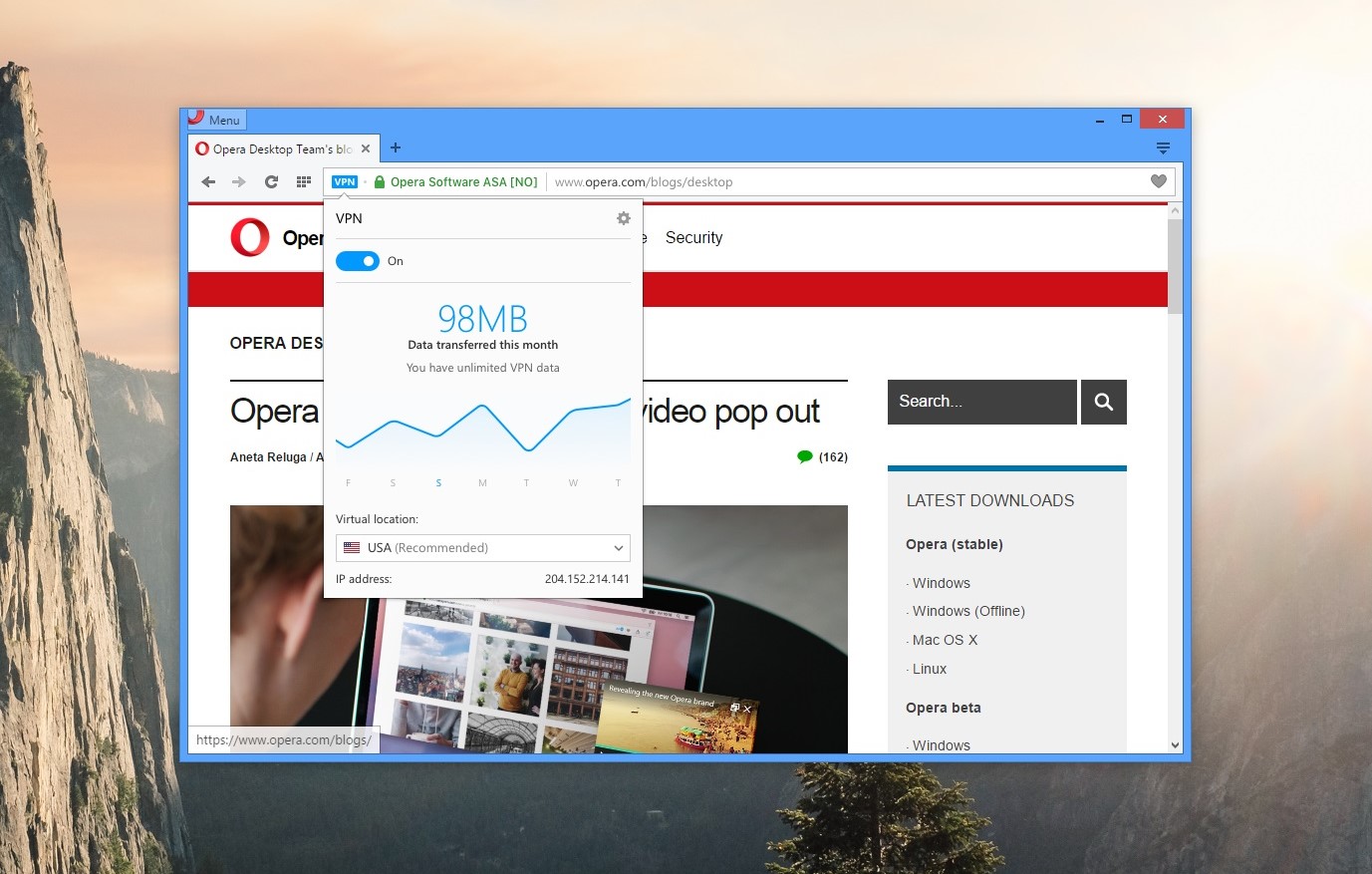Home>Software and Apps>Why Does My VPN Keep Disconnecting


Software and Apps
Why Does My VPN Keep Disconnecting
Modified: September 5, 2024
Discover common reasons why your VPN keeps disconnecting and find solutions to ensure stable and secure connections. Learn how to troubleshoot VPN issues with software and apps.
(Many of the links in this article redirect to a specific reviewed product. Your purchase of these products through affiliate links helps to generate commission for Techsplurge.com, at no extra cost. Learn more)
Table of Contents
Network Congestion
Read more: Why Does My Chromecast Keep Restarting
Causes
- Multiple devices connected to the same network can lead to bandwidth competition.
- Slower speeds and increased latency disrupt the stable connection required for a VPN.
Solutions
- Optimize Your Network: Configure your router to handle the number of devices connected. Upgrade if outdated.
- Use Quality of Service (QoS) Settings: Prioritize VPN traffic to ensure it gets enough bandwidth.
- Limit Device Connections: Reduce the number of devices connected to your network.
Server Overload
Read more: Why Does My Chromecast Keep Restarting
Causes
- High traffic on the VPN server, especially during peak hours or popular events.
Solutions
- Choose a Different Server: Switch to another server located in a different region.
- Use a VPN with Multiple Servers: Opt for a service with servers in various locations.
- Check Server Status: Use real-time server status updates to avoid busy servers.
Internet Service Provider (ISP) Interference
Read more: Why Does My Chromecast Keep Restarting
Causes
- ISPs might throttle or block VPN traffic to manage network resources or enforce content restrictions.
Solutions
- Use a VPN with Strong Encryption: Choose one using protocols like OpenVPN or WireGuard.
- Switch ISPs: Consider changing providers if interference is suspected.
- Contact Your ISP: Explain the issue to your ISP for potential resolution.
Read more: Why Is VPN Not Working On My Phone
Outdated VPN Software
Read more: Why Does My Chromecast Keep Restarting
Causes
- Compatibility issues with newer operating systems or network protocols.
Solutions
- Update Your VPN Software: Regularly update to the latest version.
- Check for Compatibility Issues: Ensure the latest software is compatible with your operating system.
- Clear Cache and Data: Sometimes clearing the cache and data of your VPN app resolves issues.
Poor Internet Connection
Read more: Why Does My Chromecast Keep Restarting
Causes
- Weak signal, outdated hardware, or physical obstructions.
Solutions
- Check Your Internet Speed: Ensure a minimum speed of 10 Mbps.
- Upgrade Your Hardware: Consider upgrading to a faster router or modem.
- Move Closer to the Router: Reduce physical obstructions for a stronger connection.
Firewall and Antivirus Settings
Read more: Why Does My Chromecast Keep Restarting
Causes
- Firewall and antivirus settings blocking necessary traffic.
Solutions
- Configure Firewall Settings: Allow VPN traffic through your firewall.
- Exclude VPN Traffic from Antivirus: Temporarily exclude VPN from antivirus scans.
- Disable Antivirus Software: Temporarily disable antivirus software to see if it resolves the issue.
DNS Leaks
Read more: Why Does My Chromecast Keep Restarting
Causes
- VPN fails to encrypt DNS requests, allowing your ISP to see visited websites.
Solutions
- Use a VPN with Built-in DNS Leak Protection: Ensure all DNS requests route through the VPN server.
- Configure DNS Settings Manually: Use public DNS services like Google Public DNS or Cloudflare DNS.
Read more: Why Won’t My VPN Connect
Operating System Issues
Read more: Why Does My Chromecast Keep Restarting
Causes
- Issues with your operating system causing VPN disconnections.
Solutions
- Update Your Operating System: Keep it up-to-date with the latest patches.
- Disable Sleep Mode: Prevent sudden disconnections by disabling sleep mode.
- Check for Conflicting Software: Temporarily disable recently installed software.
Physical Interference
Read more: Why Does My Chromecast Keep Restarting
Causes
- Interference from other devices or environmental factors.
Solutions
- Move Away from Interfering Devices: Avoid devices like cordless phones and microwaves.
- Use a Wi-Fi Analyzer App: Identify nearby networks and find the best channel for your router.
- Use a Range Extender: Boost your signal if physical obstructions cause signal loss.
VPN Service Quality
Read more: Why Does My Chromecast Keep Restarting
Causes
- The quality of the VPN service itself.
Solutions
- Choose a Reputable VPN Service: Opt for a well-established service known for reliability.
- Read Reviews and Check Ratings: Research different services by reading reviews.
- Contact Customer Support: Seek assistance from customer support for frequent disconnections.