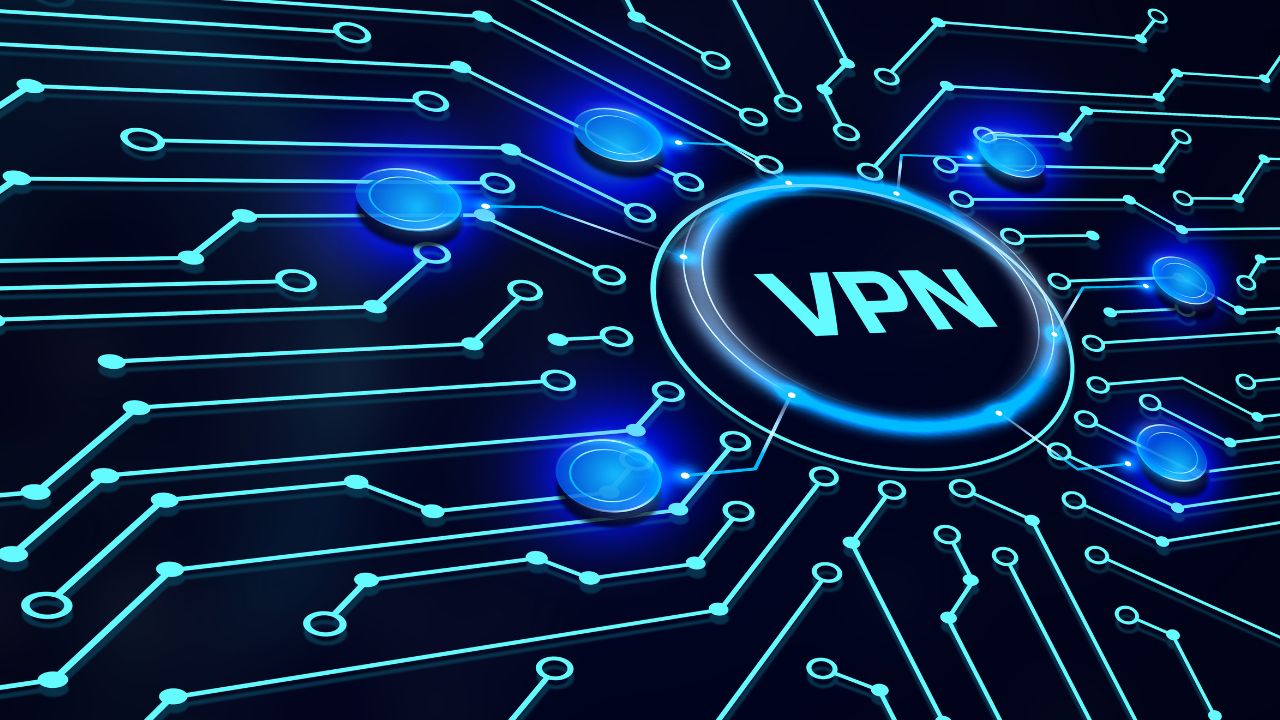Home>Software and Apps>The Effectiveness of VPNs


Software and Apps
The Effectiveness of VPNs
Modified: September 5, 2024
Discover the top software and apps for maximizing your online security and privacy with VPNs. Find out how VPNs can enhance your digital experience today!
(Many of the links in this article redirect to a specific reviewed product. Your purchase of these products through affiliate links helps to generate commission for Techsplurge.com, at no extra cost. Learn more)
Table of Contents
Introduction to VPNs
In today's digital age, secure and private internet access is increasingly crucial. Virtual Private Networks (VPNs) have emerged as vital tools to protect users' online activities from various threats. However, the effectiveness of VPNs can vary significantly depending on several factors, including the type of VPN, its configuration, and the specific use case.
Types of VPNs
There are several types of VPNs, each with its own strengths and weaknesses:
- Consumer VPNs: Designed for individual users, these are often provided by internet service providers (ISPs) or third-party companies and are typically used for personal purposes.
- Business VPNs: Created for corporate use, these offer advanced features such as multi-user support, centralized management, and enhanced security protocols.
- Mobile VPNs: Specifically designed for mobile devices, these offer seamless connectivity even when switching between different networks.
- Free VPNs: Provided by third-party companies, these are free to use but may come with limitations such as data caps or slower speeds.
- Open-Source VPNs: Developed by open-source communities, these offer high levels of customization and security.
How VPNs Work
Understanding how VPNs work is essential to appreciating their effectiveness. Here’s a step-by-step explanation:
Connection Establishment
When connecting to a VPN, your device initiates a connection with the VPN server. This connection is typically established using protocols such as OpenVPN, L2TP/IPSec, or PPTP.
Encryption
Once connected, all internet traffic is encrypted using advanced algorithms like AES-256. This encryption ensures that even if data is intercepted, it will be unreadable without the decryption key.
Tunnel Creation
The encrypted data is then routed through a secure tunnel created between your device and the VPN server. This tunnel is essentially a virtual path that your data travels through, shielding it from prying eyes.
IP Address Masking
One of the primary benefits of using a VPN is that it masks your IP address. Your device appears to be connected from the VPN server’s location rather than your actual location, making it difficult for websites and services to track your activities.
Data Routing
The VPN server then forwards your encrypted data to its final destination on the internet. This process ensures that your data remains secure and private throughout its journey.
Benefits of Using a VPN
The benefits of using a VPN are numerous and can significantly enhance your online security and privacy:
- Enhanced Security: By encrypting internet traffic, VPNs protect against various types of cyber threats such as hacking, eavesdropping, and man-in-the-middle attacks.
- Privacy Protection: VPNs help mask your IP address, making it difficult for third parties to track your online activities or identify your location.
- Access to Geo-Restricted Content: Many streaming services and websites restrict access based on geographical location. A VPN can help bypass these restrictions by making it appear as though you are accessing the content from a different country.
- Bypassing Censorship: In some countries, internet censorship is prevalent. A VPN can help users bypass these restrictions by routing their traffic through a server located in a less restrictive country.
- Protection Against ISP Throttling: ISPs often throttle internet speeds for certain types of traffic, such as torrenting or streaming. A VPN can help protect against this by encrypting your traffic and making it harder for ISPs to identify and throttle specific types of data.
- Secure Public Wi-Fi: Public Wi-Fi networks are often insecure and vulnerable to hacking. Using a VPN when connected to public Wi-Fi ensures that your data remains encrypted and protected from potential threats.
Limitations of VPNs
While VPNs offer numerous benefits, they also have some limitations that users should be aware of:
- Speed Reduction: Encrypting data and routing it through a VPN server can sometimes reduce internet speeds. This is particularly noticeable when using free VPNs or those with limited resources.
- Server Quality: The quality of the VPN server can significantly impact performance. Servers with high latency or those located far from your physical location may result in slower speeds.
- Data Caps: Some free VPNs impose data caps, which limit the amount of data you can use per month. This can be problematic for heavy users who require constant internet access.
- Logging Policies: Some VPNs log user activity, which defeats the purpose of using a VPN for privacy protection. Always check the logging policy before choosing a VPN service.
- Compatibility Issues: Some devices or operating systems may not be compatible with certain VPN protocols or configurations, leading to connectivity issues.
- Cost: While there are many free VPNs available, they often come with limitations. Paid VPNs typically offer better performance and more features but can be expensive for long-term use.
Optimizing VPN Performance
To maximize the effectiveness of your VPN, consider the following tips:
- Choose the Right Protocol: Different VPN protocols have varying levels of security and performance. For example, OpenVPN is generally considered more secure than PPTP but may be slower.
- Select a Reliable Server: Choose a VPN server that is geographically close to your location to minimize latency and improve speeds.
- Use a Fast Internet Connection: A fast internet connection is essential for optimal VPN performance. Ensure that your internet service provider (ISP) is not throttling your speeds.
- Update Your Software: Regularly update your VPN software to ensure you have the latest security patches and performance enhancements.
- Avoid Peak Hours: If possible, avoid using your VPN during peak hours when servers are likely to be congested, which can slow down your connection.
- Clear Cache and Cookies: Clearing cache and cookies can sometimes improve VPN performance by reducing the amount of data that needs to be encrypted and transmitted.
Case Studies and Real-World Applications
To illustrate the effectiveness of VPNs in real-world scenarios, let's examine a few case studies:
Business Use Cases
- Remote Work: Companies often use VPNs to secure remote work connections, ensuring that employees' data remains protected while working from home or in public places.
- Data Transfer: Businesses use VPNs to transfer sensitive data securely between different locations or with third-party vendors.
Personal Use Cases
- Traveling Abroad: Travelers use VPNs to access geo-restricted content, protect against local internet threats, and maintain privacy while using public Wi-Fi networks.
- Streaming Services: Users employ VPNs to bypass geo-restrictions imposed by streaming services like Netflix, allowing them to access content from other countries.
Educational Institutions
Educational institutions use VPNs to secure student and faculty connections, protect against cyber threats, and ensure compliance with data protection regulations.
Healthcare Organizations
Healthcare organizations rely on VPNs to safeguard patient data during remote consultations, transfers, or storage.
Final Thoughts
VPNs are powerful tools that can significantly enhance your online security and privacy. However, their effectiveness depends on various factors including the type of VPN, its configuration, and specific use case. By understanding how VPNs work, their benefits and limitations, and optimizing their performance, users can maximize the benefits they offer. Whether for personal use or business applications, VPNs have become an essential component in today's digital landscape.