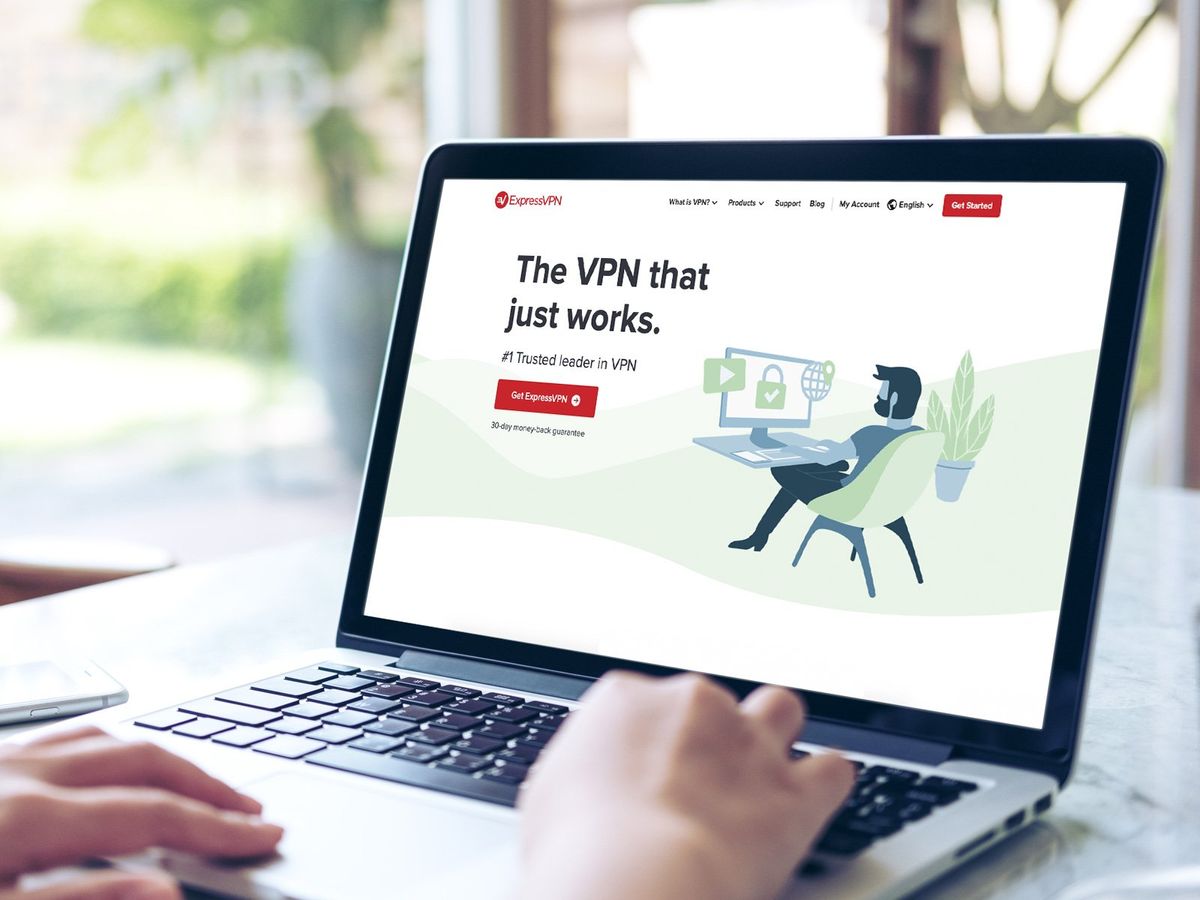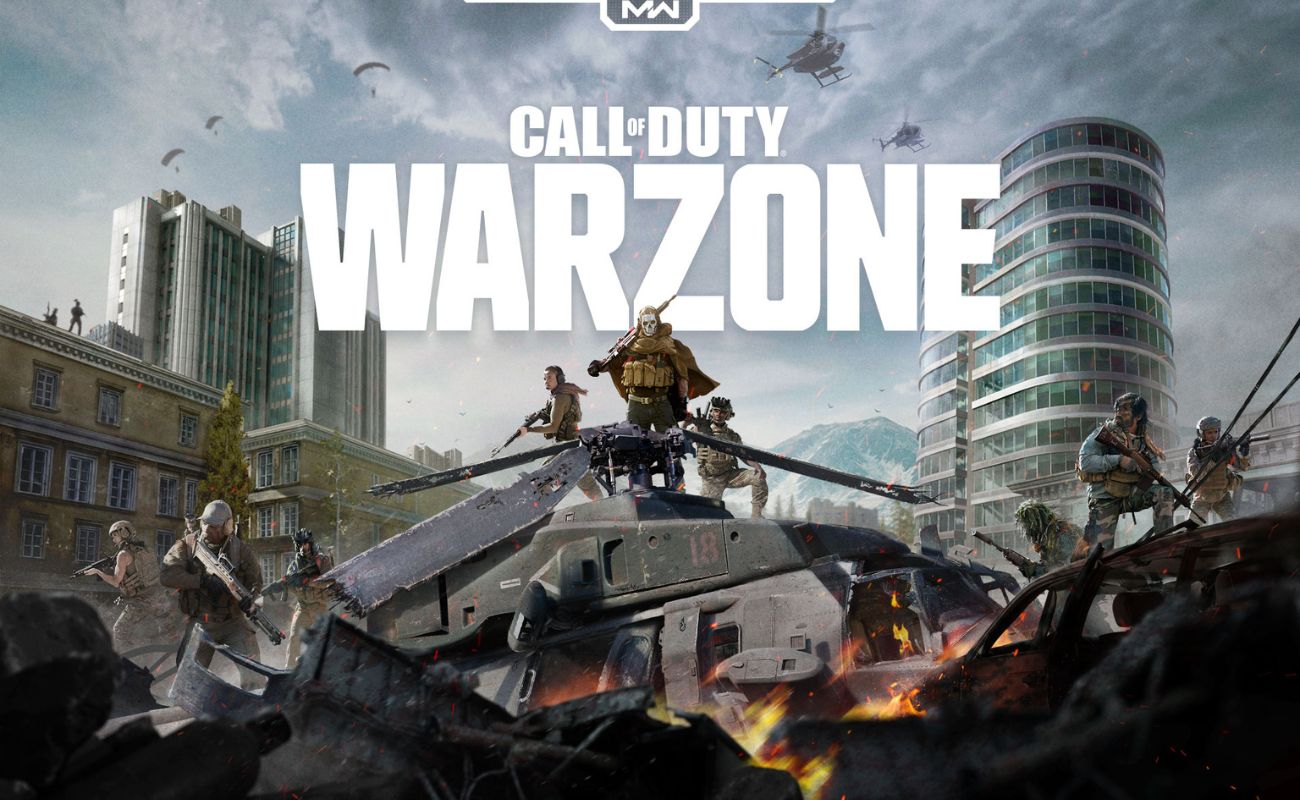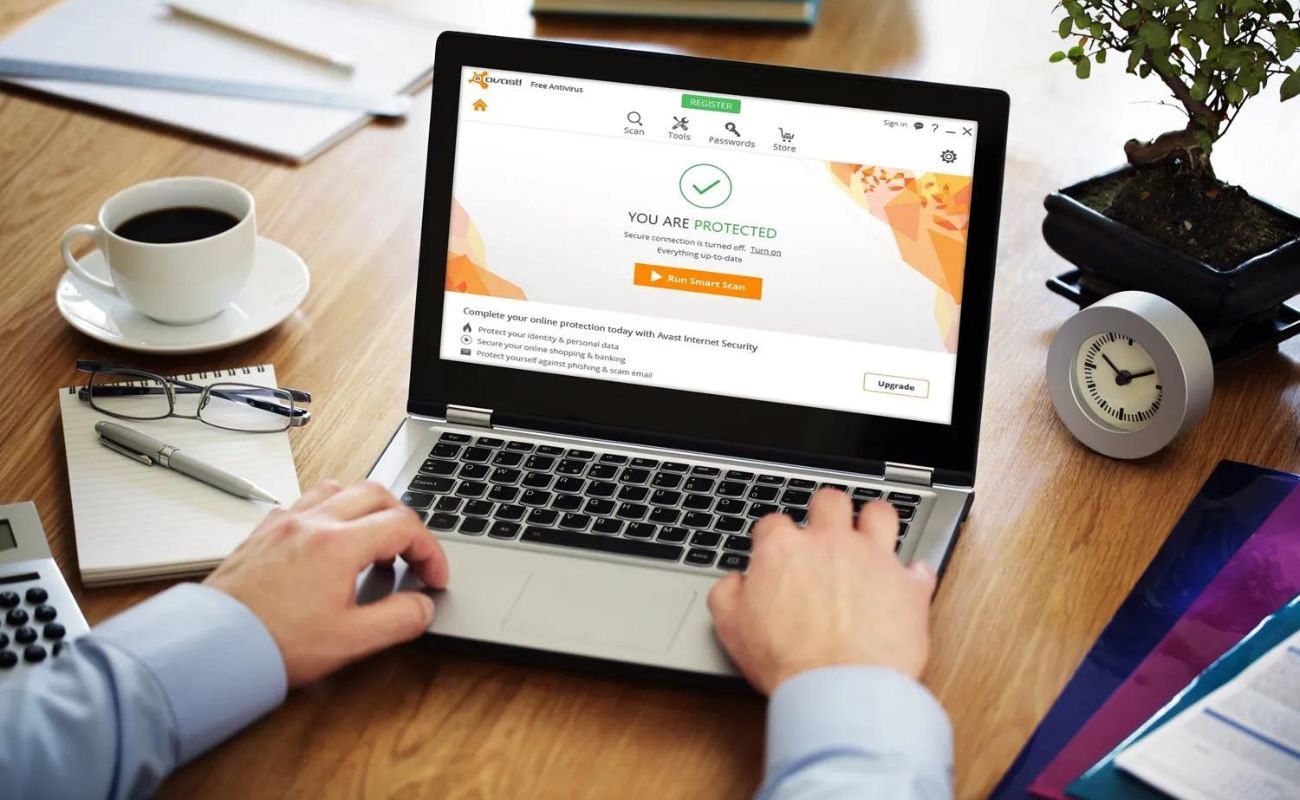Home>Reviews>Gadgets>Chromecast Hacking: Unveiling the Vulnerabilities


Gadgets
Chromecast Hacking: Unveiling the Vulnerabilities
Modified: September 5, 2024
Discover the vulnerabilities in Chromecast and learn about the latest hacks and security risks. Stay informed to protect your gadgets.
(Many of the links in this article redirect to a specific reviewed product. Your purchase of these products through affiliate links helps to generate commission for Techsplurge.com, at no extra cost. Learn more)
Table of Contents
Introduction
Google Chromecast is a popular streaming device that allows users to cast content from their smartphones, tablets, or computers to their television sets. However, like any other connected device, it is not immune to hacking and security vulnerabilities. This article delves into the world of Chromecast hacking, exploring various vulnerabilities and how they can be exploited. Additionally, practical tips on securing your Chromecast device will be provided.
Read more: How To Know If Your VPN Is Hacked
Background on Chromecast
Before diving into the hacking aspect, understanding what Chromecast is and how it works is essential. Chromecast is a small, compact device that plugs into the HDMI port of your television. It uses Wi-Fi to connect to your home network and allows streaming content from sources such as Netflix, YouTube, and Google Play Movies & TV.
How Chromecast Works
- Setup: The initial setup involves connecting the device to your Wi-Fi network using the Google Home app on your smartphone or tablet.
- Streaming: Once set up, you can cast content from your device to the Chromecast by selecting the cast icon in the app you are using.
- Communication: Chromecast communicates with your device using a combination of HTTP and HTTPS protocols. This communication is crucial for a seamless streaming experience.
Vulnerabilities in Chromecast
Several vulnerabilities have been identified in various versions of Chromecast devices. These vulnerabilities can be broadly categorized into two main types: those related to the firmware of the device and those related to the communication protocols used by the device.
Firmware Vulnerabilities
-
Buffer Overflow Vulnerabilities:
- Buffer overflow vulnerabilities occur when a program attempts to write more data to a buffer than it is designed to hold. This can cause the program to crash or execute malicious code.
- In 2015, a researcher discovered a buffer overflow vulnerability in the Chromecast firmware that could be exploited to execute arbitrary code on the device.
-
Unpatched Bugs:
- Over the years, several unpatched bugs have been discovered in Chromecast firmware. These bugs can be exploited by attackers to gain unauthorized access to the device.
- For instance, in 2018, a researcher found an unpatched bug in the Chromecast firmware that allowed him to gain root access to the device.
Communication Protocol Vulnerabilities
-
HTTP/HTTPS Vulnerabilities:
- The communication between your device and the Chromecast is primarily done using HTTP and HTTPS protocols. However, these protocols have their own set of vulnerabilities.
- For example, in 2019, a researcher demonstrated how an attacker could intercept and manipulate HTTP requests sent from your device to the Chromecast, potentially leading to unauthorized access or data tampering.
-
Wi-Fi Vulnerabilities:
- Since Chromecast relies heavily on Wi-Fi for communication, any vulnerability in Wi-Fi protocols can also affect the security of your device.
- For instance, KRACK (Key Reinstallation Attack) vulnerability in WPA2 protocol affects many devices connected via Wi-Fi, including Chromecast. This vulnerability allows attackers to intercept data transmitted over Wi-Fi networks.
Exploiting Vulnerabilities
To exploit these vulnerabilities, an attacker would typically follow these steps:
- Discovery: The attacker would first need to discover the Chromecast device on the network. This can be done using tools like Nmap or Wireshark.
- Firmware Analysis: If the vulnerability is related to firmware, the attacker would need to analyze the firmware to understand how it can be exploited.
- Exploitation: Once the vulnerability is identified, the attacker would use specialized tools or scripts to exploit it. For example, if it's a buffer overflow vulnerability, the attacker might use a tool like Metasploit to create a payload that overflows the buffer.
- Execution: After exploiting the vulnerability, the attacker would execute malicious code on the device. This could range from gaining root access to installing malware.
Practical Tips for Securing Your Chromecast
While it's impossible to completely eliminate all risks associated with hacking, several practical steps can help secure your Chromecast device:
-
Regular Updates:
- Ensure that your Chromecast is always running the latest firmware. Regular updates often patch known vulnerabilities and improve security.
- Use the Google Home app to check for updates and apply them as soon as they are available.
-
Strong Network Security:
- Use a strong and unique password for your Wi-Fi network. Avoid using default passwords or easily guessable ones.
- Enable WPA2 encryption (or WPA3 if available) on your router to protect data transmitted over Wi-Fi.
-
Firewall Configuration:
- Configure your router's firewall to block incoming traffic on ports that are not necessary for Chromecast's operation. This can help prevent unauthorized access.
- Use a firewall on your device to block any suspicious traffic.
-
Network Segmentation:
- Segment your network by creating separate subnets for different devices. This can help contain any potential breaches to a specific part of your network.
-
Monitoring:
- Regularly monitor your network for any suspicious activity using tools like Wireshark or Nmap.
- Keep an eye on your device's logs for any unusual behavior.
-
Use a VPN:
- Consider using a VPN (Virtual Private Network) when casting content from public networks. This adds an extra layer of encryption and can protect your data from being intercepted.
-
Disable Unused Features:
- Disable any unused features on your Chromecast device to reduce the attack surface. For example, if you don't use the guest mode, disable it.
Final Thoughts
Chromecast hacking is a serious concern that highlights the importance of maintaining robust security measures for connected devices. By understanding the vulnerabilities in Chromecast firmware and communication protocols, users can take proactive steps to secure their devices. Regular updates, strong network security, firewall configuration, network segmentation, monitoring, using a VPN, and disabling unused features are all crucial steps in protecting your Chromecast from potential threats.
While no device is completely hack-proof, being aware of these vulnerabilities and taking necessary precautions can significantly reduce the risk of unauthorized access or data tampering. Always stay informed about the latest security patches and best practices to ensure a safe and enjoyable streaming experience with your Chromecast.