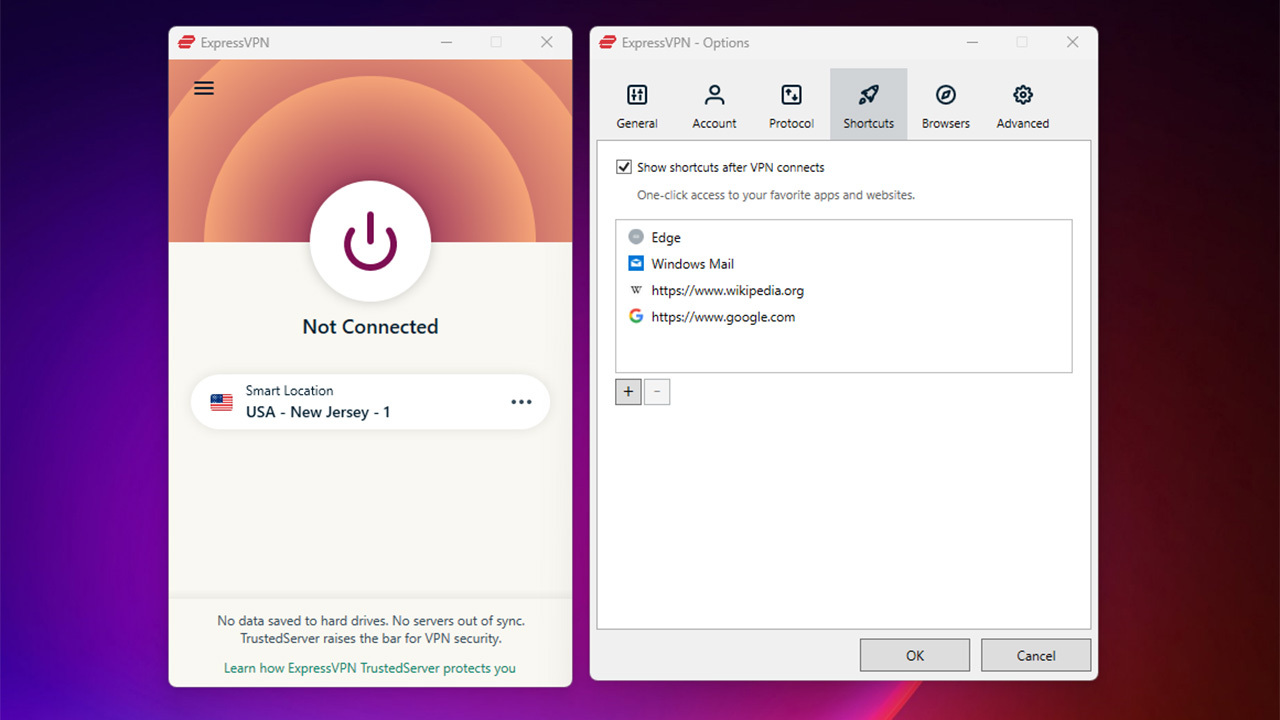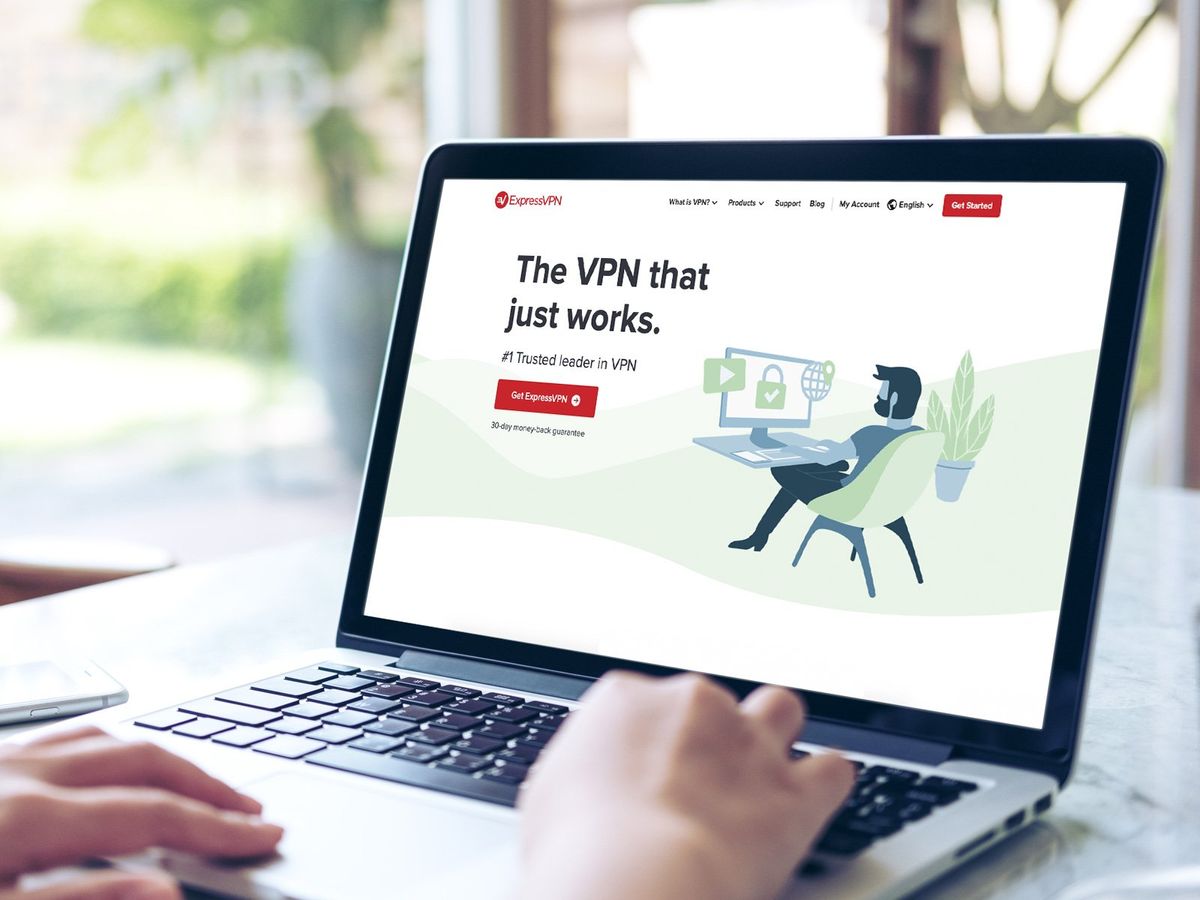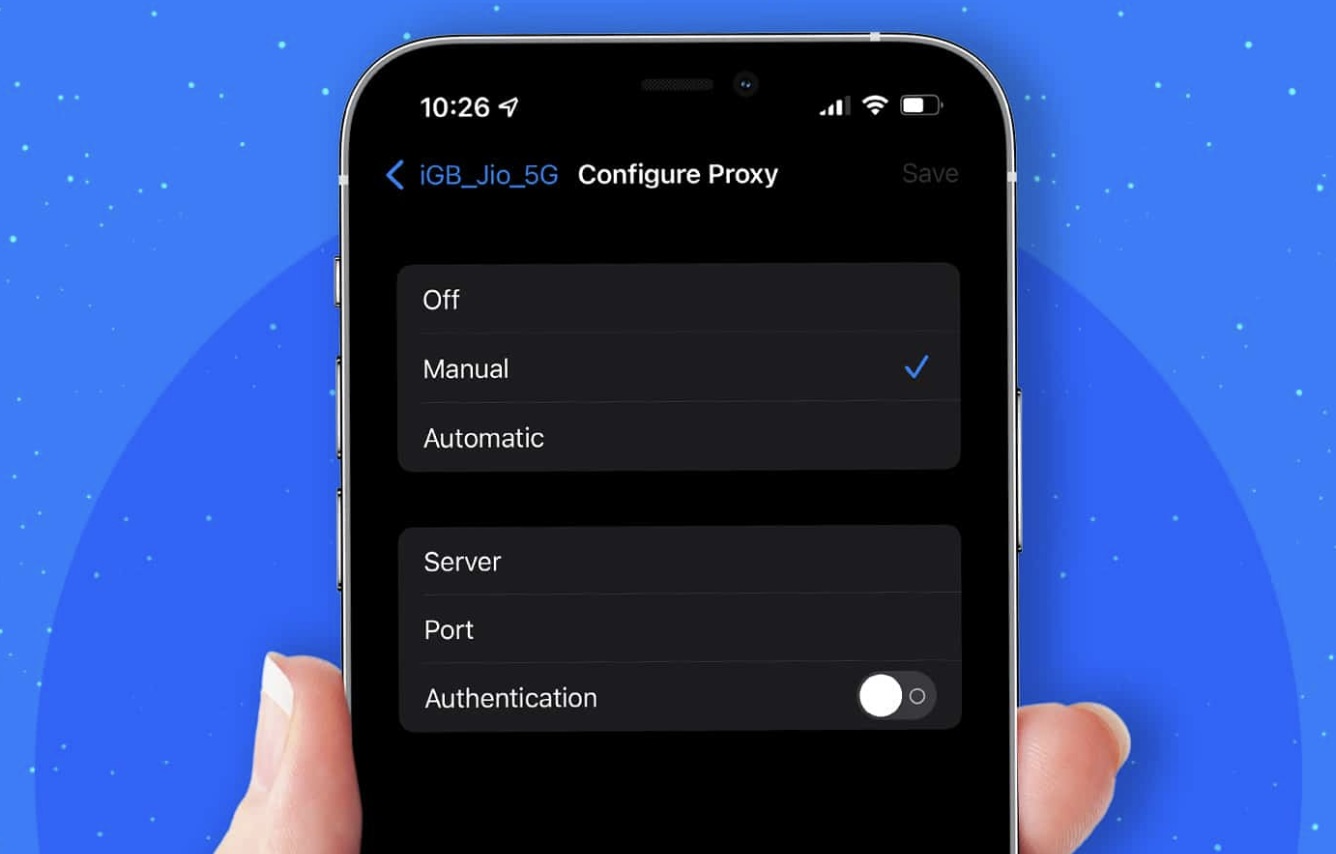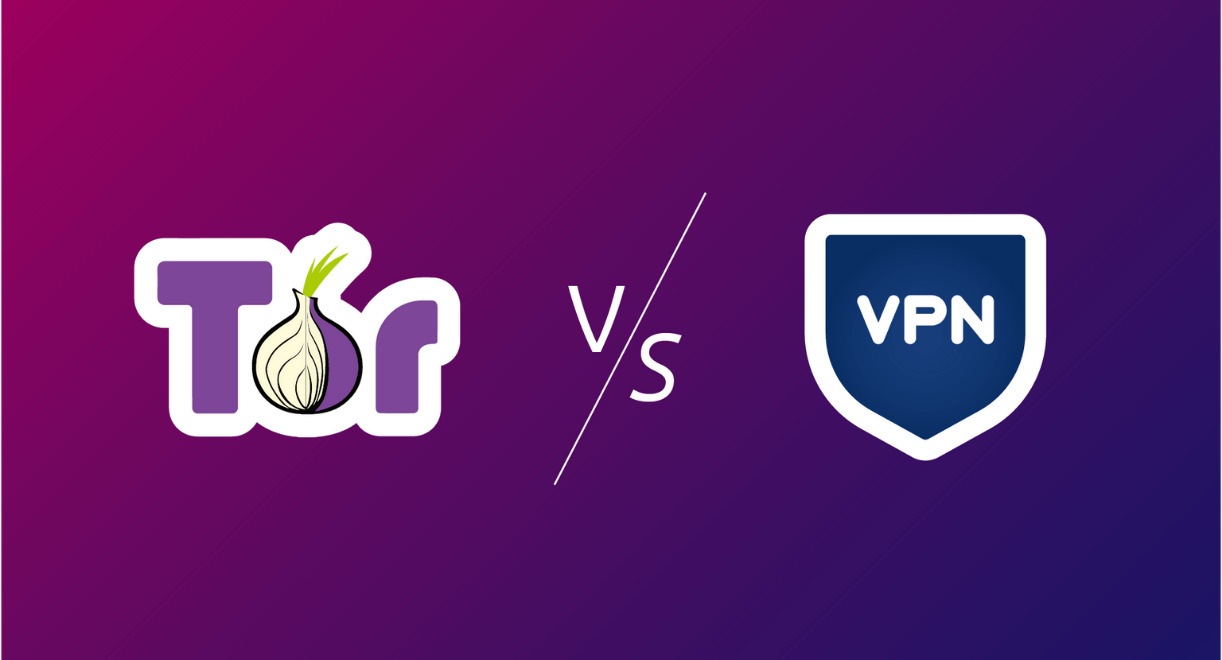Home>Software and Apps>Optimal VPN Location for Warzone: Unveiling the Best Choice
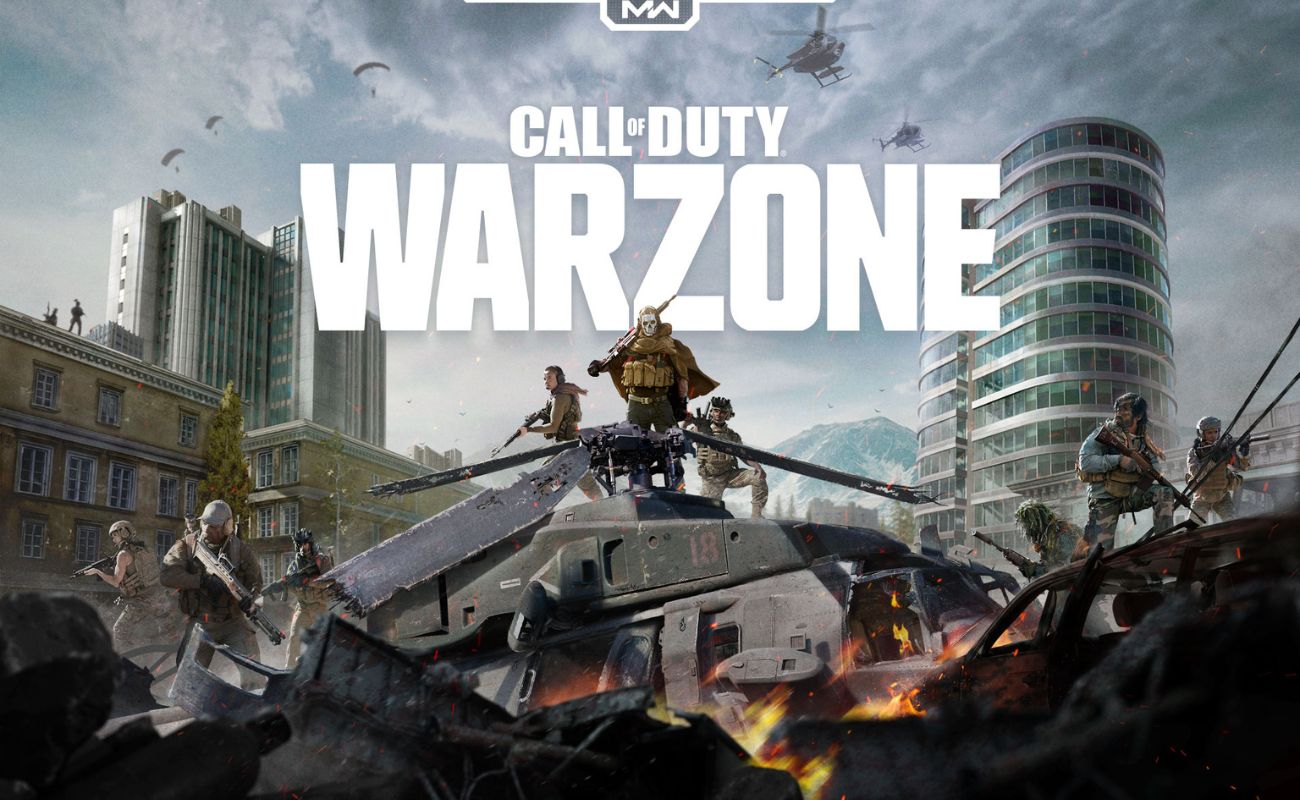
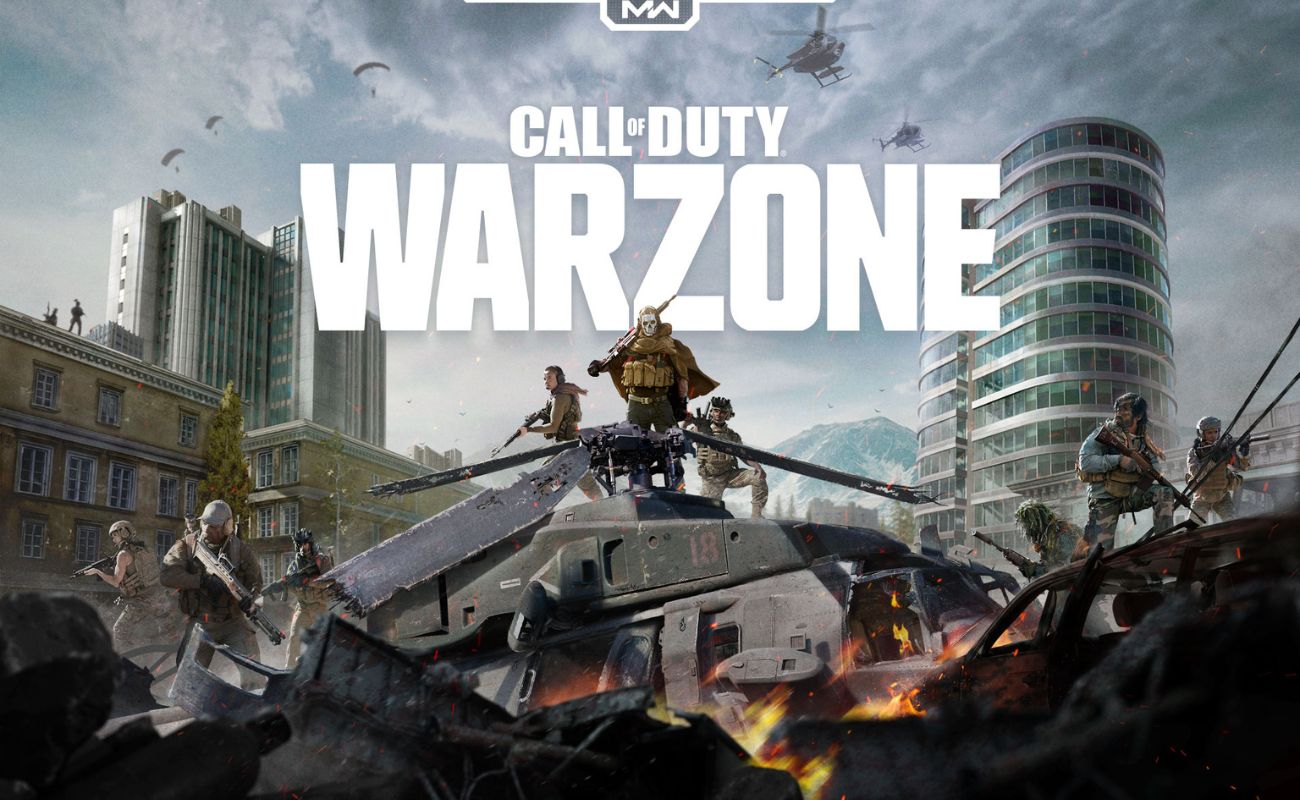
Software and Apps
Optimal VPN Location for Warzone: Unveiling the Best Choice
Modified: September 5, 2024
Discover the top VPN location for Warzone with our expert guide. Find the best choice for optimal performance. Explore more software and apps tips.
(Many of the links in this article redirect to a specific reviewed product. Your purchase of these products through affiliate links helps to generate commission for Techsplurge.com, at no extra cost. Learn more)
Table of Contents
Why Use a VPN for Warzone?
Understanding why players use VPNs can help you make an informed decision. Here are three compelling reasons:
Reduce Your Ping
One primary reason for using VPNs is to reduce ping. If your internet service provider throttles your connection, a VPN can help bypass these restrictions by connecting to a nearby server. This can significantly improve game performance by reducing lag and load times.
Prevent DDoS Attacks
Distributed denial-of-service (DDoS) attacks are common in online gaming. These attacks flood your connection with nonsense data, causing it to crash. By using a VPN, you can hide your actual IP address, and the VPN server will absorb the brunt of the attack, protecting your connection.
Get into Bot Lobbies
Warzone's skill-based matchmaking (SBMM) system often pairs players with similar skill levels. This can be problematic for those looking to grind their way up through the ranks quickly. By using a VPN, you can easily find players new to the game and improve your stats quickly. This is particularly useful for players who want to avoid strong opponents and focus on improving their skills.
Choosing the Right VPN
Not all VPNs are created equal, especially for gaming. Here are some key factors to consider:
Security
While security might not be the primary concern for gamers, it's crucial to ensure that your VPN keeps your data secure. Look for VPNs with robust security features such as threat protection, dual kill switches, and no-logs policies.
Server List
A large server list is essential for finding the right lobby. VPNs with thousands of servers in diverse locations can significantly lower the chances of overcrowding, which could affect your internet connection speed.
Additional Features
High-level VPNs often come with additional features that can enhance your gaming experience. These might include virtual LANs (VLANs), bypassers, and alert features.
Console Compatibility
If you're not playing on a PC, consider a VPN that has an app on your console of preference. All of the VPNs listed in our top picks work well on both PlayStation and Xbox.
Read more: The Best Free VPN for Mac Users
Price
Affordability is crucial. You don't want to break the bank on a VPN when you could be using that money for skins and equipment. Look for VPNs that offer long-term subscriptions at an affordable price of no more than $5 per month.
Top VPNs for Warzone
Based on research and testing, here are the top VPNs for Warzone:
NordVPN
- Performance: Known for high-speed performance, making it ideal for gaming. It has over 6,400 servers in 59 countries, ensuring you can find a server that suits your needs.
- Security: Offers robust security features including threat protection, dual kill switches, and a no-logs policy.
- Price: Priced at $3.39 per month for a long-term subscription.
Private Internet Access VPN (PIA)
- Server Network: Has the largest server network among the VPNs listed, with over 3,000 servers in 80 countries. This ensures you can find a less populated server to get into bot lobbies easily.
- Security: Offers strong security features including a kill switch and no-logs policy.
- Price: Priced at $2.19 per month for a long-term subscription.
Surfshark
- Additional Features: Stands out for its bonus features such as a bypasser and clean web alert feature. These can enhance your gaming experience by blocking ads and protecting you from malware.
- Server List: Has over 3,200 servers in 100 countries, providing a diverse range of options for finding the right lobby.
- Price: Priced at $2.19 per month for a long-term subscription.
CyberGhost
- Server List: Boasts an impressive 11,500+ servers in 90 countries, making it one of the most extensive server networks available.
- Security: Offers robust security features including a no-logs policy, content blocker, and kill switch.
- Price: Priced at $2.19 per month for a long-term subscription.
Norton Secure VPN
- Security: Known for its high level of security with features like a kill switch and no-logs policy. It also includes an ad blocker to enhance your gaming experience.
- Server List: Has over 1,000 servers in 29 countries, providing a decent range of options for finding a suitable lobby.
- Price: Priced at $2.49 per month for a long-term subscription.
ExpressVPN
- Performance: Known for high-speed performance, making it ideal for gaming. It has over 3,000 servers in 94 countries.
- Security: Offers strong security features including a kill switch and ad blocker. It also includes Threat Manager to protect against malware.
- Price: Priced at $6.67 per month for a long-term subscription.
Read more: Enhancing Your Warzone Experience with VPN
Best VPN Locations for Warzone Bot Lobbies
The location you choose can significantly impact your gaming experience. Here are some of the best locations for finding bot lobbies:
Hawaii
Known for having a low number of professional players, Hawaii is an excellent choice for finding easy lobbies. The time zone difference also means fewer players are online during peak hours.
Egypt
Egypt is another location with a low skill level, making it easier to find bot lobbies. The time zone difference also helps in avoiding busy servers during peak hours.
Argentina
Similar to Hawaii and Egypt, Argentina has a low number of professional players, making it an ideal location for finding easy lobbies.
Kenya
Kenya is often mentioned as a good location for finding bot lobbies. The time zone difference and low number of professional players make it an attractive choice.
How to Use a VPN for Warzone
Using a VPN for Warzone is relatively straightforward. Here’s a step-by-step guide:
Download and Register
Download the VPN software and register for an account. Most VPNs offer a free trial period, which is useful for testing the service before committing to a subscription.
Select the Server
Once you have the VPN software installed, select a server location that is known for having fewer professional players. This could be a location like Hawaii, Egypt, or Argentina.
Read more: How To Change VPN Location
Adjust Settings
Some VPNs allow you to adjust settings such as packet loss and network type. This can help in optimizing your connection for gaming.
Boost Your Connection
If you're using a VPN like LagoFast, you can also boost your connection to improve your in-game FPS performance. This involves selecting the FPS Boost tab and adjusting the settings as needed.
Risks of Using a VPN in Warzone
While using a VPN can significantly enhance your gaming experience, there are risks involved. Here are some key considerations:
Ban Risks
Activision has stated that attempting to hide or disguise your identity or hardware devices may result in a permanent suspension. While using a VPN is not explicitly prohibited, it does carry risks.
Lag Issues
One primary drawback of using a VPN is the potential for increased lag. Since you're connected to a more distant server, network data takes longer to propagate, which can cause ping values to increase.
Alternative Methods
Some players prefer using game boosters like LagoFast instead of VPNs. These tools do not hide your information and are considered safer alternatives.