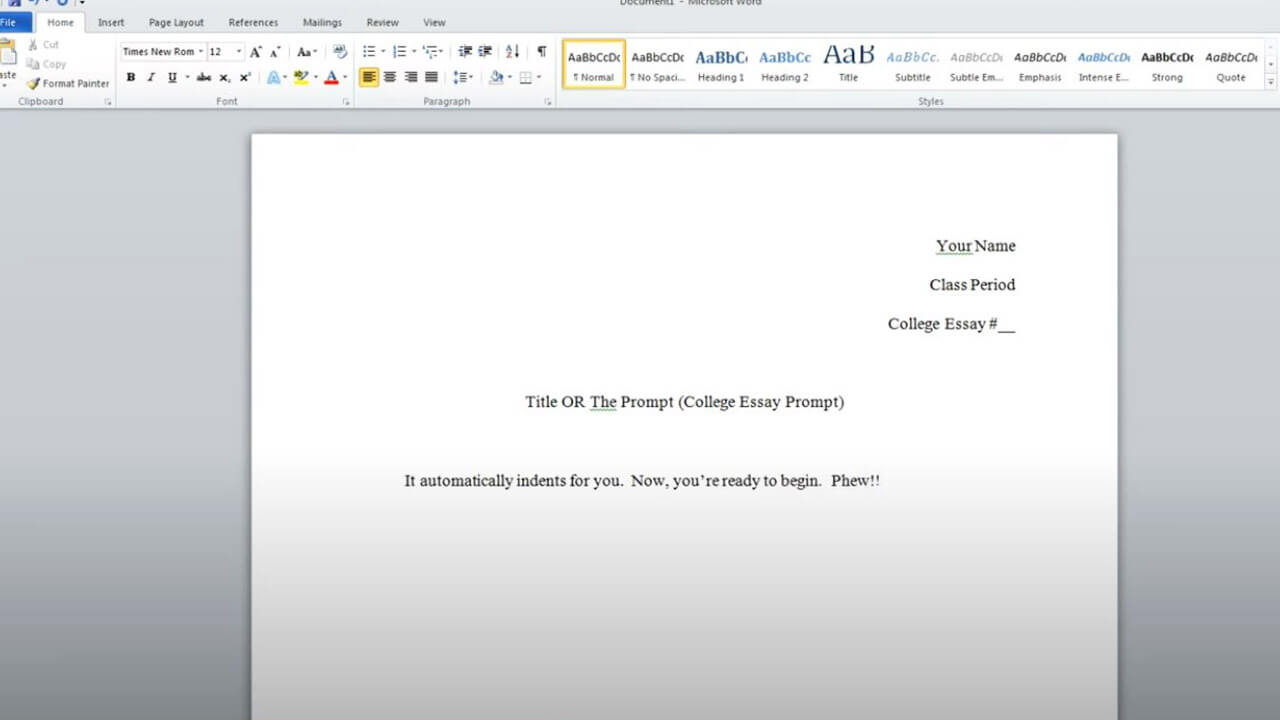Home>Software and Apps>What Is OpenVPN


Software and Apps
What Is OpenVPN
Modified: September 5, 2024
Learn about OpenVPN, a versatile open-source software for secure internet connections. Discover how to use it and its applications in software and apps.
(Many of the links in this article redirect to a specific reviewed product. Your purchase of these products through affiliate links helps to generate commission for Techsplurge.com, at no extra cost. Learn more)
Table of Contents
What Is OpenVPN?
OpenVPN is a widely used open-source software application that implements virtual private network (VPN) techniques to create secure and encrypted connections over the internet. It provides a robust and flexible solution for remote access, site-to-site VPNs, and other network configurations. This article delves into the details of OpenVPN, its features, how it works, and its applications in various scenarios.
Read more: What Is Chromecast
History of OpenVPN
OpenVPN was first released in 2002 by James Yonan. It quickly gained popularity due to its ease of use, flexibility, and robust security features. Over the years, OpenVPN has evolved to support a wide range of platforms and configurations, making it a go-to solution for many organizations and individuals seeking secure network connectivity.
Key Features of OpenVPN
Security
- Encryption: OpenVPN uses various encryption protocols such as AES (Advanced Encryption Standard) and SSL/TLS (Secure Sockets Layer/Transport Layer Security). These protocols ensure that all data transmitted over the VPN is encrypted, making it unreadable to unauthorized parties.
- Authentication: OpenVPN supports multiple authentication methods, including username/password, certificate-based authentication, and even two-factor authentication. This ensures that only authorized users can connect to the VPN.
- Key Exchange: The key exchange mechanism in OpenVPN ensures that both the client and server agree on a shared secret key without revealing their individual keys.
Flexibility
- Platform Support: OpenVPN can run on a variety of operating systems including Windows, macOS, Linux, and even mobile devices like Android and iOS.
- Configuration Options: The software offers extensive configuration options, allowing users to customize settings such as encryption methods, authentication protocols, and port numbers.
- Multi-Protocol Support: OpenVPN supports multiple protocols including TCP (Transmission Control Protocol) and UDP (User Datagram Protocol), which are useful for different network conditions.
Read more: How OpenVPN Works
Scalability
- Server Configuration: OpenVPN servers can handle multiple clients simultaneously, making it suitable for large-scale deployments.
- Load Balancing: The software supports load balancing techniques to distribute incoming traffic across multiple servers, ensuring high availability and performance.
Ease of Use
- Client-Server Architecture: The client-server architecture of OpenVPN makes it easy to set up and manage. Users can download the client software and connect to a server without needing extensive technical knowledge.
- GUI Clients: There are several graphical user interface (GUI) clients available for OpenVPN, such as the official OpenVPN client and third-party applications like Tunnelblick for macOS.
Community Support
- Open Source: As an open-source project, OpenVPN benefits from a large community of developers who contribute to its development and provide support.
- Documentation: The official documentation is comprehensive and includes tutorials, guides, and troubleshooting tips.
How OpenVPN Works
Read more: What Is Chromecast Audio
Initialization
- When a user initiates a connection using OpenVPN, the client software establishes a connection with the server.
- The client and server negotiate the encryption method and authentication protocol to be used for the session.
Key Exchange
- The key exchange process involves generating and sharing cryptographic keys between the client and server.
- This is typically done using Diffie-Hellman key exchange or RSA key exchange, ensuring that both parties have a shared secret key without revealing their individual keys.
Authentication
- Once the keys are exchanged, the client and server authenticate each other using the chosen authentication method.
- This could involve providing a username and password or using certificates for more secure authentication.
Encryption
- After successful authentication, all data transmitted between the client and server is encrypted using the agreed-upon encryption method.
- The encryption ensures that even if data is intercepted by unauthorized parties, it will be unreadable without the decryption key.
Read more: What Is A VPN On A Phone
Data Transmission
- Once the connection is established, data can be transmitted securely over the VPN.
- The VPN tunnel encapsulates the original data packets in a new header, ensuring that they are routed through the secure tunnel instead of the public internet.
Tunnel Establishment
- The VPN tunnel is established using protocols like TCP or UDP, depending on the configuration.
- The tunnel acts as a secure channel for data transmission between the client and server.
Applications of OpenVPN
Remote Access VPNs
- Employees working remotely can connect securely to their company's internal network using an OpenVPN server.
- This ensures that sensitive company data remains protected from unauthorized access.
Read more: Effortlessly Set Up OpenVPN on Ubuntu
Site-to-Site VPNs
- Multiple offices of a company can establish secure connections between each other using OpenVPN.
- This facilitates data sharing and collaboration across different locations while maintaining network security.
Wireless Networks
- Public Wi-Fi networks often lack robust security measures, making them vulnerable to hacking.
- Using OpenVPN on public Wi-Fi networks provides an additional layer of security by encrypting all data transmitted over the network.
Cloud Services
- Cloud providers often require secure connections for data transfer and management.
- OpenVPN can be used to establish secure connections between cloud services and on-premises infrastructure.
Internet of Things (IoT) Devices
- IoT devices often require secure communication protocols to prevent unauthorized access.
- OpenVPN can be used to encrypt data transmitted between IoT devices and their servers or other devices.
Gaming and Streaming
- Gamers and streamers often need low-latency connections for real-time communication and data transfer.
- OpenVPN can provide such connections while ensuring that data remains secure during transmission.
Configuration and Setup
Install OpenVPN Server
- The first step is to install the OpenVPN server software on your chosen operating system.
- This typically involves downloading the package from the official website and following installation instructions.
Generate Certificates
- To establish secure connections, you need to generate certificates for both the server and clients.
- This involves creating a Certificate Authority (CA), server certificate, and client certificates.
Read more: What Is X VPN
Create Configuration Files
- You need to create configuration files for both the server and clients.
- These files specify settings such as encryption methods, authentication protocols, and port numbers.
Start the Server
- Once configuration files are created, you can start the OpenVPN server.
- The server will listen on a specified port and wait for incoming connections from clients.
Connect Clients
- Clients can connect to the server by running their respective OpenVPN clients with the provided configuration files.
- The clients will authenticate with the server using their certificates and establish a secure connection.
Troubleshooting Common Issues
Read more: What Are VPN Protocols
Connection Refusal
- If clients are unable to connect to the server, check if the server is running correctly.
- Ensure that firewall rules allow incoming traffic on the specified port.
Authentication Failures
- If authentication fails, verify that certificates are correctly generated and configured.
- Check if client certificates match those expected by the server.
Encryption Errors
- If encryption fails, ensure that encryption methods are correctly specified in configuration files.
- Check if encryption algorithms are compatible with both server and client versions.
Port Conflicts
- If multiple services are using the same port number, configure OpenVPN to use an alternative port or adjust other services accordingly.
Read more: What Is A Subtitle In An Article
Network Issues
- If network connectivity issues persist, troubleshoot network settings such as DNS resolution or routing configurations.
Additional Resources
For further information on setting up and managing OpenVPN environments, refer to the official documentation available on the OpenVPN website. Additionally, there are numerous community-driven resources and tutorials that provide detailed guides tailored to specific use cases.