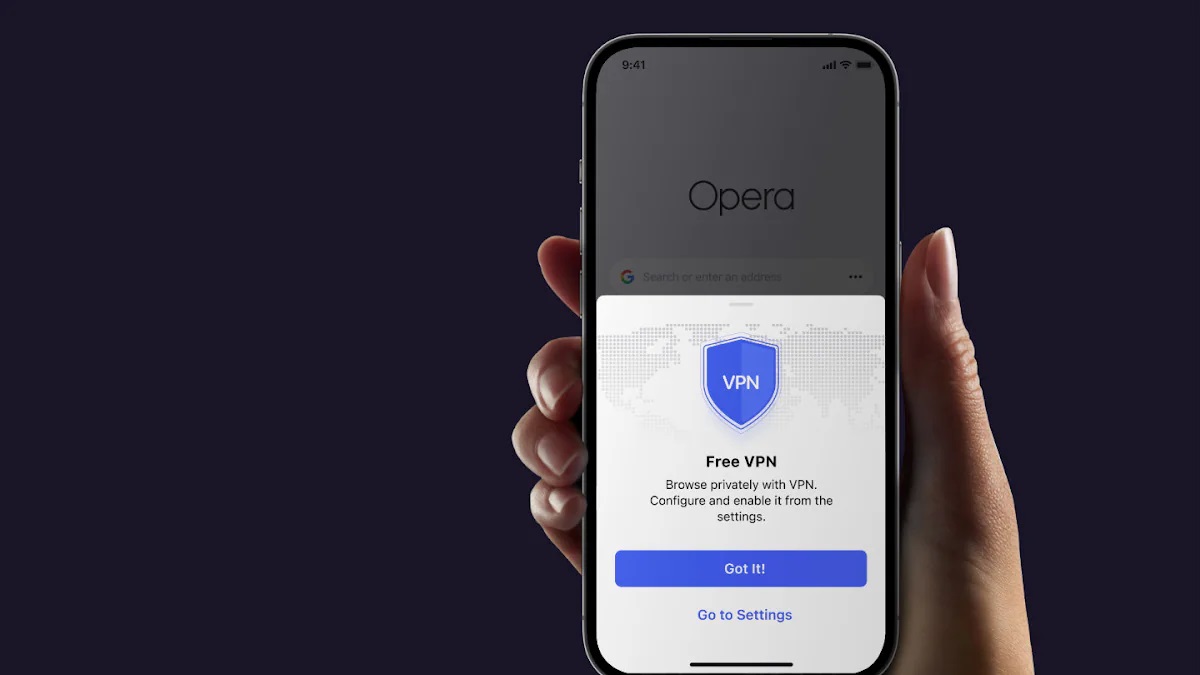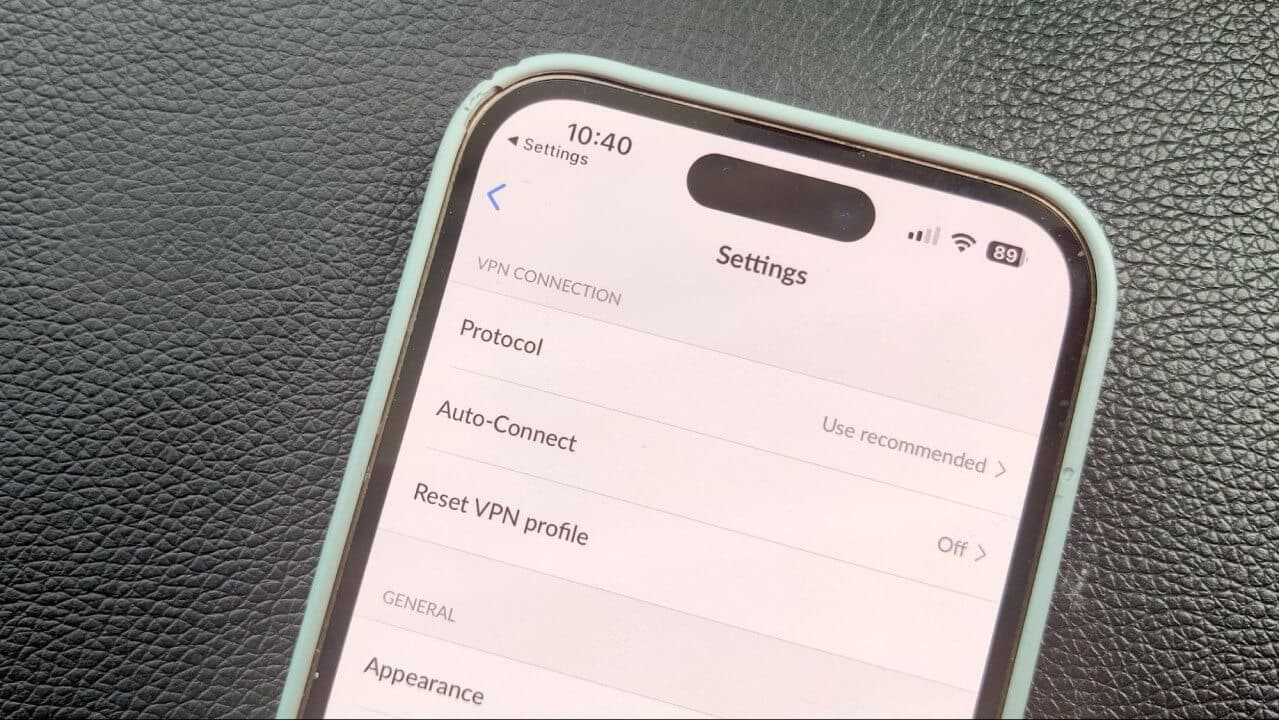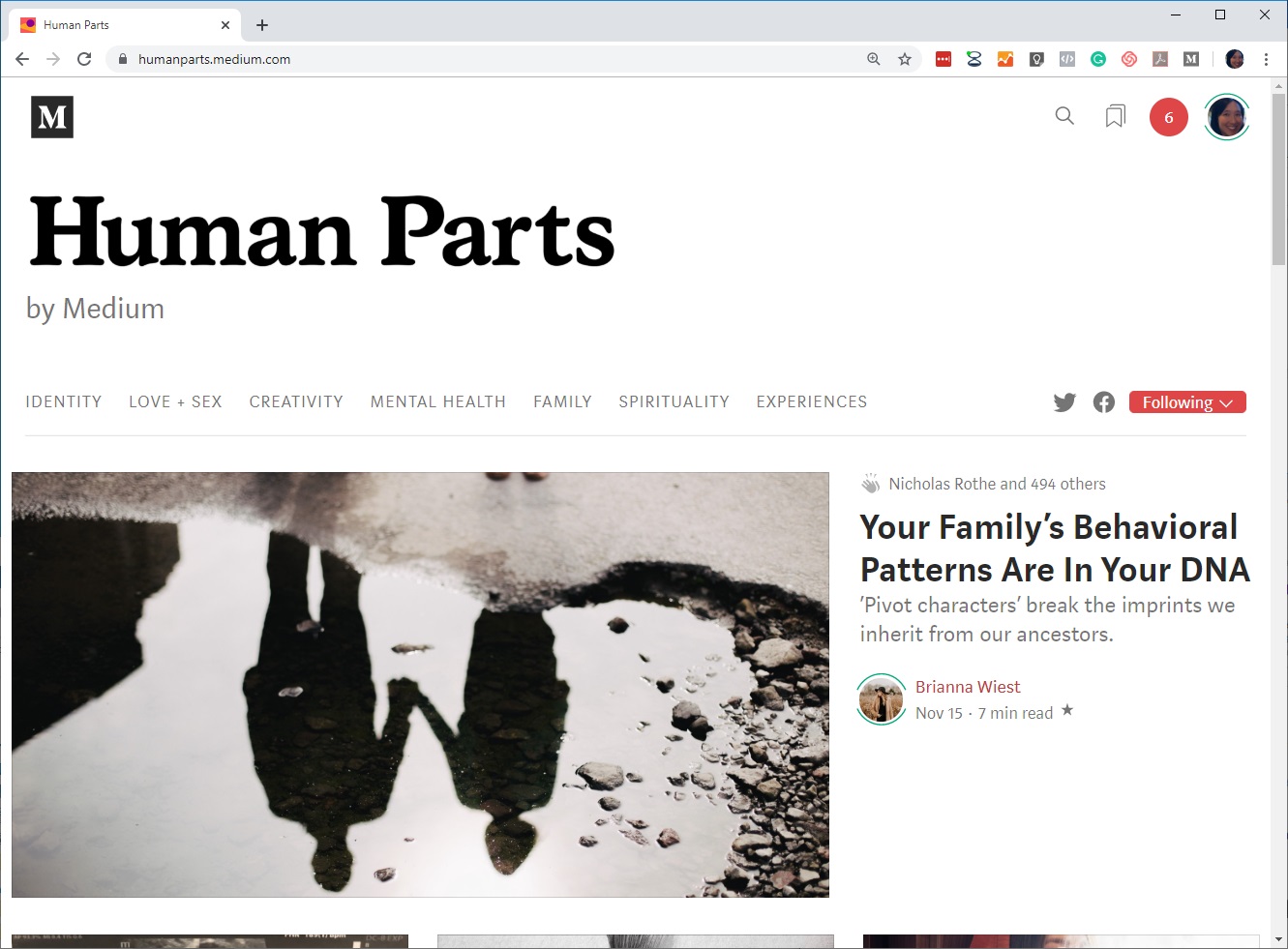Home>Software and Apps>What Is A VPN On A Phone


Software and Apps
What Is A VPN On A Phone
Modified: September 5, 2024
Learn how to use software and apps to set up a VPN on your phone for secure and private internet browsing. Find out the benefits and steps to get started.
(Many of the links in this article redirect to a specific reviewed product. Your purchase of these products through affiliate links helps to generate commission for Techsplurge.com, at no extra cost. Learn more)
Table of Contents
What is a VPN?
A Virtual Private Network (VPN) creates a secure, encrypted connection between your device and a VPN server. This connection masks your IP address, making it appear as though you are accessing the internet from a different location. Essentially, a VPN acts as a tunnel that encrypts your internet traffic, ensuring that your data remains private and secure.
Read more: What Is VPN On iPhone
Types of VPNs
- Consumer VPNs: Designed for individual users, these VPNs protect personal data while browsing, streaming, or using public Wi-Fi.
- Business VPNs: Companies use these to secure employees' internet connections while working remotely, often including features like content filtering and firewalls.
- Free VPNs: Offer limited features and often come with ads. Suitable for casual users but may lack robust security.
- Paid VPNs: Provide advanced features and better security. Typically subscription-based, they offer benefits like faster speeds and more servers.
How Does a VPN Work?
A VPN works by creating a secure connection between your device and a VPN server. Here’s a step-by-step explanation:
- Connection Establishment: Your device sends a request to the VPN server to establish a connection.
- Encryption: Once connected, all internet traffic is encrypted using advanced algorithms such as AES or OpenVPN.
- IP Address Masking: The encrypted data is routed through the VPN server, masking your original IP address.
- Data Transmission: The encrypted data is transmitted over the internet, and the VPN server decrypts it before sending it to its final destination.
- Return Path: Data sent back to your device follows the same path in reverse, ensuring all communication remains encrypted and secure.
Why Do You Need a VPN on Your Phone?
Security
- Public Wi-Fi Networks: Public Wi-Fi networks are often unsecured, making it easy for hackers to intercept your data. A VPN encrypts your data, ensuring that even if you're using a public network, your information remains safe.
- Malware Protection: A VPN can help protect against malware by encrypting your data, making it harder for malicious software to intercept and steal sensitive information.
Read more: What Is Chromecast
Privacy
- IP Address Protection: By masking your IP address, a VPN ensures that your online activities are not tracked by third parties, such as advertisers or government agencies.
- Location-Based Services: Some apps and services use your location to provide personalized content or services. A VPN can help you bypass these location-based restrictions, allowing you to access content that might be geo-restricted.
Speed and Performance
- Optimized Servers: Many VPNs have optimized servers designed to provide faster speeds and better performance. This is particularly useful for streaming services or online gaming.
- Reduced Lag: By reducing the latency associated with internet traffic, a VPN can improve the overall performance of your device, especially when using data-intensive applications.
Access to Geo-Restricted Content
- Streaming Services: Many streaming services like Netflix, Hulu, and Amazon Prime are geo-restricted, meaning they can only be accessed from specific regions. A VPN allows you to bypass these restrictions, giving you access to a wider range of content.
- Social Media and Apps: Some social media platforms or apps may be restricted in certain regions. A VPN can help you access these services regardless of your location.
Choosing the Right VPN for Your Phone
Read more: What Is OpenVPN
Security Features
- Encryption Protocols: Look for VPNs that use strong encryption protocols like AES-256 or OpenVPN.
- Kill Switch: A kill switch automatically disconnects your internet if the VPN connection drops, ensuring that your data remains encrypted.
Server Locations
- Global Coverage: Choose a VPN with servers located in multiple countries to ensure access to a wide range of content.
- Server Speed: Opt for a VPN with fast servers to minimize lag and ensure smooth performance.
Ease of Use
- User-Friendly Interface: Select a VPN with an intuitive interface that is easy to navigate, even for those who are not tech-savvy.
- Mobile Apps: Ensure the VPN offers mobile apps for both iOS and Android devices.
Customer Support
- 24/7 Support: Look for VPNs that offer 24/7 customer support in case you encounter any issues.
- Knowledge Base: A comprehensive knowledge base can be helpful in troubleshooting common problems.
Read more: What Is Chromecast Audio
Pricing
- Subscription Plans: Compare the pricing plans of different VPNs to find one that fits your budget.
- Free Trials: Some VPNs offer free trials, which can be useful for testing the service before committing to a subscription.
Setting Up a VPN on Your Phone
For iOS Devices
- Download the App: Go to the App Store and download the VPN app of your choice.
- Install the App: Once downloaded, tap “Install” to install the app.
- Launch the App: Open the app and sign up for an account if you haven’t already.
- Connect to a Server: Select a server location and tap “Connect” to establish the VPN connection.
- Verify Connection: Check that your VPN is working by visiting a website that detects VPN usage.
For Android Devices
- Download the App: Go to the Google Play Store and download the VPN app of your choice.
- Install the App: Once downloaded, tap “Install” to install the app.
- Launch the App: Open the app and sign up for an account if you haven’t already.
- Connect to a Server: Select a server location and tap “Connect” to establish the VPN connection.
- Verify Connection: Check that your VPN is working by visiting a website that detects VPN usage.
Read more: What Is X VPN
Common Issues with VPNs
Speed Issues
- Server Overload: Sometimes, servers can become overloaded, leading to slower speeds.
- Distance from Server: The farther you are from the VPN server, the slower your speeds may be.
Connection Drops
- Network Congestion: If your network is congested, it can cause the VPN connection to drop.
- Server Maintenance: Sometimes, servers may go down for maintenance, causing connectivity issues.
Compatibility Issues
- App Compatibility: Some apps may not be compatible with VPNs, leading to connectivity issues.
- Operating System Issues: Certain operating systems may have issues with VPN functionality.
Using a VPN on your phone is essential for maintaining privacy and security while browsing the internet. With the numerous types of VPNs available, it’s crucial to choose one that meets your specific needs. By understanding how VPNs work and the factors to consider when selecting one, you can ensure that your online activities remain protected and secure. Whether you’re concerned about public Wi-Fi security, geo-restricted content, or simply want to protect your personal data, a VPN is an indispensable tool in today’s digital landscape.
By following the guidelines outlined in this article, you can effectively utilize a VPN on your phone to enhance your online experience and safeguard your digital footprint. Always prioritize security and privacy in your online activities, and consider investing in a reliable VPN service to ensure that your data remains protected at all times.