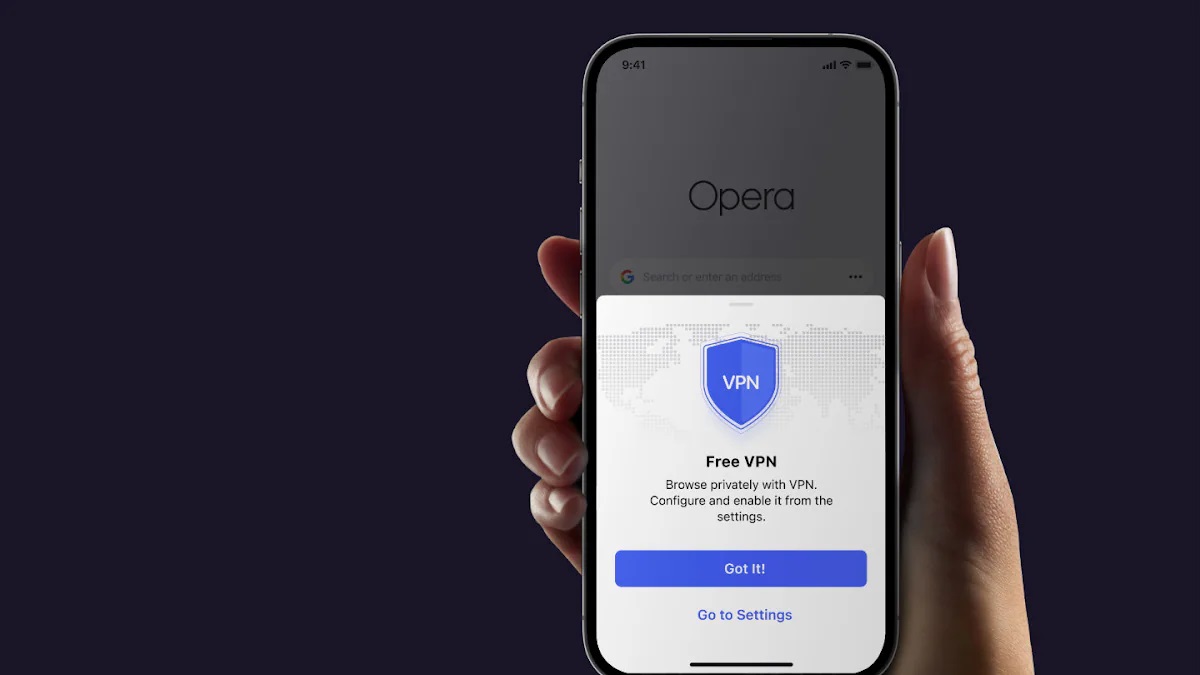Home>Software and Apps>Enabling LAN Access with VPN


Software and Apps
Enabling LAN Access with VPN
Modified: September 5, 2024
Discover how to enable LAN access with VPN using the latest software and apps. Enhance your network security and productivity with our expert tips and recommendations.
(Many of the links in this article redirect to a specific reviewed product. Your purchase of these products through affiliate links helps to generate commission for Techsplurge.com, at no extra cost. Learn more)
Table of Contents
Introduction
Ensuring secure and reliable access to local area networks (LANs) is vital for both personal and professional environments. Virtual Private Networks (VPNs) have become a cornerstone in network security, providing a secure tunnel for data transmission over the internet. This guide covers the process of enabling LAN access with VPN, including fundamental concepts, configuration steps, and best practices.
Understanding VPNs
A VPN creates a secure, encrypted connection over the internet between a user's device and a VPN server. This connection allows users to send and receive data as if they were directly connected to the LAN while maintaining data security and privacy.
Types of VPNs
- Remote Access VPNs: Allow individual users to connect to a LAN from a remote location. Commonly used by employees working from home or traveling.
- Site-to-Site VPNs: Connect two or more LANs over the internet, creating a secure and private network between them. Often used by businesses to connect multiple offices.
- Client-Server VPNs: Involve a client connecting to a server. Commonly used in remote access scenarios.
Components of a VPN
To set up a VPN, several components are needed:
- VPN Server: Manages the VPN connections. Can be a dedicated hardware device or software application running on a server.
- VPN Client: Software or application installed on the user's device that connects to the VPN server.
- Encryption: Uses algorithms to secure data transmission. Common protocols include OpenVPN, PPTP, L2TP/IPSec, and SSL/TLS.
- Authentication: Users must authenticate themselves to the VPN server before gaining access. This can be done using passwords, certificates, or other methods.
Steps to Enable LAN Access with VPN
Step 1: Choose a VPN Solution
Several VPN solutions are available, both free and paid. Some popular options include:
- OpenVPN: Open-source, supports multiple platforms, highly customizable.
- PPTP: Widely supported but less secure than other options.
- L2TP/IPSec: Secure, widely supported, can be complex to set up.
- SSL/TLS: Often used in web-based VPNs, secure but may have performance issues.
Step 2: Set Up the VPN Server
- Install VPN Software: Depending on your chosen VPN solution, install the necessary software on your server. For example, if using OpenVPN, install OpenVPN server software.
- Configure the Server: Configure settings, including IP address range, subnet mask, and DNS settings. Configure firewall rules to allow VPN traffic.
- Generate Certificates: If using OpenVPN or SSL/TLS, generate certificates for authentication.
- Start the VPN Service: Start the VPN service on your server.
Step 3: Configure the VPN Client
- Install VPN Client Software: Install the VPN client software on your device. For example, if using OpenVPN, install OpenVPN client software.
- Connect to the VPN Server: Use the client software to connect to the VPN server. Enter the server's IP address or hostname, along with any required credentials.
- Verify Connection: Once connected, verify access to LAN resources by checking if internal IP addresses and resources are reachable.
Step 4: Test and Optimize
- Test the Connection: Ensure the VPN connection is stable and secure.
- Optimize Performance: Adjust settings such as encryption strength, compression levels, and packet size.
- Monitor Logs: Detect any issues or security breaches by monitoring logs.
Read more: iOS VPN: Data Leakage Enabled When?
Best Practices for VPN Configuration
- Use Strong Encryption: Always use strong encryption protocols like OpenVPN or L2TP/IPSec.
- Implement Authentication: Ensure only authorized users can access the VPN by implementing robust authentication mechanisms.
- Regularly Update Software: Keep both the VPN server and client software updated with the latest security patches.
- Use Secure Protocols: Avoid using outdated protocols like PPTP unless absolutely necessary.
- Configure Firewalls: Allow only necessary traffic to and from the VPN server by configuring firewalls.
- Monitor Traffic: Regularly monitor VPN traffic for any suspicious activity.
- Implement Logging: Track user activity and detect potential security breaches by implementing logging mechanisms.
- Use Two-Factor Authentication: Consider implementing two-factor authentication for an additional layer of security.
Advanced Configuration Options
Using OpenVPN
OpenVPN is a popular choice for setting up VPNs due to its flexibility and security features. Here’s a detailed guide on how to set it up:
- Install OpenVPN Server Software: On your server, install OpenVPN server software. This can usually be done via a package manager like apt-get or yum.
- Generate Certificates: Generate certificates using tools like Easy-RSA. This will create a private key, certificate, and Diffie-Hellman parameters.
- Create Configuration Files: Create configuration files for both the server and client. The server configuration file should include settings like IP address range, subnet mask, and DNS settings.
- Start the VPN Service: Start the OpenVPN service on your server.
- Configure Client: On your client device, create a configuration file that includes the server's IP address or hostname, along with any required credentials.
- Connect to the VPN Server: Use the client software to connect to the VPN server.
Using L2TP/IPSec
L2TP/IPSec is another secure protocol that can be used for setting up VPNs:
- Install L2TP/IPSec Server Software: On your server, install L2TP/IPSec server software. This can usually be done via a package manager like apt-get or yum.
- Generate Certificates: Generate certificates using tools like OpenSSL. This will create a private key and certificate.
- Configure the Server: Configure the L2TP/IPSec server settings, including IP address range, subnet mask, and DNS settings.
- Start the VPN Service: Start the L2TP/IPSec service on your server.
- Configure Client: On your client device, configure L2TP/IPSec settings using built-in network settings or third-party software.
- Connect to the VPN Server: Use the client software to connect to the VPN server.
Enabling LAN access with VPN is a crucial step in securing your network. By following these steps and best practices, you can ensure that your data remains secure while accessing resources over the internet. Whether you choose OpenVPN or L2TP/IPSec, regular updates and monitoring are essential for maintaining a robust and secure VPN setup.