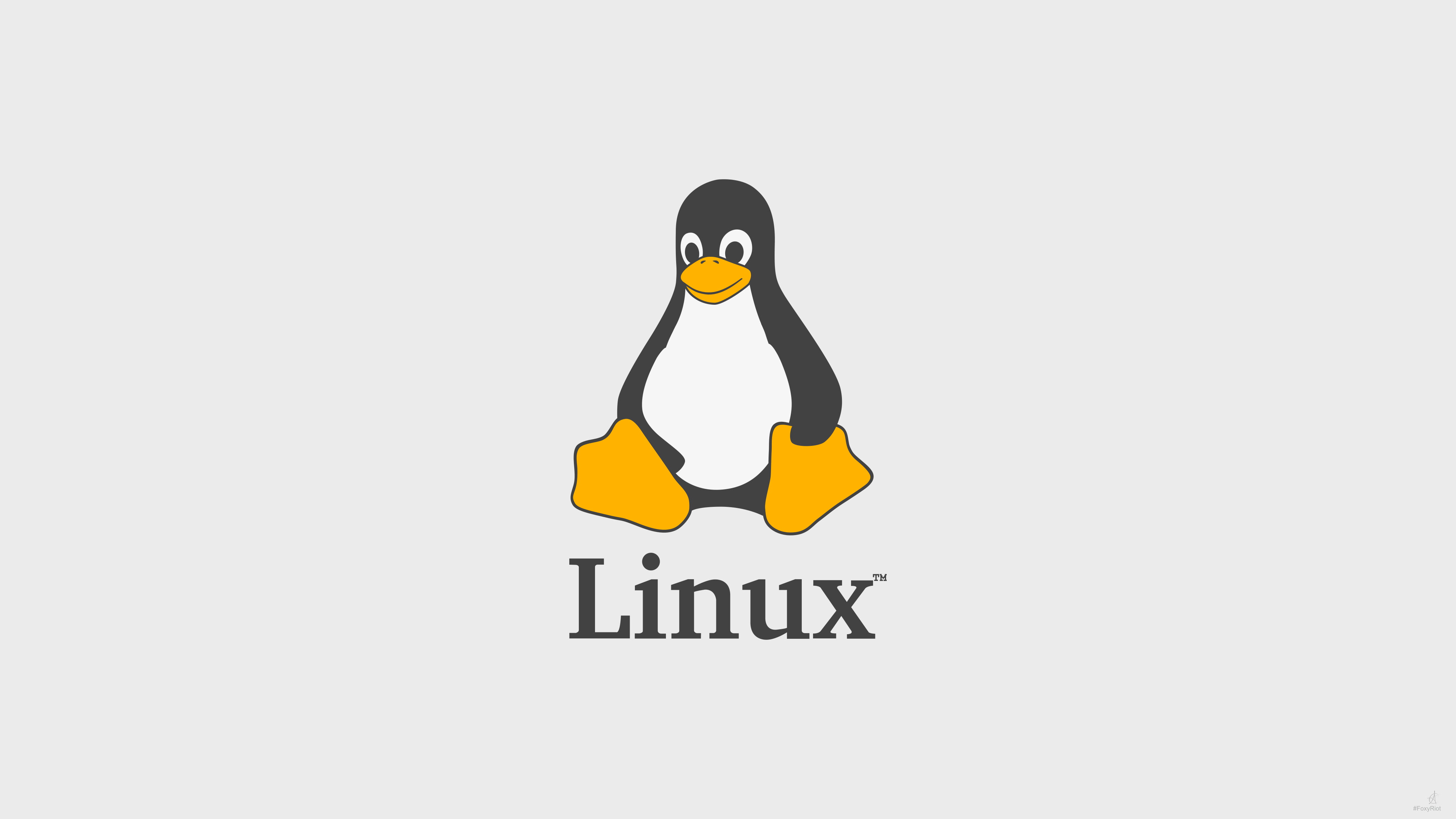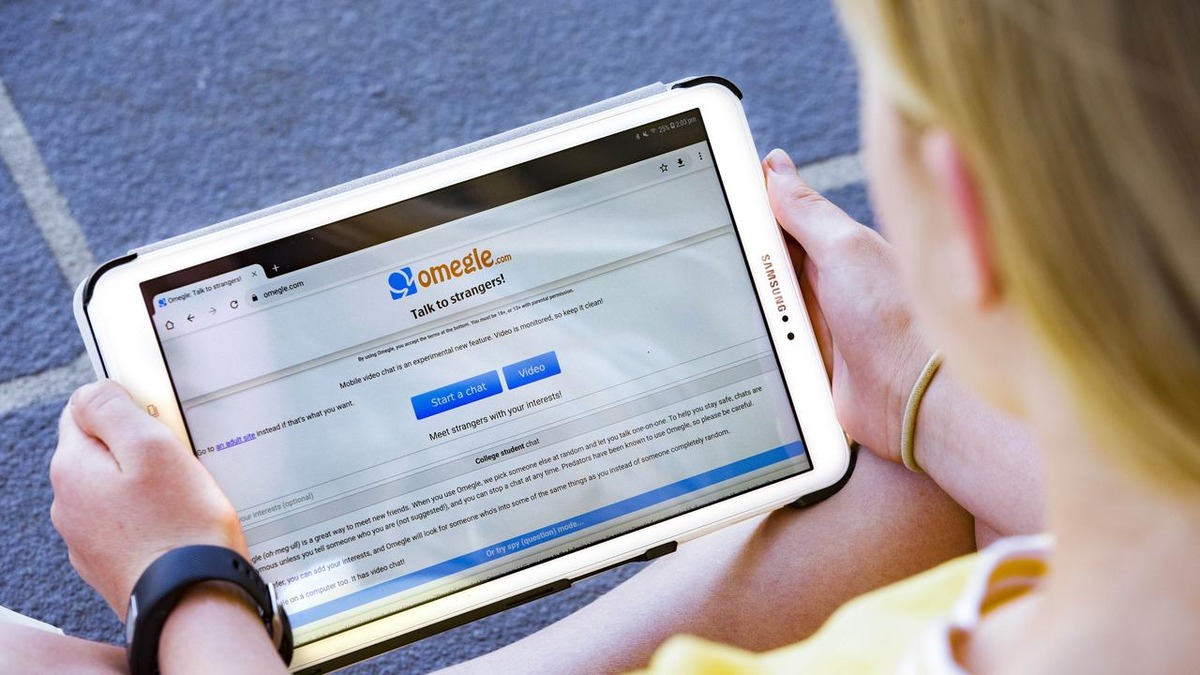Home>Software and Apps>Exploring VPN Options for OSX


Software and Apps
Exploring VPN Options for OSX
Modified: September 5, 2024
Looking for the best VPN options for OSX? Explore top-rated software and apps to enhance your online security and privacy. Compare features and find the perfect solution for your needs.
(Many of the links in this article redirect to a specific reviewed product. Your purchase of these products through affiliate links helps to generate commission for Techsplurge.com, at no extra cost. Learn more)
Table of Contents
What is a VPN?
A VPN creates a secure, encrypted "tunnel" between your device and a VPN server. This tunnel protects internet traffic from being intercepted or monitored by third parties, such as ISPs, hackers, or government agencies. Routing your internet traffic through a VPN server masks your IP address, making it difficult for anyone to track online activities.
Benefits of Using a VPN
- Enhanced Security: VPNs encrypt internet traffic, making it virtually impossible for hackers to intercept and steal data.
- Anonymity: Masking your IP address allows anonymous browsing, useful in countries with strict internet censorship.
- Access to Geo-Restricted Content: Bypass geo-restrictions by making it appear as though accessing content from a different country.
- Protection Against ISP Throttling: Prevent ISPs from throttling internet speeds for certain types of traffic by encrypting your traffic.
Types of VPNs
Several types of VPNs exist, each with unique features and advantages.
Consumer VPNs
Designed for individual use, consumer VPNs are typically easy to set up. They offer features such as automatic connection, kill switches, and support for multiple devices.
Popular Consumer VPNs
-
ExpressVPN
- Pros: Fast speeds, strong encryption, user-friendly interface.
- Cons: Can be expensive, limited server locations.
-
NordVPN
- Pros: Large server network, strong encryption, good for streaming.
- Cons: Can be slow at times, some users report issues with customer support.
-
ProtonVPN
- Pros: Strong focus on privacy, free version available.
- Cons: Can be slow, limited server locations.
Business VPNs
Business VPNs cater to organizations, offering advanced features such as multi-user support, centralized management, and integration with other business tools.
Popular Business VPNs
-
Cisco AnyConnect
- Pros: Robust security features, easy to manage.
- Cons: Can be expensive, complex setup process.
-
OpenVPN
- Pros: Highly customizable, open-source.
- Cons: Requires technical expertise to set up.
-
TunnelBear for Business
- Pros: User-friendly interface, good for small businesses.
- Cons: Limited server locations, not as secure as other options.
Free VPNs
Free VPNs often have limitations such as data caps or slower speeds. However, they can be useful for occasional use or testing.
Popular Free VPNs
-
TunnelBear Free
- Pros: User-friendly interface, good for occasional use.
- Cons: Data cap, slower speeds.
-
Windscribe Free
- Pros: Good for streaming, decent speeds.
- Cons: Data cap, limited server locations.
Setting Up a VPN on OSX
Setting up a VPN on OSX is straightforward and can be done through built-in VPN settings or by using a third-party app.
Using the Built-in VPN Settings
-
Go to System Preferences:
- Open System Preferences from the Dock or by searching for it in Spotlight.
-
Select Network:
- Click on the "Network" icon.
-
Add VPN Configuration:
- Click the "+" button at the bottom left corner of the window and select "VPN" from the dropdown menu.
-
Choose VPN Type:
- Select the type of VPN to set up (e.g., L2TP/IPSec, PPTP, OpenVPN).
-
Enter VPN Details:
- Enter the VPN server address, username, and password.
-
Connect:
- Click the "Connect" button to establish the VPN connection.
Using a Third-Party App
Many third-party apps make it easy to set up and manage VPN connections on OSX. Some popular options include:
-
TunnelBear
- Download and install the TunnelBear app from the Mac App Store.
- Launch the app and sign in with your account details.
- Click the "Connect" button to establish the VPN connection.
-
ExpressVPN
- Download and install the ExpressVPN app from their website.
- Launch the app and sign in with your account details.
- Click the "Connect" button to establish the VPN connection.
Read more: Exploring the Benefits of eero VPN
Security Considerations
When choosing a VPN, consider several security factors to ensure a reliable and secure service.
Encryption
Look for VPNs using strong encryption protocols such as AES-256 or OpenVPN. These protocols provide robust protection against interception and eavesdropping.
Kill Switch
A kill switch automatically disconnects your internet connection if the VPN drops, preventing data from being exposed to the public internet.
Server Locations
Choose a VPN with numerous server locations to ensure access to servers close to your location, improving speeds.
Logging Policy
Opt for a VPN with a strict no-logging policy to ensure data is not stored or shared with third parties.
Additional Tips
- Regularly Update Your VPN Software: Ensure VPN software is regularly updated to patch any security vulnerabilities.
- Use Strong Passwords: Use strong, unique passwords for your VPN account and other online services.
- Monitor Your VPN Usage: Regularly monitor VPN usage to ensure it functions correctly and does not cause issues with your internet connection.
By following these tips and choosing the right VPN for your needs, enjoy a safer and more private online experience.