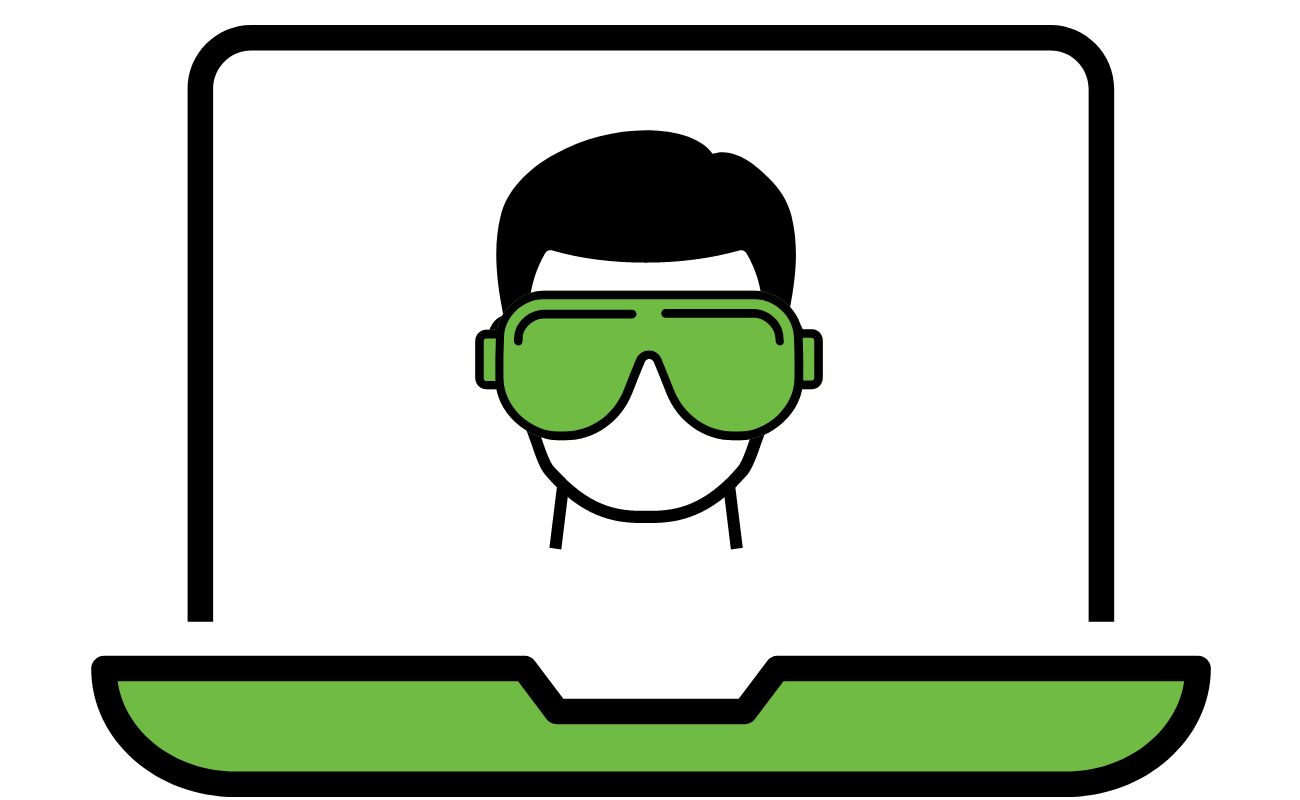Home>Software and Apps>Exploring The Power Of AWS Site-to-Site VPN


Software and Apps
Exploring The Power Of AWS Site-to-Site VPN
Published: March 6, 2024
Discover the potential of AWS Site-to-Site VPN for seamless connectivity and secure data transfer. Explore how this software and app solution can enhance your network infrastructure. Unlock the power of AWS VPN today!
(Many of the links in this article redirect to a specific reviewed product. Your purchase of these products through affiliate links helps to generate commission for Techsplurge.com, at no extra cost. Learn more)
Table of Contents
Introduction
AWS Site-to-Site VPN is a powerful tool that enables secure communication between your on-premises network and the AWS cloud. By establishing a virtual private network (VPN) connection, AWS Site-to-Site VPN allows you to extend your on-premises infrastructure to the cloud, providing a seamless and secure bridge between the two environments.
This innovative solution offers a reliable and cost-effective way to connect your on-premises data center or office network to AWS. Whether you are looking to expand your existing network to the cloud or create a backup connection for disaster recovery, AWS Site-to-Site VPN provides the flexibility and scalability needed to meet your organization's evolving networking requirements.
With AWS Site-to-Site VPN, you can securely access AWS resources, such as Amazon EC2 instances, Amazon RDS databases, and Amazon S3 storage, from your on-premises network. This seamless integration allows you to leverage the scalability and elasticity of AWS while maintaining the security and control of your on-premises infrastructure.
In this article, we will delve into the intricacies of AWS Site-to-Site VPN, exploring its features, benefits, setup process, best practices, and troubleshooting techniques. By gaining a comprehensive understanding of this powerful tool, you will be well-equipped to harness the full potential of AWS Site-to-Site VPN and seamlessly integrate your on-premises network with the AWS cloud.
Read more: What Is Site To Site VPN
Understanding AWS Site-to-Site VPN
AWS Site-to-Site VPN, also known as AWS VPN, is a service that allows you to establish secure and encrypted connections between your on-premises network and the AWS cloud. This enables seamless communication and data transfer between your local infrastructure and AWS resources, creating a virtual extension of your on-premises network within the cloud environment.
How It Works
AWS Site-to-Site VPN operates by creating a secure tunnel between your on-premises VPN device and the virtual private gateway provided by AWS. This tunnel utilizes industry-standard encryption protocols, such as Internet Protocol Security (IPsec), to ensure the confidentiality and integrity of data transmitted between the two networks.
By leveraging IPsec VPN connections, AWS Site-to-Site VPN facilitates the secure exchange of network traffic, allowing your on-premises network to communicate with AWS VPC (Virtual Private Cloud) instances, services, and resources. This seamless integration enables you to extend your network's reach into the cloud while maintaining robust security measures.
Key Components
The key components of AWS Site-to-Site VPN include the customer gateway, virtual private gateway, and VPN connection. The customer gateway represents the physical device or software application on your on-premises network that serves as the endpoint for the VPN connection. On the AWS side, the virtual private gateway acts as the gateway for the VPN connection, providing a secure entry point into the AWS cloud.
The VPN connection itself serves as the conduit through which encrypted traffic flows between the customer gateway and the virtual private gateway. This connection is established using IPsec VPN tunnels, ensuring that data traversing the network remains protected from unauthorized access and interception.
Use Cases
AWS Site-to-Site VPN is commonly utilized for a variety of use cases, including secure remote access, hybrid cloud deployments, and disaster recovery. Organizations can use AWS VPN to securely connect remote offices, branch locations, or individual users to their AWS resources, enabling secure access to cloud-based applications and services.
Furthermore, AWS Site-to-Site VPN is instrumental in establishing hybrid cloud architectures, allowing businesses to seamlessly integrate their on-premises infrastructure with AWS. This enables the extension of existing networks into the cloud, providing enhanced scalability and flexibility while maintaining stringent security measures.
In summary, AWS Site-to-Site VPN serves as a vital tool for securely bridging on-premises networks with the AWS cloud, enabling seamless communication and data transfer while upholding robust security standards. Understanding the inner workings and applications of AWS Site-to-Site VPN is essential for organizations seeking to leverage the full potential of cloud networking and connectivity.
Benefits of Using AWS Site-to-Site VPN
AWS Site-to-Site VPN offers a myriad of benefits that cater to the diverse networking needs of modern organizations. By leveraging this powerful service, businesses can unlock enhanced connectivity, security, and flexibility, paving the way for seamless integration between on-premises networks and the AWS cloud.
1. Secure Communication
AWS Site-to-Site VPN establishes encrypted connections between on-premises networks and AWS, ensuring the confidentiality and integrity of data transmitted over the network. This robust security measure mitigates the risk of unauthorized access and interception, safeguarding sensitive information and communications.
2. Seamless Integration
By utilizing AWS Site-to-Site VPN, organizations can seamlessly integrate their on-premises infrastructure with AWS, creating a cohesive and unified network environment. This integration enables the extension of on-premises networks into the cloud, facilitating seamless communication and data transfer between the two environments.
3. Cost-Effective Connectivity
AWS Site-to-Site VPN provides a cost-effective solution for connecting on-premises networks to the AWS cloud. By leveraging existing internet connections, organizations can establish secure VPN connections without the need for dedicated physical connections, reducing the associated infrastructure costs.
Read more: Exploring The Power Of Netgear Nighthawk VPN
4. Enhanced Flexibility
With AWS Site-to-Site VPN, businesses gain enhanced flexibility in managing their network infrastructure. The service allows for the seamless expansion of on-premises networks into the cloud, providing the scalability and agility needed to accommodate evolving business requirements and fluctuating network demands.
5. Redundancy and Disaster Recovery
AWS Site-to-Site VPN facilitates the creation of redundant network connections, enabling organizations to establish backup connectivity for disaster recovery scenarios. This redundancy ensures continuous network availability and resilience, mitigating the impact of potential network outages or disruptions.
6. Regulatory Compliance
For organizations operating in regulated industries, AWS Site-to-Site VPN offers a means to maintain compliance with industry-specific security and data protection standards. By establishing secure and encrypted connections, businesses can adhere to regulatory requirements while leveraging the benefits of cloud connectivity.
7. Simplified Network Management
By extending on-premises networks to the cloud using AWS Site-to-Site VPN, organizations can streamline network management and administration. This centralized approach to network connectivity simplifies the management of distributed network resources, leading to improved operational efficiency and control.
In summary, the benefits of using AWS Site-to-Site VPN encompass enhanced security, seamless integration, cost-effective connectivity, flexibility, redundancy, regulatory compliance, and simplified network management. By harnessing these advantages, organizations can optimize their network infrastructure, foster secure communication, and unlock the full potential of cloud networking with AWS.
Read more: Exploring The Power Of WireGuard VPN
Setting Up AWS Site-to-Site VPN
Setting up AWS Site-to-Site VPN involves a series of steps to establish secure and encrypted connections between your on-premises network and the AWS cloud. By following the prescribed configuration process, you can seamlessly extend your network infrastructure into the cloud, enabling seamless communication and data transfer while upholding robust security measures.
Step 1: Prepare Your Network Environment
Before initiating the setup process, it is essential to ensure that your on-premises network is adequately prepared for integration with AWS Site-to-Site VPN. This involves configuring your on-premises VPN device, such as a router or firewall, to serve as the customer gateway for the VPN connection. Additionally, you will need to gather pertinent network information, including IP addresses, subnets, and security credentials, to facilitate the setup process.
Step 2: Create a Virtual Private Gateway
Within the AWS Management Console, navigate to the VPC (Virtual Private Cloud) dashboard and create a virtual private gateway. This gateway serves as the entry point for the VPN connection on the AWS side, providing a secure interface for communication between your on-premises network and AWS resources. Once created, the virtual private gateway is associated with your VPC, establishing the foundation for the VPN connection.
Step 3: Configure the Customer Gateway
Proceed to configure the customer gateway within the AWS Management Console, specifying the details of your on-premises VPN device, including its public IP address and the appropriate encryption and authentication settings. This configuration aligns the customer gateway with your on-premises network, enabling it to serve as the endpoint for the VPN connection and facilitating secure communication with the virtual private gateway.
Step 4: Establish the VPN Connection
With the virtual private gateway and customer gateway configured, proceed to create the VPN connection within the AWS Management Console. This involves specifying the relevant connection details, such as the customer gateway and virtual private gateway references, as well as the encryption and authentication settings for the VPN tunnel. Upon creation, the VPN connection initiates the establishment of secure IPsec tunnels between your on-premises network and AWS, enabling encrypted communication and data transfer.
Step 5: Validate and Test Connectivity
Once the VPN connection is established, it is crucial to validate and test the connectivity between your on-premises network and AWS resources. This involves conducting thorough testing to ensure that data can flow securely between the two environments, verifying the integrity of the VPN connection, and addressing any potential connectivity issues that may arise.
By meticulously following these steps, you can effectively set up AWS Site-to-Site VPN, creating a secure and seamless bridge between your on-premises network and the AWS cloud. This enables your organization to leverage the benefits of cloud networking while maintaining stringent security measures and facilitating uninterrupted communication and data transfer.
Best Practices for AWS Site-to-Site VPN
-
Network Segmentation: Implement network segmentation to logically separate different types of traffic and resources within your on-premises network. By categorizing and isolating traffic, you can enhance security and optimize the flow of data between your network and AWS resources.
-
Optimized Routing: Configure routing tables to efficiently direct traffic between your on-premises network and the AWS cloud. Utilize route prioritization and traffic shaping to ensure that critical data is transmitted seamlessly while minimizing latency and congestion.
-
Redundancy and High Availability: Establish redundant VPN connections to provide failover capabilities and ensure continuous network availability. By creating multiple VPN connections and leveraging AWS features such as VPN monitoring and automatic failover, you can mitigate the impact of potential network disruptions.
-
Security Hardening: Implement robust security measures, such as strong encryption protocols, multi-factor authentication, and regular security audits, to fortify the integrity of your VPN connections. Regularly update and patch VPN devices and software to address potential vulnerabilities and maintain a secure network environment.
-
Monitoring and Logging: Implement comprehensive monitoring and logging mechanisms to track VPN connection performance, detect anomalies, and troubleshoot potential issues. Utilize AWS CloudWatch and VPN-specific logging tools to gain insights into network traffic and performance metrics.
-
Scalability Planning: Anticipate future network growth and scalability requirements when designing your AWS Site-to-Site VPN architecture. Ensure that your VPN configuration can accommodate increased network traffic and evolving business needs without compromising performance or security.
-
Compliance and Governance: Adhere to industry-specific compliance standards and regulatory requirements when configuring and managing your AWS Site-to-Site VPN. Implement access controls, data encryption, and audit trails to maintain compliance with data protection regulations and industry best practices.
By incorporating these best practices into your AWS Site-to-Site VPN deployment, you can optimize network performance, enhance security, and ensure seamless connectivity between your on-premises network and the AWS cloud. These guidelines empower organizations to leverage the full potential of AWS Site-to-Site VPN while maintaining a robust and resilient network infrastructure.
Troubleshooting AWS Site-to-Site VPN Issues
Troubleshooting AWS Site-to-Site VPN issues is a critical aspect of maintaining seamless and secure connectivity between on-premises networks and the AWS cloud. When encountering connectivity or performance issues with the VPN connection, it is essential to employ systematic troubleshooting techniques to identify and resolve underlying issues effectively.
1. Network Connectivity Checks
Begin the troubleshooting process by conducting thorough network connectivity checks. Verify the status of the VPN connection within the AWS Management Console and ensure that the customer gateway and virtual private gateway are functioning correctly. Additionally, perform network connectivity tests from the on-premises network to AWS resources to identify any potential connectivity disruptions or packet loss.
2. VPN Configuration Validation
Review the VPN configuration settings, including encryption algorithms, authentication methods, and tunnel parameters, to ensure that they align with the requirements of both the customer gateway and the virtual private gateway. Validate the consistency of configuration settings between the on-premises VPN device and the AWS side to mitigate potential compatibility issues.
3. Security Group and Firewall Settings
Inspect the security group and firewall settings associated with the virtual private gateway and the on-premises network to verify that they permit the necessary traffic for the VPN connection. Ensure that the appropriate ports and protocols required for VPN communication are allowed through the network security measures to facilitate uninterrupted data transmission.
4. VPN Device Logs and Diagnostics
Leverage the diagnostic capabilities of the on-premises VPN device to analyze logs and diagnostic information related to the VPN connection. Identify any error messages, connection failures, or security associations issues within the VPN device logs to pinpoint potential misconfigurations or connectivity disruptions.
5. Routing and Network Address Translation (NAT)
Examine the routing tables and network address translation (NAT) configurations on both the on-premises network and the AWS side to verify that traffic is being routed correctly between the two environments. Ensure that routing entries and NAT rules facilitate the seamless flow of VPN traffic and that there are no conflicting routing paths that could impede connectivity.
6. VPN Monitoring and CloudWatch Metrics
Utilize AWS CloudWatch metrics and VPN monitoring tools to gain insights into the performance and health of the VPN connection. Monitor key metrics such as tunnel status, data transfer rates, and packet loss to identify any anomalies or performance degradation that may indicate underlying issues with the VPN connection.
7. Vendor Support and Documentation
If persistent issues persist, engage the support resources provided by the VPN device vendor and AWS. Leverage vendor-specific documentation, knowledge bases, and support channels to troubleshoot complex VPN issues and gain insights into potential compatibility issues, software bugs, or configuration best practices.
By systematically addressing these troubleshooting considerations, organizations can effectively diagnose and resolve AWS Site-to-Site VPN issues, ensuring that secure and reliable connectivity is maintained between on-premises networks and the AWS cloud. This proactive approach to troubleshooting empowers organizations to mitigate potential disruptions, optimize VPN performance, and foster seamless communication and data transfer across network environments.
Conclusion
In conclusion, AWS Site-to-Site VPN stands as a pivotal solution for seamlessly integrating on-premises networks with the AWS cloud, fostering secure communication, and enabling seamless data transfer. By delving into the intricacies of AWS Site-to-Site VPN, we have gained a comprehensive understanding of its features, benefits, setup process, best practices, and troubleshooting techniques.
The exploration of AWS Site-to-Site VPN has revealed its multifaceted advantages, including secure communication, seamless integration, cost-effective connectivity, enhanced flexibility, redundancy for disaster recovery, regulatory compliance, and simplified network management. These benefits underscore the significance of AWS Site-to-Site VPN in empowering organizations to optimize their network infrastructure, foster secure communication, and unlock the full potential of cloud networking with AWS.
Furthermore, the best practices outlined for AWS Site-to-Site VPN deployment provide valuable insights into optimizing network performance, enhancing security, and ensuring seamless connectivity between on-premises networks and the AWS cloud. By adhering to these best practices, organizations can fortify their network infrastructure, mitigate potential vulnerabilities, and maintain a resilient and secure network environment.
Additionally, the troubleshooting techniques detailed for addressing AWS Site-to-Site VPN issues offer a systematic approach to diagnosing and resolving connectivity and performance challenges. This proactive troubleshooting approach equips organizations with the tools and methodologies needed to maintain uninterrupted and secure connectivity between on-premises networks and the AWS cloud.
In essence, AWS Site-to-Site VPN serves as a cornerstone for modern networking, enabling organizations to bridge the gap between on-premises infrastructure and the cloud while upholding stringent security measures. By leveraging the capabilities of AWS Site-to-Site VPN, businesses can embrace the scalability, flexibility, and security of cloud networking, driving innovation and efficiency in their network operations.
As organizations continue to embrace cloud technologies and expand their network infrastructure, the knowledge and insights gained from this exploration of AWS Site-to-Site VPN will serve as a valuable resource for architecting secure, resilient, and seamlessly integrated network environments that span across on-premises and cloud-based resources.