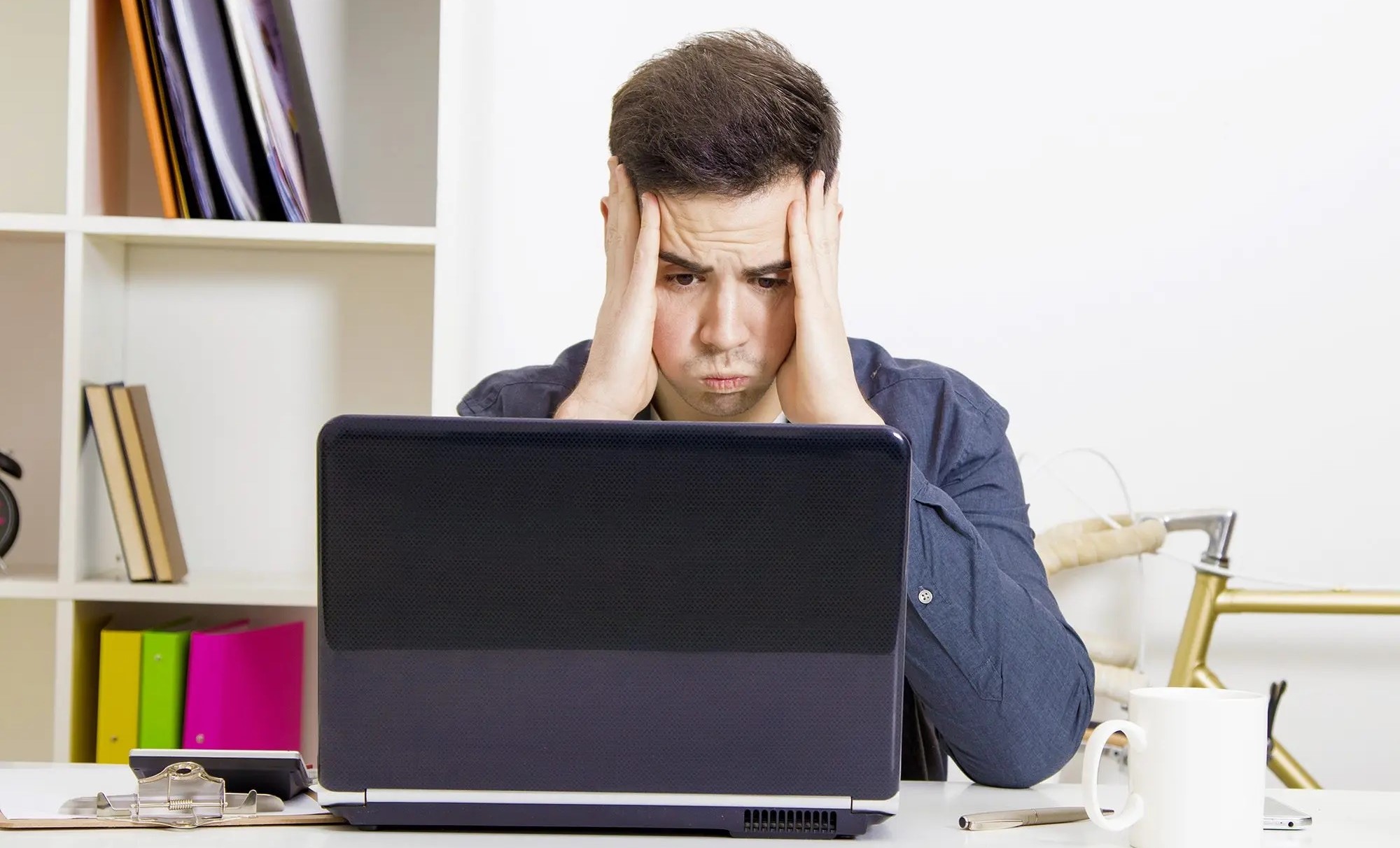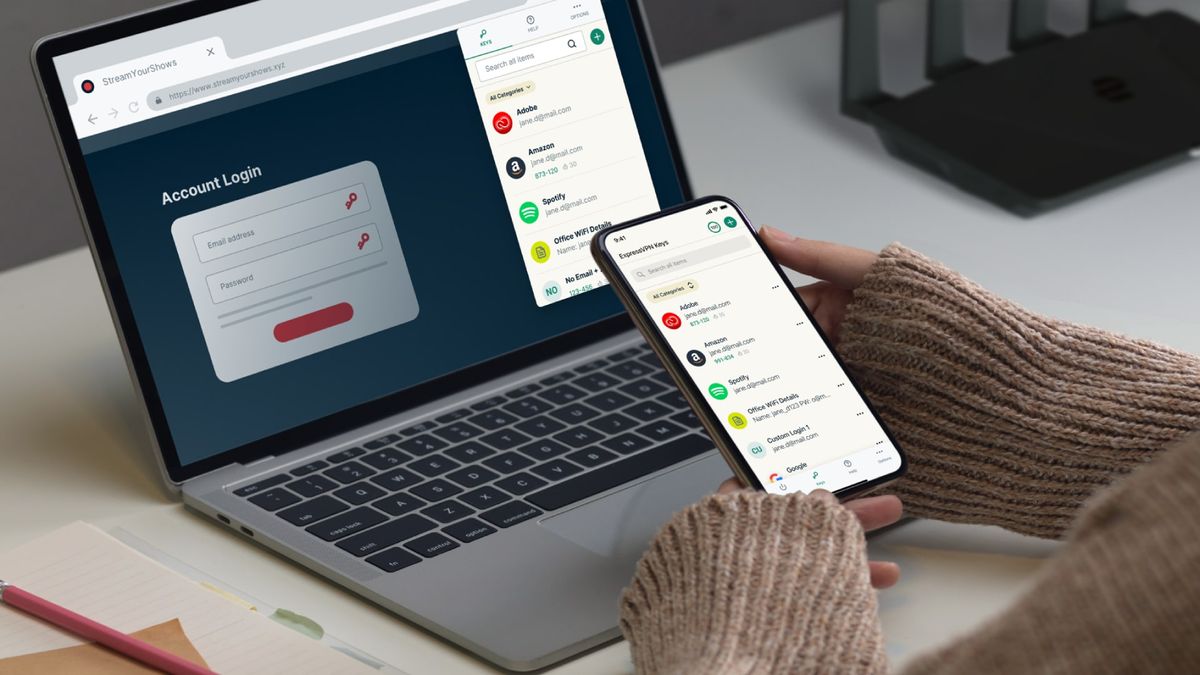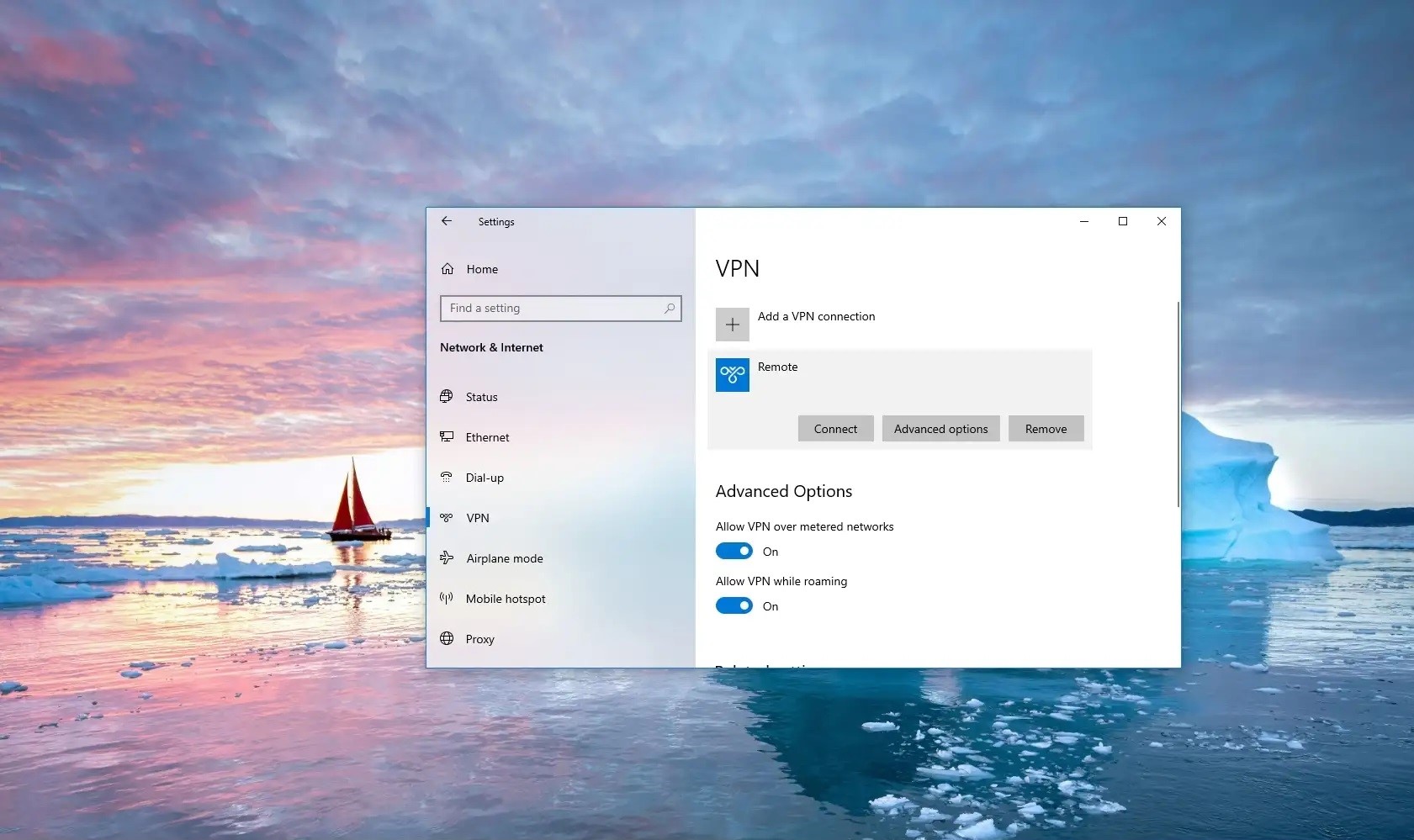Home>Software and Apps>Unlocking the Power of VPN Ports: A Tech Blog’s Guide


Software and Apps
Unlocking the Power of VPN Ports: A Tech Blog’s Guide
Modified: September 5, 2024
Discover how to optimize VPN ports for enhanced security and performance with our comprehensive guide. Explore the latest software and apps to streamline your VPN experience. Unlock the full potential of VPN technology today!
(Many of the links in this article redirect to a specific reviewed product. Your purchase of these products through affiliate links helps to generate commission for Techsplurge.com, at no extra cost. Learn more)
Table of Contents
Introduction
In today's digital age, Virtual Private Networks (VPNs) have become essential tools for ensuring online security and privacy. One critical component of a VPN is the port, which serves as a virtual channel for data transmission and reception. Understanding and optimizing VPN ports is crucial for enhancing both the security and performance of your VPN connection. This article will delve into the world of VPN ports, exploring their importance, common port options, and best practices for configuring them.
Understanding VPN Ports
What Are VPN Ports?
VPN ports are essential components of the networking infrastructure that facilitate secure communication between devices over the internet. In the context of VPNs, ports serve as virtual channels through which data is transmitted and received. Think of them as gateways that allow traffic to flow in and out of the VPN network.
Each VPN connection is associated with a specific port number, which acts as a unique identifier for the communication channel. This port number plays a crucial role in ensuring that data packets are correctly routed to their intended destinations within the VPN network. In technical terms, VPN ports are analogous to doors in a building. Each door (port) has a number, and different types of activities occur behind each door. For instance, one door may lead to a file storage room, while another may lead to a meeting room. Similarly, different VPN ports are designated for specific types of traffic, such as web browsing, email, file sharing, and more.
How Do VPN Ports Operate?
VPN ports operate at the transport layer of the networking protocol stack, specifically within the TCP (Transmission Control Protocol) and UDP (User Datagram Protocol) frameworks. TCP and UDP are responsible for breaking down data into packets, transmitting them across the network, and reassembling them at the receiving end. When a device initiates a VPN connection, it communicates with the VPN server through a specific port. This port serves as the entry point for the data packets traveling between the device and the server. By utilizing encryption and tunneling protocols, VPNs ensure that the data transmitted through these ports remains secure and private, shielding it from unauthorized access or interception.
The Importance of Choosing the Right VPN Port
Selecting the right VPN port is a critical aspect of optimizing your VPN connection. Here are some key reasons why choosing the right port is important:
Enhanced Security
Using the right VPN port ensures that your data remains secure and private. Different ports are designated for different types of traffic, and using a port that is not commonly used by malicious activities can significantly reduce the risk of your data being intercepted or hacked. For instance, ports commonly used for web traffic (such as port 80) might be more vulnerable to attacks compared to less commonly used ports like port 443, which is often used for HTTPS traffic.
Improved Performance
Optimizing VPN ports can also improve the performance of your VPN connection. By configuring the ports to enable efficient port forwarding and NAT (Network Address Translation) traversal, you can ensure that data packets can traverse network boundaries and reach their intended destinations without encountering connectivity issues. This optimization contributes to improved VPN performance and reliability.
Troubleshooting Connectivity Issues
Understanding and configuring VPN ports correctly can help in troubleshooting connectivity issues. By testing the configured VPN ports under varying conditions and making necessary adjustments, you can iteratively optimize the port settings to achieve consistent and reliable performance. This process involves verifying the connectivity, speed, and stability of VPN connections across different network scenarios.
Common VPN Port Options
Read more: Unlocking the Power of UF VPN: A Tech Blog
Port 80 (HTTP)
Port 80 is commonly used for HTTP traffic. It is one of the most frequently used ports and is often targeted by malicious activities. Using port 80 for your VPN connection might expose your data to a higher risk of interception or hacking.
Port 443 (HTTPS)
Port 443 is commonly used for HTTPS traffic. It is often preferred for VPN connections because it provides an additional layer of security through encryption. Using port 443 can help in reducing the risk of data interception and ensure a more secure connection.
Port 1194 (OpenVPN)
Port 1194 is commonly used for OpenVPN connections. It is a dedicated port for OpenVPN and is often used to establish secure connections over the internet. Using port 1194 can help in ensuring that your OpenVPN connection remains secure and private.
Other Ports
There are many other ports that can be used for VPN connections, including ports like 21 (FTP), 22 (SSH), and 53 (DNS). Each of these ports has its own set of advantages and disadvantages, and choosing the right one depends on your specific networking requirements.
How to Configure VPN Ports for Optimal Performance
Configuring VPN ports for optimal performance involves several steps:
Optimizing Port Forwarding and NAT Traversal
To facilitate seamless communication between VPN clients and servers, optimizing port forwarding and NAT traversal is essential. Configuring VPN ports to enable efficient port forwarding and NAT traversal mechanisms ensures that data packets can traverse network boundaries and reach their intended destinations without encountering connectivity issues. This optimization contributes to improved VPN performance and reliability.
Testing and Fine-Tuning Port Configurations
After configuring VPN ports, it's imperative to conduct thorough testing and fine-tuning of the port configurations. This involves verifying the connectivity, speed, and stability of VPN connections across different network scenarios. By testing the configured VPN ports under varying conditions and making necessary adjustments, you can iteratively optimize the port settings to achieve consistent and reliable performance.
Troubleshooting VPN Port Issues
Troubleshooting VPN port issues involves identifying and resolving connectivity problems. Here are some common issues and their solutions:
- Port Blocking: If your VPN connection is being blocked by a firewall or router, you may need to configure port forwarding on your router to allow traffic to pass through the specified port.
- Port Conflicts: If multiple applications are using the same port, it can cause conflicts. You may need to change the port number or configure the applications to use different ports.
- Encryption Issues: If you're experiencing encryption issues, it could be due to a misconfigured port or incorrect encryption settings. Ensure that the port is correctly configured and that the encryption protocols are set up properly.
Advanced Techniques for Optimizing VPN Ports
Using Multiple Ports
Using multiple ports can enhance the security and performance of your VPN connection. By designating different ports for different types of traffic, you can ensure that sensitive data is transmitted over secure channels. For instance, you can use port 443 for HTTPS traffic and port 1194 for OpenVPN connections.
Implementing Port Redirection
Port redirection involves redirecting incoming traffic from one port to another. This technique can be useful in scenarios where you need to access a service running on a different port. For example, if you have a service running on port 8080 but need to access it through port 80, you can configure port redirection to achieve this.
Utilizing VPN Protocols
Different VPN protocols offer varying levels of security and performance. Here are some common VPN protocols and their characteristics:
- OpenVPN: OpenVPN is a widely used protocol that offers strong encryption and secure connections. It is often used in conjunction with port 1194.
- L2TP/IPSec: L2TP/IPSec is another popular protocol that provides robust security features. It is often used in conjunction with ports like 1701 and 1702.
- PPTP: PPTP is an older protocol that is less secure compared to other options. However, it is still widely used due to its simplicity and ease of configuration. It is often used in conjunction with ports like 1723.
Final Thoughts
Unlocking the full potential of VPN ports requires a comprehensive understanding of their role in ensuring secure and private data transmission. By choosing the right port, optimizing port forwarding and NAT traversal, and troubleshooting connectivity issues, you can significantly enhance the performance and security of your VPN connection. Whether you're a casual user or an IT professional, understanding VPN ports is essential for navigating the complexities of modern online communication. By following the best practices outlined in this guide, you can ensure that your VPN connection operates at its full potential, meeting the diverse networking needs of users and organizations alike.