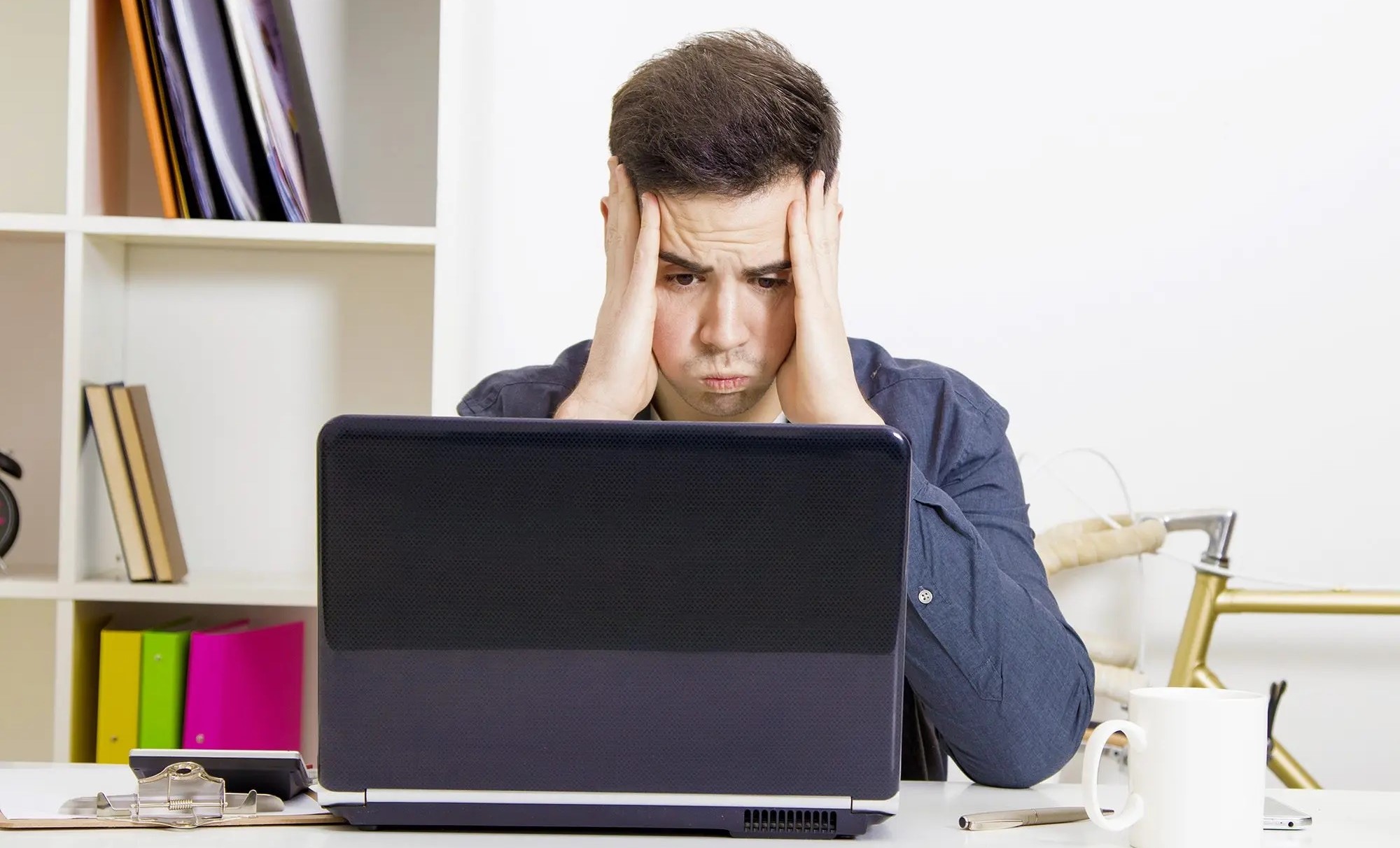Home>Software and Apps>Getting a Refund with ExpressVPN: A Guide for Tech Enthusiasts


Software and Apps
Getting a Refund with ExpressVPN: A Guide for Tech Enthusiasts
Modified: September 5, 2024
Learn how to get a refund with ExpressVPN and reclaim your money with this comprehensive guide for tech enthusiasts. Discover the process and tips for getting a refund on software and apps.
(Many of the links in this article redirect to a specific reviewed product. Your purchase of these products through affiliate links helps to generate commission for Techsplurge.com, at no extra cost. Learn more)
Table of Contents
Introduction
ExpressVPN ranks among the top Virtual Private Network (VPN) services today, celebrated for its robust security features, excellent compatibility with various devices, and a strict no-logs policy. However, it may not meet every user's expectations. If you need to cancel your subscription and get a refund, this guide will walk you through the process step-by-step.
Understanding the Money-Back Guarantee
ExpressVPN offers a 30-day money-back guarantee, which is industry-standard. If you are not completely satisfied with any aspect of the service, you can request a full refund within 30 days of your initial purchase. This guarantee applies to all subscription plans, including those bought through the ExpressVPN website and the Apple App Store.
How to Get a Refund Through the ExpressVPN Website
Open ExpressVPN’s Website
- Navigate to the ExpressVPN website and log in to your account.
Contact Customer Support
- Locate the live chat button in the lower right corner of the homepage. This feature is available from any section of the website, including the homepage.
Read more: Proton VPN Refund: Get Your Money Back
Start a Chat
- Enter the email address used to register for your ExpressVPN account and click “start chat.”
Request a Refund
- Clearly state your intention to request a refund. Be honest about why you are not satisfied with the service. This will help the support team understand your issue and process your request efficiently.
Wait for Confirmation
- Once you have initiated the refund request, wait for confirmation from the support team. Your original payment method will be credited with the full order amount as soon as possible.
How to Get a Refund Through the Apple App Store
Go to Apple’s “Report a Problem” Site
- Navigate to Apple’s “report a problem” site and sign in with your Apple ID.
Create a Refund Request
- From the dropdown menu under “What can we help you with?,” choose “Request a refund.”
- Select the reason for your refund request from the second dropdown menu, “Tell us more…”.
Cancel ExpressVPN Subscription
- On the next page, choose ExpressVPN as the subscription you would like to cancel and click “submit.”
- Your refund request should be approved without needing to contact ExpressVPN’s customer support.
Tips for a Smooth Refund Process
Read more: ExpressVPN Uninstallation Guide
Act Quickly
- Ensure that you initiate the refund request within the 30-day window. This is crucial to avoid any issues related to the money-back guarantee period.
Be Clear and Concise
- When requesting a refund, be clear about your dissatisfaction and provide any necessary details. This helps the support team understand your issue and process your request efficiently.
Keep Records
- Keep a record of your communication with the support team, including chat transcripts and any emails exchanged. This can be useful if there are any discrepancies or issues during the refund process.
Avoid Automatic Renewal
- If you decide to cancel your subscription, make sure to cancel the automatic renewal to avoid being charged again once the billing period expires. This is a common step that many users overlook, leading to unexpected charges.
Common Issues with Refunds
Delayed Refunds
- If you experience delays in receiving your refund, it is essential to follow up with the support team. Provide them with any necessary information and escalate the issue if necessary. In some cases, users have reported that delays can be resolved by contacting the billing team directly.
Disputes with PayPal
- If you paid via PayPal, you may need to dispute the charge through PayPal’s website. Some users have reported that even after an appeal, PayPal sided with ExpressVPN. In such cases, it is crucial to escalate the issue and seek further assistance from both PayPal and ExpressVPN’s support team.
Inconsistent Support Responses
- Some users have reported inconsistent responses from the support team, including being told that someone from the billing team would reach out and not receiving any further communication. In such cases, it is best to continue following up and escalating the issue until a resolution is reached.
Alternatives to ExpressVPN
While ExpressVPN is an excellent VPN service, it may not be the best fit for everyone. Here are some alternatives that offer similar features and may be more budget-friendly:
NordVPN
- Known for its strong security features and competitive pricing, NordVPN offers a 30-day money-back guarantee and is often considered a more affordable alternative to ExpressVPN.
CyberGhost
- CyberGhost offers a 45-day money-back guarantee on long-term plans, making it an attractive option for those who want to test the service risk-free. It also provides strong security features and competitive pricing.
Private Internet Access (PIA)
- PIA offers a 30-day money-back guarantee and is known for its strong security features and competitive pricing. It is another alternative that users may consider if they are not satisfied with ExpressVPN.
Read more: How To Cancel ExpressVPN
Additional Tips
Secure Your Online Data
- Regardless of whether you choose to continue using ExpressVPN or switch to another service, it is essential to secure your online data. Use a VPN to protect your IP address, location, and internet provider information from being tracked or monitored.
Stay Informed
- Stay informed about the latest developments in VPN technology and service offerings. This will help you make informed decisions about your online security and privacy needs.
By following these tips and guidelines, you can navigate the process of getting a refund with ExpressVPN efficiently and effectively. Always prioritize your online security and privacy by using a reliable VPN service.