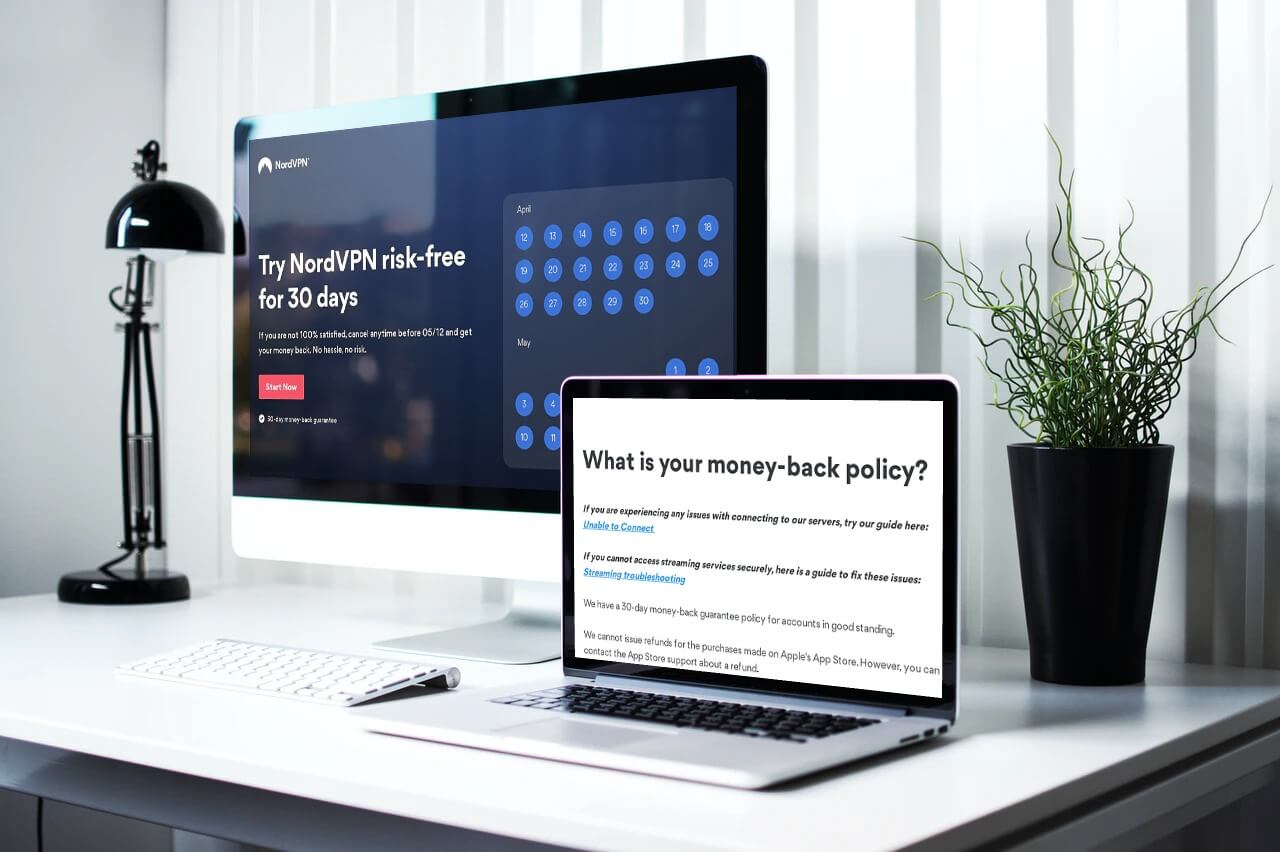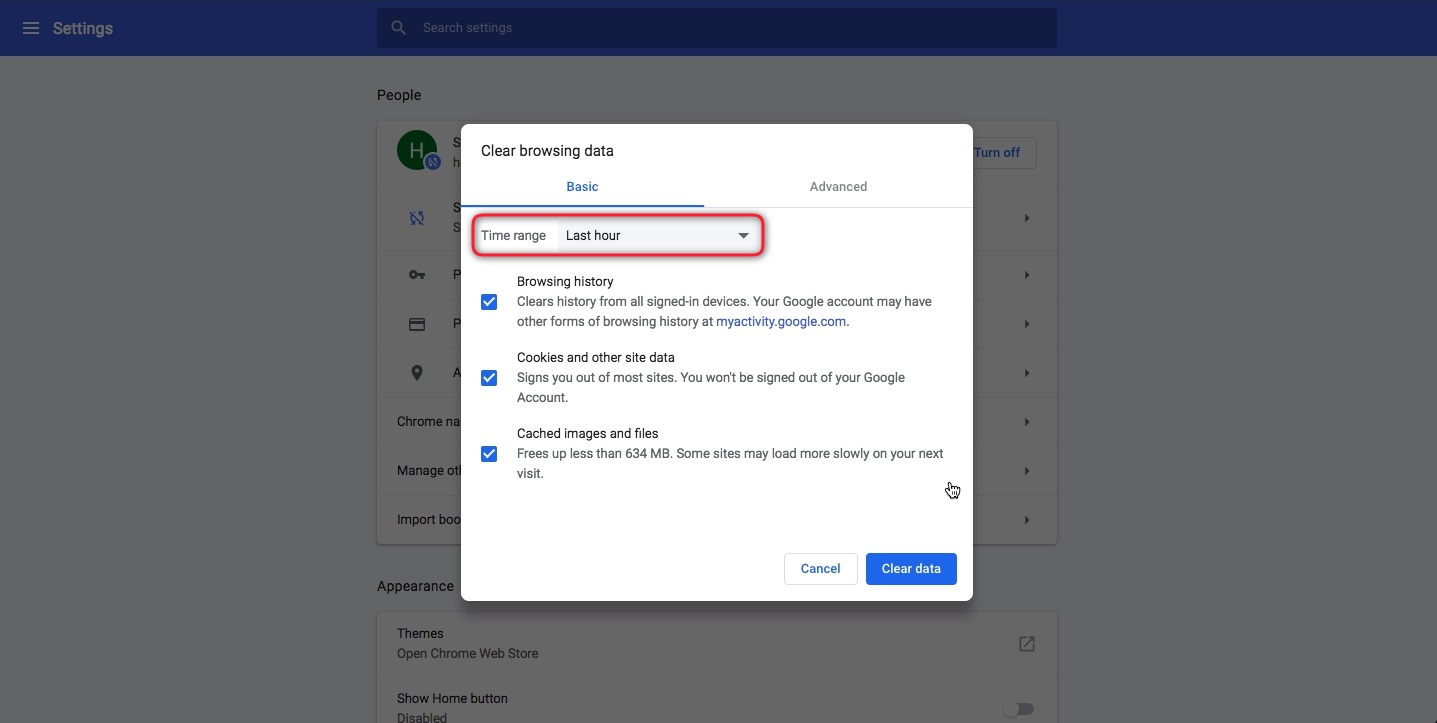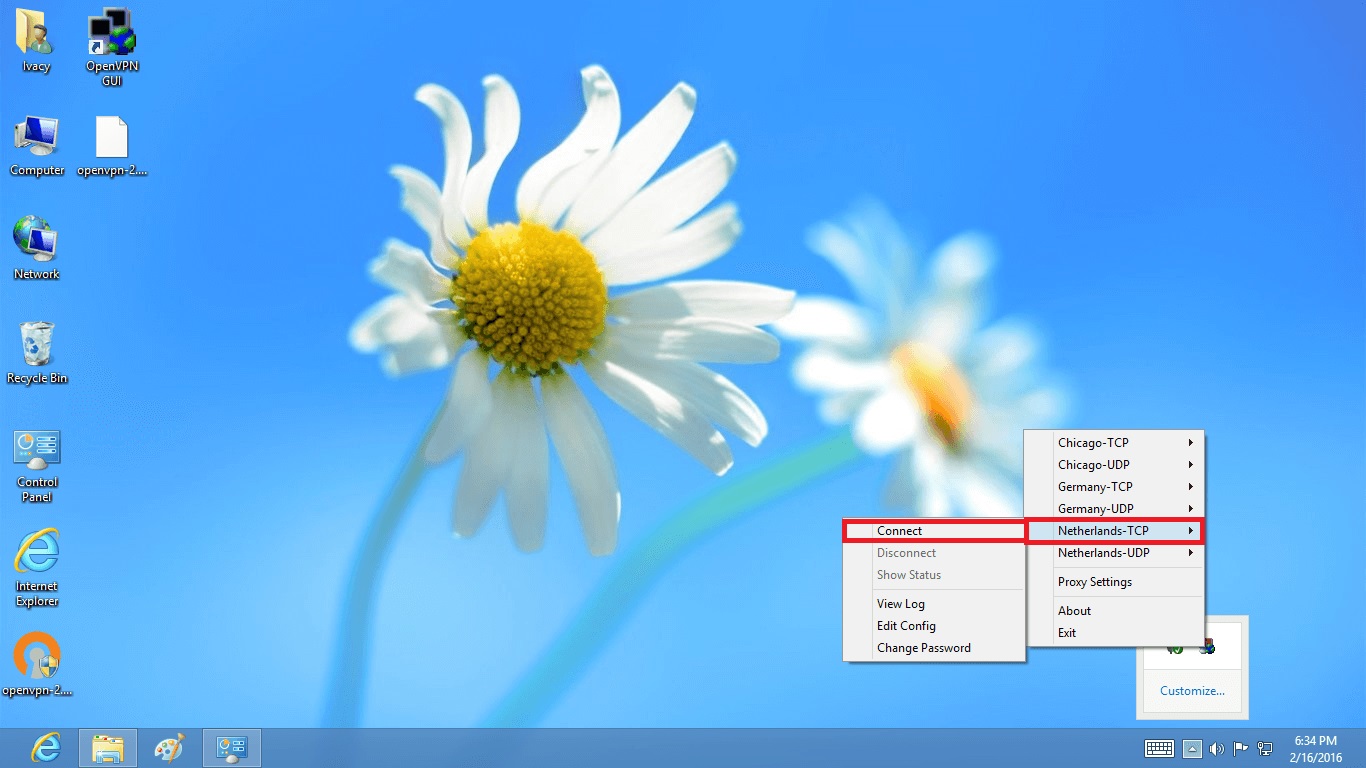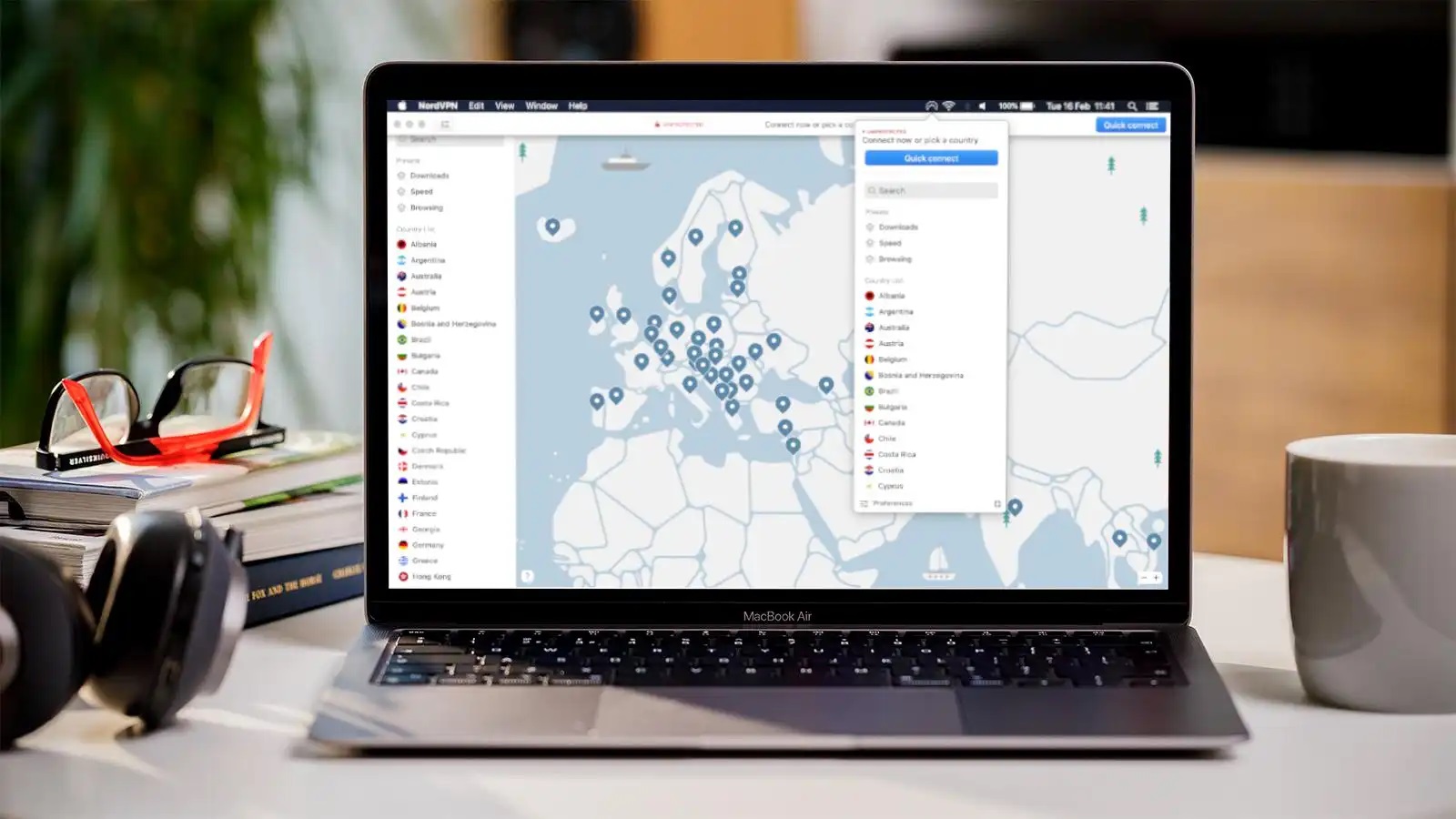Home>Software and Apps>How To Get A VPN


Software and Apps
How To Get A VPN
Modified: September 5, 2024
Learn how to get a VPN and protect your online activities with top-rated software and apps. Find the best VPN solutions for your needs.
(Many of the links in this article redirect to a specific reviewed product. Your purchase of these products through affiliate links helps to generate commission for Techsplurge.com, at no extra cost. Learn more)
Table of Contents
What is a VPN?
A VPN, or Virtual Private Network, creates a secure and encrypted connection between your device and a VPN server. This connection masks your IP address, making it difficult for third parties to track your online activities. VPNs are commonly used by individuals and businesses to protect sensitive data, bypass geo-restrictions, and maintain anonymity online.
Read more: How To Get A UK VPN
How Does a VPN Work?
Connection Establishment
When connecting to a VPN, your device establishes a secure connection with the VPN server. This connection is encrypted using advanced algorithms such as AES (Advanced Encryption Standard) or OpenVPN.
IP Address Masking
Once the connection is established, your device’s IP address is masked by the VPN server. Any data sent or received online will appear to come from the VPN server’s IP address rather than your own.
Encryption
All data transmitted between your device and the VPN server is encrypted. This ensures that even if someone intercepts your data, they won’t be able to read it without the decryption key.
Read more: How To Get Into Augmented Reality
Secure Tunnel
The encrypted data is then transmitted through a secure tunnel, which is essentially a virtual path that your data travels through. This tunnel is protected by the encryption and the secure connection established earlier.
Benefits of Using a VPN
Using a VPN offers several benefits, including:
- Enhanced Security: By encrypting your data, VPNs protect you from cyber threats such as hacking, eavesdropping, and data breaches.
- Anonymity: By masking your IP address, VPNs help maintain your anonymity online, making it difficult for third parties to track your activities.
- Bypassing Geo-Restrictions: Many streaming services and websites are geo-restricted, meaning they can only be accessed from specific locations. A VPN allows you to bypass these restrictions by making it appear as though you are accessing the service from a different location.
- Accessing Blocked Content: Some countries block certain websites or services. A VPN can help you access these blocked content by making it seem like you are accessing them from a different country.
How to Choose the Right VPN
Choosing the right VPN can be overwhelming, especially with so many options available. Here are some key factors to consider when selecting a VPN:
Security Features
Look for VPNs that use strong encryption protocols such as AES-256 or OpenVPN. Also, ensure that the VPN has a no-logs policy, meaning they do not store any logs of your activities.
Read more: How To Get A VPN On A School Computer
Server Locations
Consider the number of server locations offered by the VPN. More server locations mean more flexibility in terms of accessing geo-restricted content.
Speed
While security is paramount, speed is also important. Look for VPNs that offer fast speeds without compromising on security.
Customer Support
Good customer support is essential in case you encounter any issues with the VPN. Look for VPNs that offer 24/7 customer support via multiple channels such as live chat, email, and phone.
Compatibility
Ensure that the VPN is compatible with your device. Most VPNs support multiple platforms including Windows, macOS, iOS, Android, and even Linux.
Read more: How Do I Get Rid Of VPN
Price
VPNs can vary greatly in price. While some VPNs are free, they often come with limitations such as data caps or slower speeds. Paid VPNs usually offer better security and faster speeds but may be more expensive.
Step-by-Step Guide to Getting a VPN
Getting a VPN is relatively straightforward. Here’s a step-by-step guide to help you get started:
Research and Choose a VPN
- Research Different VPNs: Look up different VPNs online and read reviews to find the best one for your needs.
- Check Features: Compare the features of different VPNs such as security protocols, server locations, speed, and customer support.
- Check Compatibility: Ensure that the VPN is compatible with your device.
Sign Up for the VPN
- Visit the Website: Go to the website of the VPN you have chosen.
- Sign Up: Click on the sign-up button and fill out the registration form. Most VPNs require an email address and password.
- Verify Your Email: After signing up, you will receive an email to verify your account. Click on the verification link to activate your account.
Download and Install the VPN Software
- Download the Software: Once you have verified your account, download the VPN software from the website.
- Install the Software: Follow the installation instructions to install the VPN software on your device.
Launch the VPN Software
- Launch the App: Once the software is installed, launch the app.
- Log In: Log in with your credentials (email and password).
- Connect to a Server: Click on the connect button to establish a connection with a VPN server.
Configure Advanced Settings (Optional)
- Advanced Settings: Some VPNs offer advanced settings such as custom DNS servers or split tunneling. If you need these features, you can configure them according to your needs.
Test Your Connection
- Test Speed: After connecting to a server, test your speed to ensure that it is satisfactory.
- Check IP Address: Use a website like WhatIsMyIP.com to check if your IP address has been masked by the VPN.
Troubleshooting Common Issues
While using a VPN is generally straightforward, you may encounter some common issues. Here are some troubleshooting tips to help you resolve these issues:
- Slow Speeds: If you experience slow speeds, try connecting to a different server location. Sometimes, the server you are connected to may be congested.
- Connection Issues: If you encounter connection issues, restart your device and try reconnecting. Sometimes, a simple restart can resolve the issue.
- Compatibility Issues: If you encounter compatibility issues, ensure that your device meets the minimum system requirements for the VPN software.
Additional Tips
- Regularly Update Your VPN Software: Regular updates often include security patches and performance improvements.
- Use a VPN on All Devices: To maintain comprehensive security, use a VPN on all devices that access the internet.
- Be Cautious with Free VPNs: While some free VPNs may seem appealing, they often come with limitations such as data caps or slower speeds. Paid VPNs usually offer better security and faster speeds.
By following these tips and using a reliable VPN, you can enjoy a safer and more secure online experience.