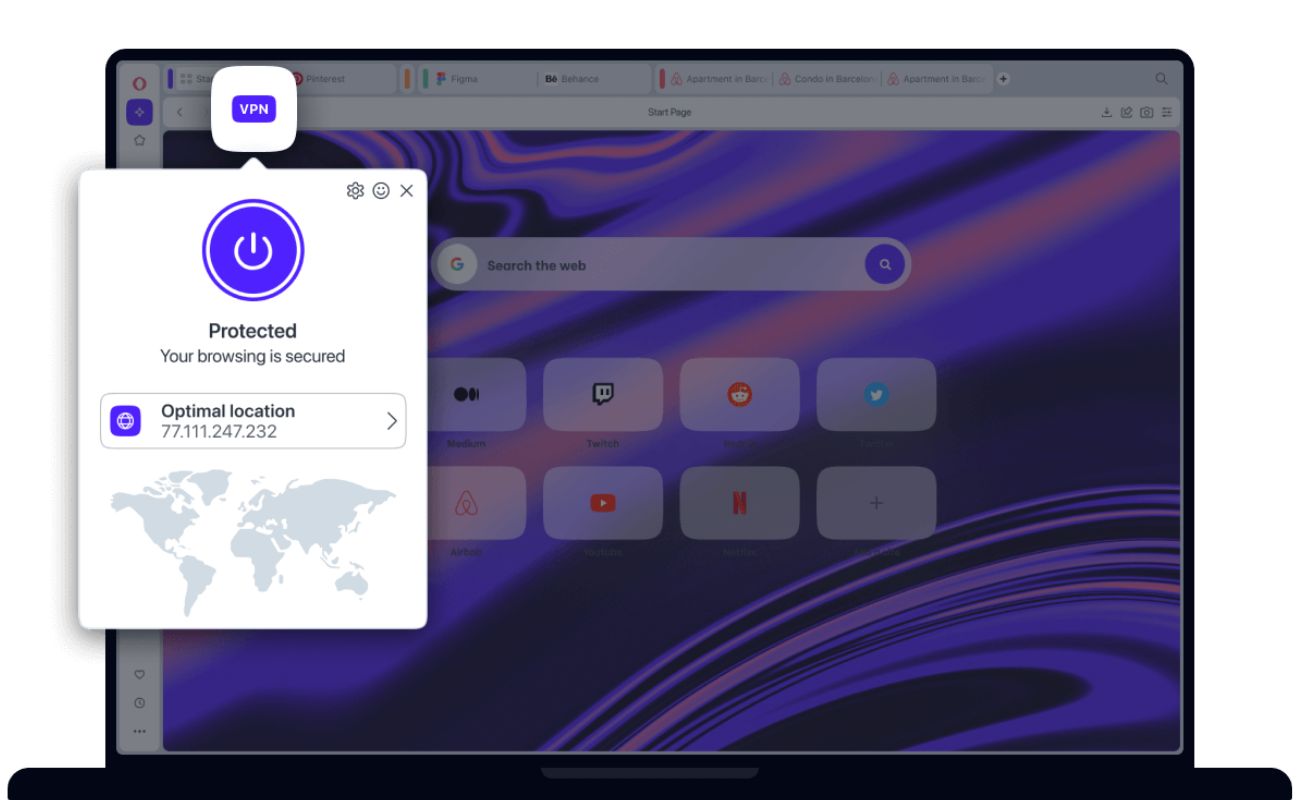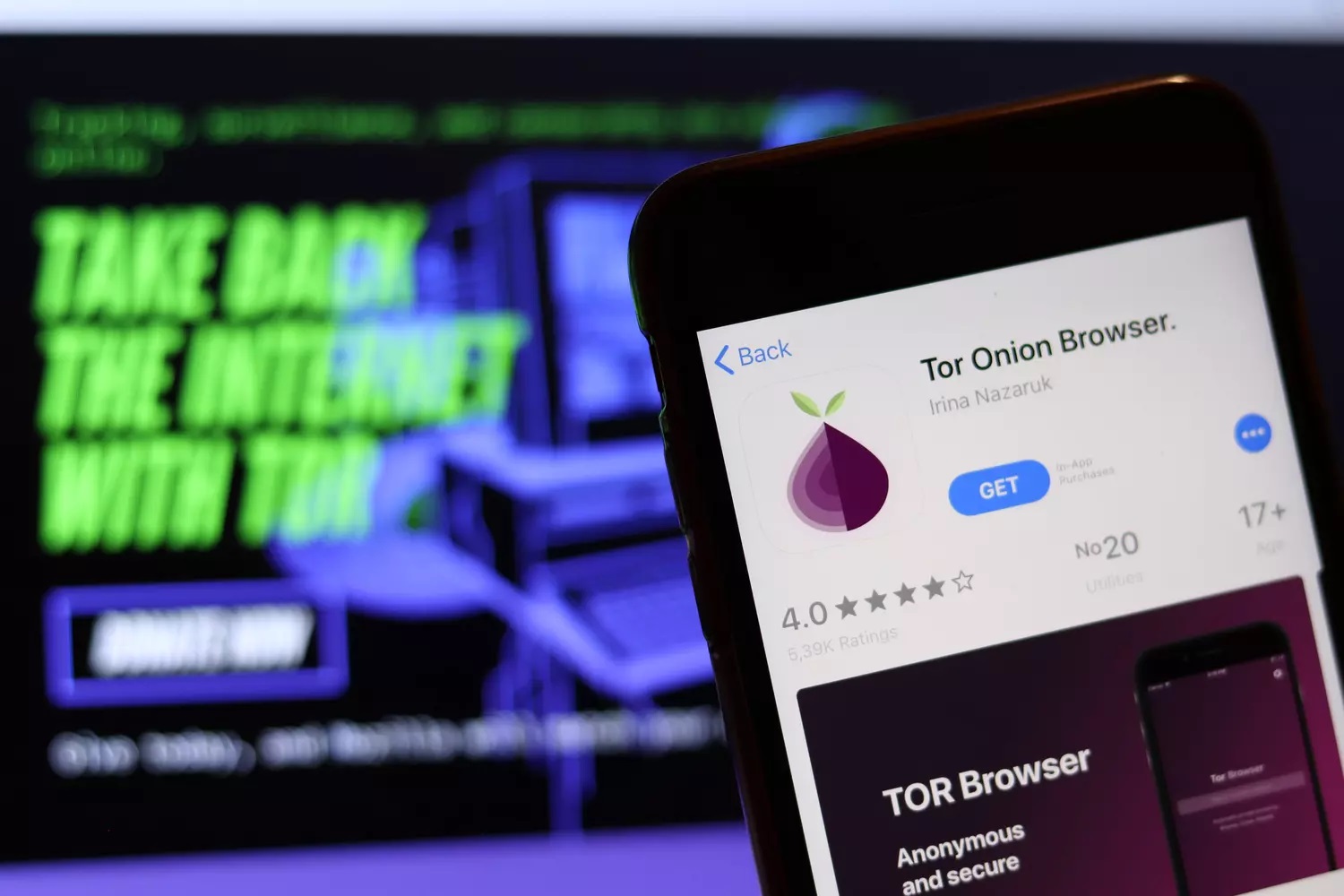Home>Software and Apps>How To Use Super VPN


Software and Apps
How To Use Super VPN
Modified: September 5, 2024
Learn how to use Super VPN to secure your online activities and access geo-restricted content. Get the best tips and tricks for using VPN software and apps. Protect your privacy and browse anonymously!
(Many of the links in this article redirect to a specific reviewed product. Your purchase of these products through affiliate links helps to generate commission for Techsplurge.com, at no extra cost. Learn more)
Table of Contents
What is Super VPN?
Super VPN provides secure, private internet access by creating an encrypted tunnel between your device and the internet. This encryption keeps your online activities anonymous and protected from hackers, ISPs, and government agencies.
Read more: How To Use NordVPN
Key Features of Super VPN
- Encryption: Utilizes AES-256 encryption, one of the most secure methods available.
- Server Locations: Offers a wide range of server locations globally, ensuring faster connection speeds.
- User-Friendly Interface: Designed for easy navigation by both beginners and advanced users.
- Multi-Device Support: Compatible with smartphones, tablets, laptops, and desktops.
- Free Version: Provides basic protection for casual users, with additional features in the premium version.
- Customer Support: Available 24/7 through email, live chat, and social media.
Benefits of Using Super VPN
Enhanced Security
- Hackers: Prevents data interception, protecting against identity theft and other malicious activities.
- Public Wi-Fi Risks: Ensures data remains encrypted on unsecured public Wi-Fi networks.
- ISP Surveillance: Masks your IP address, making it difficult for ISPs to track online activities.
Anonymity
- Accessing Geo-Restricted Content: Bypass geographical restrictions on streaming services and websites.
- Avoiding Online Tracking: Prevents advertisers and websites from tracking user behavior.
Read more: How To Use VPN On TV
Faster Browsing
- Optimized Server Locations: Reduces latency by choosing servers closer to your physical location.
- Advanced Technology: Uses DNS leak protection and kill switches to maintain a secure connection.
Access to Blocked Content
Bypasses regional censorship and other restrictions, allowing access to blocked websites or services.
How to Set Up Super VPN
Download and Install Super VPN
- Android Devices: Download from Google Play Store.
- iOS Devices: Download from the App Store.
- Desktops: Download from the official Super VPN website.
Read more: How To Use Surfeasy VPN
Launch the App
Open the app on your device after installation.
Sign Up or Log In
- Sign Up: Fill out the registration form with your email address and password.
- Log In: Enter your email address and password.
Choose a Server Location
- Select Server Location: Browse available server locations and choose one.
- Connect: Click the "Connect" button to establish a connection.
Verify Connection
- Check IP Address: Use a website like WhatIsMyIP.com to verify the IP address change.
- Access Blocked Content: Try accessing a previously blocked website or service.
Read more: How To Use VPN On PS4
How to Use Super VPN Effectively
Understanding VPN Modes
- Auto Mode: Automatically selects the best server based on location and speed.
- Quick Mode: Connects quickly but may not always provide the best security.
- Streaming Mode: Optimized for streaming services like Netflix and YouTube.
- File Sharing Mode: Ideal for frequent file sharing over the internet.
Adjusting Settings
- Protocol Selection: Choose between encryption protocols like OpenVPN or IKEv2.
- Port Selection: Select different ports for better performance or security.
- Kill Switch: Enable to ensure internet connection drops if the VPN disconnects unexpectedly.
Troubleshooting Common Issues
- Connection Issues: Restart the app or switch to a different server location.
- Slow Speeds: Connect to a geographically closer server or switch between protocols or ports.
- DNS Leaks: Ensure DNS leak protection is enabled in settings.
Read more: How Many People Use A VPN
Advanced Features of Super VPN
Multi-Device Support
Use the same account on multiple devices simultaneously without issues.
Split Tunneling
Choose which apps or websites use the VPN while others remain unencrypted.
Ad Blocker
Reduces online advertisements and improves browsing speed.
Read more: How To Use VPN With Utorrent
Anti-Malware Protection
Scans your device for malware and viruses while connected to the VPN.
Using Super VPN enhances online privacy and security. With its user-friendly interface robust security features and advanced technology, Super VPN makes secure and private internet access easy. Whether bypassing geo-restrictions, protecting against cyber threats, or enjoying faster browsing speeds, Super VPN offers a comprehensive solution.