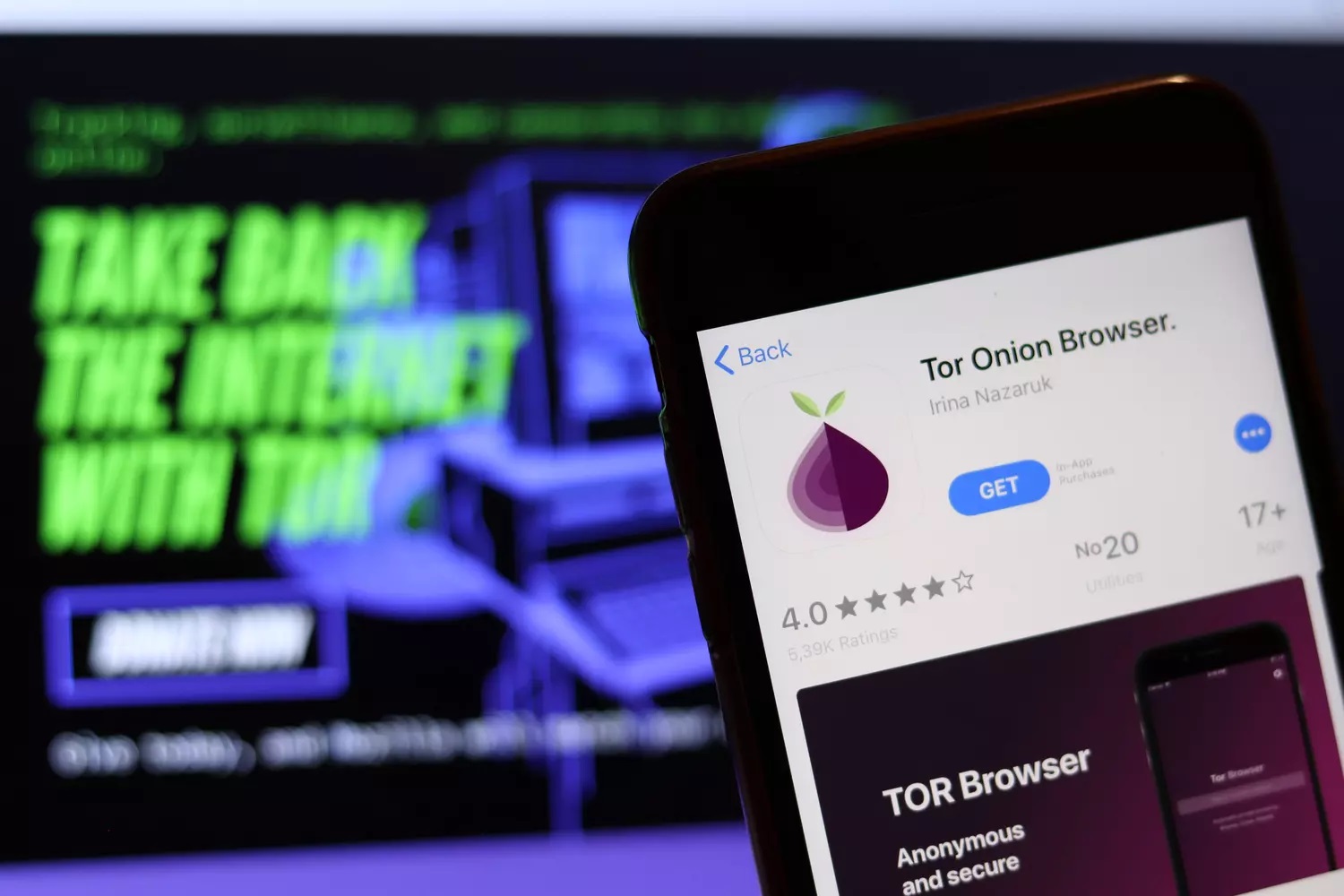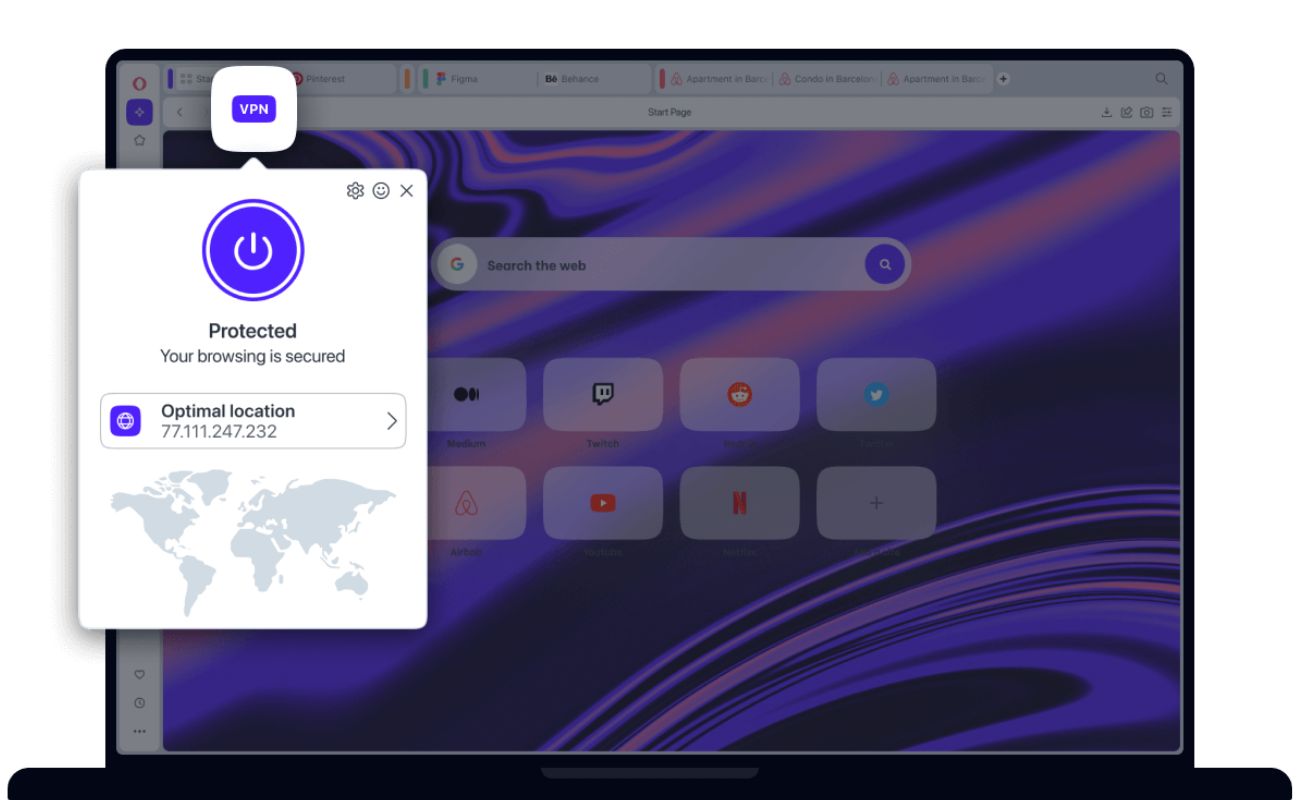Home>Software and Apps>How To Use Atlas VPN


Software and Apps
How To Use Atlas VPN
Modified: September 5, 2024
Learn how to use Atlas VPN to protect your online privacy and access geo-restricted content. Download the software and app for free and start browsing securely today!
(Many of the links in this article redirect to a specific reviewed product. Your purchase of these products through affiliate links helps to generate commission for Techsplurge.com, at no extra cost. Learn more)
Introduction
In today's digital age, online security is more crucial than ever. With the increasing number of cyber threats and data breaches, protecting personal information has become a top priority. One effective way to safeguard digital activities is by using a Virtual Private Network (VPN). Atlas VPN is a popular choice among users due to its ease of use, robust security features, and competitive pricing. This article will delve into the world of Atlas VPN, exploring how to set it up, use it effectively, and understand its benefits.
Read more: How To Use NordVPN
What is a VPN?
Before diving into the specifics of Atlas VPN, let's briefly understand what a VPN is. A VPN is a service that creates a secure, encrypted connection over the internet between your device and a VPN server. This connection masks your IP address, making it difficult for third parties to track your online activities. VPNs are commonly used by individuals and businesses alike to protect sensitive data, bypass geo-restrictions, and maintain anonymity online.
Why Use Atlas VPN?
Atlas VPN offers several compelling reasons to choose it over other VPN services. Here are some key benefits:
-
Security: Atlas VPN uses advanced encryption protocols to ensure data remains secure. It supports multiple encryption standards, including AES-256, which is considered one of the most secure encryption methods available.
-
Speed: Despite robust security features, Atlas VPN is designed to provide fast and reliable connections. This makes it suitable for both casual users and those who require high-speed internet for streaming or gaming.
-
Ease of Use: Setting up and using Atlas VPN is straightforward. The service offers user-friendly apps for various platforms, including Windows, macOS, Android, and iOS.
-
Server Locations: Atlas VPN has a global network of servers, providing users with access to content from different regions. This feature is particularly useful for bypassing geo-restrictions and accessing content that might be blocked in your area.
-
Free Version: Atlas VPN offers a free version that includes some of the key features, making it accessible to users who want to try out the service before committing to a paid plan.
How to Set Up Atlas VPN
Setting up Atlas VPN is a straightforward process that can be completed in a few minutes. Here’s a step-by-step guide to help you get started:
1. Download and Install the App
- Visit the Website: Go to the Atlas VPN website and navigate to the download section.
- Choose Your Device: Select the operating system of your device (Windows, macOS, Android, or iOS).
- Download the App: Click on the download link to download the app.
- Install the App: Follow the installation instructions provided by your device’s operating system.
2. Launch the App
Once the app is installed, launch it on your device. You will be prompted to create an account or log in if you already have one.
3. Choose Your Plan
Atlas VPN offers both free and paid plans. The free plan includes some basic features like unlimited data, but it has limitations such as slower speeds and fewer server locations. The paid plans offer more advanced features like unlimited speed and access to all server locations.
4. Connect to a Server
After selecting your plan, connect to a server by clicking on the “Connect” button. Choose from various server locations around the world.
5. Verify Your Connection
Once connected, verify that your connection is secure by checking your IP address. You can do this by visiting a website that displays your IP address or using a tool like IPLeak.net.
Using Atlas VPN on Different Devices
While the steps above are general and apply to most devices, there are some specific considerations when using Atlas VPN on different platforms.
Using Atlas VPN on Windows
- Download and Install: Download the Windows app from the Atlas VPN website and follow the installation instructions.
- Launch the App: Open the app and log in with your credentials.
- Choose a Server: Select a server location from the list provided.
- Connect: Click on the “Connect” button to establish a secure connection.
Using Atlas VPN on macOS
- Download and Install: Download the macOS app from the Atlas VPN website and follow the installation instructions.
- Launch the App: Open the app and log in with your credentials.
- Choose a Server: Select a server location from the list provided.
- Connect: Click on the “Connect” button to establish a secure connection.
Using Atlas VPN on Android
- Download and Install: Download the Android app from the Google Play Store or directly from the Atlas VPN website.
- Launch the App: Open the app and log in with your credentials.
- Choose a Server: Select a server location from the list provided.
- Connect: Click on the “Connect” button to establish a secure connection.
Using Atlas VPN on iOS
- Download and Install: Download the iOS app from the App Store or directly from the Atlas VPN website.
- Launch the App: Open the app and log in with your credentials.
- Choose a Server: Select a server location from the list provided.
- Connect: Click on the “Connect” button to establish a secure connection.
Read more: How To Use Surfeasy VPN
Advanced Features of Atlas VPN
While the basic setup and use of Atlas VPN are straightforward, several advanced features can enhance your experience:
-
Kill Switch: This feature ensures that your internet connection is cut off if the VPN connection drops, preventing any data leaks.
-
Split Tunneling: This feature allows you to choose which apps or websites use the VPN connection and which do not, giving you more control over your online activities.
-
Multi-Hop: This feature routes your traffic through multiple servers, adding an extra layer of security and anonymity.
-
No-Logs Policy: Atlas VPN adheres to a no-logs policy, meaning that it does not store any logs of your activities, ensuring that your data remains completely private.
-
Customer Support: Atlas VPN offers 24/7 customer support through various channels including email, live chat, and social media.
Troubleshooting Common Issues
While setting up and using Atlas VPN is generally straightforward, there may be times when you encounter issues. Here are some common problems and their solutions:
-
Connection Issues:
- Solution: Ensure that you have a stable internet connection. Sometimes, restarting your router or modem can resolve connectivity issues.
- Solution: Check if the server you are trying to connect to is down. You can do this by visiting the Atlas VPN website or checking their social media pages for updates.
-
Speed Issues:
- Solution: Try connecting to a different server location to see if the speed improves.
- Solution: Check if there are any network congestion issues in your area by using speed test tools like Speedtest.net.
-
Compatibility Issues:
- Solution: Ensure that your device meets the minimum system requirements for running the app.
- Solution: Update your device’s operating system and app to the latest versions.
-
Authentication Issues:
- Solution: Double-check your login credentials to ensure they are correct.
- Solution: Reset your password if you suspect it might be incorrect.
Additional Tips
-
Regularly Update Your App: Keeping your app updated ensures that you have access to the latest security patches and features.
-
Use Strong Passwords: Use strong, unique passwords for all your accounts, especially when logging into your VPN service.
-
Be Cautious with Public Wi-Fi: Avoid using public Wi-Fi networks without a VPN, as they are often unsecured and vulnerable to hacking.
-
Monitor Your Data Usage: Keep an eye on your data usage, especially if you are using a free plan with limited data.
-
Explore Advanced Features: Familiarize yourself with the advanced features of your VPN service to maximize its potential.
By following these tips and using Atlas VPN effectively, you can significantly enhance your online security and privacy, making your digital experience safer and more enjoyable.