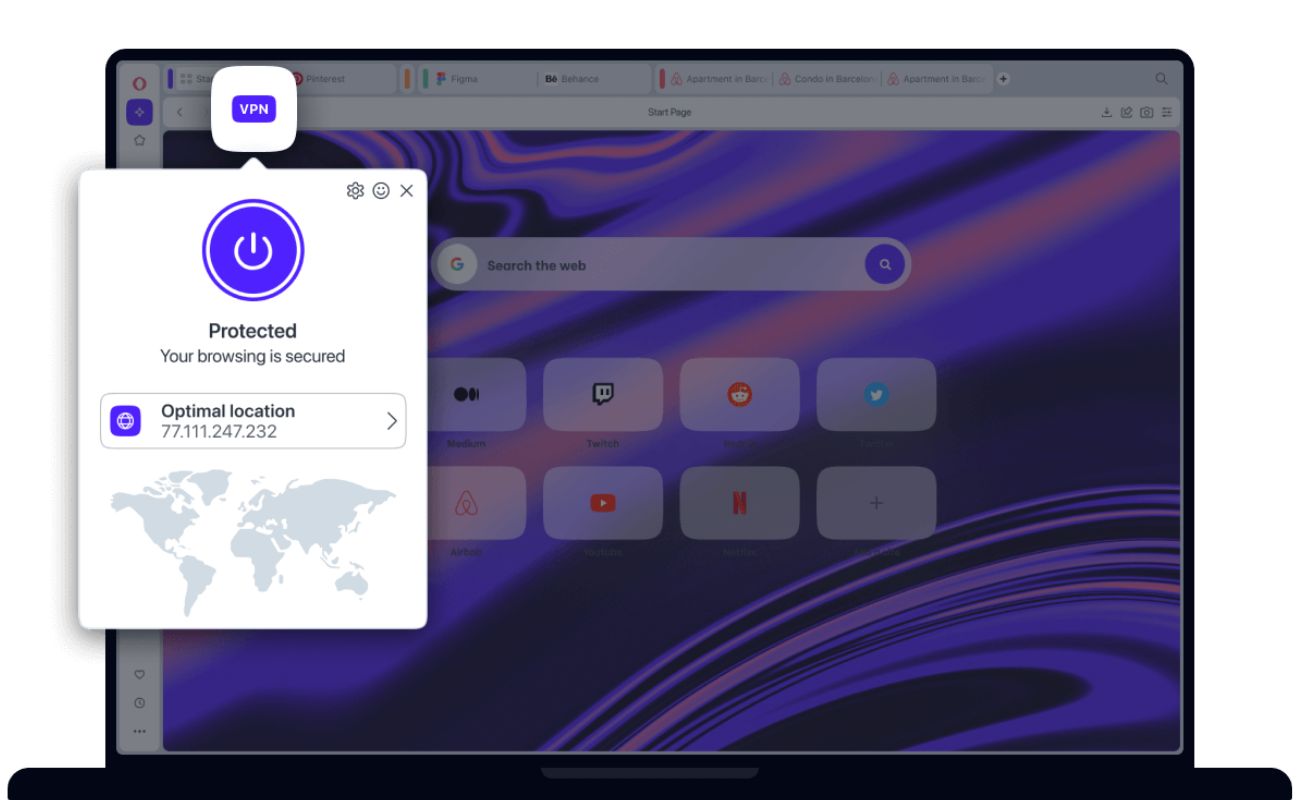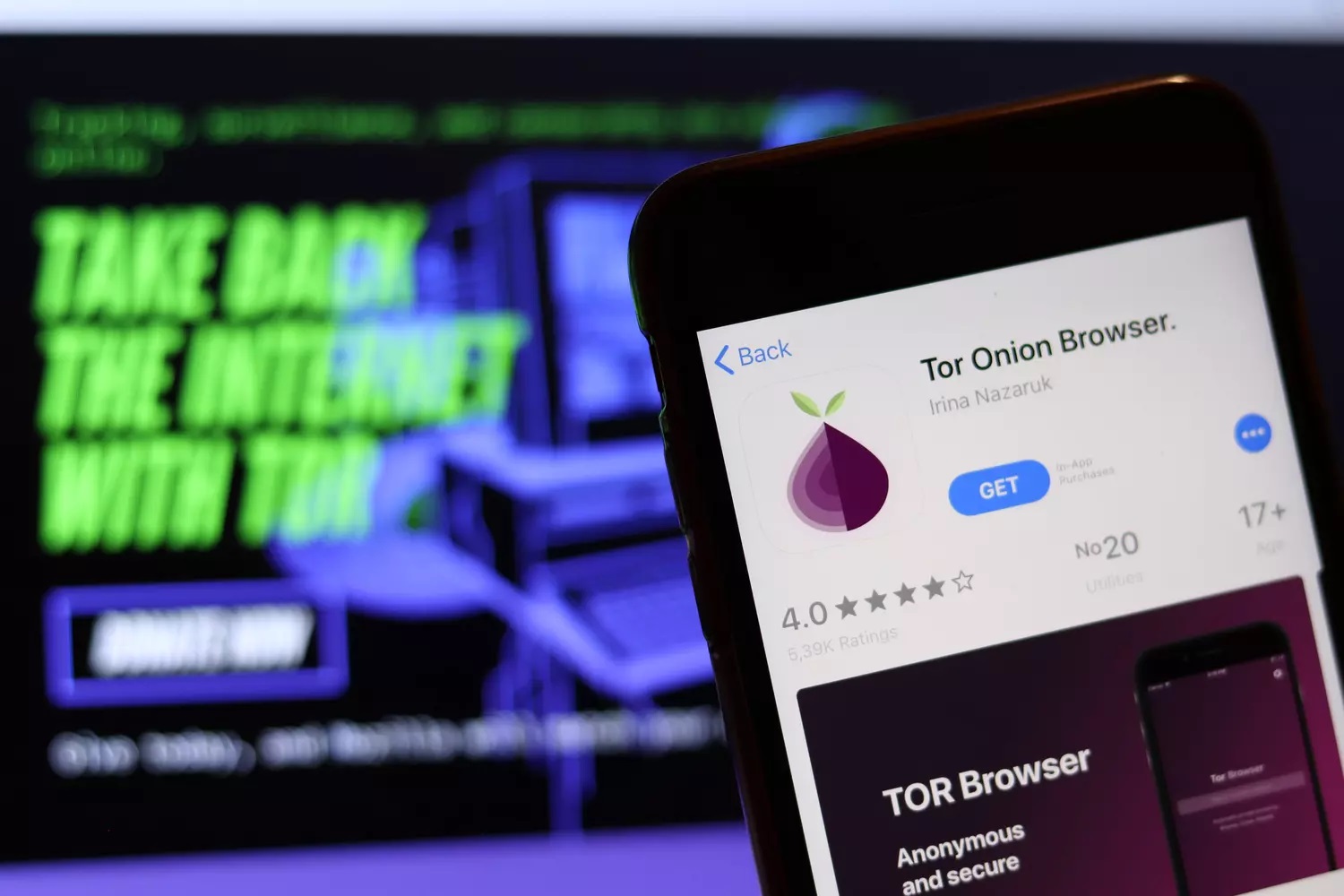Home>Software and Apps>How To Use VPN For Netflix


Software and Apps
How To Use VPN For Netflix
Modified: September 5, 2024
Learn how to use VPN software and apps to access Netflix from anywhere. Discover the best tips and tricks for seamless streaming with VPN.
(Many of the links in this article redirect to a specific reviewed product. Your purchase of these products through affiliate links helps to generate commission for Techsplurge.com, at no extra cost. Learn more)
Table of Contents
Why Use a VPN for Netflix?
Using a VPN for Netflix offers several benefits:
Read more: Netflix VPN Troubles
Accessing Regional Content
Netflix provides different content libraries based on regions. A VPN allows you to change your IP address, enabling access to content from other countries.
Avoiding Geo-Restrictions
Some countries impose geo-restrictions on certain content. A VPN helps bypass these restrictions by masking your IP address.
Enhanced Security
VPNs encrypt internet traffic, making it more secure and private. This is especially important when using public Wi-Fi networks.
Bypassing ISP Throttling
Some ISPs throttle streaming services to manage bandwidth. A VPN can help avoid this throttling by making it difficult for your ISP to identify your traffic.
Read more: How To Use NordVPN
Choosing the Right VPN for Netflix
Not all VPNs work with Netflix. Here are some tips to help you choose the right one:
Compatibility
Look for VPNs specifically mentioned as compatible with Netflix. Popular options include ExpressVPN, NordVPN, and Surfshark.
Server Locations
Ensure the VPN has servers in the region you want to access Netflix from. Most VPNs list their server locations on their website.
Speed
Speed is crucial for streaming. Choose VPNs offering fast speeds and optimized servers for streaming. Some VPNs provide speed tests to help determine the best server.
Read more: How To Use VPN On TV
Device Compatibility
Make sure the VPN works on the device you want to use for streaming, including smartphones, tablets, smart TVs, and streaming devices like Fire TV Stick.
Price
A good VPN can cost anywhere from $5 to $15 per month. Spending a bit more for a reliable service is often worth it.
Privacy and Security
If watching Netflix in a region where it's banned, choose a VPN prioritizing privacy and security. Look for VPNs with AES-256 encryption and those headquartered in Five Eyes non-member countries.
Setting Up Your VPN
Once you've chosen your VPN, setting it up is straightforward:
- Download and Install: Download the VPN app from the official website or app store. Install it on your device.
- Sign Up: Sign up for an account with your chosen VPN provider. Provide basic information like your email address and payment details.
- Log In: Log in to your VPN account using your credentials.
- Connect to a Server: Open the VPN app and connect to a server in the region you want to access Netflix from.
- Verify Your Connection: Verify that your IP address has changed by visiting a website like fast.com or whatismyip.com.
Read more: How To Use Surfeasy VPN
Troubleshooting Common Issues
Despite following these steps, you might encounter some issues. Here are common problems and their solutions:
Error Message: "You seem to be using a VPN or proxy."
Solution: This error indicates Netflix has detected your VPN usage. Try switching to another IP address or server on your VPN. If that doesn't work, change your VPN to one specifically mentioned as compatible with Netflix.
Slow Speeds
Solution: Speed is a common issue with VPNs. Try switching to a different server or checking the speed test results provided by your VPN. Some VPNs offer dedicated IP addresses, which can improve speed by reducing the number of users sharing the same IP.
Device Compatibility Issues
Solution: Ensure the VPN you've chosen supports your device. Some VPNs offer specific apps for different devices, so make sure you're using the correct one.
Read more: How To Use VPN On PS4
Network Settings
Solution: Sometimes, network settings on your device or modem/router can cause issues. Try resetting the network settings on your device and restoring your modem/router to default settings.
Optimizing Your VPN Speeds for Netflix
While all VPNs will slow down your streaming slightly, there are ways to optimize speeds:
Turn Off Other Websites and Apps
Close all other web apps and turn off other devices on your network to ensure your VPN connection isn't being throttled by other traffic.
Use a Fast VPN
Choose a VPN with optimized servers for streaming and fast speeds. Some VPNs provide speed tests to help determine the best server.
Read more: How To Make Subtitles Bigger On Netflix
Check for Throttling
Some ISPs throttle streaming services intentionally. Using a VPN makes it difficult for your ISP to identify your traffic, thereby avoiding throttling.
Additional Tips
Here are some additional tips to enhance your Netflix streaming experience with a VPN:
Check Your Plan
If you have an ad-supported plan, you might not be able to use a VPN. Change to an ad-free plan or turn off your VPN while watching Netflix.
Contact Your ISP
If you've tried all the above steps and still encounter issues, contact your internet service provider. They may need to work with Netflix directly to resolve the problem.
Verify Your Connection
Regularly check that your IP address has changed by visiting a website like fast.com or whatismyip.com.
Choose the Right Server
Select a server closest to your location to minimize latency and improve streaming quality.
Using a VPN for Netflix can be a bit tricky, but with the right information, you can easily navigate through the process. By choosing a compatible VPN, optimizing speeds, and troubleshooting common issues, you can enjoy a seamless streaming experience.