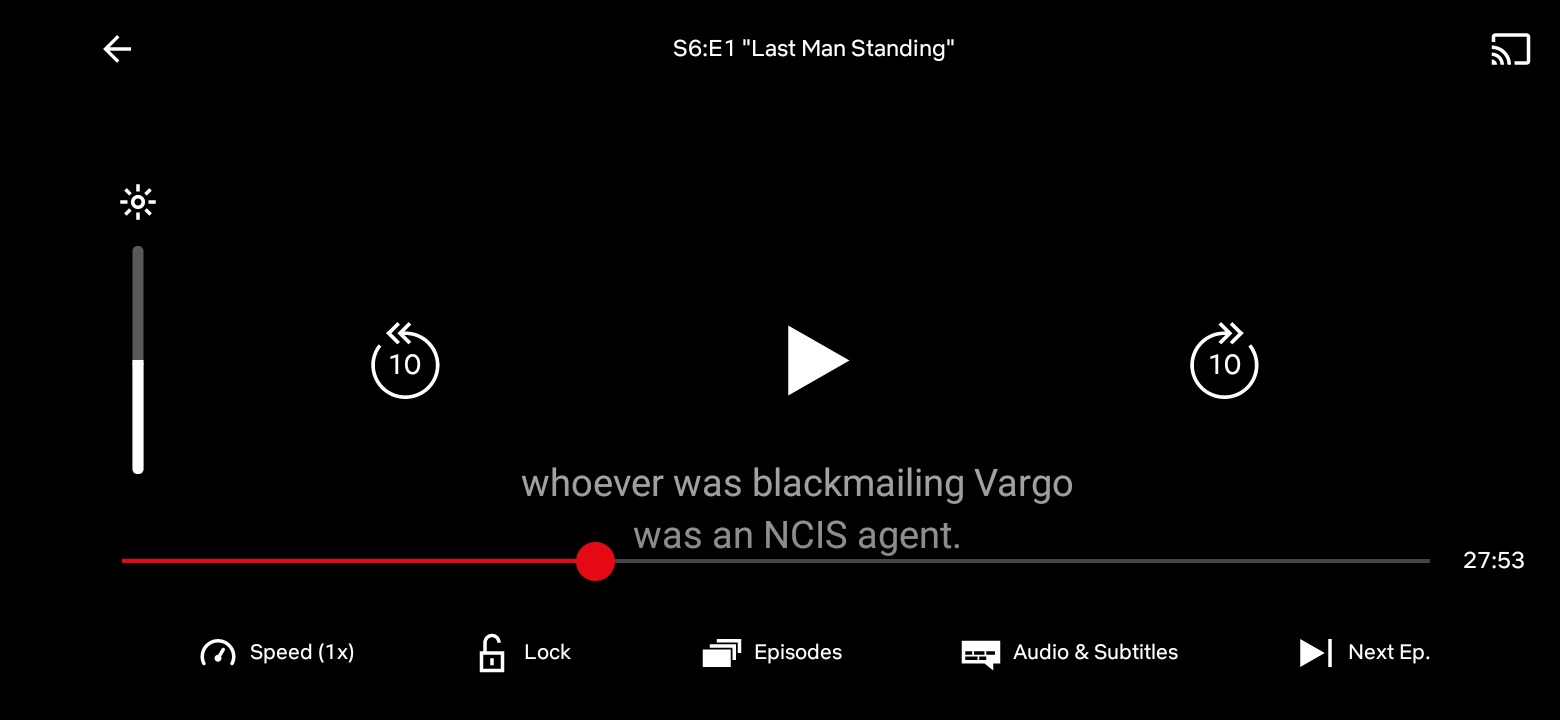Home>Software and Apps>Netflix VPN Guide


Software and Apps
Netflix VPN Guide
Modified: September 5, 2024
Discover the best VPNs for accessing Netflix and bypassing geo-restrictions. Our guide covers top software and apps for seamless streaming. Unlock global content today!
(Many of the links in this article redirect to a specific reviewed product. Your purchase of these products through affiliate links helps to generate commission for Techsplurge.com, at no extra cost. Learn more)
Table of Contents
Introduction
In today's digital age, streaming services like Netflix have become an integral part of our entertainment routines. However, due to geo-restrictions and content licensing agreements, accessing Netflix content from outside your region can be challenging. This is where Virtual Private Networks (VPNs) come into play. A VPN can help you bypass these restrictions by masking your IP address and making it appear as if you are accessing Netflix from a different location. This guide will explore how VPNs can help you access Netflix content from anywhere in the world.
Read more: Netflix VPN Troubles
What is a VPN?
A Virtual Private Network (VPN) creates a secure, encrypted connection between your device and a VPN server. This connection allows you to browse the internet privately and securely, as if you were accessing the internet directly from the VPN server's location. VPNs are commonly used by individuals who want to protect their online privacy, bypass geo-restrictions, and access content that is not available in their region.
How Does a VPN Work?
When you connect to a VPN, your internet traffic is routed through the VPN server. The VPN server then forwards your traffic to its final destination on the internet. This process encrypts your data, making it unreadable to anyone who might intercept it. Here’s a step-by-step explanation of how a VPN works:
- Connection Establishment: Download and install a VPN client on your device.
- Server Selection: Choose a VPN server location from the list provided by the VPN service.
- Encryption: Your internet traffic is encrypted and sent to the VPN server.
- Routing: The VPN server forwards your encrypted traffic to its final destination on the internet.
- Decryption: The destination server decrypts the traffic and sends it back to you.
Benefits of Using a VPN
Using a VPN offers several benefits, especially when it comes to accessing streaming services like Netflix:
- Geo-Restrictions Bypass: Masking your IP address allows access to content restricted in your region.
- Enhanced Security: Encryption protects your data from being intercepted by third parties, such as hackers or your internet service provider.
- Anonymity: Online activities are harder to track, providing a level of anonymity.
- Faster Speeds: Some VPNs offer faster speeds than your regular internet connection, improving your streaming experience.
Choosing the Right VPN
With numerous VPN services available, choosing the right one can be overwhelming. Here are some key factors to consider when selecting a VPN:
- Server Locations: Ensure the VPN has servers in multiple locations, especially in regions where you want to access content.
- Speed and Performance: Look for VPNs that offer fast speeds and low latency to ensure smooth streaming.
- Security Features: Opt for a VPN with robust security features, such as AES-256 encryption and a no-logs policy.
- Compatibility: Ensure the VPN is compatible with your device and operating system.
- Customer Support: Good customer support is essential in case you encounter any issues.
Read more: How To Use VPN For Netflix
Top VPNs for Netflix
Several VPNs are known for their ability to unblock Netflix content. Here are some of the top VPNs that you can consider:
ExpressVPN
- Server Locations: Over 3,000 servers in 94 countries
- Speed and Performance: Known for its fast speeds and low latency
- Security Features: AES-256 encryption and a no-logs policy
- Compatibility: Supports multiple devices including Windows, macOS, iOS, Android, and more
NordVPN
- Server Locations: Over 5,000 servers in 59 countries
- Speed and Performance: Offers fast speeds and dedicated servers for streaming
- Security Features: AES-256 encryption and a no-logs policy
- Compatibility: Supports multiple devices including Windows, macOS, iOS, Android, and more
Surfshark VPN
- Server Locations: Over 3,200 servers in 65 countries
- Speed and Performance: Known for its fast speeds and unlimited device connections
- Security Features: AES-256 encryption and a no-logs policy
- Compatibility: Supports multiple devices including Windows, macOS, iOS, Android, and more
Private Internet Access (PIA) VPN
- Server Locations: Over 3,000 servers in 78 countries
- Speed and Performance: Offers fast speeds and dedicated servers for streaming
- Security Features: AES-256 encryption and a no-logs policy
- Compatibility: Supports multiple devices including Windows, macOS, iOS, Android, and more
Setting Up Your VPN
Setting up a VPN is relatively straightforward. Here’s a step-by-step guide on how to set up ExpressVPN, one of the top VPNs for Netflix:
- Download and Install: Download the ExpressVPN app from their official website.
- Create an Account: Sign up for an account if you haven’t already.
- Log In: Log in to your account using your credentials.
- Choose a Server: Select a server location from the list provided by ExpressVPN.
- Connect: Click the “Connect” button to establish a secure connection.
- Verify Connection: Once connected, verify that your IP address has changed by visiting a website like whatismyip.com.
Troubleshooting Common Issues
While using a VPN to access Netflix can be straightforward, there are some common issues you might encounter:
Buffering Issues
- Solution: Try switching to a different server location to see if the issue persists.
- Tip: Some VPNs offer dedicated servers for streaming, which can help reduce buffering issues.
Read more: Netflix Discovers VPN Usage
Connection Drops
- Solution: Ensure that your internet connection is stable and consider restarting your router if necessary.
- Tip: Some VPNs offer automatic reconnection features that can help minimize downtime.
Error Messages
- Solution: Check the VPN service’s support page for known issues and solutions.
- Tip: Clearing your browser cache and cookies can sometimes resolve error messages related to geo-restrictions.
Final Thoughts
Accessing Netflix content from anywhere in the world is now easier than ever with the help of a VPN. By choosing the right VPN service and following these steps, you can enjoy your favorite shows and movies without worrying about geo-restrictions. Always prioritize security and performance when selecting a VPN, and don’t hesitate to reach out to customer support if you encounter any issues. Happy streaming!
Additional Tips and Resources
- VPN Comparison Tools: Websites like VPNMentor and Comparitech offer comprehensive VPN comparisons to help you make an informed decision.
- Streaming Guides: Websites like TechRadar and CNET provide detailed guides on how to use VPNs for streaming services like Netflix.
- Customer Support: Always check the VPN service’s customer support page for FAQs, tutorials, and troubleshooting guides.
By following this guide, you’ll be well-equipped to navigate the world of VPNs and enjoy seamless access to your favorite streaming services, including Netflix, from anywhere in the world.